预处理图像

文件名: cat.jpg
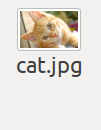
读取、打印图片
import matplotlib.pyplot as plt
import tensorflow as tf
import numpy as np
image_raw_data = tf.gfile.FastGFile("./cat.jpg",'rb').read()
with tf.Session() as sess:
img_data = tf.image.decode_jpeg(image_raw_data)
# 输出解码之后的三维矩阵。
#print(img_data.eval())
#print(img_data.get_shape())
img_data.set_shape([1797, 2673, 3])
print(img_data.get_shape())
with tf.Session() as sess:
plt.imshow(img_data.eval())
#print(img_data.get_shape().as_list())
plt.show()调整图片大小
tf.image.convert_image_dtypeimage_float = tf.image.convert_image_dtype(img_data, tf.float32) 等价于 image_float=tf.cast(img_data, tf.float32)/255tf.image.resize_images 调整图像大小with tf.Session() as sess:
# 如果直接以0-255范围的整数数据输入resize_images,那么输出将是0-255之间的实数,不利于后续处理。
#如果直接以0-1之间的实数数据输入resize_images,那么输出将是0-1之间的实数。
#建议在调整图片大小前,先将图片转为0-1范围的实数。
#tf.image.convert_image_dtype
#image_float=tf.cast(img_data, tf.float32)/255
image_float = tf.image.convert_image_dtype(img_data, tf.float32)
resized = tf.image.resize_images(image_float, [300, 300], method=0)
#print(resized.eval())
plt.imshow(resized.eval())
plt.show()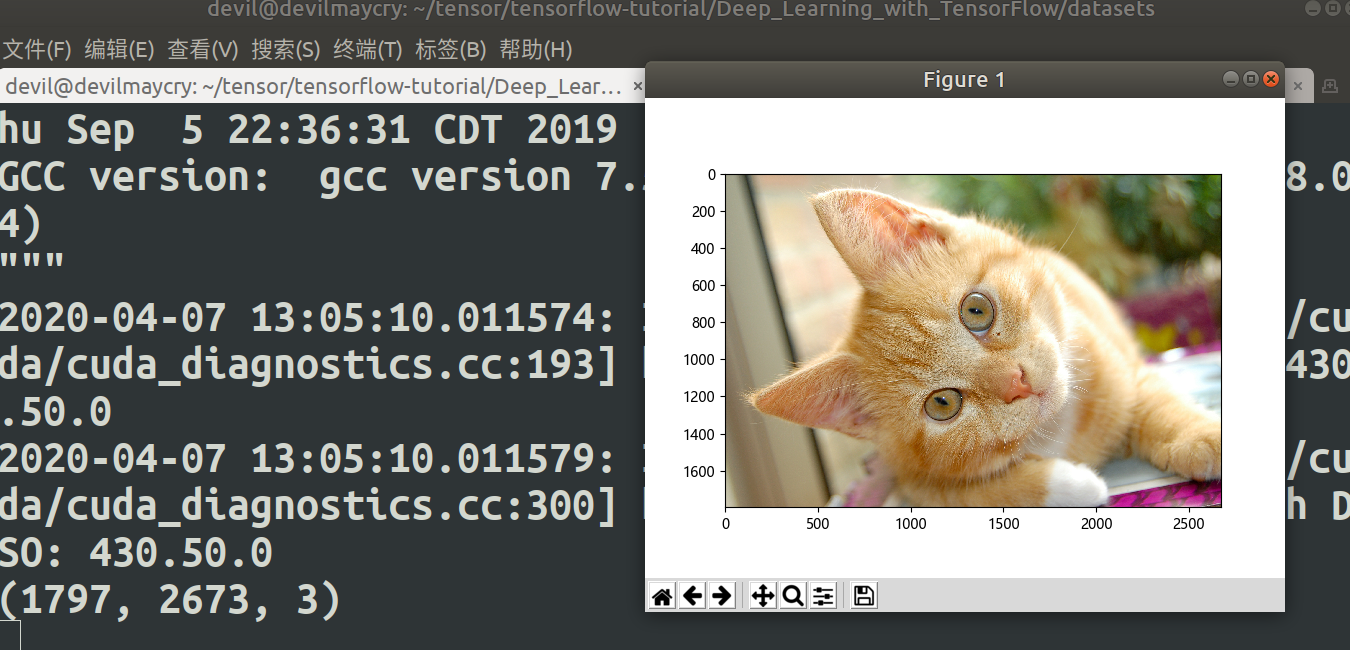
裁剪和填充图片
tf.image.resize_image_with_crop_or_pad# 裁剪、填充图像
with tf.Session() as sess:
#tf.image.resize_image_with_crop_or_pad 函数对原图像裁剪或填充。第一个参数为原始图像,后面两个参数为图像裁剪或填充后的大小。
# 如果原始图像的尺寸大于目标图像,则自动截取原图像居中部分;如果原图像的尺寸大于目标图像,则自动在原始图像四周填充0为背景。
croped = tf.image.resize_image_with_crop_or_pad(img_data, 1000, 1000) #截取
padded = tf.image.resize_image_with_crop_or_pad(img_data, 3000, 3000) #填充
#plt.imshow(croped.eval())
#plt.show()
plt.imshow(padded.eval())
plt.show()通过比例裁剪图像大小# 通过比例裁剪图像大小
# tf.image.central_crop 第一个参数为原始图像,第二个为调整比例,该比例为 (0,1] 的实数。
with tf.Session() as sess:
central_crop = tf.image.central_crop(img_data, 0.5)
plt.imshow(central_crop.eval())
plt.show()图像翻转# 图像翻转
with tf.Session() as sess:
# 上下翻转
flipped1 = tf.image.flip_up_down(img_data)
plt.imshow(flipped1.eval())
plt.show()
# 左右翻转
flipped2 = tf.image.flip_left_right(img_data)
plt.imshow(flipped2.eval())
plt.show()
#对角线翻转
transposed = tf.image.transpose_image(img_data)
plt.imshow(transposed.eval())
plt.show()
# 以一定概率上下翻转图片。
# 以50%概率上下翻转图片
flipped1 = tf.image.random_flip_up_down(img_data)
plt.imshow(flipped1.eval())
plt.show()
# 以一定概率左右翻转图片。
# 以50%概率左右翻转图片
flipped2 = tf.image.random_flip_left_right(img_data)
plt.imshow(flipped2.eval())
plt.show()图像色彩调整# 图像色彩调整
with tf.Session() as sess:
# 在进行一系列图片调整前,先将图片转换为实数形式,有利于保持计算精度。
image_float = tf.image.convert_image_dtype(img_data, tf.float32)
# 亮度调整##############################
# 将图片的亮度+0.5。
#adjusted = tf.image.adjust_brightness(image_float, 0.5)
# 将图片的亮度-0.5
#adjusted = tf.image.adjust_brightness(image_float, -0.5)
# 随机亮度调整
# 在[-max_delta, max_delta)的范围随机调整图片的亮度。
#adjusted = tf.image.random_brightness(image_float, max_delta=0.5)
# 对比度调整##############################
# (x-mean)*delta+mean
# 将图片的对比度+5
#adjusted = tf.image.adjust_contrast(image_float, 5)
# 将图片的对比度-0.5
#adjusted = tf.image.adjust_contrast(image_float, -0.5)
# 在[lower, upper]的范围随机调整图的对比度。
# upper >= lower >= 0
lower=0.5
upper=5
#adjusted = tf.image.random_contrast(image_float, lower, upper)
# 色相调整##############################
# delta 范围:[-1, +1]
#adjusted = tf.image.adjust_hue(image_float, -0.1)
#adjusted = tf.image.adjust_hue(image_float, -0.3)
#adjusted = tf.image.adjust_hue(image_float, -0.6)
#adjusted = tf.image.adjust_hue(image_float, -0.9)
#adjusted = tf.image.adjust_hue(image_float, 0.1)
#adjusted = tf.image.adjust_hue(image_float, 0.3)
#adjusted = tf.image.adjust_hue(image_float, 0.6)
#adjusted = tf.image.adjust_hue(image_float, 0.9)
# 在[-max_delta, max_delta]的范围随机调整图片的色相。max_delta的取值在[0, 0.5]之间。
max_delta=0.3
#adjusted = tf.image.random_hue(image_float, max_delta)
# 饱和度调整##############################
# 将图片的饱和度-5。
#adjusted = tf.image.adjust_saturation(image_float, -5)
# 将图片的饱和度+5。
#adjusted = tf.image.adjust_saturation(image_float, 5)
# 在[lower, upper]的范围随机调整图的饱和度。
lower=0 # lower>=0
upper=5
#adjusted = tf.image.random_saturation(image_float, lower, upper)
# 将代表一张图片的三维矩阵中的数字均值变为0,方差变为1。
adjusted = tf.image.per_image_standardization(image_float)
# 在最终输出前,将实数取值截取到0-1范围内。
adjusted = tf.clip_by_value(adjusted, 0.0, 1.0)
plt.imshow(adjusted.eval())
plt.show()