@TOC
一、数据集
数据集介绍
Adult数据集是一个经典的数据挖掘项目的的数据集,该数据从美国1994年人口普查数据库中抽取而来,因此也称作“人口普查收入”数据集,共包含48842条记录,年收入大于 50k$ 的占比23.93%年收入小于 50k$ 的占比76.07%,数据集已经划分为训练数据32561条和测试数据16281条。该数据集类变量为年收入是否超过 50k$ ,属性变量包括年龄、工种、学历、职业等14类重要信息,其中有8类属于类别离散型变量,另外6类属于数值连续型变量。该数据集是一个分类数据集,用来预测年收入是否超过50k$。下载地址点这里

数据集预处理及分析
因为是csv数据,所以主要采用pandas和numpy库来进行预处理,首先数据读取以及查看是否有缺失值
import pandas as pd
import numpy as np
df = pd.read_csv('adult.csv', header = None, names = ['age', 'workclass', 'fnlwgt', 'education', 'education-num', 'marital-status', 'occupation', 'relationship', 'race', 'sex', 'capital-gain', 'capital-loss', 'hours-per-week', 'native-country', 'income'])
df.head()
df.info()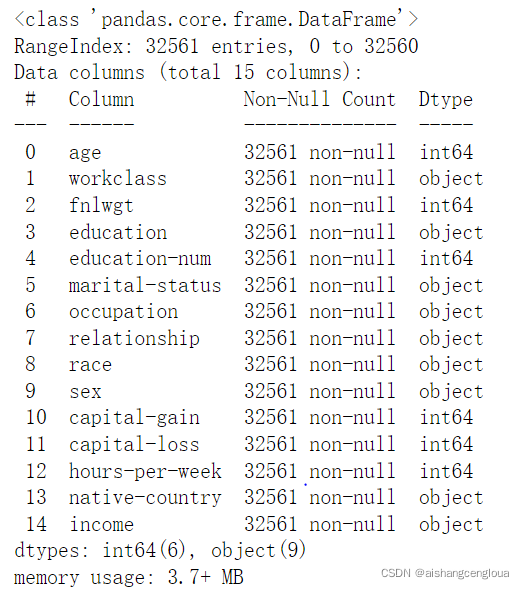
虽然上面查看数据是没有缺失值的,但其实是因为缺失值的是" ?",而info()检测的是NaT或者Nan的缺失值。注意问号前面还有空格。
df.apply(lambda x : np.sum(x == " ?"))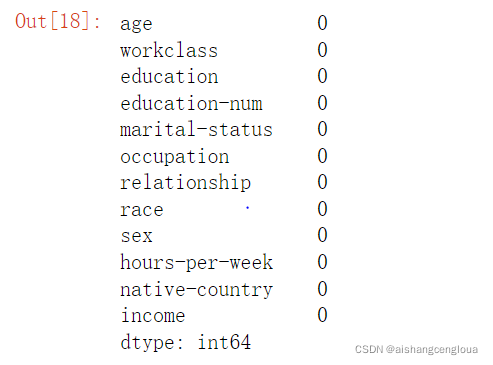
分别是居民的工作类型workclass(离散型)缺1836、职业occupation(离散型)缺1843和国籍native-country(离散型)缺583。离散值一般填充众数,但是在此之前要先将缺失值转化成nan或者NaT。同时因为收入可以分为两种类型,则将>50K的替换成1,<=50K的替换成0
df.replace(" ?", pd.NaT, inplace = True)
df.replace(" >50K", 1, inplace = True)
df.replace(" <=50K", 0, inplace = True)
trans = {'workclass' : df['workclass'].mode()[0], 'occupation' : df['occupation'].mode()[0], 'native-country' : df['native-country'].mode()[0]}
df.fillna(trans, inplace = True)
df.describe()<center>
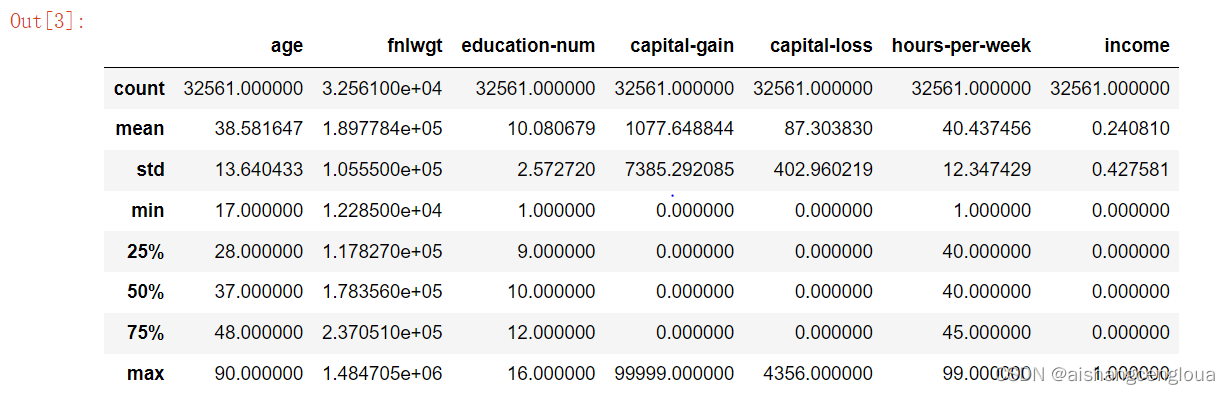
由上表可知,75%以上的人是没有资本收益和资本输出的,所以这两列是属于无关属性的,此外还包括序号列,应删除这三列。所以我们只需关注这三列之外的数据即可。
df.drop('fnlwgt', axis = 1, inplace = True)
df.drop('capital-gain', axis = 1, inplace = True)
df.drop('capital-loss', axis = 1, inplace = True)
df.head()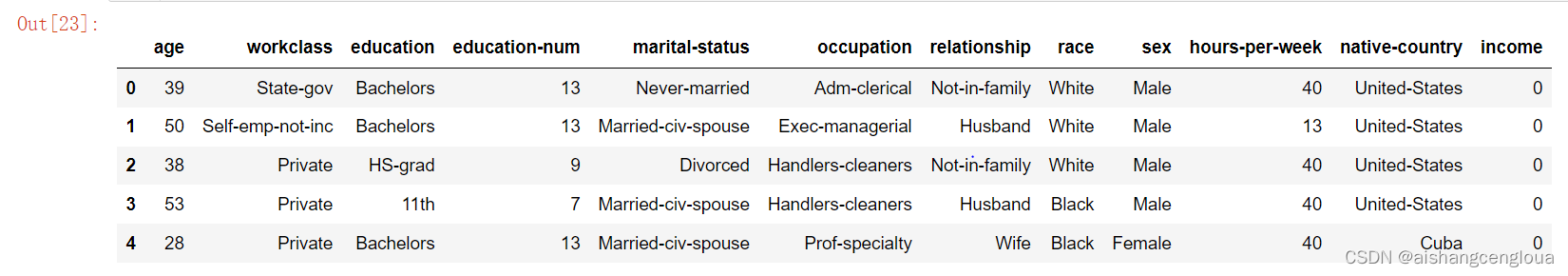
import matplotlib.pyplot as plt
plt.scatter(df["income"], df["age"])
plt.grid(b = True, which = "major", axis = 'y')
plt.title("Income distribution by age (1 is >50K)")
plt.show()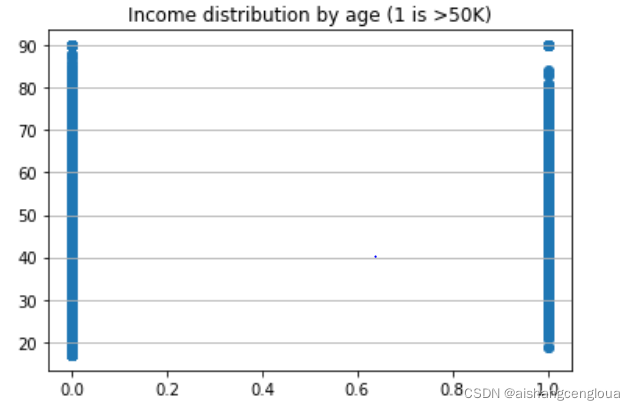
能看出对于中高年龄的人来说收入>50K是比<=50K的少
df["workclass"].value_counts()
income_0 = df["workclass"][df["income"] == 0].value_counts()
income_1 = df["workclass"][df["income"] == 1].value_counts()
df1 = pd.DataFrame({" >50K" : income_1, " <=50K" : income_0})
df1.plot(kind = 'bar', stacked = True)
plt.title("income distribution by Workclass")
plt.xlabel("workclass")
plt.ylabel("number of person")
plt.show()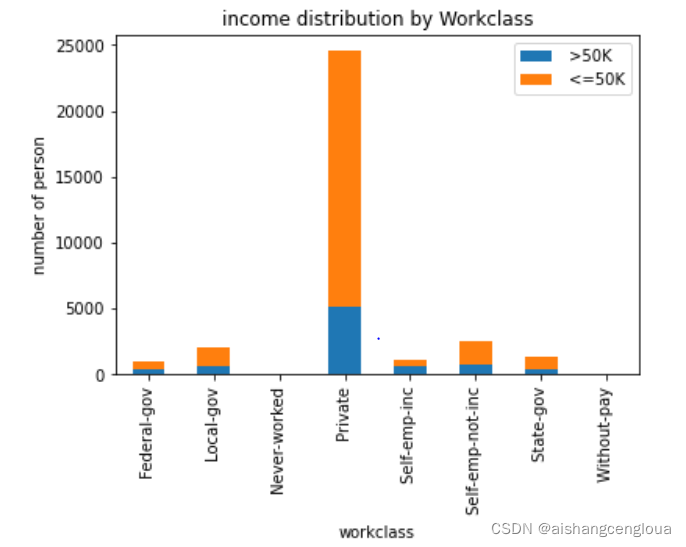
观察工作类型对年收入的影响。工作类别为Private的人在两种年收入中都是最多的,但是>50K和<=50K的比例最高的是Self-emp-inc
df1 = df["hours-per-week"].groupby(df["workclass"]).agg(['mean','max','min'])
df1.sort_values(by = 'mean', ascending = False)
df1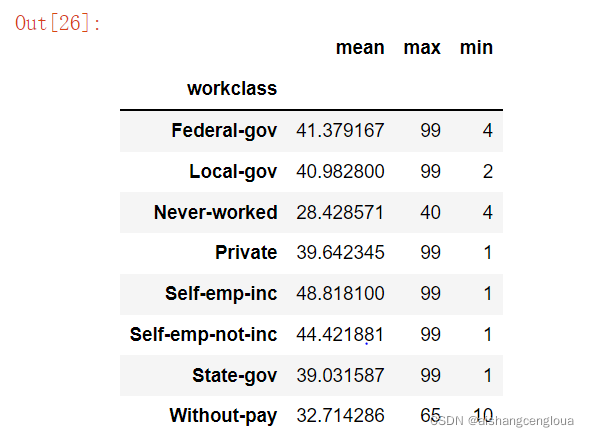
用工作类别对每周工作时间进行分组,计算每组的均值,最大、小值,并且按均值进行排序。能看出工作类别是Federal-gov的人平均工作时间最长,但其的高收入占比并不是最高的。
income_0 = df["education"][df["income"] == 0].value_counts()
income_1 = df["education"][df["income"] == 1].value_counts()
df1 = pd.DataFrame({" >50K" : income_1, " <=50K" : income_0})
df1.plot(kind = 'bar', stacked = True)
plt.title("income distribution by Workclass")
plt.xlabel("education")
plt.ylabel("number of person")
plt.show()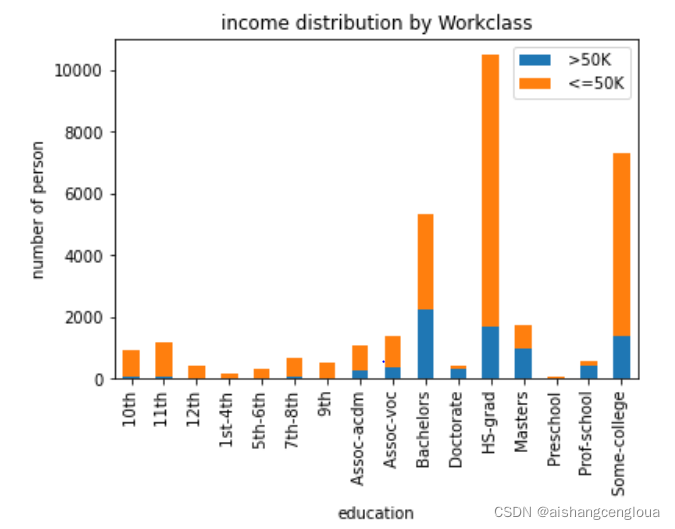
统计受教育程度对年收入的影响,对于程度是Bachelors来说,两种收入的人数是比较接近的,收入比也是最大的
income_0 = df["education-num"][df["income"] == 0]
income_1 = df["education-num"][df["income"] == 1]
df1 = pd.DataFrame({' >50K' : income_1, ' <=50K' : income_0})
df1.plot(kind = 'kde')
plt.title("education of income")
plt.xlabel("education-num")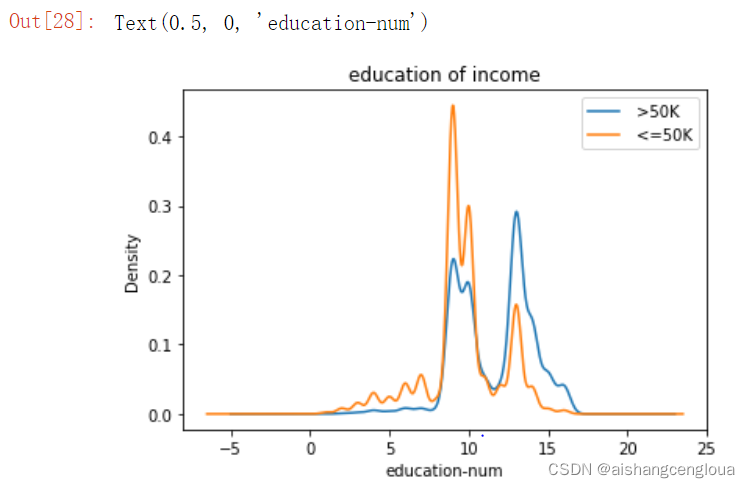
统计受教育时间对收入的影响的概率密度图。大约在时间的中值的时段,收入>50K的人是比<=50K的概率要低一些,而在中值偏右的时段是相反的,在其余时段,两种收入大约是处于平衡的状态
# fig, ([[ax1, ax2, ax3], [ax4, ax5, ax6]]) = plt.subplots(2, 3, figsize=(15, 10))
fig = plt.figure(figsize = (15, 10))
ax1 = fig.add_subplot(231)
income_0 = df[df["race"] == ' White']["relationship"][df["income"] == 0].value_counts()
income_1 = df[df["race"] == ' White']["relationship"][df["income"] == 1].value_counts()
df1 = pd.DataFrame({' >50K' : income_1, ' <=50K' : income_0})
df1.plot(kind = 'bar', ax = ax1)
ax1.set_ylabel('number of person')
ax1.set_title('income of relationship by race_White')
ax2 = fig.add_subplot(232)
income_0 = df[df["race"] == ' Black']["relationship"][df["income"] == 0].value_counts()
income_1 = df[df["race"] == ' Black']["relationship"][df["income"] == 1].value_counts()
df2 = pd.DataFrame({' >50K' : income_1, ' <=50K' : income_0})
df2.plot(kind = 'bar', ax = ax2)
ax2.set_ylabel('number of person')
ax2.set_title('income of relationship by race_Black')
ax3 = fig.add_subplot(233)
income_0 = df[df["race"] == ' Asian-Pac-Islander']["relationship"][df["income"] == 0].value_counts()
income_1 = df[df["race"] == ' Asian-Pac-Islander']["relationship"][df["income"] == 1].value_counts()
df3 = pd.DataFrame({' >50K' : income_1, ' <=50K' : income_0})
df3.plot(kind = 'bar', ax = ax3)
ax3.set_ylabel('number of person')
ax3.set_title('income of relationship by race_Asian-Pac-Islander')
ax4 = fig.add_subplot(234)
income_0 = df[df["race"] == ' Amer-Indian-Eskimo']["relationship"][df["income"] == 0].value_counts()
income_1 = df[df["race"] == ' Amer-Indian-Eskimo']["relationship"][df["income"] == 1].value_counts()
df4 = pd.DataFrame({' >50K' : income_1, ' <=50K' : income_0})
df4.plot(kind = 'bar', ax = ax4)
ax4.set_ylabel('number of person')
ax4.set_title('income of relationship by race_Amer-Indian-Eskimo')
ax5 = fig.add_subplot(235)
income_0 = df[df["race"] == ' Other']["relationship"][df["income"] == 0].value_counts()
income_1 = df[df["race"] == ' Other']["relationship"][df["income"] == 1].value_counts()
df5 = pd.DataFrame({' >50K' : income_1, ' <=50K' : income_0})
df5.plot(kind = 'bar', ax = ax5)
ax5.set_ylabel('number of person')
ax5.set_title('income of relationship by race_Other')
plt.tight_layout()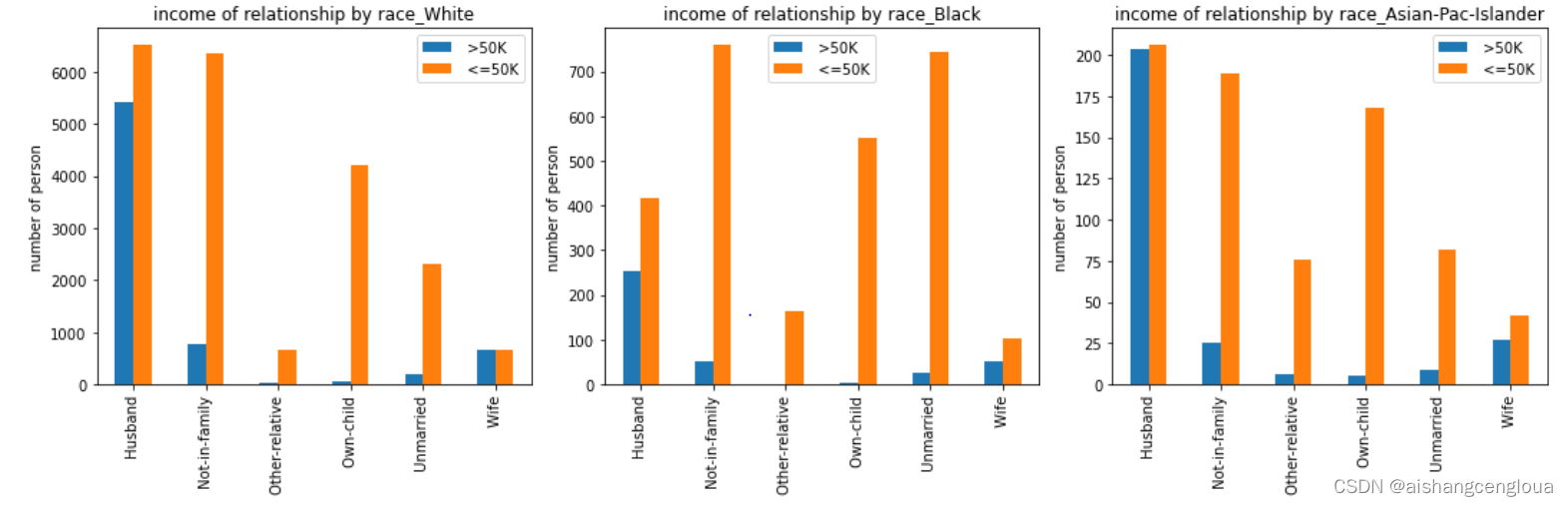
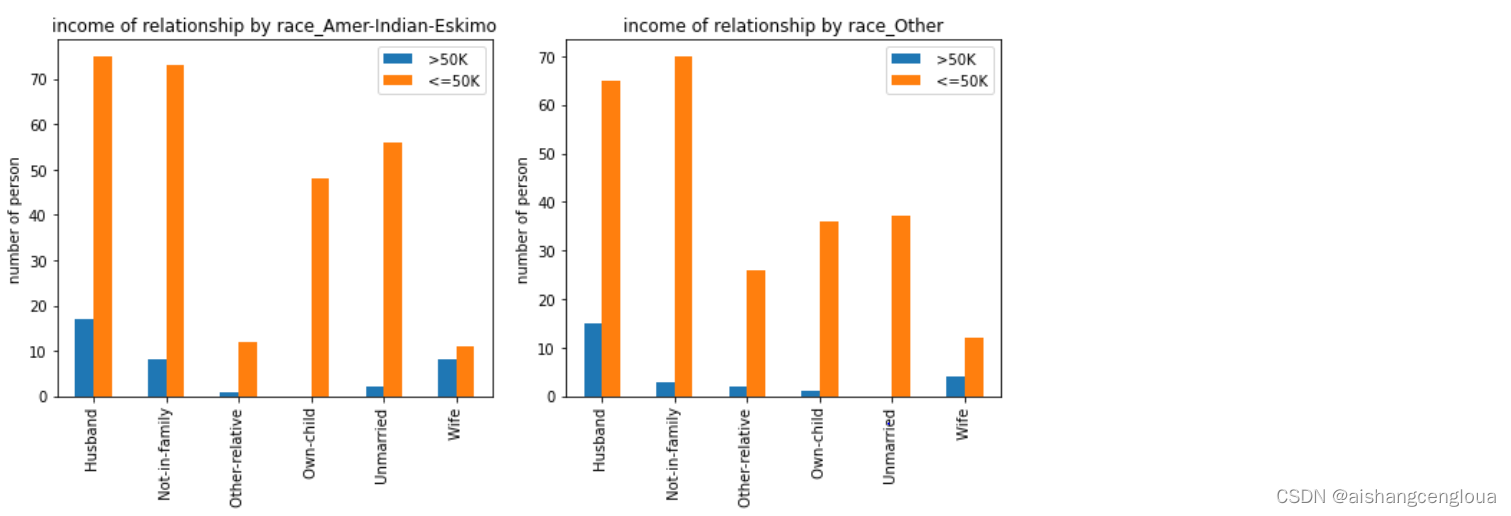
这里主要是做了不同种族扮演的社会角色的收入状况。
# fig, ([[ax1, ax2, ax3], [ax4, ax5, ax6]]) = plt.subplots(2, 3, figsize=(10, 5))
fig = plt.figure()
ax1 = fig.add_subplot(121)
income_0 = df[df["sex"] == ' Male']["occupation"][df["income"] == 0].value_counts()
income_1 = df[df["sex"] == ' Male']["occupation"][df["income"] == 1].value_counts()
df1 = pd.DataFrame({' >50K' : income_1, ' <=50K' : income_0})
df1.plot(kind = 'bar', ax = ax1)
ax1.set_ylabel('number of person')
ax1.set_title('income of occupation by sex_Male')
ax2 = fig.add_subplot(122)
income_0 = df[df["sex"] == ' Female']["occupation"][df["income"] == 0].value_counts()
income_1 = df[df["sex"] == ' Female']["occupation"][df["income"] == 1].value_counts()
df2 = pd.DataFrame({' >50K' : income_1, ' <=50K' : income_0})
df2.plot(kind = 'bar', ax = ax2)
ax2.set_ylabel('number of person')
ax2.set_title('income of occupation by sex_Female')
plt.tight_layout()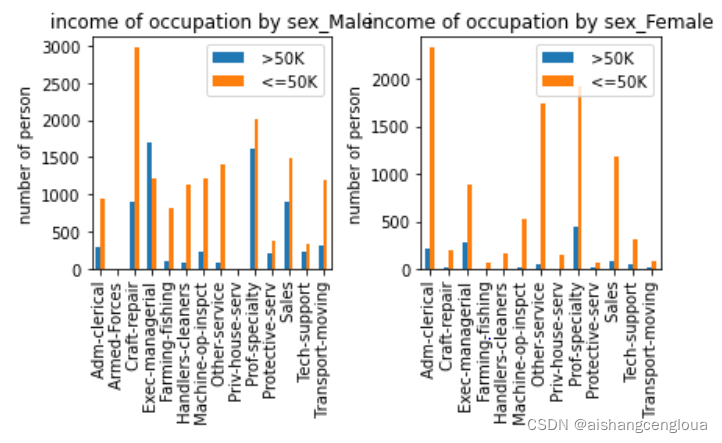
这里主要是做了不同性别的职业的收入状况。在男性中,职业为Exec-managerial的人中,收入>50K的人要比<=50K的人要多,而这种情况在女性中刚好相反。
df_object_col = [col for col in df.columns if df[col].dtype.name == 'object']
df_int_col = [col for col in df.columns if df[col].dtype.name != 'object' and col != 'income']
target = df["income"]
dataset = pd.concat([df[df_int_col], pd.get_dummies(df[df_object_col])], axis = 1)
dataset.head()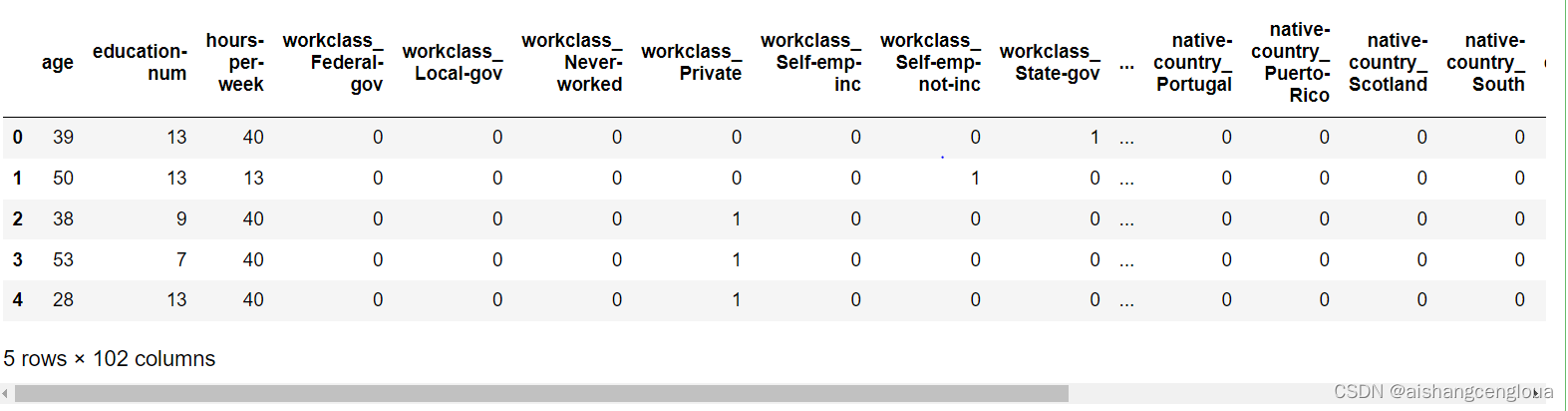
先对数据类型进行统计,对非数值型的数据进行独热编码,再将两者进行拼接。最后将收入与其他数据分开分别作为标签和训练集或者测试集
二、四种模型对上述数据集进行预测
深度学习
导入相关包
import pandas as pd
import numpy as np
import os
import torch
import torch.nn as nn
import torch.optim as optim
import torch.nn.functional as F
import csv
from torch.utils.tensorboard import SummaryWriter
from torch.utils.data import Dataset, DataLoader数据预处理,要注意的是训练集和测试集进行独热编码之后可能形状不一样,所以要将他们进行配对;再者是因为我们要给缺失某列的数据进行增加全为零的列,奇怪的是当从DataFrame类型转到Numpy类型时全为零的列会全部变成nan,所以还要重新nan的列转成零。否则在预测的过程网络的输出会全部为nan。本次实验将训练集进行2 : 8的数据划分,2份作为验证集。且要对数据集进行归一化,效果会好很多
def add_missing_columns(d, columns) :
missing_col = set(columns) - set(d.columns)
for col in missing_col :
d[col] = 0
def fix_columns(d, columns):
add_missing_columns(d, columns)
assert(set(columns) - set(d.columns) == set())
d = d[columns]
return d
def data_process(df, model) :
df.replace(" ?", pd.NaT, inplace = True)
if model == 'train' :
df.replace(" >50K", 1, inplace = True)
df.replace(" <=50K", 0, inplace = True)
if model == 'test':
df.replace(" >50K.", 1, inplace = True)
df.replace(" <=50K.", 0, inplace = True)
trans = {'workclass' : df['workclass'].mode()[0], 'occupation' : df['occupation'].mode()[0], 'native-country' : df['native-country'].mode()[0]}
df.fillna(trans, inplace = True)
df.drop('fnlwgt', axis = 1, inplace = True)
df.drop('capital-gain', axis = 1, inplace = True)
df.drop('capital-loss', axis = 1, inplace = True)
df_object_col = [col for col in df.columns if df[col].dtype.name == 'object']
df_int_col = [col for col in df.columns if df[col].dtype.name != 'object' and col != 'income']
target = df["income"]
dataset = pd.concat([df[df_int_col], pd.get_dummies(df[df_object_col])], axis = 1)
return target, dataset
class Adult_data(Dataset) :
def __init__(self, model) :
super(Adult_data, self).__init__()
self.model = model
df_train = pd.read_csv('adult.csv', header = None, names = ['age', 'workclass', 'fnlwgt', 'education', 'education-num', 'marital-status', 'occupation', 'relationship', 'race', 'sex', 'capital-gain', 'capital-loss', 'hours-per-week', 'native-country', 'income'])
df_test = pd.read_csv('data.test', header = None, skiprows = 1, names = ['age', 'workclass', 'fnlwgt', 'education', 'education-num', 'marital-status', 'occupation', 'relationship', 'race', 'sex', 'capital-gain', 'capital-loss', 'hours-per-week', 'native-country', 'income'])
train_target, train_dataset = data_process(df_train, 'train')
test_target, test_dataset = data_process(df_test, 'test')
# 进行独热编码对齐
test_dataset = fix_columns(test_dataset, train_dataset.columns)
# print(df["income"])
train_dataset = train_dataset.apply(lambda x : (x - x.mean()) / x.std())
test_dataset = test_dataset.apply(lambda x : (x - x.mean()) / x.std())
# print(train_dataset['native-country_ Holand-Netherlands'])
train_target, test_target = np.array(train_target), np.array(test_target)
train_dataset, test_dataset = np.array(train_dataset, dtype = np.float32), np.array(test_dataset, dtype = np.float32)
if model == 'test' :
isnan = np.isnan(test_dataset)
test_dataset[np.where(isnan)] = 0.0
# print(test_dataset[ : , 75])
if model == 'test':
self.target = torch.tensor(test_target, dtype = torch.int64)
self.dataset = torch.FloatTensor(test_dataset)
else :
# 前百分之八十的数据作为训练集,其余作为验证集
if model == 'train' :
self.target = torch.tensor(train_target, dtype = torch.int64)[ : int(len(train_dataset) * 0.8)]
self.dataset = torch.FloatTensor(train_dataset)[ : int(len(train_target) * 0.8)]
else :
self.target = torch.tensor(train_target, dtype = torch.int64)[int(len(train_target) * 0.8) : ]
self.dataset = torch.FloatTensor(train_dataset)[int(len(train_dataset) * 0.8) : ]
print(self.dataset.shape, self.target.dtype)
def __getitem__(self, item) :
return self.dataset[item], self.target[item]
def __len__(self) :
return len(self.dataset)
train_dataset = Adult_data(model = 'train')
val_dataset = Adult_data(model = 'val')
test_dataset = Adult_data(model = 'test')
train_loader = DataLoader(train_dataset, batch_size = 64, shuffle = True, drop_last = False)
val_loader = DataLoader(val_dataset, batch_size = 64, shuffle = False, drop_last = False)
test_loader = DataLoader(test_dataset, batch_size = 64, shuffle = False, drop_last = False)构建网络,因为是简单的二分类,这里使用了两层感知机网络,后面做对结果进行softmax归一化。
class Adult_Model(nn.Module) :
def __init__(self) :
super(Adult_Model, self).__init__()
self.net = nn.Sequential(nn.Linear(102, 64),
nn.ReLU(),
nn.Linear(64, 32),
nn.ReLU(),
nn.Linear(32, 2)
)
def forward(self, x) :
out = self.net(x)
# print(out)
return F.softmax(out)训练及验证,每经过一个epoch,就进行一次损失比较,当val_loss更小时,保存最好模型,直至迭代结束。
device = torch.device('cuda' if torch.cuda.is_available() else "cpu")
model = Adult_Model().to(device)
optimizer = optim.SGD(model.parameters(), lr = 0.001, momentum = 0.9)
criterion = nn.CrossEntropyLoss()
max_epoch = 30
classes = [' <=50K', ' >50K']
mse_loss = 1000000
os.makedirs('MyModels', exist_ok = True)
writer = SummaryWriter(log_dir = 'logs')
for epoch in range(max_epoch) :
train_loss = 0.0
train_acc = 0.0
model.train()
for x, label in train_loader :
x, label = x.to(device), label.to(device)
optimizer.zero_grad()
out = model(x)
loss = criterion(out, label)
train_loss += loss.item()
loss.backward()
_, pred = torch.max(out, 1)
# print(pred)
num_correct = (pred == label).sum().item()
acc = num_correct / x.shape[0]
train_acc += acc
optimizer.step()
print(f'epoch : {epoch + 1}, train_loss : {train_loss / len(train_loader.dataset)}, train_acc : {train_acc / len(train_loader)}')
writer.add_scalar('train_loss', train_loss / len(train_loader.dataset), epoch)
with torch.no_grad() :
total_loss = []
model.eval()
for x, label in val_loader :
x, label = x.to(device), label.to(device)
out = model(x)
loss = criterion(out, label)
total_loss.append(loss.item())
val_loss = sum(total_loss) / len(total_loss)
if val_loss < mse_loss :
mse_loss = val_loss
torch.save(model.state_dict(), 'MyModels/Deeplearning_Model.pth')
del model下载在训练过程保存的最好模型进行预测并保存结果
best_model = Adult_Model().to(device)
ckpt = torch.load('MyModels/Deeplearning_Model.pth', map_location='cpu')
best_model.load_state_dict(ckpt)
test_loss = 0.0
test_acc = 0.0
best_model.eval()
result = []
for x, label in test_loader :
x, label = x.to(device), label.to(device)
out = best_model(x)
loss = criterion(out, label)
test_loss += loss.item()
_, pred = torch.max(out, dim = 1)
result.append(pred.detach())
num_correct = (pred == label).sum().item()
acc = num_correct / x.shape[0]
test_acc += acc
print(f'test_loss : {test_loss / len(test_loader.dataset)}, test_acc : {test_acc / len(test_loader)}')
result = torch.cat(result, dim = 0).cpu().numpy()
with open('Predict/Deeplearing.csv', 'w', newline = '') as file :
writer = csv.writer(file)
writer.writerow(['id', 'pred_result'])
for i, pred in enumerate(result) :
writer.writerow([i, classes[pred]])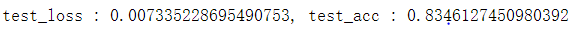
正确率达到0.834还是蛮不错的。
决策树
数据处理,跟深度学习的过程基本一致,只是返回值不一样而已
import pandas as pd
import numpy as np
import csv
import graphviz
from sklearn.metrics import accuracy_score
from sklearn.model_selection import GridSearchCV
from sklearn.tree import DecisionTreeClassifier, export_graphviz
def add_missing_columns(d, columns) :
missing_col = set(columns) - set(d.columns)
for col in missing_col :
d[col] = 0
def fix_columns(d, columns):
add_missing_columns(d, columns)
assert(set(columns) - set(d.columns) == set())
d = d[columns]
return d
def data_process(df, model) :
df.replace(" ?", pd.NaT, inplace = True)
if model == 'train' :
df.replace(" >50K", 1, inplace = True)
df.replace(" <=50K", 0, inplace = True)
if model == 'test':
df.replace(" >50K.", 1, inplace = True)
df.replace(" <=50K.", 0, inplace = True)
trans = {'workclass' : df['workclass'].mode()[0], 'occupation' : df['occupation'].mode()[0], 'native-country' : df['native-country'].mode()[0]}
df.fillna(trans, inplace = True)
df.drop('fnlwgt', axis = 1, inplace = True)
df.drop('capital-gain', axis = 1, inplace = True)
df.drop('capital-loss', axis = 1, inplace = True)
# print(df)
df_object_col = [col for col in df.columns if df[col].dtype.name == 'object']
df_int_col = [col for col in df.columns if df[col].dtype.name != 'object' and col != 'income']
target = df["income"]
dataset = pd.concat([df[df_int_col], pd.get_dummies(df[df_object_col])], axis = 1)
return target, dataset
def Adult_data() :
df_train = pd.read_csv('adult.csv', header = None, names = ['age', 'workclass', 'fnlwgt', 'education', 'education-num', 'marital-status', 'occupation', 'relationship', 'race', 'sex', 'capital-gain', 'capital-loss', 'hours-per-week', 'native-country', 'income'])
df_test = pd.read_csv('data.test', header = None, skiprows = 1, names = ['age', 'workclass', 'fnlwgt', 'education', 'education-num', 'marital-status', 'occupation', 'relationship', 'race', 'sex', 'capital-gain', 'capital-loss', 'hours-per-week', 'native-country', 'income'])
train_target, train_dataset = data_process(df_train, 'train')
test_target, test_dataset = data_process(df_test, 'test')
# 进行独热编码对齐
test_dataset = fix_columns(test_dataset, train_dataset.columns)
columns = train_dataset.columns
# print(df["income"])
train_target, test_target = np.array(train_target), np.array(test_target)
train_dataset, test_dataset = np.array(train_dataset), np.array(test_dataset)
return train_dataset, train_target, test_dataset, test_target, columns
train_dataset, train_target, test_dataset, test_target, columns = Adult_data()
print(train_dataset.shape, test_dataset.shape, train_target.shape, test_target.shape)GridSearchCV 类可以用来对分类器的指定参数值进行详尽搜索,这里搜索最佳的决策树的深度
# params = {'max_depth' : range(1, 20)}
# best_clf = GridSearchCV(DecisionTreeClassifier(criterion = 'entropy', random_state = 20), param_grid = params)
# best_clf = best_clf.fit(train_dataset, train_target)
# print(best_clf.best_params_)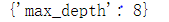
用决策数进行分类,采用‘熵’作为决策基准,决策深度由上步骤得到8,分裂一个节点所需的样本数至少设为5,并保存预测结果。
# clf = DecisionTreeClassifier() score:0.7836742214851667
classes = [' <=50K', ' >50K']
clf = DecisionTreeClassifier(criterion = 'entropy', max_depth = 8, min_samples_split = 5)
clf = clf.fit(train_dataset, train_target)
pred = clf.predict(test_dataset)
print(pred)
score = clf.score(test_dataset, test_target)
# pred = clf.predict_proba(test_dataset)
print(score)
# print(np.argmax(pred, axis = 1))
with open('Predict/DecisionTree.csv', 'w', newline = '') as file :
writer = csv.writer(file)
writer.writerow(['id', 'result_pred'])
for i, result in enumerate(pred) :
writer.writerow([i, classes[result]])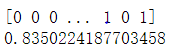
结果有0.835跟深度学习差不多
可视化决策树结构
dot_data = export_graphviz(clf, out_file = None, feature_names = columns, class_names = classes, filled = True, rounded = True)
graph = graphviz.Source(dot_data)
graph
支持向量机
因数据处理方式与决策树相同,这里不再张贴,只粘贴模型部分
from sklearn import svm
classes = [' <=50K', ' >50K']
clf = svm.SVC(kernel = 'linear')
clf = clf.fit(train_dataset, train_target)
pred = clf.predict(test_dataset)
score = clf.score(test_dataset, test_target)
print(score)
print(pred)
with open('Predict/SupportVectorMachine.csv', 'w', newline = '') as file :
writer = csv.writer(file)
writer.writerow(['id', 'result_pred'])
for i, result in enumerate(pred) :
writer.writerow([i, classes[result]])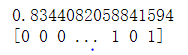
随机森林
classes = [' <=50K', ' >50K']
rf = RandomForestClassifier(n_estimators = 100, random_state = 0)
rf = rf.fit(train_dataset, train_target)
score = rf.score(test_dataset, test_target)
print(score)
pred = rf.predict(test_dataset)
print(pred)
with open('Predict/RandomForest.csv', 'w', newline = '') as file :
writer = csv.writer(file)
writer.writerow(['id', 'result_pred'])
for i, result in enumerate(pred) :
writer.writerow([i, classes[result]])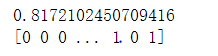
三、结果分析
经过在Adult数据集的测试集的预测结果可知,深度学习模型、决策树、支持向量机和随机森林的正确率分别达到0.834、0.834、0.834和0.817,四种模型的正确率差不多。正确率并不是很高的原因可能有:
1、模型的鲁棒性不够。
2、数据集存在大量的离散类型数据,在经过独热编码之后,数据高度稀疏。
解决方法:
1、对模型再进行搜索性地调参,可以考虑增加模型复杂度,过程中需要注意过拟合。
2、不选择独热编码的方式对数据进行降维,可以考虑Embedding
所有的代码都可以从我的 Github仓库 获取,欢迎您的start
最后,如果您对Adult数据集的处理和模型实现有收获的话,还要麻烦给点个赞,不甚感激









