场景
新建jsp页面,提示如下
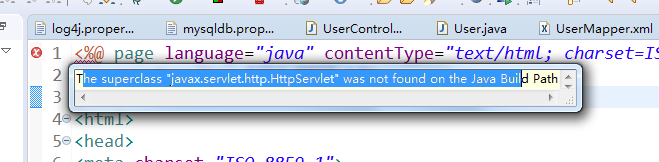
解决
右击项目--Build Path--Config Build Path
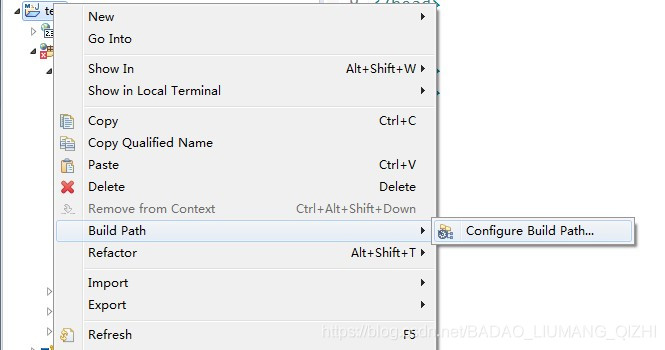
Add Library--Server Runtime
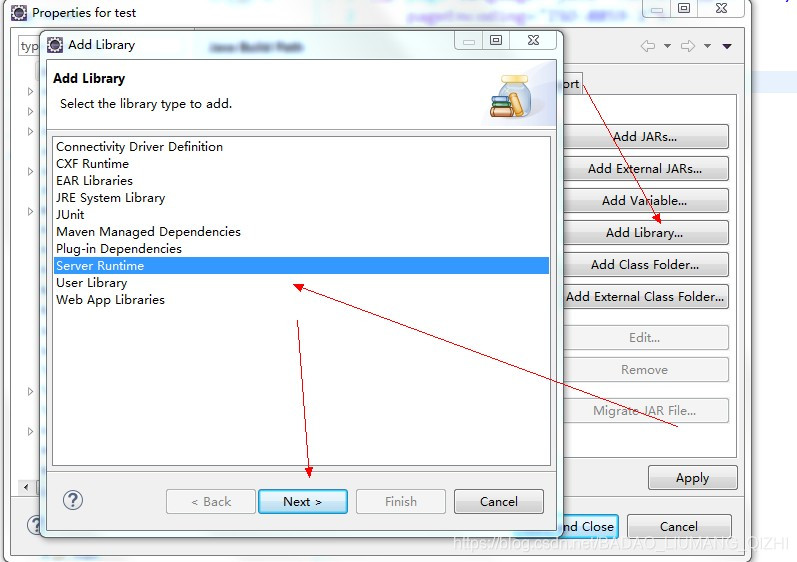
next--选择Tomcat--Finish
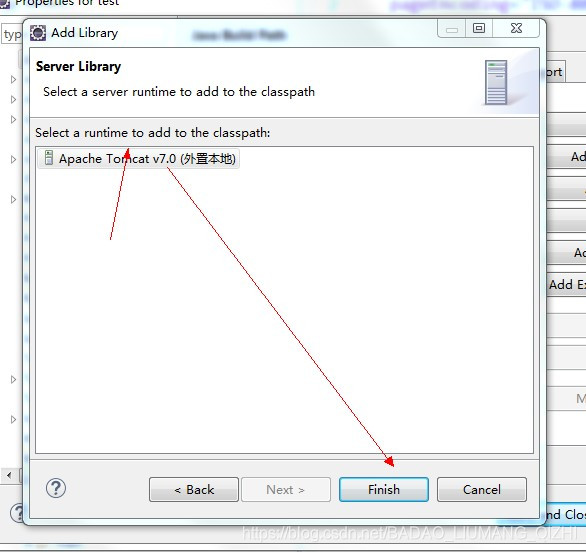
Apply--Appy and Close
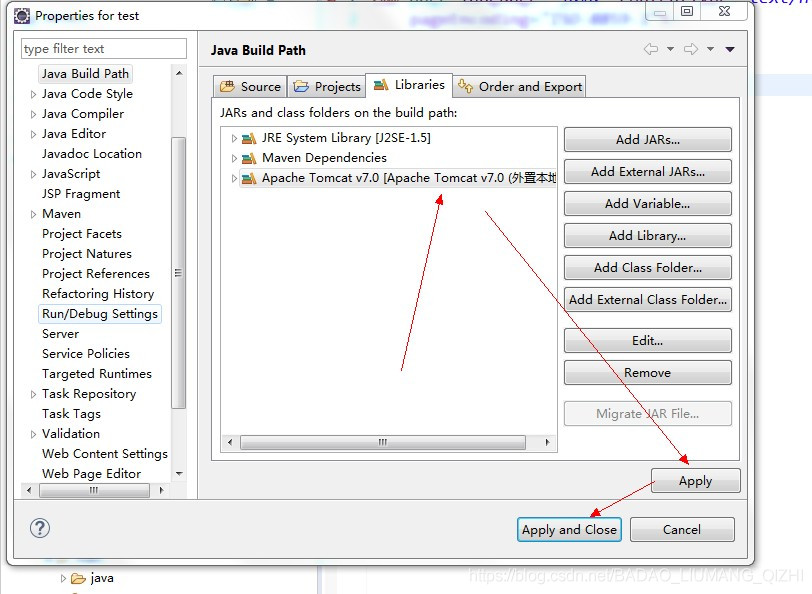
微信扫一扫
新建jsp页面,提示如下
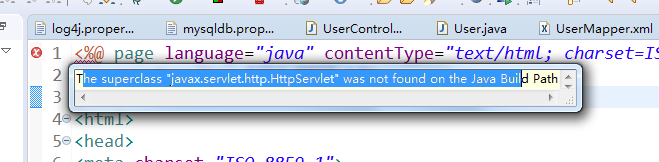
右击项目--Build Path--Config Build Path
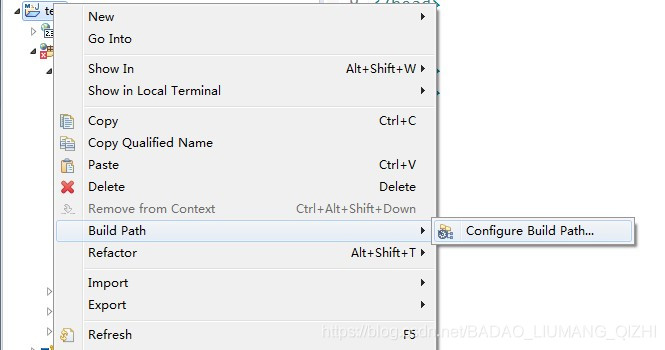
Add Library--Server Runtime
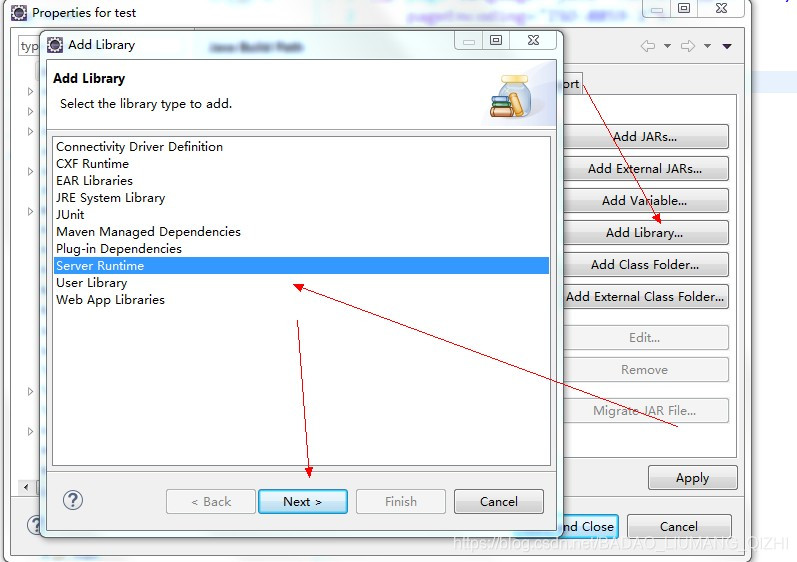
next--选择Tomcat--Finish
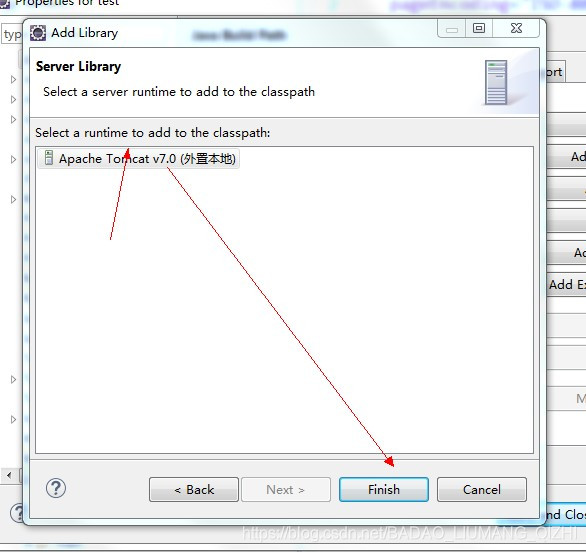
Apply--Appy and Close
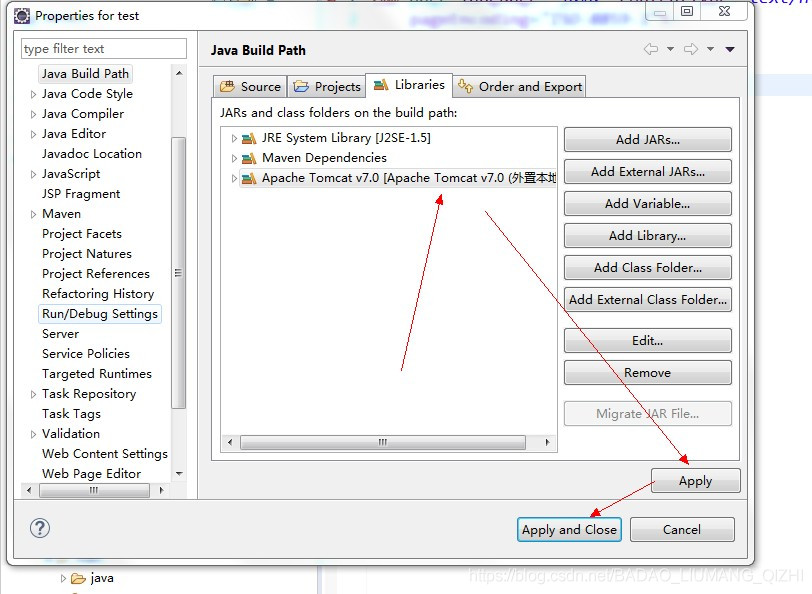
相关推荐