文章目录
- 一、mysql root权限丢失只能看到information_schema数据库
- 二、表被锁了
- 三、Too many connections
- 1、临时生效
- 2、永久生效
- 三、Authentication plugin 'caching_sha2_password' cannot be loaded: /usr/lib64/mysql/plugin/caching_sha2_password.so: cannot open shared object file: No such file or directory`
- `原因`
- `解决`
- 四、数据库服务器I/O过高,导致不能正常访问应用
- `现象`
- `排查`
- `解决`
- 增大innodb_buffer_pool_size
- 五、mysqldump: Couldn't execute 'show fields from `表名`': Lost connection to MySQL server during query (2013)
- `解决`
一、mysql root权限丢失只能看到information_schema数据库
mysql root权限丢失只能看到information_schema数据库
二、表被锁了
MySQL表被锁了怎么办?
select * from information_schema.innodb_trx;kill掉 trx_mysql_thead_id 下面的ID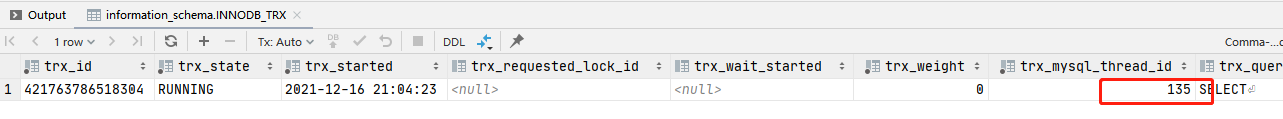
三、Too many connections
查看当前允许的最大连接数
mysql> show global variables like '%max_connections%';1、临时生效
set global max_connections=3000;2、永久生效
修改配置文件/etc/my.cnf,在[mysqld]下面添加
max_connections=3000重启mysql
三、Authentication plugin ‘caching_sha2_password’ cannot be loaded: /usr/lib64/mysql/plugin/caching_sha2_password.so: cannot open shared object file: No such file or directory`
原因
mysql8 之前的版本中加密规则是mysql_native_password,而在mysql8之后,加密规则是caching_sha2_password
解决
把mysql用户登录密码加密规则还原成mysql_native_password.
mysql -uroot -p密码
mysql> ALTER USER 'root'@'%' IDENTIFIED BY '密码' PASSWORD EXPIRE NEVER;
mysql> ALTER USER 'root'@'%' IDENTIFIED WITH mysql_native_password BY '密码';
mysql> FLUSH PRIVILEGES;四、数据库服务器I/O过高,导致不能正常访问应用
现象
ssh远程登录数据库服务器都很卡,top查看CPU和内存都正常,cpu行中的wa%却有些偏高。'状态列’有一个程序处于D状态,即不可终端的睡眠。状态D,一般是由于wait IO造成的所谓“非中断睡眠”
排查
iostat -x 1 10 #没有该命令需执行 yum install sysstat安装发现IO utils%一直出于80%-97%之间,发现是系统IO达到了瓶颈。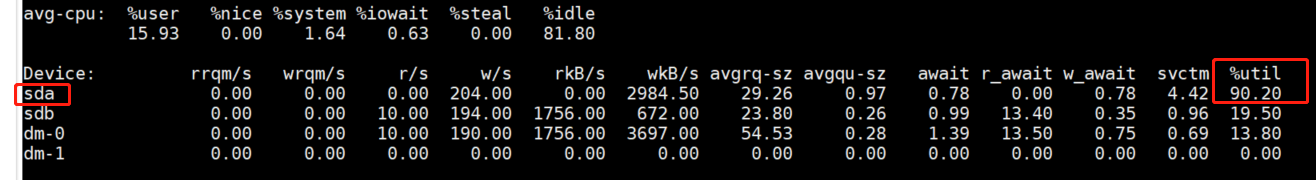
用iotop查看是mysqld进程在频繁的进行IO操作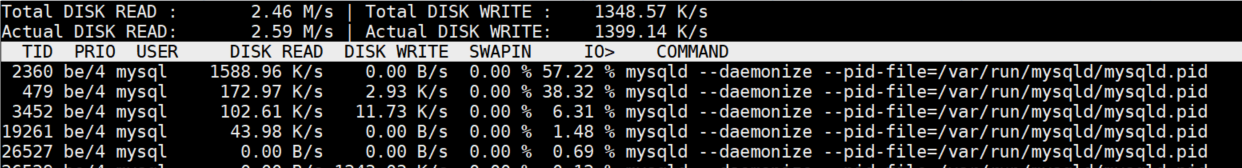
解决
增大innodb_buffer_pool_size
当前是134217728字节,即128M,由于机器的内存是16G,所以把该值设置为8g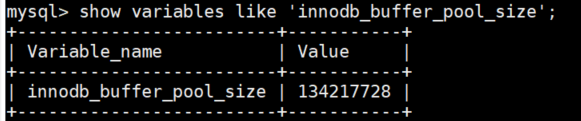
临时设置:
mysql> set global innodb_buffer_pool_size = 8589934592;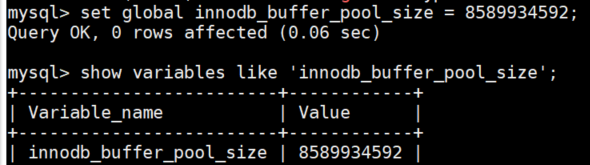
永久设置:
[mysqld]
innodb_buffer_pool_size = 8G重启数据库
五、mysqldump: Couldn’t execute ‘show fields from 表名’: Lost connection to MySQL server during query (2013)
解决
加大net_read_timeout的值
mysql> show variables like '%timeout%';
net_read_timeout默认值是30秒,我给设置为120秒
mysql> set net_read_timeout=120;永久设置,需改/etc/my.cnf
[mysqld]
net_read_timeout=120重启mysql










