Windows快捷方式备份还原脚本
适用场景
- 单纯备份快捷方式
- 安装程序迁移至其他磁盘(程序文件父子层级关系不变的情况下)
- 安装程序还是在原来的磁盘的位置,重建快捷方式(重装系统后,安装程序到重装前同样的路径,恢复快捷方式)
功能介绍
- 备份脚本所在目录的所有'lnk'后缀名的快捷方式到shortcut_backup文件目录
- 恢复备份时对应的快捷方式到脚本相同路径(恢复时指定磁盘盘符)
使用说明及安装教程
windows环境
运行先前条件
- 系统提前安装好python3(理论上win7以上版本都支持)
- 安装python后需将python路径添加至环境变量
- 运行Re_Shortcut.bat和Reshortcut.py时需在同个目录
- 运行脚本时,文件都存放在快捷方式所在的同个目录下
安装运行
- 从Python官网下载python3并安装(安装时注意勾选Add python.exe to PATH)
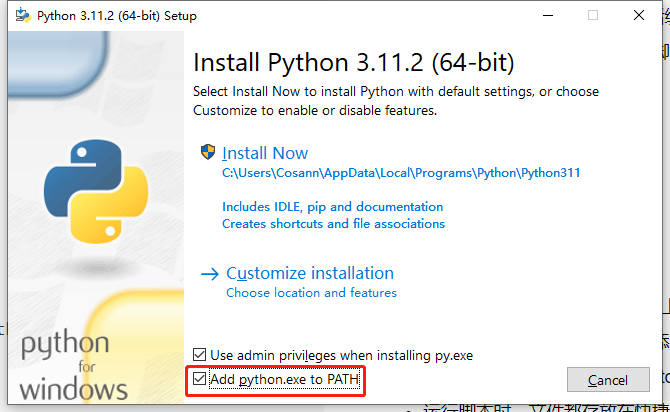
- 下载Re_Shortcut.bat和Reshortcut.py文件(下载地址:https://gitee.com/cosann/omb_pyscript.git)
- 直接运行Re_Shortcut.bat
- 根据菜单提示执行对应功能(首次执行需安装环境。选项1)
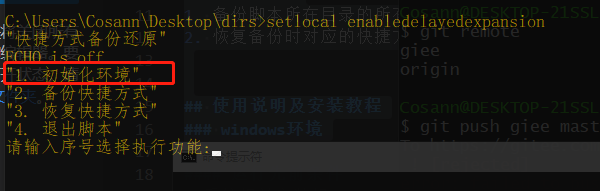
使用演示
1. 将文件和快捷方式放在同一目录
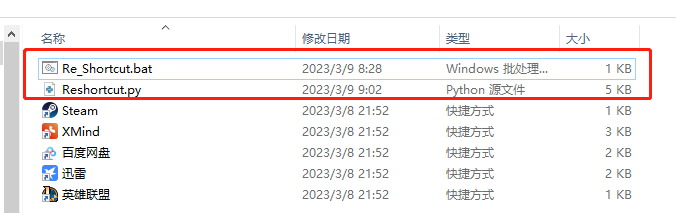
2. 执行Re_Shortcut.bat
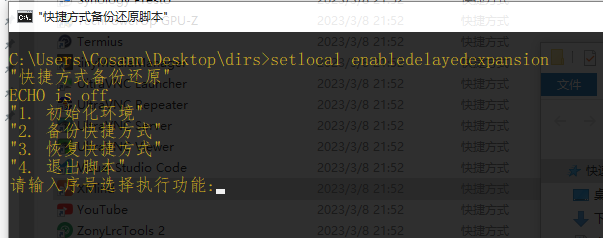
3. 选择2进行备份

4. 查看备份
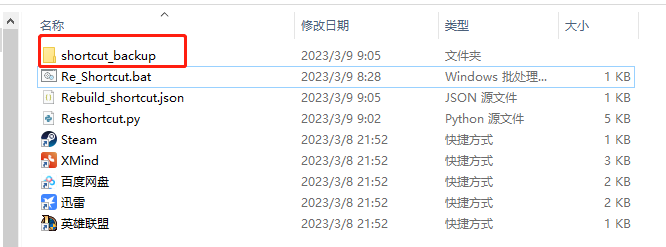
备份成功

5. 恢复备份
输入磁盘序号,将设所有程序文件迁移至D盘
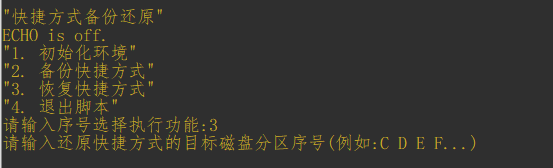
输入d运行(支持大小写,同样效果)
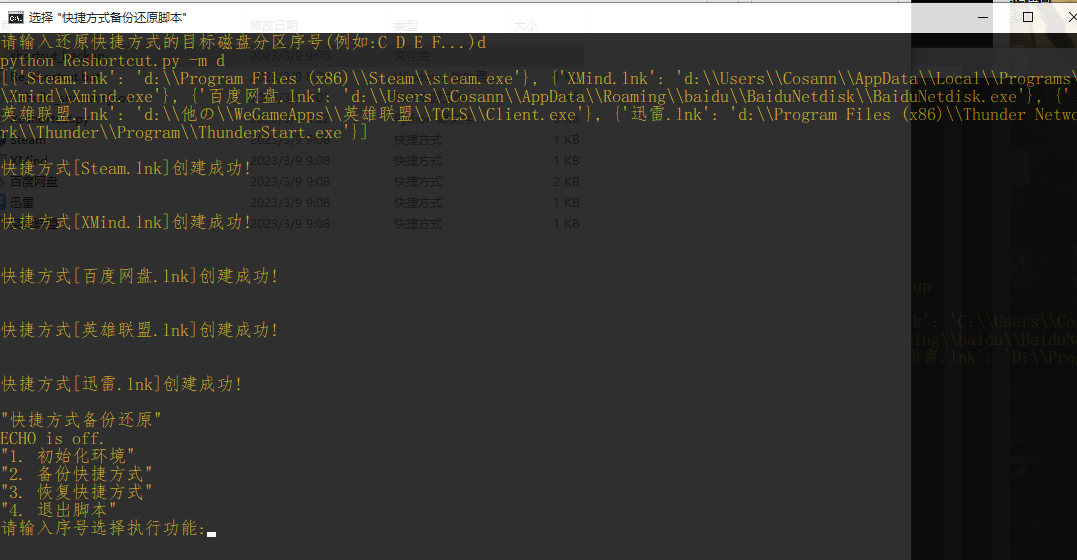
查看新快捷方式路径
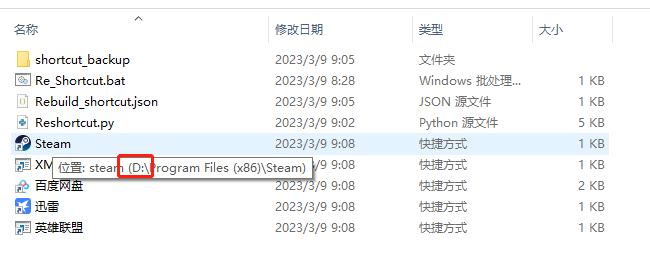
修改成功
其他说明
- 核心功能由python实现,进行bat封装是为了简易操作
- python 运行方式直接运行为在终端执行python脚本

- 仅Reshortcut.py文件即可实现备份功能
- 备份后生成Rebuild_shortcut.json为原先快捷方式的数据,因此只要有该json文件,使用Reshortcut.py就可以恢复原先的快捷方式
- python文件里保留了调试参数重写脚本的执行路径,供测试使用
初版代码示例(后续会持续更新到git仓库)
Re_Shortcut.bat
chcp 65001 > nul
setlocal enabledelayedexpansion
@echo off
rem @Author:cosann
rem @Script_Name:Re_Shortcut.bat
rem @Version:1.0
rem @Create_Date:20230309
rem @Description:
rem Windows快捷方式备份还原脚本
rem @Update content:
title "快捷方式备份还原脚本"
:main
echo "快捷方式备份还原"
echo
echo "1. 初始化环境"
echo "2. 备份快捷方式"
echo "3. 恢复快捷方式"
echo "4. 退出脚本"
set n=
set /p var="请输入序号选择执行功能:"
if "%var%" == "1" (
echo "the number equal to 1"
call pip install pypiwin32
goto main
pause >nul
) else if "%var%" == "2" (
call python Reshortcut.py -b
goto main
pause >nul
) else if "%var%" == "3" (
set /p DISK="请输入还原快捷方式的目标磁盘分区序号(例如:C D E F...)"
set CMD=python Reshortcut.py -m !DISK!
echo !CMD!
!CMD!
goto main
pause >nul
) else if "%var%" == "4" (
pause
exit
) else (
echo "input wrong number"
goto main
pause >nul
)
import os
import win32com.client
import re
import json
import sys
import shutil
'''
@Author:cosann
@Script_Name:Reshortcut.py
@Version:1.0
@Create_Date:20230309
@Description:
Windows快捷方式备份还原脚本
@Update content:
'''
def backup_src_shortcut(f_path):
# 创建备份文件夹
backup_dir = f_path + '\\shortcut_backup'
if not os.path.exists(backup_dir):
os.makedirs(backup_dir)
print("backup_dir: ", backup_dir)
for link_str in os.listdir(f_path):
if link_str.endswith('.lnk'):
full_shortcut = os.path.join(f_path, link_str)
# print(full_shortcut)
shutil.copy(full_shortcut, backup_dir)
f_result_code = 0
return backup_dir, f_result_code
def make_target_shortcut(f_path):
# 重写path
# f_path = "C:\\Users\\Cosann\\Desktop\\dirs"
# 调用函数备份快捷方式
back_dir, result_code = backup_src_shortcut(f_path)
print("源快捷方式备份成功,备份路径: {}\n".format(back_dir)) if result_code == 0 else print("源快捷方式备份失败")
# if result_code == 0:
# print("源快捷方式备份成功,备份路径: {}".format(back_dir))
shell = win32com.client.Dispatch("WScript.Shell")
shortcut_list = []
for fn in os.listdir(f_path):
if fn.endswith('.lnk'):
com_path = f_path + '\\' + fn
shortcut = shell.CreateShortCut(com_path)
shortcut_dict = {fn: shortcut.Targetpath}
# print(fn)
shortcut_list.append(shortcut_dict)
# print(shortcut.Targetpath)
print(shortcut_list)
# 将快捷方式名称和对应的真实路径写入json文件
with open('Rebuild_shortcut.json', 'w', encoding='utf-8') as obj:
# obj.write(str(re_shortcut_list))
json.dump(shortcut_list, obj)
# print(os.stat('Rebuild_shortcut.json'))
if os.path.exists('Rebuild_shortcut.json') and os.stat('Rebuild_shortcut.json').st_size > 2:
print(f"\n生成数据源文件Rebuild_shortcut.json成功\n")
else:
print(f"\n生成数据源文件失败,请检查!\n")
def del_src_shortcut(f_src_shortcut):
# 删除源快捷方式
# 遍历当前文件下的所有文件
for src_shortcut in os.listdir(os.getcwd()):
# 若是快捷方式执行
if src_shortcut.endswith('.lnk'):
# 若包含在字典中
if src_shortcut in f_src_shortcut:
# 删除
os.remove(src_shortcut)
def create_shortcut(f_target_disk):
f_target_disk = target_disk + ':'
# os.chdir('E:\\test')
shell = win32com.client.Dispatch("WScript.Shell")
with open('Rebuild_shortcut.json', 'r', encoding='utf-8') as obj:
shortcut_list = json.load(obj)
# 修改真实路径盘符
re_shortcut_list = []
for shortcut_dict in shortcut_list:
#调用删除函数
del_src_shortcut(shortcut_dict)
# print(shortcut_dict)
for key, value in shortcut_dict.items(): # items方法返回一个键值对列表
re_shortcut_dict = {key: re.sub('^[A-Z]:', f_target_disk, value)}
# print(re_shortcut_dict)
re_shortcut_list.append(re_shortcut_dict)
print(re_shortcut_list)
for shortcut_dict in re_shortcut_list:
# print(shortcut_dict)
for key, value in shortcut_dict.items():
# print("key=", key)
dest_shortcut = shell.CreateShortCut(key)
dest_shortcut.TargetPath = value
dest_shortcut.save()
# print("key=", key)
print("\n快捷方式[{}]创建成功!\n".format(key))
if __name__ == '__main__':
# target_disk = 'K'
if sys.argv[1:]:
array_sum = len(sys.argv[1:])
# 位置参数2为Backup
if sys.argv[1] == "-b" and array_sum == 1:
# print("backup")
scripts_path = os.getcwd()
print("scripts_path: " + scripts_path)
# 创建目标字典
make_target_shortcut(scripts_path)
# 位置参数2为Make
elif sys.argv[1] == "-m" and array_sum == 2:
# print("make")
target_disk = sys.argv[2]
# 创建快捷方式
create_shortcut(target_disk)
else:
script_name = sys.argv[0]
print("脚本用法:\n1. 备份源快捷方式数据 命令:[ {} -b ]".format(
script_name))
print("2. 重新创建快捷方式 命令:[ {} -m 盘符 ]".format(script_name))
else:
script_name = sys.argv[0]
print("脚本用法:\n1. 备份源快捷方式数据 命令:[ {} -b ]".format(
script_name))
print("2. 重新创建快捷方式 命令:[ {} -m 盘符 ]".format(script_name))
有需修改的地方,欢迎提出交流~








