依赖注入
Set方式注入
- 依赖:bean对象的创建依赖于容器
- 注入:bean对象中的所有属性由容器来注入
【环境搭建】
-
复杂类型
public class Address { private String address; public String getAddress() { return address; } public void setAddress(String address) { this.address = address; } @Override public String toString() { return "Address{" + "address='" + address + '\'' + '}'; } } -
真实测试对象
public class Student { private String name; private Address address; private String[] books; private List<String> hobbys; private Map<String, String> card; private Set<String> games; private String wife; private Properties info; -
完善注入信息(xml配置文件)
<?xml version="1.0" encoding="UTF-8"?> <beans xmlns="http://www.springframework.org/schema/beans" xmlns:xsi="http://www.w3.org/2001/XMLSchema-instance" xsi:schemaLocation="http://www.springframework.org/schema/beans http://www.springframework.org/schema/beans/spring-beans.xsd"> <bean id="address" class="com.lzj.entity.Address"> <property name="address" value="武汉"></property> </bean> <bean id="student" class="com.lzj.entity.Student"> <!-- 第一种,普通值注入,value--> <property name="name" value="lzj"></property> <!-- 第二种,Bean注入,ref--> <property name="address" ref="address"></property> <!-- 数组--> <property name="books"> <array> <value>红楼梦</value> <value>西游记</value> <value>水浒传</value> <value>三国演义</value> </array> </property> <!-- List--> <property name="hobbies"> <list> <value>听歌</value> <value>敲代码</value> <value>看电影</value> </list> </property> <!-- Map --> <property name="card"> <map> <entry key="身份证" value="2132132465456"></entry> <entry key="银行卡" value="546565432134"></entry> </map> </property> <!-- Set--> <property name="games"> <set> <value>LOL</value> <value>COC</value> <value>BOB</value> </set> </property> <!-- null--> <property name="wife"> <null></null> </property> <!-- properties--> <property name="info"> <props> <prop key="学号">20191025302</prop> <prop key="性别">男</prop> <prop key="姓名">lzj</prop> </props> </property> </bean> </beans> -
测试
public class MyTest { public static void main(String[] args) { ApplicationContext context = new ClassPathXmlApplicationContext("beans.xml"); Student student = (Student) context.getBean("student"); System.out.println(student); } }
p命名空间和c命名空间注入
官方文档位置:
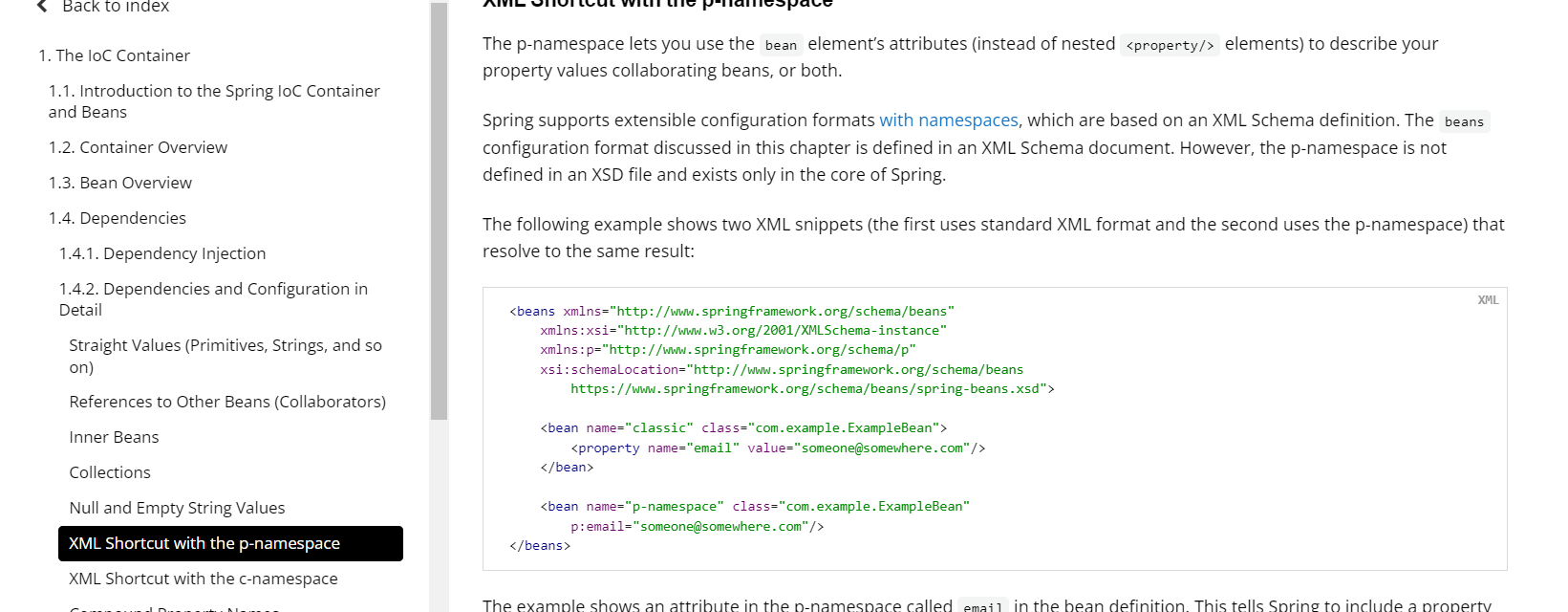
使用:
实体类:
public class User {
private String name;
private int age;
public User(String name, int age) {
this.name = name;
this.age = age;
}
public User() {
}
}
xml配置文件
<?xml version="1.0" encoding="UTF-8"?>
<beans xmlns="http://www.springframework.org/schema/beans"
xmlns:xsi="http://www.w3.org/2001/XMLSchema-instance"
xmlns:p="http://www.springframework.org/schema/p"
xmlns:c="http://www.springframework.org/schema/c"
xsi:schemaLocation="http://www.springframework.org/schema/beans http://www.springframework.org/schema/beans/spring-beans.xsd">
<!-- p命名空间注入,可以直接注入属性的值:property-->
<bean id="user" class="com.lzj.entity.User" p:name="lzj" p:age="20"></bean>
<!-- c命名空间注入,通过构造器注入:construct-args-->
<bean id="user2" class="com.lzj.entity.User" c:name="lzj" c:age="20"></bean>
</beans>
测试:
@Test
public void test2(){
ApplicationContext context = new ClassPathXmlApplicationContext("userbeans.xml");
User user = context.getBean("user", User.class);
System.out.println(user);
}
bean的作用域
| Scope | Description |
|---|---|
| singleton | (Default) Scopes a single bean definition to a single object instance for each Spring IoC container. |
| prototype | Scopes a single bean definition to any number of object instances. |
| request | Scopes a single bean definition to the lifecycle of a single HTTP request. That is, each HTTP request has its own instance of a bean created off the back of a single bean definition. Only valid in the context of a web-aware Spring ApplicationContext. |
| session | Scopes a single bean definition to the lifecycle of an HTTP Session. Only valid in the context of a web-aware Spring ApplicationContext. |
| application | Scopes a single bean definition to the lifecycle of a ServletContext. Only valid in the context of a web-aware Spring ApplicationContext. |
| websocket | Scopes a single bean definition to the lifecycle of a WebSocket. Only valid in the context of a web-aware Spring ApplicationContext. |
-
单例模式(Spring默认机制)
<bean id="user2" class="com.lzj.entity.User" c:name="lzj" c:age="20" scope="singleton"></bean> -
原型模式:每次从容器中get的时候,都会产生一个新对象
<bean id="accountService" class="com.something.DefaultAccountService" scope="prototype"/> -
其余的request、session、application、这些个只能在web开发中使用
的时候,都会产生一个新对象
<bean id="accountService" class="com.something.DefaultAccountService" scope="prototype"/>
- 其余的request、session、application、这些个只能在web开发中使用










