title: 2 《不同人修改了同文件的不同区域如何处理》-2022.4.23(博客分享) date: 2022-4-23 05:20:00 categories:
- git tags:
- git
2 《不同人修改了同文件的不同区域如何处理》-2022.4.23(博客分享)

目录
[TOC]
实验环境
$ git version
git version 2.17.0.windows.11、问题背景
不同人修改了同文件的不同区域如何处理?
2、测试过程
1️⃣ 2个用户先来同步下当前仓库的状态(使用git pull目录拉取下仓库)
1、xyy用户默认已经是最新的了!
hg@LAPTOP-G8TUFE0T MINGW64 ~/Desktop/it/01-SuGit/git_learning (feature/add_git_commands)
$ git branch -av
* feature/add_git_commands 4e1f688 Merge remote-tracking branch 'github/feature/add_git_commands' into feature/add_git_commands
master b1c97fa Merge remote-tracking branch 'github/main'
suling 30c1501 Add test
temp 30c1501 Add test
remotes/github/feature/add_git_commands 4e1f688 Merge remote-tracking branch 'github/feature/add_git_commands' into feature/add_git_commands
remotes/github/main 498eb05 Initial commit
remotes/github/master 7b84beb Add the first command with config
remotes/github/suling 30c1501 Add test
remotes/github/temp 30c1501 Add test
remotes/zhineng/suling 30c1501 Add test
hg@LAPTOP-G8TUFE0T MINGW64 ~/Desktop/it/01-SuGit/git_learning (feature/add_git_commands)
$ git pull
Already up to date.
hg@LAPTOP-G8TUFE0T MINGW64 ~/Desktop/it/01-SuGit/git_learning (feature/add_git_commands)
$ git branch -av
* feature/add_git_commands 4e1f688 Merge remote-tracking branch 'github/feature/add_git_commands' into feature/add_git_commands
master b1c97fa Merge remote-tracking branch 'github/main'
suling 30c1501 Add test
temp 30c1501 Add test
remotes/github/feature/add_git_commands 4e1f688 Merge remote-tracking branch 'github/feature/add_git_commands' into feature/add_git_commands
remotes/github/main 498eb05 Initial commit
remotes/github/master 7b84beb Add the first command with config
remotes/github/suling 30c1501 Add test
remotes/github/temp 30c1501 Add test
remotes/zhineng/suling 30c1501 Add test
hg@LAPTOP-G8TUFE0T MINGW64 ~/Desktop/it/01-SuGit/git_learning (feature/add_git_commands)
2、xyy02用户拉取仓库最新数据
hg@LAPTOP-G8TUFE0T MINGW64 ~/Desktop/it/01-SuGit/git_learning_02 (feature/add_git_commands)
$ git branch -av
* feature/add_git_commands 1059f72 Fix deadme
main 498eb05 Initial commit
remotes/origin/HEAD -> origin/main
remotes/origin/feature/add_git_commands 1059f72 Fix deadme
remotes/origin/main 498eb05 Initial commit
remotes/origin/master 7b84beb Add the first command with config
remotes/origin/suling 30c1501 Add test
remotes/origin/temp 30c1501 Add test
hg@LAPTOP-G8TUFE0T MINGW64 ~/Desktop/it/01-SuGit/git_learning_02 (feature/add_git_commands)
$ git pull
remote: Enumerating objects: 16, done.
remote: Counting objects: 100% (14/14), done.
remote: Compressing objects: 100% (4/4), done.
remote: Total 10 (delta 2), reused 10 (delta 2), pack-reused 0
Unpacking objects: 100% (10/10), done.
From github.com:OnlyOnexl/git_learning
1059f72..4e1f688 feature/add_git_commands -> origin/feature/add_git_commands
Updating 1059f72..4e1f688
Fast-forward
doc/test.txt | 1 +
gitignore | 1 +
images/doc | 0
index.html | 2 +-
4 files changed, 3 insertions(+), 1 deletion(-)
create mode 100644 doc/test.txt
create mode 100644 gitignore
create mode 100644 images/doc
hg@LAPTOP-G8TUFE0T MINGW64 ~/Desktop/it/01-SuGit/git_learning_02 (feature/add_git_commands)
$ git branch -av
* feature/add_git_commands 4e1f688 Merge remote-tracking branch 'github/feature/add_git_commands' into feature/add_git_commands
main 498eb05 Initial commit
remotes/origin/HEAD -> origin/main
remotes/origin/feature/add_git_commands 4e1f688 Merge remote-tracking branch 'github/feature/add_git_commands' into feature/add_git_commands
remotes/origin/main 498eb05 Initial commit
remotes/origin/master 7b84beb Add the first command with config
remotes/origin/suling 30c1501 Add test
remotes/origin/temp 30c1501 Add test2️⃣ 模拟xyy和xyy02这2个用户同时修改index.html文件不同区域
1.xyy用户添加一些git术语到index.html文件
hg@LAPTOP-G8TUFE0T MINGW64 ~/Desktop/it/01-SuGit/git_learning (feature/add_git_commands)
$ vim index.html 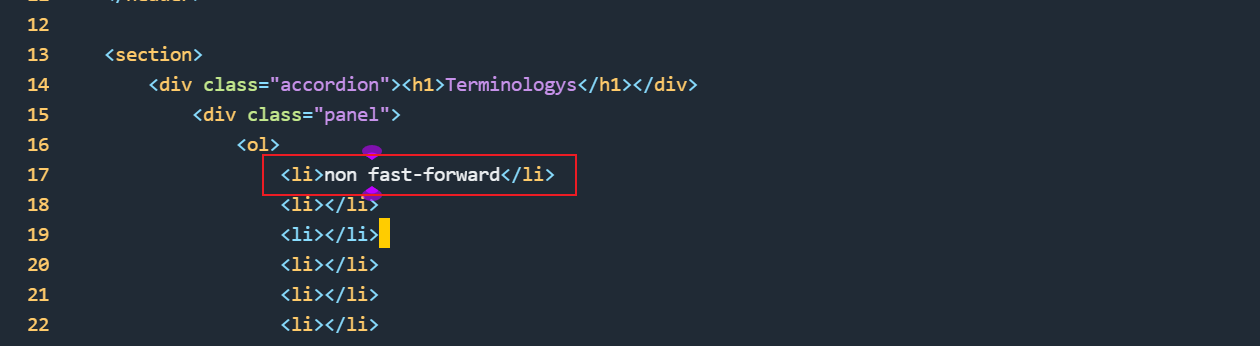
先进行提交:
hg@LAPTOP-G8TUFE0T MINGW64 ~/Desktop/it/01-SuGit/git_learning (feature/add_git_commands)
$ git commit -am"Add non fast-forward"
[feature/add_git_commands be06ac0] Add non fast-forward
1 file changed, 1 insertion(+), 1 deletion(-)
hg@LAPTOP-G8TUFE0T MINGW64 ~/Desktop/it/01-SuGit/git_learning (feature/add_git_commands)
$ git push
Counting objects: 3, done.
Delta compression using up to 8 threads.
Compressing objects: 100% (3/3), done.
Writing objects: 100% (3/3), 310 bytes | 34.00 KiB/s, done.
Total 3 (delta 2), reused 0 (delta 0)
remote: Resolving deltas: 100% (2/2), completed with 2 local objects.
To github.com:OnlyOnexl/git_learning.git
4e1f688..be06ac0 feature/add_git_commands -> feature/add_git_commands
hg@LAPTOP-G8TUFE0T MINGW64 ~/Desktop/it/01-SuGit/git_learning (feature/add_git_commands)
$ gs
On branch feature/add_git_commands
Your branch is up to date with 'github/feature/add_git_commands'.
nothing to commit, working tree clean2.xyy02用户添加一个git命令到index.html文件
hg@LAPTOP-G8TUFE0T MINGW64 ~/Desktop/it/01-SuGit/git_learning_02 (feature/add_git_commands)
$ vi index.html 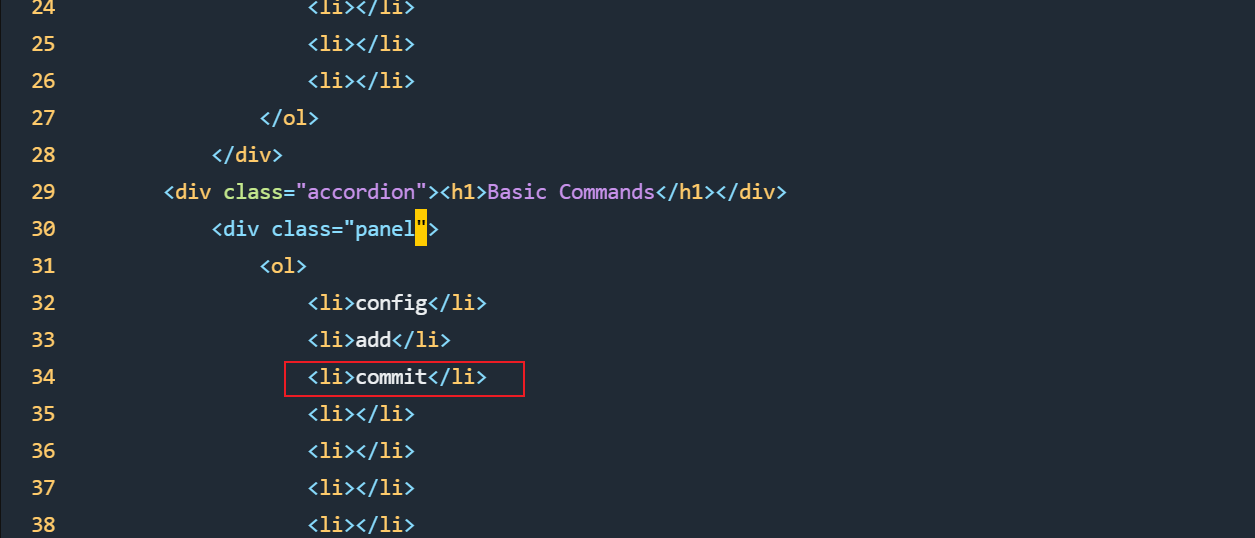
hg@LAPTOP-G8TUFE0T MINGW64 ~/Desktop/it/01-SuGit/git_learning_02 (feature/add_git_commands)
$ git commit -am"Add commit command"
[feature/add_git_commands 5ea4a6f] Add commit command
1 file changed, 1 insertion(+), 1 deletion(-)此时用户xyy02并不知道仓库已经发生了更新,此时它要推送,看下会发生什么情况?
hg@LAPTOP-G8TUFE0T MINGW64 ~/Desktop/it/01-SuGit/git_learning_02 (feature/add_git_commands)
$ git push
To github.com:OnlyOnexl/git_learning.git
! [rejected] feature/add_git_commands -> feature/add_git_commands (fetch first)
error: failed to push some refs to 'git@github.com:OnlyOnexl/git_learning.git'
hint: Updates were rejected because the remote contains work that you do
hint: not have locally. This is usually caused by another repository pushing
hint: to the same ref. You may want to first integrate the remote changes
hint: (e.g., 'git pull ...') before pushing again.
hint: See the 'Note about fast-forwards' in 'git push --help' for details.
hg@LAPTOP-G8TUFE0T MINGW64 ~/Desktop/it/01-SuGit/git_learning_02 (feature/add_git_commands)
$ git branch -av
* feature/add_git_commands 5ea4a6f [ahead 1] Add commit command
main 498eb05 Initial commit
remotes/origin/HEAD -> origin/main
remotes/origin/feature/add_git_commands 4e1f688 Merge remote-tracking branch 'github/feature/add_git_commands' into feature/add_git_commands
remotes/origin/main 498eb05 Initial commit
remotes/origin/master 7b84beb Add the first command with config
remotes/origin/suling 30c1501 Add test
remotes/origin/temp 30c1501 Add test我们会发现,此时远端仓库比我们本地分支[ahead 1] ,不属于fast-forward关系,因此推送失败!
3️⃣ 因此,xyy02用户该如何解决呢?
有2种方法:
先fetch,再merge
先pull再push
这里我们先使用第一种方法:
先执行git fetch命令,会发现当前本地分支feature/add_git_commands的提示为[ahead 1, behind 1]:
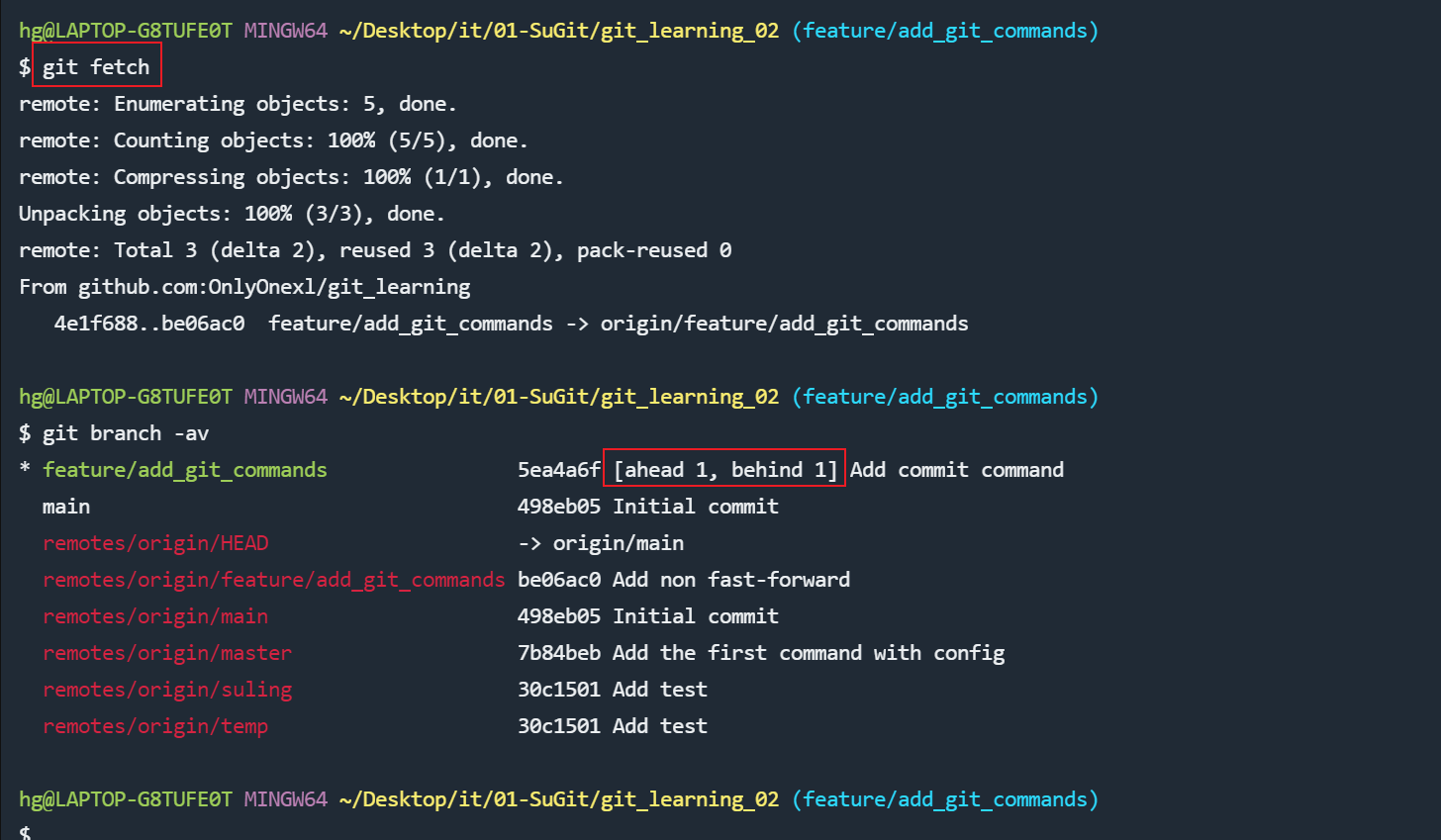
此时我们执行git merge命令,将远程分支'origin/feature/add_git_commands' 合并到本地分支 feature/add_git_commands:
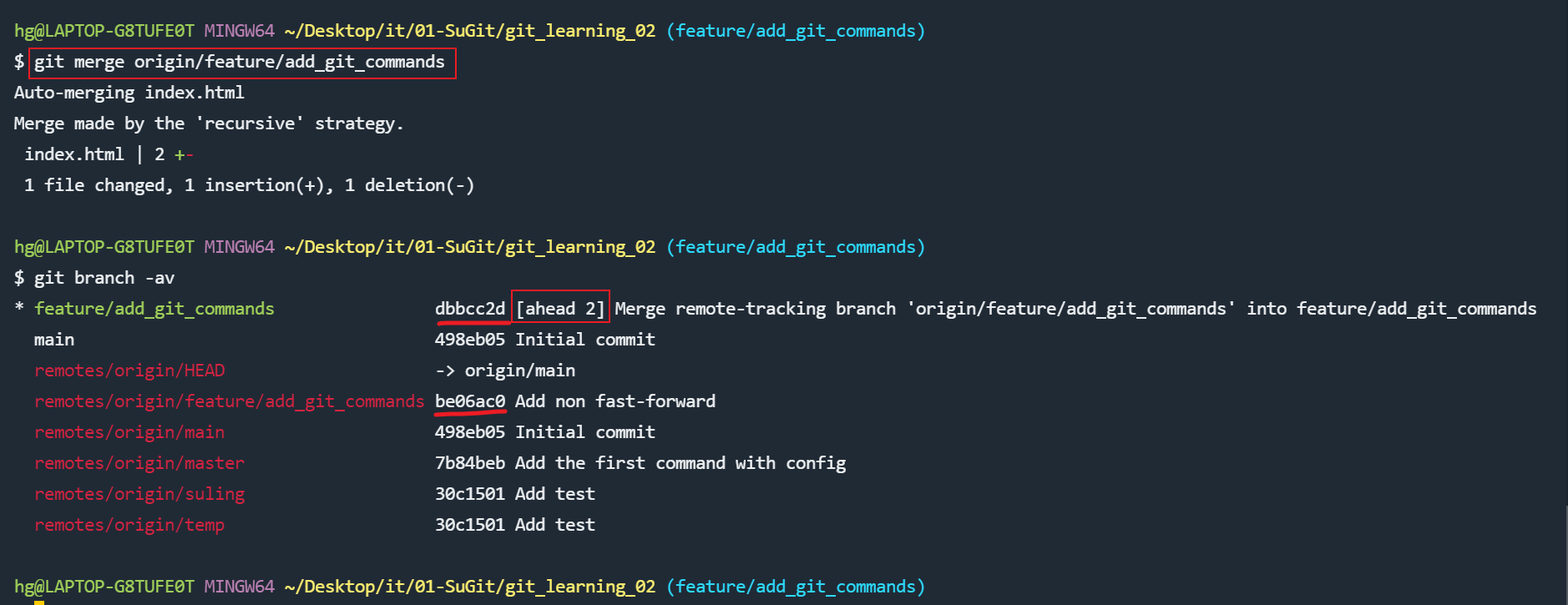
我们再通过$ gitk --all命令看下版本树关系:
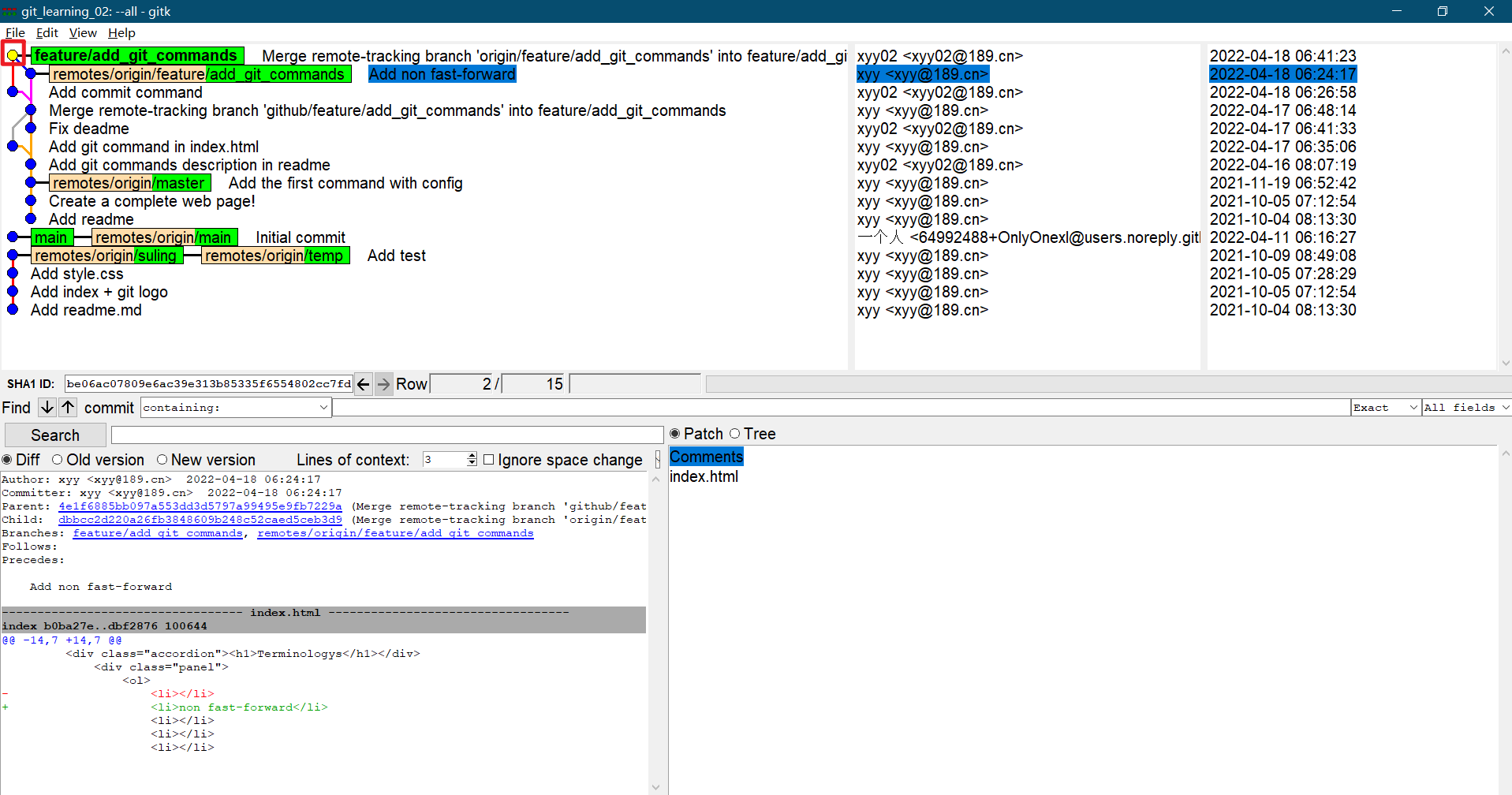
最后,xyy02用户直接执行git push命令,并查看当前all分支,会发现本地分支和远程分支的commit id是一样的:
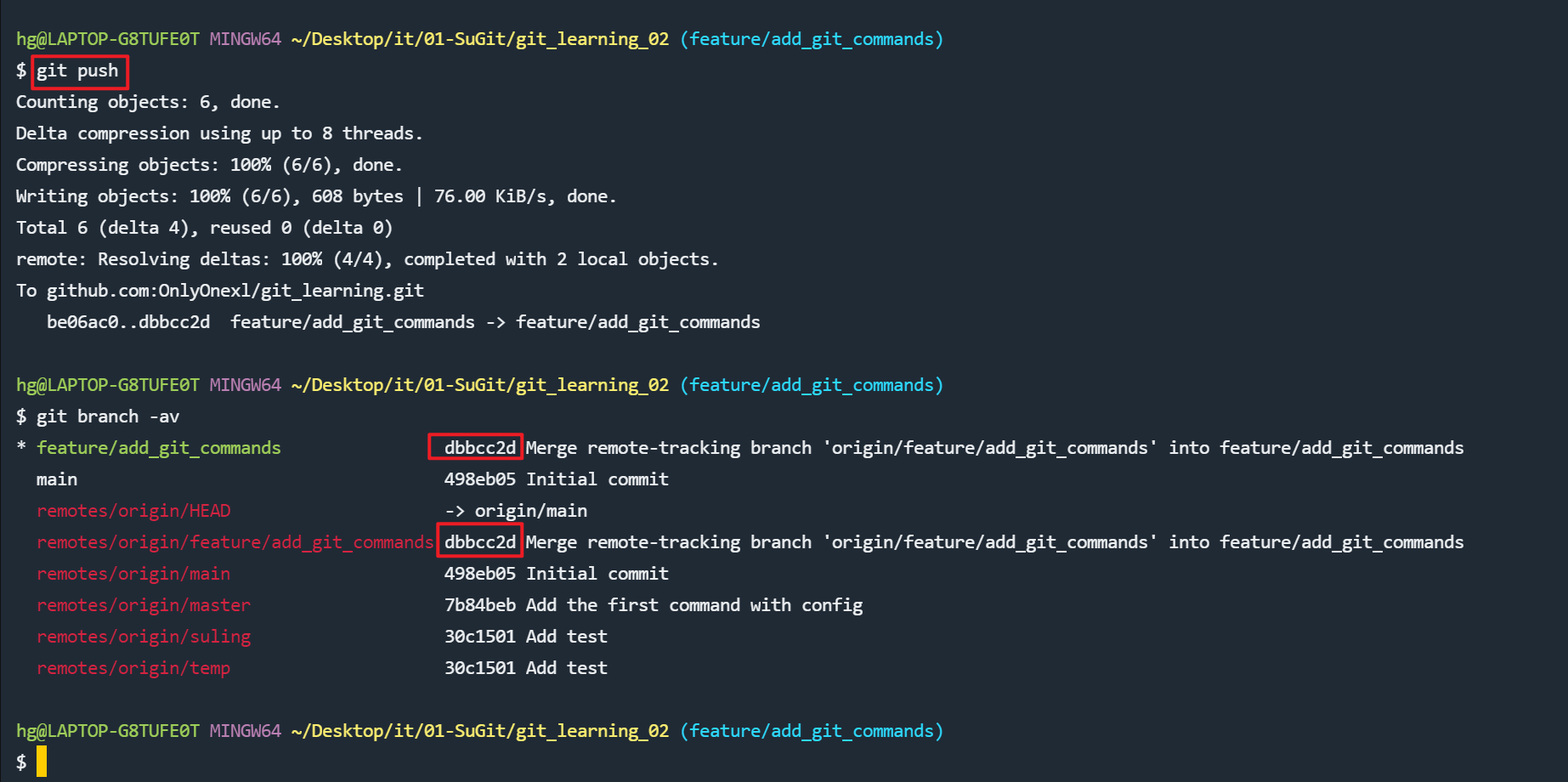
再次查看版本树情况,发现本地分支和远程分支已经指向同一个地方了:
hg@LAPTOP-G8TUFE0T MINGW64 ~/Desktop/it/01-SuGit/git_learning_02 (feature/add_git_commands)
$ gitk --all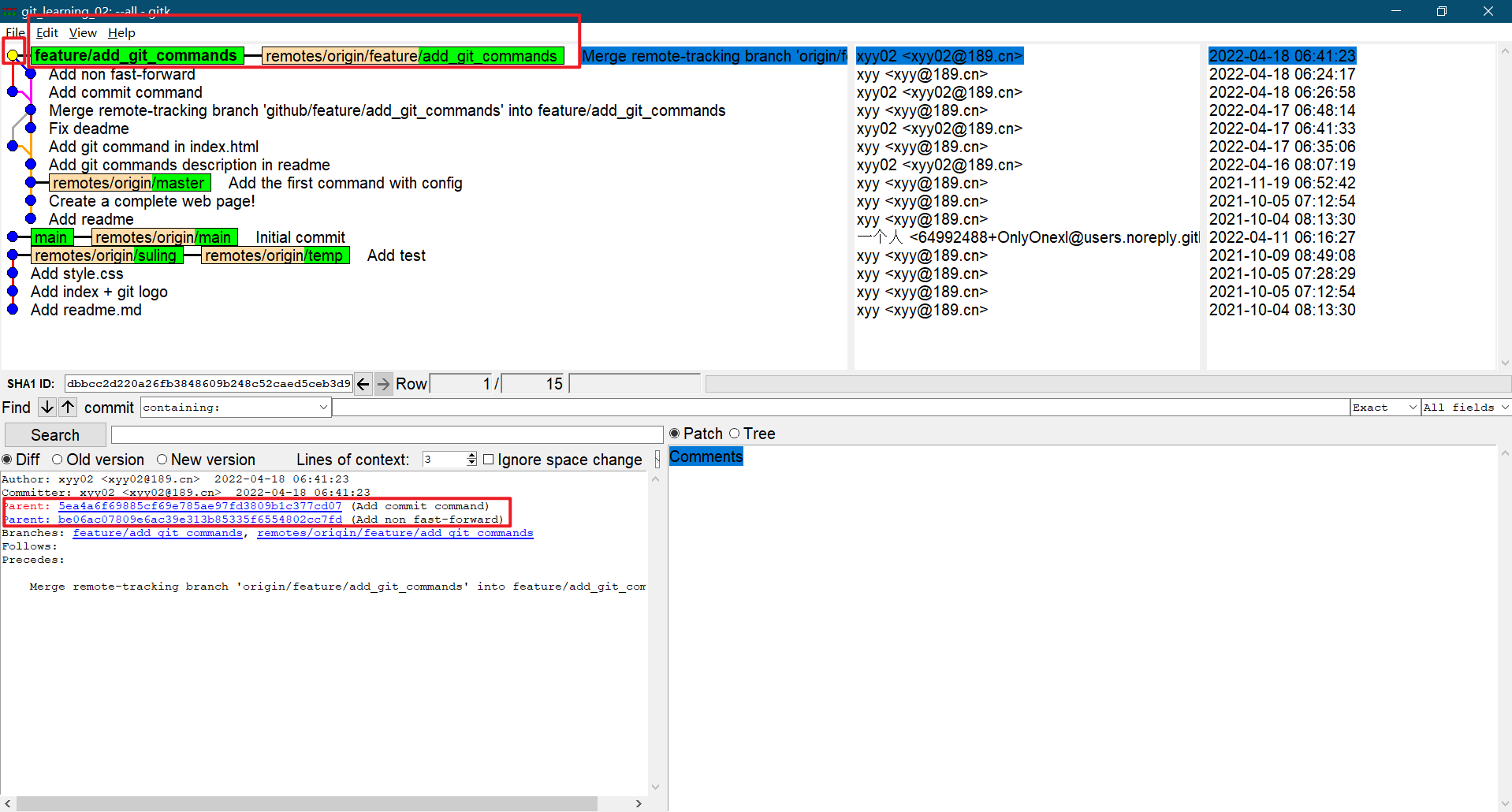
再看下index.html文件的修改状态信息:
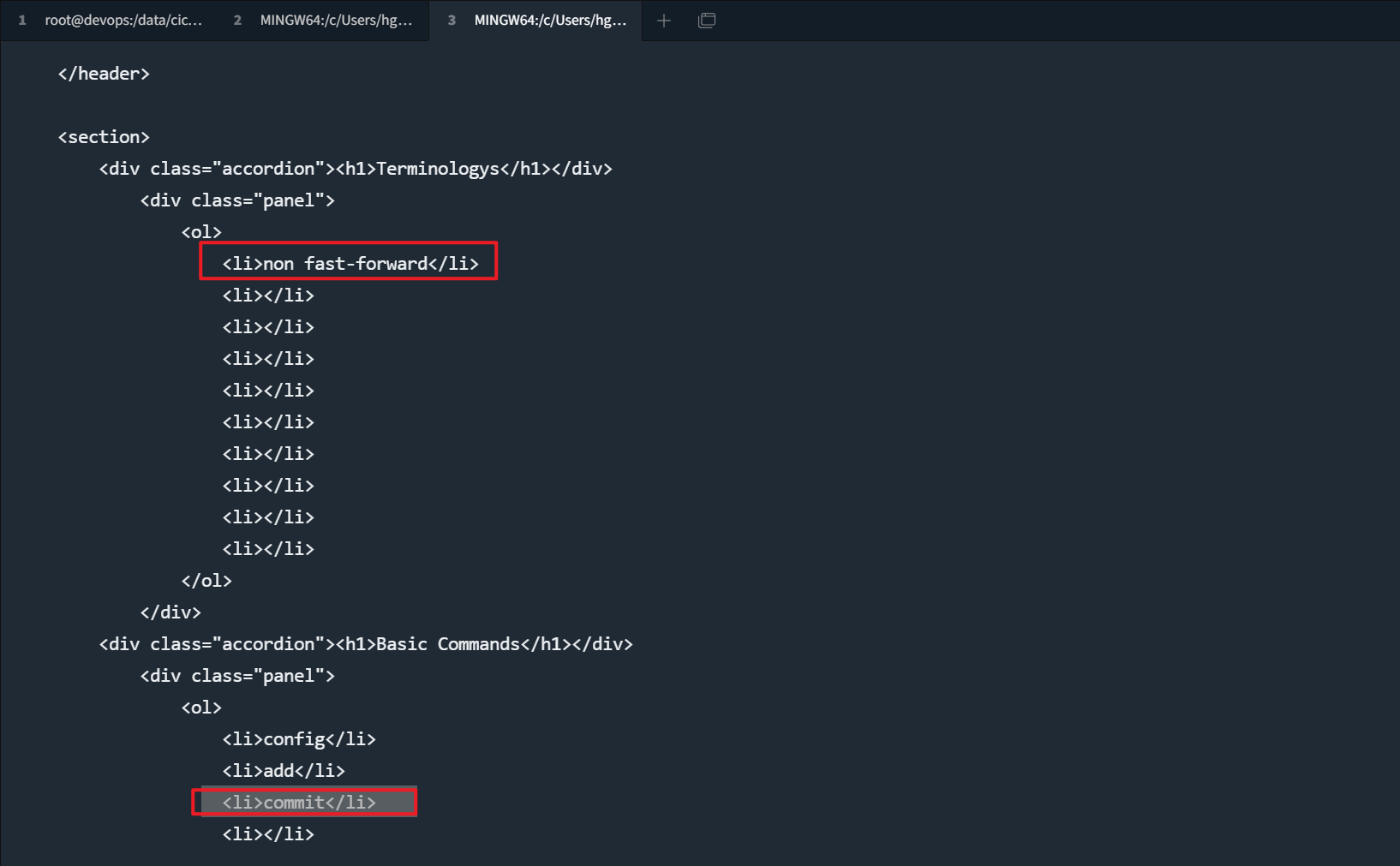
3、总结
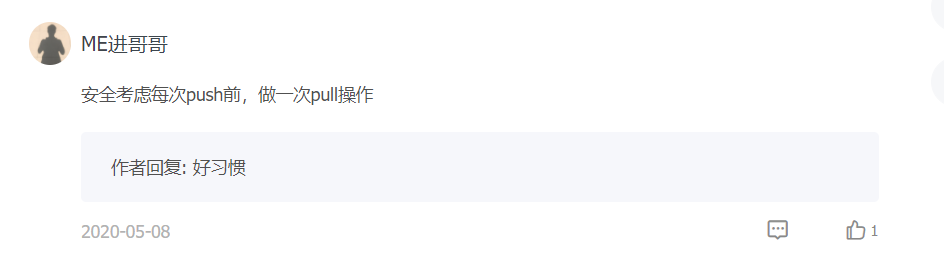
关于我
我的博客主旨:我希望每一个人拿着我的博客都可以做出实验现象,先把实验做出来,然后再结合理论知识更深层次去理解技术点,这样学习起来才有乐趣和动力。并且,我的博客内容步骤是很完整的,也分享源码和实验用到的软件,希望能和大家一起共同进步!
各位小伙伴在实际操作过程中如有什么疑问,可随时联系本人免费帮您解决问题:
个人微信二维码:x2675263825 (舍得), qq:2675263825。

个人微信公众号:云原生架构师实战

个人博客地址:www.onlyonexl.cn

个人csdn
https://blog.csdn.net/weixin_39246554?spm=1010.2135.3001.5421
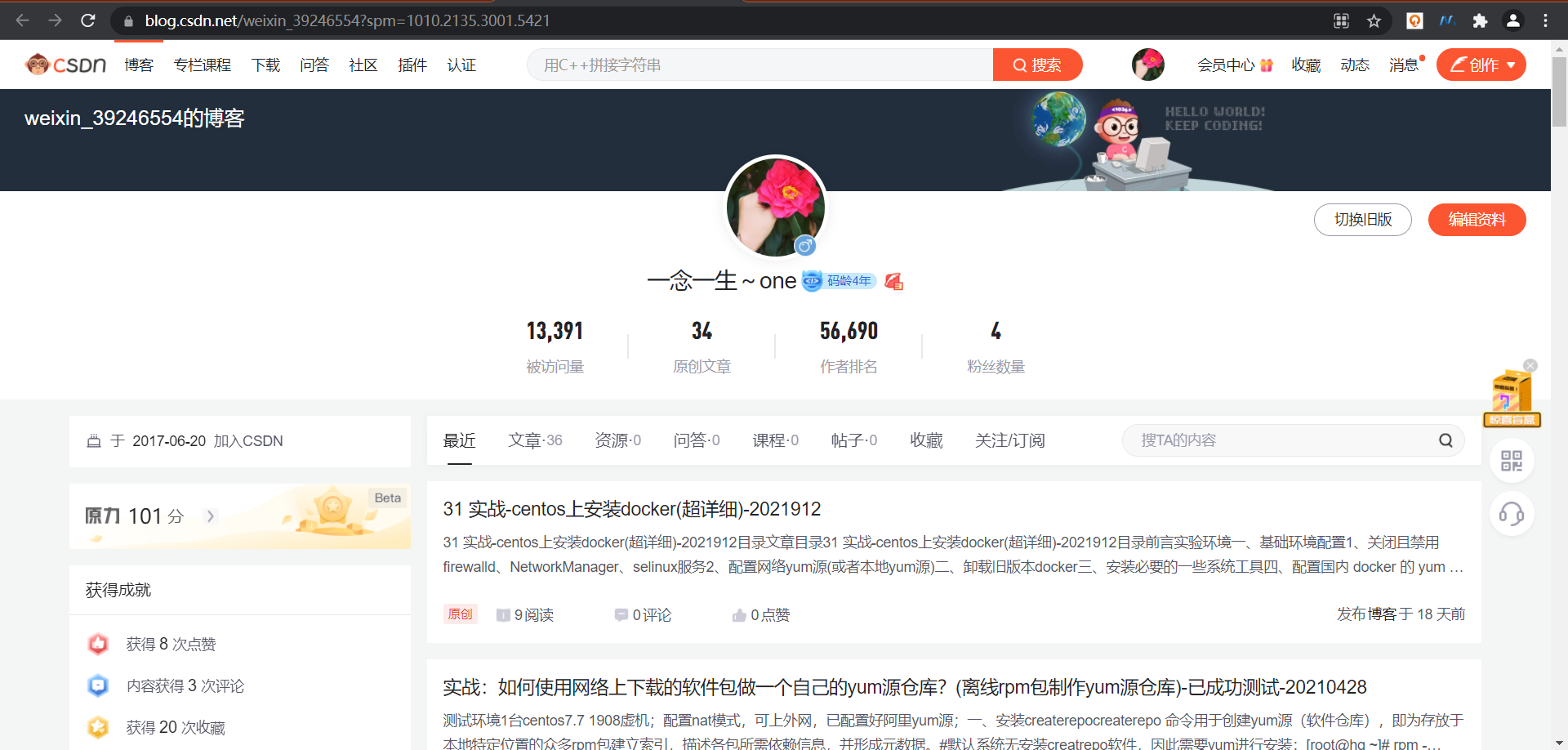
个人已开源干货😘
资料链接:
《不服来怼:宇宙中最好用的云笔记!& 其他开源干货》:https://www.yuque.com/go/doc/73723298?#

最后
好了,关于git测试实验就到这里了,感谢大家阅读,最后贴上我女神的photo,祝大家生活快乐,每天都过的有意义哦,我们下期见!











