1. 点击Core Admin
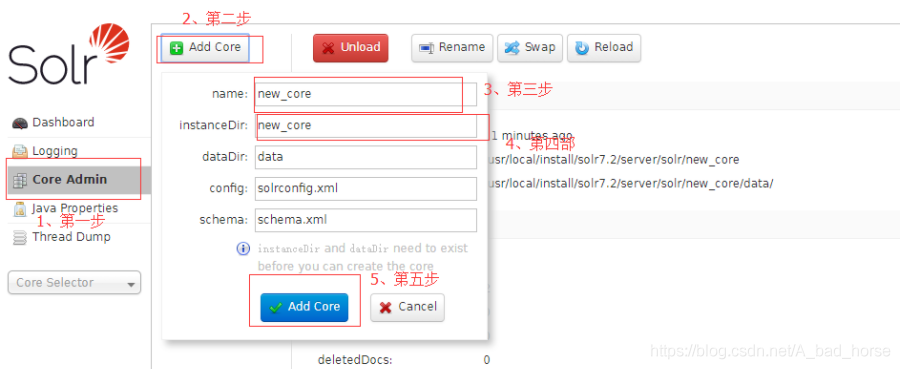
2. 按照以上步骤创建Core Admin
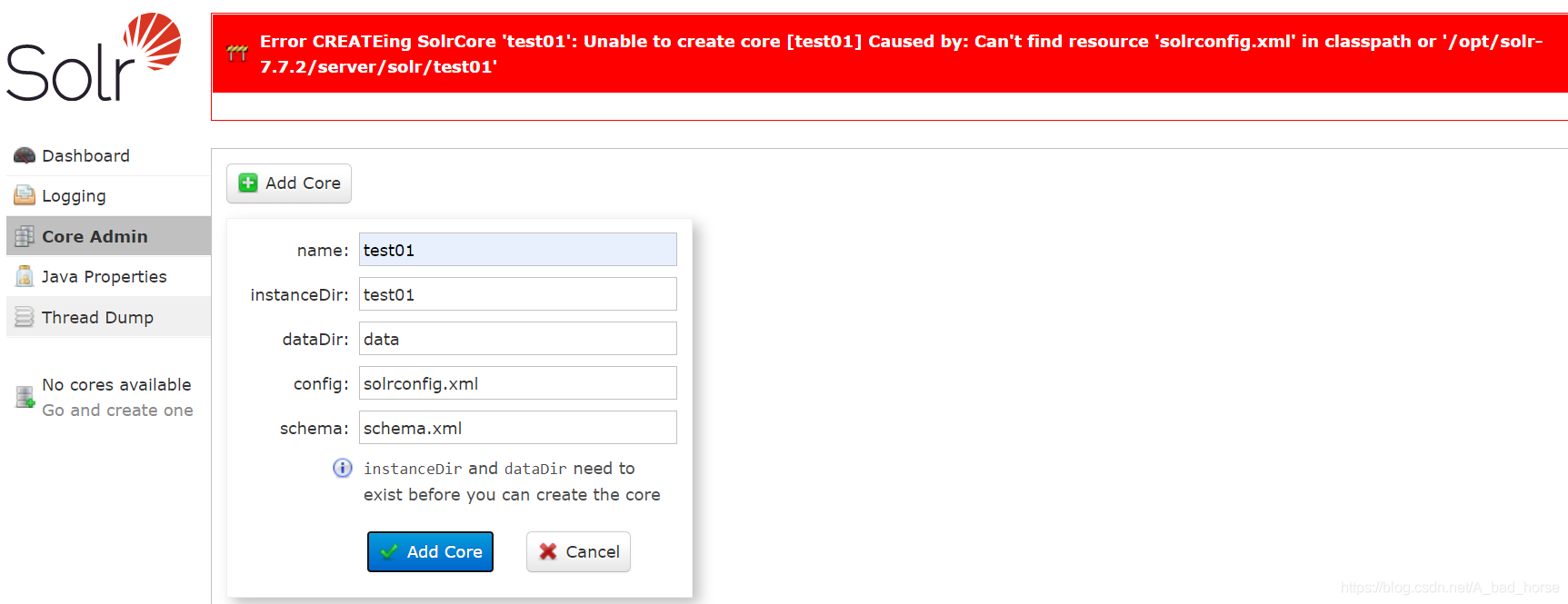
3. 报错如上图
原因:找不到对应的配置文件
解决方法:拷贝配置文件到对应的目录
3.1 进入到目录 /opt/solr-7.7.2/server/solr/configsets/_default
[root@test-2021 _default]# pwd
/opt/solr-7.7.2/server/solr/configsets/_default3.2 复制配置文件到目标目录 /opt/solr-7.7.2/server/solr/test01
test01文件夹在目录solr下,但是没有配置文件。
[root@test-2021 solr]# ll
total 24
drwxr-xr-x 4 root root 4096 May 17 2019 configsets
-rw-r--r-- 1 root root 3018 May 17 2019 README.txt
-rw-r--r-- 1 root root 2180 May 17 2019 solr.xml
drwxr-xr-x 2 root root 4096 Feb 26 16:04 test01
-rw-r--r-- 1 root root 975 May 17 2019 zoo.cfg复制配置文件到test01。
[root@test-2021 _default]# pwd
/opt/solr-7.7.2/server/solr/configsets/_default
[root@test-2021 _default]# ll
total 4
drwxr-xr-x 3 root root 4096 Feb 26 15:22 conf
[root@test-2021 _default]# cp -r conf/ /opt/solr-7.7.2/server/solr/test01test01文件出现conf。
[root@test-2021 test01]# ll
drwxr-xr-x 3 root root 4096 Feb 26 17:12 conf4. 继续创建Core Admin
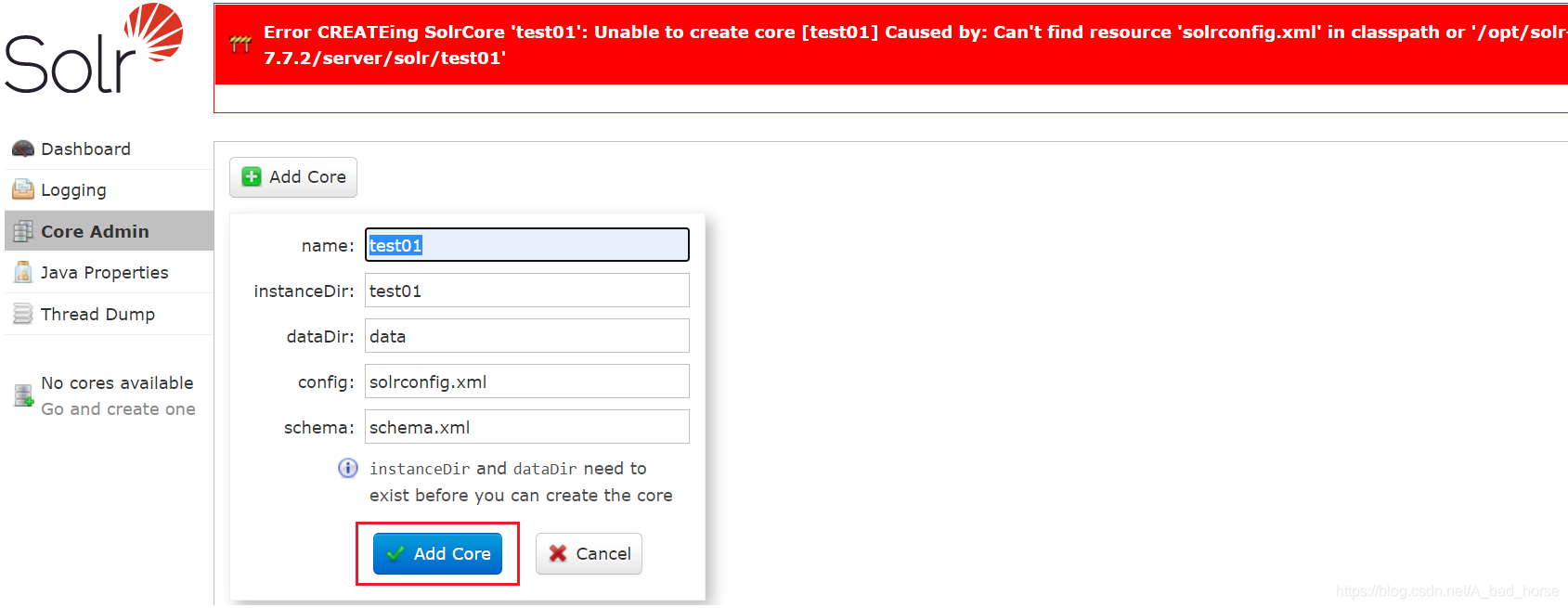
点击 “Add Core”
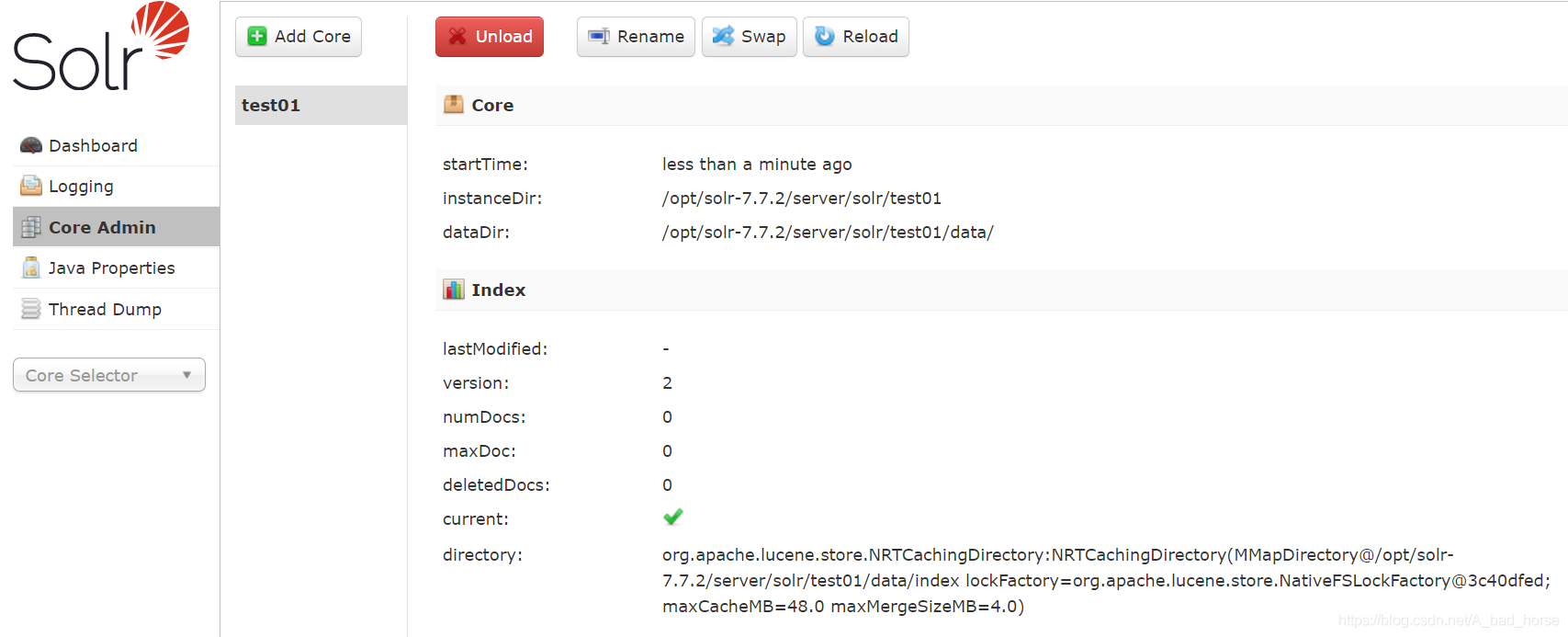
出现以上信息,表示成功创建test01。
相关文档在test01目录下。
[root@test-2021 test01]# ll
total 12
drwxr-xr-x 3 root root 4096 Feb 26 17:12 conf
-rw-r--r-- 1 root root 129 Feb 26 17:14 core.properties
drwxr-xr-x 5 root root 4096 Feb 26 17:14 data









