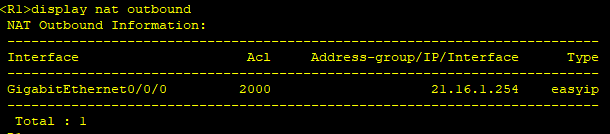源nat:
私网到公网的转换(私网访问公网,目的ip没变,只转换了源ip)。
实验要求:
- 假设一个企业从运营商那获得一段公网地址(21.16.1.248/29);
- 要求内网电脑可以正常上外放,并能访问外网服务器;
- 在ISP路由器配置环回接口,模拟外网地址;
- 企业内网服务器的http业务需要映射到外网,供外网用户访问,外网用户只能访问页面,不能ping通服务器。
- ISP为运营商设备,模拟外网环境。
网络拓扑
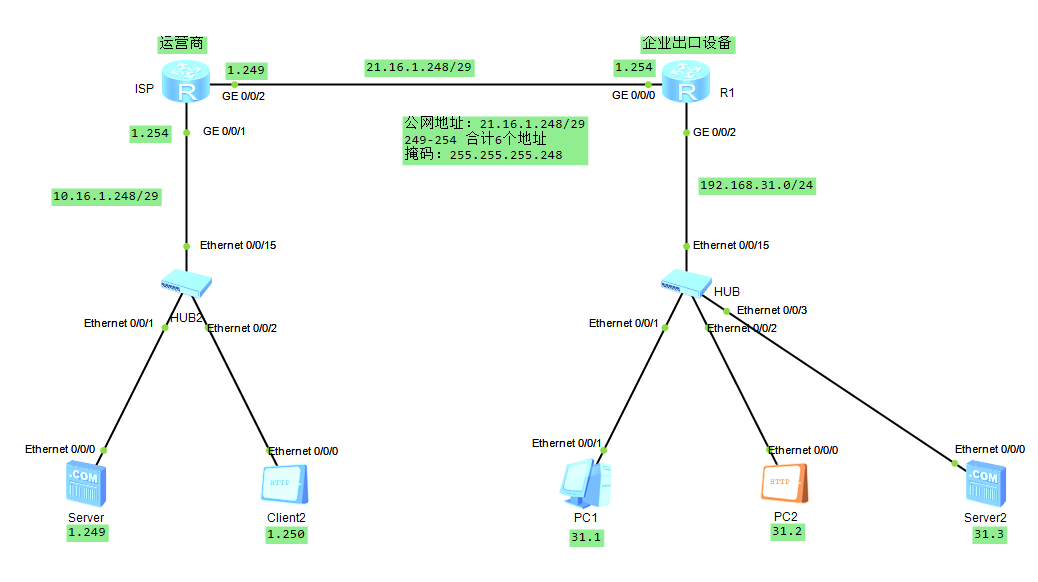
配置思路:
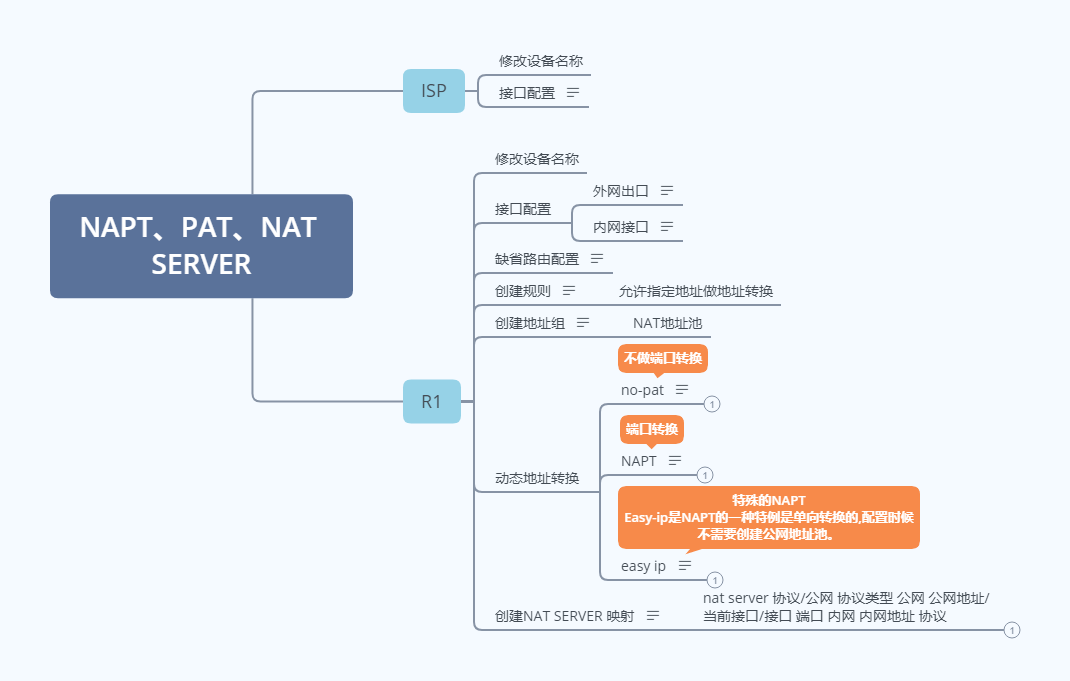
ISP运营商配置
- 修改设备名称(省略);
- 接口配置(省略)
R1路由器配置(出口设备)
-
修改设备名称(省略);
-
接口配置;
-
外网出口;
# interface GigabitEthernet0/0/0 description ISP ip address 21.16.1.254 255.255.255.248 # -
内网接口;
# interface GigabitEthernet0/0/2 description office ip address 192.168.31.254 255.255.255.0 #
-
-
缺省路由配置;
# ip route-static 0.0.0.0 0.0.0.0 21.16.1.249 # -
创建规则;允许指定地址做地址转换
# acl number 2000 step 10 rule 10 permit source 192.168.31.0 0.0.0.255 # -
创建地址组;NAT地址池
# nat address-group 0 21.16.1.250 21.16.1.253 # -
动态地址转换(源NAT);
-
no-pat;
# interface GigabitEthernet0/0/0 description ISP nat outbound 2000 address-group 0 no-pat #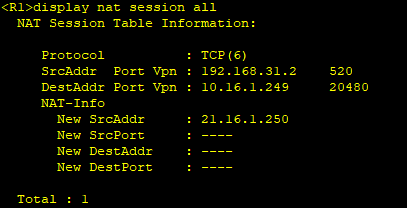
-
NAPT;
# interface GigabitEthernet0/0/0 description ISP ip address 21.16.1.254 255.255.255.248 nat outbound 2000 address-group 0 #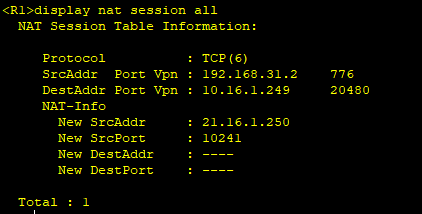
注意:PAT与NO-PAT的区别是NAPT转换源端口,NO-PAT不转换源端口。
-
easy ip;
# interface GigabitEthernet0/0/0 description ISP ip address 21.16.1.254 255.255.255.248 nat outbound 2000 #
-
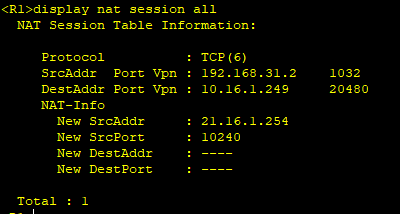
注意:Easy-ip是NAPT的一种特例是单向转换的,配置时候不需要创建公网地址池。
- NAT SERVER ,服务器映射(目的NAT);
目的nat:公网到私网的转换(公网访问私网,源地址没变,只转换了目的ip),也叫端口映射。
1. 命令格式:
```powershell
nat server + global / protocol + prot number / icmp / tcp / udp + global ip / current-interface / interface +port number / server + inside + ip + port number / server
```
```powershell
#
interface GigabitEthernet0/0/0
description ISP
nat server protocol tcp global current-interface www inside 192.168.31.3 www
#
```
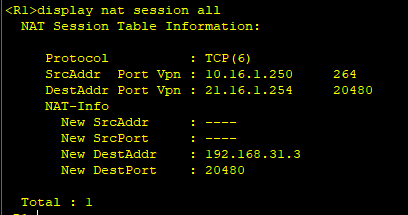
常用调试命令:
# 查看 nat server 服务相关信息
display nat server
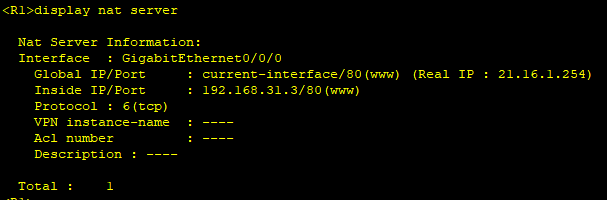
# 查看 nat地址池相关信息
display nat address-group
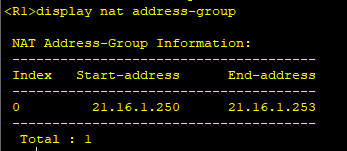
# 查看所有的 nat 会话信息
display nat session all
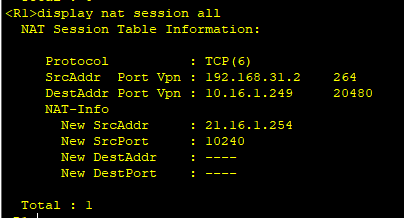
# 查看所有 nat 的类型
display nat outbound