阅读目录
- 业务场景
- 方法注入
- 构造注入
- 以上方式获取相同的效果,如下
- 服务注入
业务场景
一个网站首页的展示模块很多,在 controller 中写入所有的业务代码会导致非常的长,修改起来也非常难整,有些部分具有重用性,直接写导致系统冗余,这里简单以查询文章模块为例新建 serveice 进行注入到 controller 。
在 controller 查询文章列表直接写法,这里是简单实例没有复杂的业务,只是进行单纯的查询,实际业务可能是复杂的。
public function index()
{
//....假设这里面很多查询文章的业务
$articles = Article::select('book_id','pid','title')->get();
return $articles;
}我们把这一段进行提取到 service 层再注入到 controller 中进行调用,
我们新建文件:app\Services\Article\Services\ArticleService.php
<?php
namespace App\Services\Article\Services;
use App\Models\Article;
class ArticleService
{
public function getArticle()
{
return Article::select('book_id', 'pid', 'title')->get();
}
}方法注入
需要 use 引入相应依赖。
public function index(ArticleService $articleService)
{
$articles = $articleService->getArticle();
return $articles;
}构造注入
需要 use 引入相应依赖。
protected $articleService;
public function __construct(ArticleService $articleService)
{
$this->articleService = $articleService;
}
public function index()
{
$articles = $this->articleService->getArticle();
return $articles;
}以上方式获取相同的效果,如下
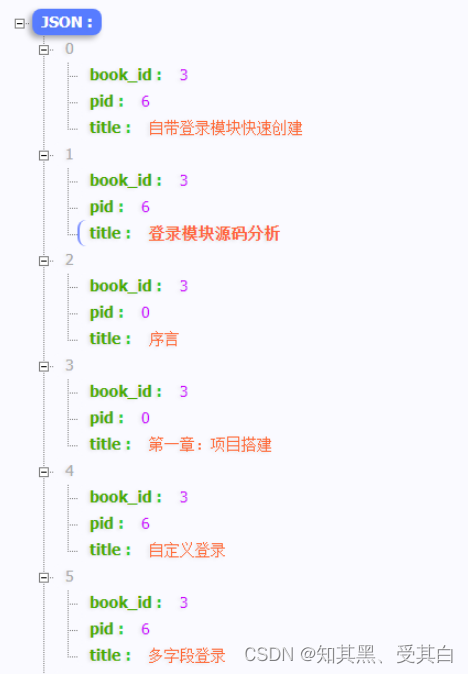
服务注入
新建 interface 接口:app\Services\Article\interfaces\ArticleServiceInterface.php
实现这个接口: ArticleService.php
<?php
namespace App\Services\Article\Services;
use App\Models\Article;
use App\Services\Article\Interfaces\ArticleServiceInterface;
class ArticleService implements ArticleServiceInterface
{
public function getArticle()
{
return Article::select('book_id', 'pid', 'title')->get();
}
}新建服务 Provider:
app\Services\Article\Providers\ArticleServiceProvider.php
<?php
namespace App\Services\Article\Providers;
use App\Services\Article\Interfaces\ArticleServiceInterface;
use App\Services\Article\Services\ArticleService;
use Illuminate\Support\ServiceProvider;
class ArticleServiceProvider extends ServiceProvider
{
public function boot()
{
//
}
public function register()
{
$this->app->instance(ArticleServiceInterface::class,$this->app->make(ArticleService::class));
//这里可以注册多个服务,make中绑定不同的实现服务
}
}在 \app\Providers\AppServiceProvider.php 中注册服务
<?php
namespace App\Providers;
use App\Services\Article\Providers\ArticleServiceProvider;
use App\Services\Book\Interfaces\BookServiceInterface;
use App\Services\Book\Services\BookService;
use Illuminate\Support\ServiceProvider;
class AppServiceProvider extends ServiceProvider
{
public function boot()
{
//
}
public function register()
{
$this->app->register(ArticleServiceProvider::class);
}
}在 controller 中进行使用,这里我们构造引入接口 Interface ,在服务中我们可以绑定实际使用的类,灵活度加强。
protected $articleService;
public function __construct(ArticleServiceInterface $articleService)
{
$this->articleService = $articleService;
}
public function index()
{
$articles = $this->articleService->getArticle();
return $articles;
}









