1、Python安装包直接官网下载就行,现在基本都是3.6或者3.7版本了
2、通过cmd命令查看Python安装情况,看到Python版本则意味着Python安装完成
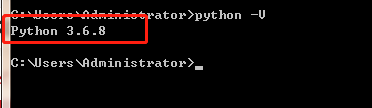
3、接下来,安装selenium(selenium版本最好是和python版本一致)
这里采用的是离线安装方式
(1)下载selenium安装包(百度云盘,如果失效了,下面留言,私发):
链接:https://pan.baidu.com/s/1b2nBJ-m5aAQLXrj6HGamQQ
提取码:qbgv
(2)打开下载文件后
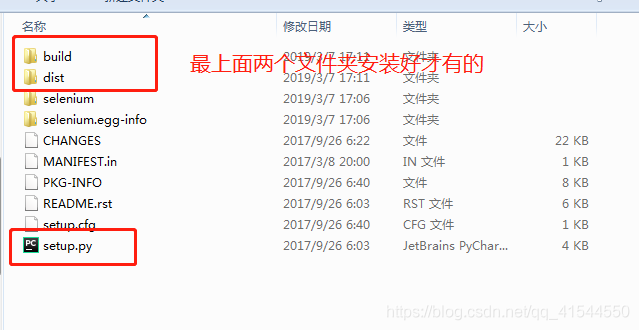
(3)通过cmd进入命令行,进入selenium文件夹中,进行安装:
输入python setup.py install指令执行setup.py文件安装selenium
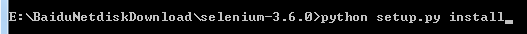
看到下图中信息则意味着安装完成
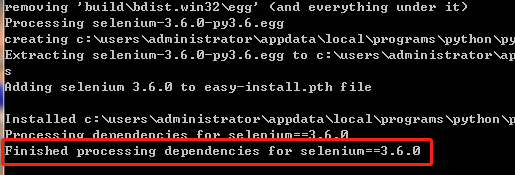
也可以用pip show selenium指令查看selenium安装情况
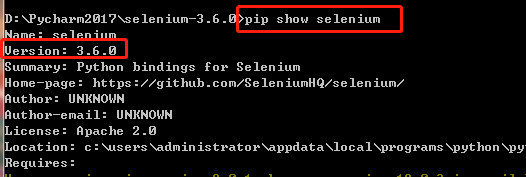
到此为止,就意味着selenium安装完成了










