什么是rewrite
- Rewrite主要实现url地址重写,以及重定向,就是把传入web的请求重定向到其他url的过程。
- 做伪静态,将动态页面url转换成静态的页面url
rewrite使用场景
- 地址跳转
- 将www.baidu.com跳转成:www.taobao.com
- 协议跳转
- http://sdfhfnb.com跳转成:https://sdfhfnb.com
- 伪静态
- 将动态页面显示为静态页面方式的一种技术,便于搜索引擎的录入,同时建上动态URL地址对外暴露过多的参数,提升更高的安全性
- 搜索引擎,seo优化依赖于url路径,好记得url便于智齿搜索引擎录入
伪静态的配置
句法:syntax:rewrite regex replacement [flag]
默认:default:
语境:context:server,location,if
rewrite:模块
regex:正则表达式(匹配当前的url)
replacement:要替代换成的url
rewrite http://taobao.com http://www.taobao.com;
重写跳转
# 用于切换维护页面场景
#rewrite ^(.*)$ /paga/maintain.html break;
如果懂得shell脚本,这两个就类似于脚本中的,break和continuerewrite的flag
flag | 概述 |
last | 匹配到last的规则后可以继续匹配后面的location |
break | 匹配到break的规则后,无法在匹配到后面的location |
redirect | 302临时重定向(关闭nginx后直接失效) |
permanent | 301永久重定向(关闭nginx依旧可以跳转,但是不能清除缓存,不然失效) |
# redirect临时重定向配置
[root@web01 ~]# vim /etc/nginx/conf.d/rewrite.conf
server {
listen 80;
server_name rewrite.yjt.com;
root /code;
index index.html;
location /test {
rewrite ^(.*)$ https://www.baidu.com redirect;
}
}
## 第二种写法(不会写入日志,是一种写死的写法)
[root@web01 ~]# vim /etc/nginx/conf.d/rewrite.conf
server {
listen 80;
server_name rewrite.yjt.com;
root /code;
index index.html;
location /test {
#rewrite ^(.*)$ https://www.baidu.com redirect;
return 302 http://baidu.com;
}
}
# 重新加载nginx
[root@web01 ~]# systemctl reload nginx
# 域名解析
10.0.0.7 rewrite.yjt.com验证第一种方式结果
浏览器输入rewrite.yjt.com/test
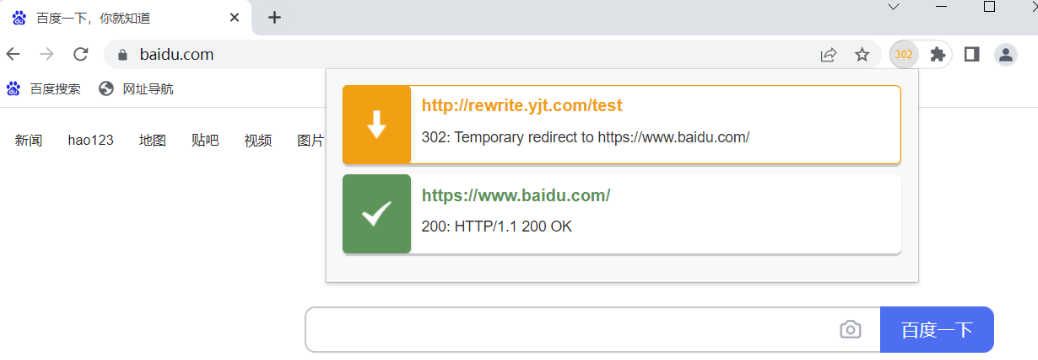
验证第二种方式结果
浏览器中输入rewrite.yjt.com/test
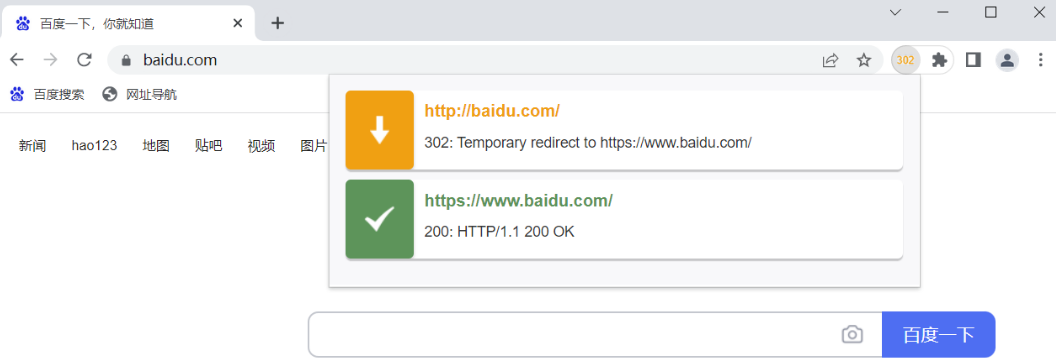
# permanent永久重定向配置
[root@web01 ~]# vim /etc/nginx/conf.d/rewrite.conf
server {
listen 80;
server_name rewrite.yjt.com;
root /code;
index index.html;
location /test {
rewrite ^(.*)$ https://www.baidu.com permanent;
#return 301 http://baidu.com;
}
}
## 第二种方式(不会写入日志,是一种写死的写法)
[root@web01 ~]# cat /etc/nginx/conf.d/rewrite.conf
server {
listen 80;
server_name rewrite.yjt.com;
root /code;
index index.html;
location /test {
#rewrite ^(.*)$ https://www.baidu.com permanent;
return 301 http://baidu.com;
}
}
# 重新加载nginx
[root@web01 ~]# systemctl reload nginx
# 域名解析
10.0.0.7 rewrite.yjt.com验证第一种方式结果
浏览器输入rewrite.yjt.com/test
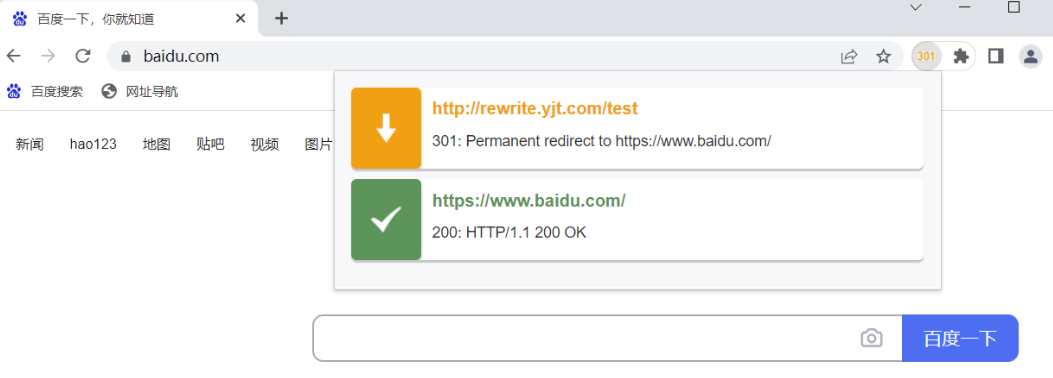
验证第二种方式结果
浏览器输入rewrite.yjt.com/test
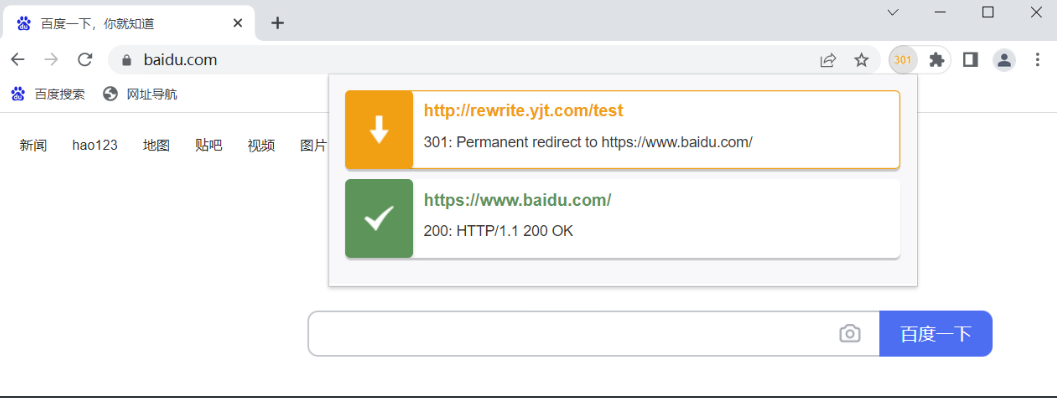
百度的内部跳转
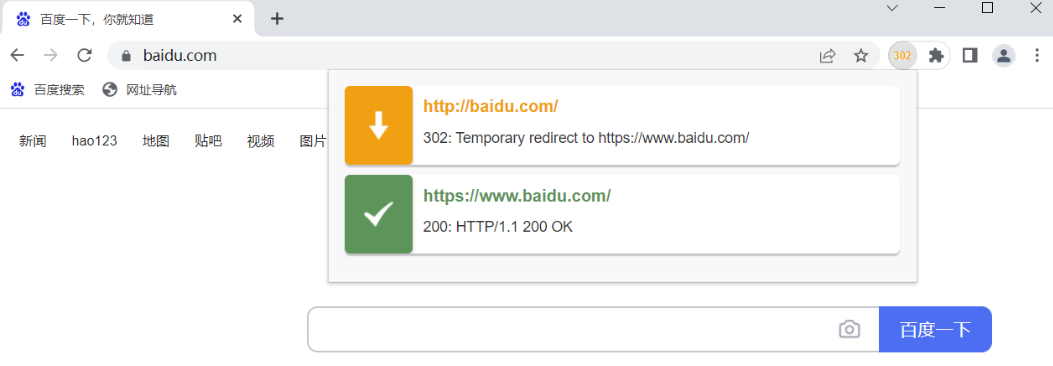
rewrite实践
开启rewrite日志
# 开启rewrite日志,错误日志的级别要改成 notice,在HTTP层加上rewrite——log on;
[root@web01 ~]# cat /etc/nginx/nginx.conf
error_log /var/log/nginx/error.log notice;
http {
...
rewrite_log on;
...
}
# 重启nginx
[root@web01 ~]# systemctl restart nginx案例一
用户访问/abc/1.html 实际上真实访问的是/ccc/bbb/2.html
server {
listen 80;
server_name rewrite.yjt.com;
root /code;
index index.html;
location /abc/1.html {
rewrite ^(.*)$ /ccc/bbb/2.html redirect;
}
}案例二
用户访问/2018/ccc/2.html 实际上真是访问的是 /2014/ccc/bbb/2.html
### 写法一(这是一种写死的写法)
server {
listen 80;
server_name rewrite.yjt.com;
root /code;
index index.html;
location /2018/ccc {
rewrite ^(.*)$ /2014/ccc/bbb/2.html redirect;
}
}
# 正则后向引用匹配
server {
listen 80;
server_name rewrite.yjt.com;
root /code;
index index.html;
location /2018 {
rewrite ^/2018(.*) /2014/$1 redirect;
}
}案例三
用户访问course-11-22-33.html 实际上真实访问的是 /course/11/22/33/course_33.html
server {
listen 80;
server_name rewrite.yjt.com;
root /code;
index index.html;
location /course {
rewrite course-(.*)-(.*)-(.*).html /course/$1/$2/$3/course_$3.html redirect;
}
}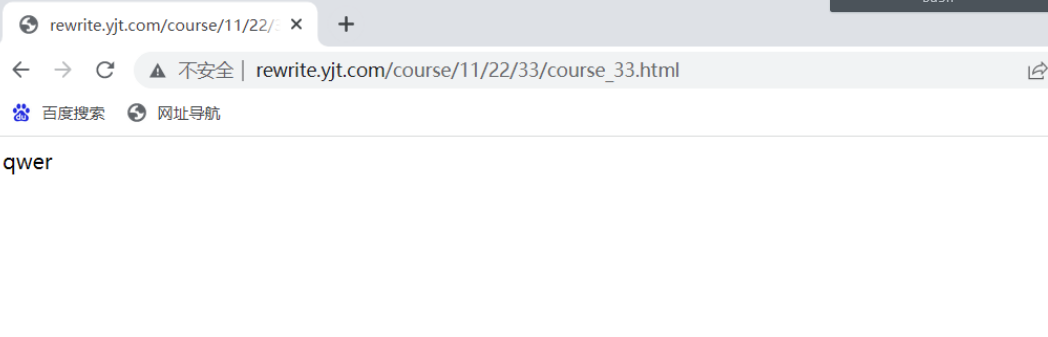
案例四
80端口强制跳转443端口
server{
listen 80;
server_name www.dirverzeng.com;
rewrite ^(.*) https://$server_name redirect;
#return 302 https://$server_name$request_uri;
}
server{
listen 80;
server_name www.dirverzeng.com;
rewrite www.dirverzeng.com/(.*) https://$server_name$1 redirect;
#return 302 https://$server_name$request_uri;
}rewrite做伪静态
# 加入location /下
if ( -f $request_filename/index.html ){
rewrite (.*) $1/index.html break;
}
if ( -f $request_filename/index.php ){
rewrite (.*) $1/index.php;
}
if ( !-f $request_filename ){
rewrite (.*) /index.php;
}然后进wordpress 改
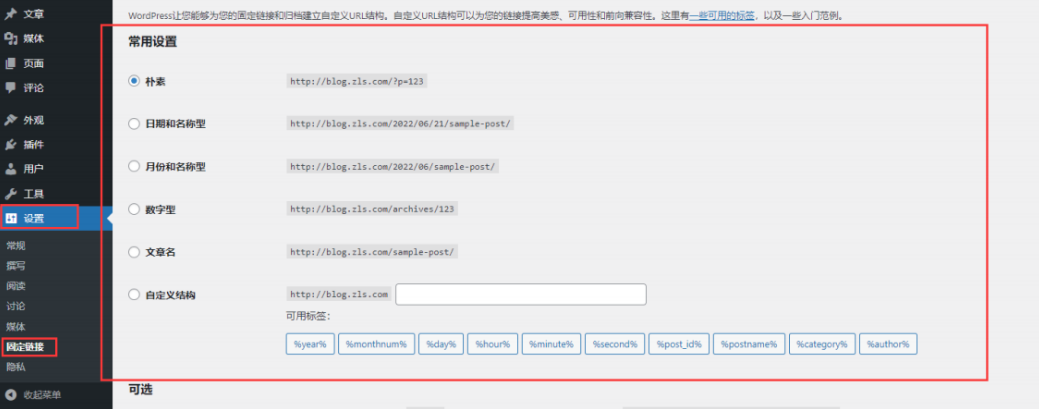
腾讯论坛(discuz)安装

授权


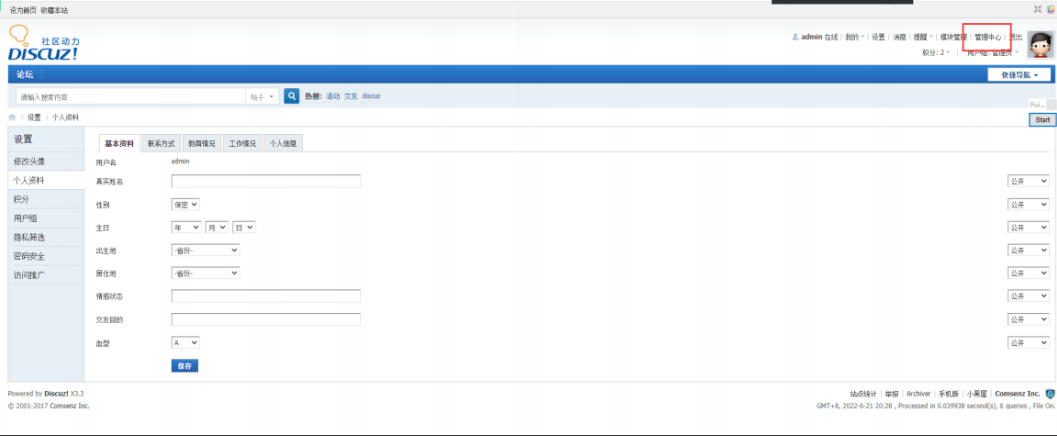
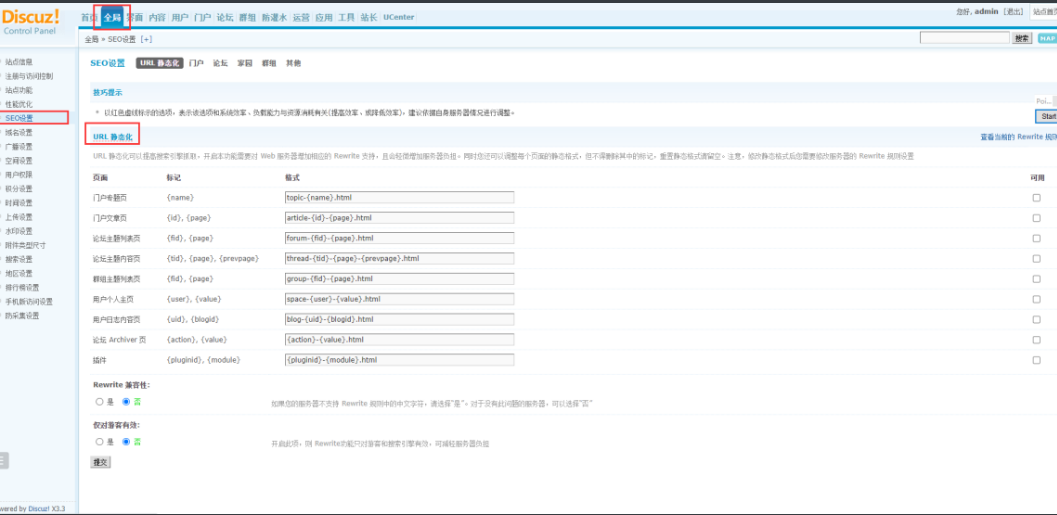
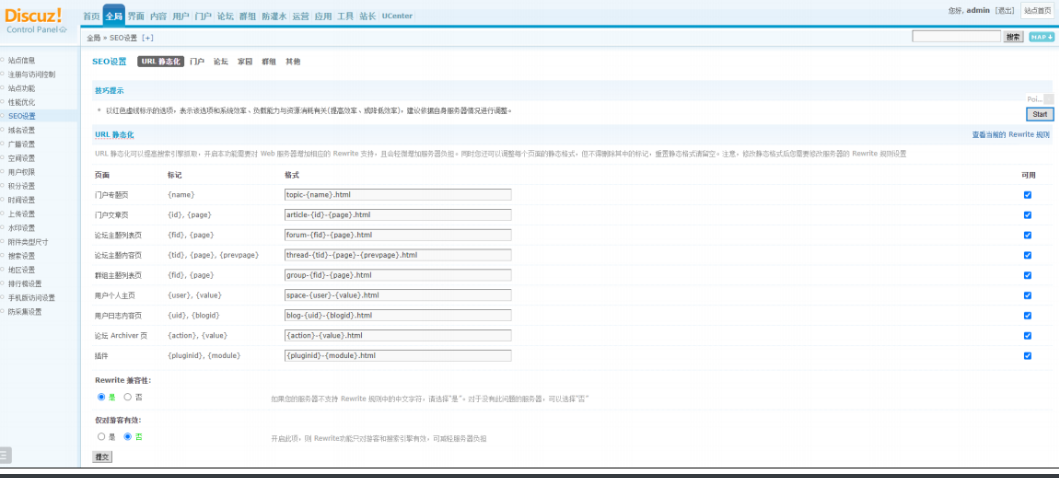
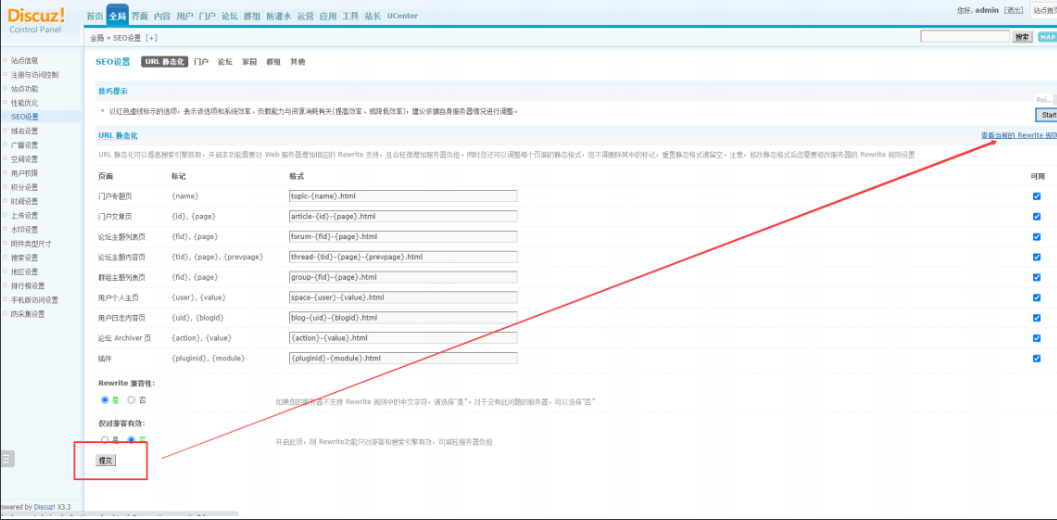
去里面找到rewrite规则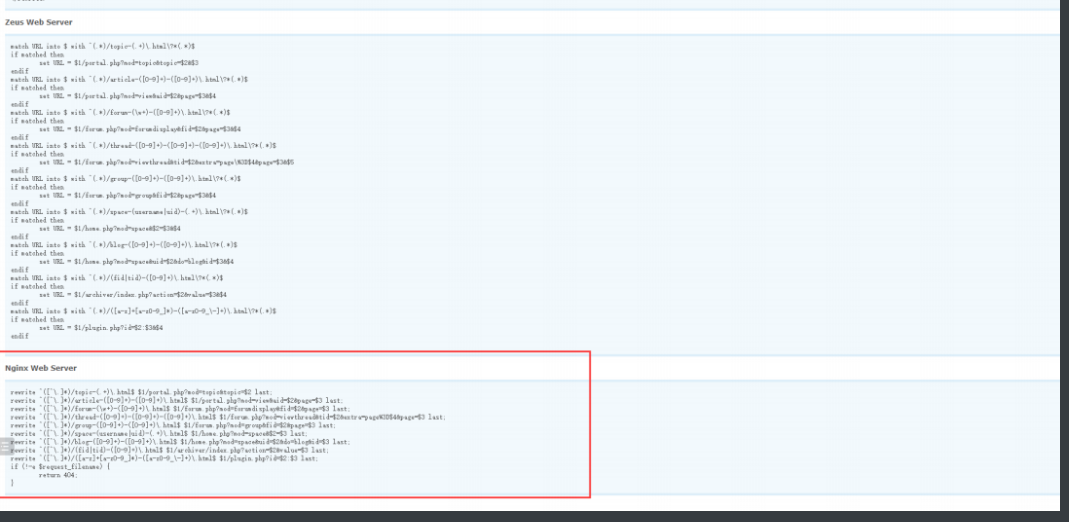
# 内容
rewrite ^([^\.]*)/topic-(.+)\.html$ $1/portal.php?mod=topic&topic=$2 last;
rewrite ^([^\.]*)/article-([0-9]+)-([0-9]+)\.html$ $1/portal.php?
mod=view&aid=$2&page=$3 last;
rewrite ^([^\.]*)/forum-(\w+)-([0-9]+)\.html$ $1/forum.php?
mod=forumdisplay&fid=$2&page=$3 last;
rewrite ^([^\.]*)/thread-([0-9]+)-([0-9]+)-([0-9]+)\.html$ $1/forum.php?
mod=viewthread&tid=$2&extra=page%3D$4&page=$3 last;
rewrite ^([^\.]*)/group-([0-9]+)-([0-9]+)\.html$ $1/forum.php?mod=group&fid=$2&page=$3 last;
rewrite ^([^\.]*)/space-(username|uid)-(.+)\.html$ $1/home.php?mod=space&$2=$3 last;
rewrite ^([^\.]*)/blog-([0-9]+)-([0-9]+)\.html$ $1/home.php?
mod=space&uid=$2&do=blog&id=$3 last;
rewrite ^([^\.]*)/(fid|tid)-([0-9]+)\.html$ $1/archiver/index.php?action=$2&value=$3 last;
rewrite ^([^\.]*)/([a-z]+[a-z0-9_]*)-([a-z0-9_\-]+)\.html$ $1/plugin.php?id=$2:$3 last;
if (!-e $request_filename) {
return 404;
}









