最近开发过程中遇到需要将CppUnit框架下的单元测试XML结果转化为JUnit格式,查阅资料后找到解决方法,记录如下。
参考资料:
- CppUnit疑似官方网站 CppUnit - C++ port of JUnit download | SourceForge.net
- CppUnit示例 GitHub - skazik/cppunit
- XML处理器-xsltproc zlatkovic.com - Libxml
- 一些讨论 #58 (Provide CppUnit output parsing, perhaps as xUnit XML) – Bitten
- 一些讨论2 What XSLT converts JUnit Xml format to JUnit Plain format - Stack Overflow
前期准备
根据网站[1]中CppUnit发布说明,在1.11.0中增加了可以将XML输出转换为JUnit格式的功能。
通过上述关键词的搜索,找到了关于这个xslt的信息,最终在GitHub中找到了关于这个xslt的文件以及用法。
cpp2junit.xslt
<?xml version="1.0" encoding="UTF-8"?>
<xsl:stylesheet version="1.0" xmlns:xsl="http://www.w3.org/1999/XSL/Transform">
<xsl:output method="xml" indent="yes"/>
<xsl:template match="/">
<testsuite>
<xsl:attribute name="name">cppunit-name</xsl:attribute>
<xsl:attribute name="errors"><xsl:value-of select="TestRun/Statistics/Errors"/></xsl:attribute>
<xsl:attribute name="tests"><xsl:value-of select="TestRun/Statistics/Tests"/></xsl:attribute>
<xsl:attribute name="failures"><xsl:value-of select="TestRun/Statistics/Failures"/></xsl:attribute>
<xsl:attribute name="time"><xsl:value-of select="TestRun/Statistics/Time"/></xsl:attribute>
<xsl:attribute name="timestamp"><xsl:value-of select="TestRun/Statistics/Timestamp"/></xsl:attribute>
<xsl:apply-templates/>
</testsuite>
</xsl:template>
<xsl:template match="/TestRun/SuccessfulTests/Test">
<testcase>
<xsl:attribute name="classname" ><xsl:value-of select="substring-before(Name, '::')"/></xsl:attribute>
<xsl:attribute name="name"><xsl:value-of select="substring-after(Name, '::')"/></xsl:attribute>
<xsl:attribute name="time"><xsl:value-of select="Time"/></xsl:attribute>
</testcase>
</xsl:template>
<xsl:template match="/TestRun/FailedTests/FailedTest">
<testcase>
<xsl:attribute name="classname" ><xsl:value-of select="substring-before(Name, '::')"/></xsl:attribute>
<xsl:attribute name="name"><xsl:value-of select="substring-after(Name, '::')"/></xsl:attribute>
<xsl:attribute name="time"><xsl:value-of select="Time"/></xsl:attribute>
<error>
<xsl:attribute name="message">
<xsl:value-of select=" normalize-space(Message)"/>
</xsl:attribute>
<xsl:attribute name="type">
<xsl:value-of select="FailureType"/>
</xsl:attribute>
<xsl:value-of select="Message"/>
File:<xsl:value-of select="Location/File"/>
Line:<xsl:value-of select="Location/Line"/>
</error>
</testcase>
</xsl:template>
<xsl:template match="text()|@*"/>
</xsl:stylesheet>cpp2junit.sh
xsltproc -o junitResults.xml cpp2junit.xslt cppunitResults.xmlxsltproc
下载路径:https://www.zlatkovic.com/pub/libxml/libxmlsec-nounicode-1.2.18.win32.zip
调用过程
所需的dll库大致如下,再将cpp2junit.xslt也放入同路径, 通过上述命令行的调用就可以将CppUnit格式的XML转化为JUnit格式。
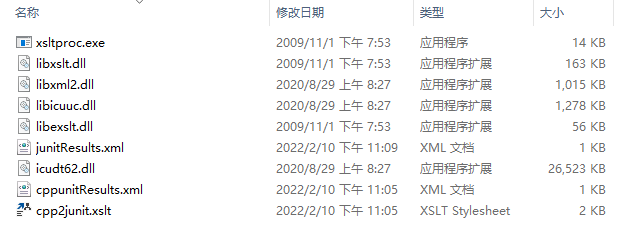
CppUnitResults.xml
<?xml version="1.0" encoding='utf-8' ?>
<TestRun>
<FailedTests></FailedTests>
<SuccessfulTests>
<Test id="1">
<Name>HelloTest::firstTest</Name>
</Test>
</SuccessfulTests>
<Statistics>
<Tests>1</Tests>
<FailuresTotal>0</FailuresTotal>
<Errors>0</Errors>
<Failures>0</Failures>
</Statistics>
</TestRun>junitResults.xml
<?xml version="1.0"?>
<testsuite name="cppunit-name" errors="0" tests="1" failures="0" time="" timestamp="">
<testcase classname="HelloTest" name="firstTest" time=""/>
</testsuite>
至此,转化完成。










