jq实现文字无缝滚动代码(鼠标悬停停止滚动)
效果图
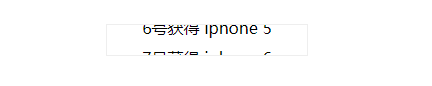
直接copy就能运行
<!DOCTYPE html>
<html lang="en">
<head>
<meta http-equiv="Content-Type" content="text/html; charset=utf-8" />
<title>文字无缝滚动代码鼠标悬停停止滚动</title>
<script src="http://libs.baidu.com/jquery/2.0.0/jquery.min.js"></script>
<script>(function($){
$.fn.myScroll = function(options){
//默认配置
var defaults = {
speed:40, //滚动速度,值越大速度越慢
rowHeight:24 //每行的高度
};
var opts = $.extend({}, defaults, options),intId = [];
function marquee(obj, step){
obj.find("ul").animate({
marginTop: '-=1'
},0,function(){
var s = Math.abs(parseInt($(this).css("margin-top")));
if(s >= step){
$(this).find("li").slice(0, 1).appendTo($(this));
$(this).css("margin-top", 0);
}
});
}
this.each(function(i){
var sh = opts["rowHeight"],speed = opts["speed"],_this = $(this);
intId[i] = setInterval(function(){
if(_this.find("ul").height()<=_this.height()){
clearInterval(intId[i]);
}else{
marquee(_this, sh);
}
}, speed);
_this.hover(function(){
clearInterval(intId[i]);
},function(){
intId[i] = setInterval(function(){
if(_this.find("ul").height()<=_this.height()){
clearInterval(intId[i]);
}else{
marquee(_this, sh);
}
}, speed);
});
});
}
})(jQuery);</script>
<style>*{margin:0;padding:0;}
ul,li{list-style:none;}
a{color:#666;text-decoration:none;}
.bcon{width:200px;border:1px solid #eee;margin:30px auto;}
.list_lh{height:30px;overflow:hidden;text-align: center;font-size: 16px}
.list_lh li p{height:30px;line-height:30px;}</style>
<script type="text/javascript">$(document).ready(function(){
$("div.list_lh").myScroll({
speed:40, //数值越大,速度越慢
rowHeight:30 //li的高度
});
})</script>
</head>
<body>
<div class="bcon">
<div class="list_lh">
<ul>
<li><p>1号获得 iphone X</p></li>
<li><p>2号获得 iphone 8</p></li>
<li><p>3号获得 iphone 7</p></li>
<li><p>4号获得 iphone 6</p></li>
<li><p>5号获得 iphone 5</p></li>
<li><p>6号获得 iphone 5</p></li>
<li><p>7号获得 iphone 6</p></li>
<li><p>8号获得 iphone 7</p></li>
<li><p>9号获得 iphone 8</p></li>
<li><p>0号获得 iphone X</p></li>
</ul>
</div>
</div>
</body>
</html>









