目录
1、简介
2、构建项目
3、注解、表达式语法
4、自定义缓存、缓存穿透解决
简介
1、概述
Spring 从 3.1开始定义了org.springframework.cache.Cache
和org.springframework.cache.CacheManager,接口来统一不同的缓存技术;并支持使用JCache (JSR107)注解简化我们开发;
Cache接口为缓存的组件规范定义,包含缓存的各种操作集合;
Cache接口下 Spring 提供了各种xxxCache…的实现﹔如RedisCache.,hCacheCache, ,ConcurrentMapCache等;
每次调用需要缓存功能的方法时,Spring 会检查检查指定参数的指定的目标方法是否已经被调用过;如果有就直接从缓存中获取方法调用后的结果,如果没有就调用方法并缓存结果后返回给用户。下次调用直接从缓存中获取。
使用Spring缓存抽象时我们需要关注以下两点;
(1)确定方法需要被缓存以及他们的缓存策略.
(2)从缓存中读取之前缓存存储的数据
2、关系图
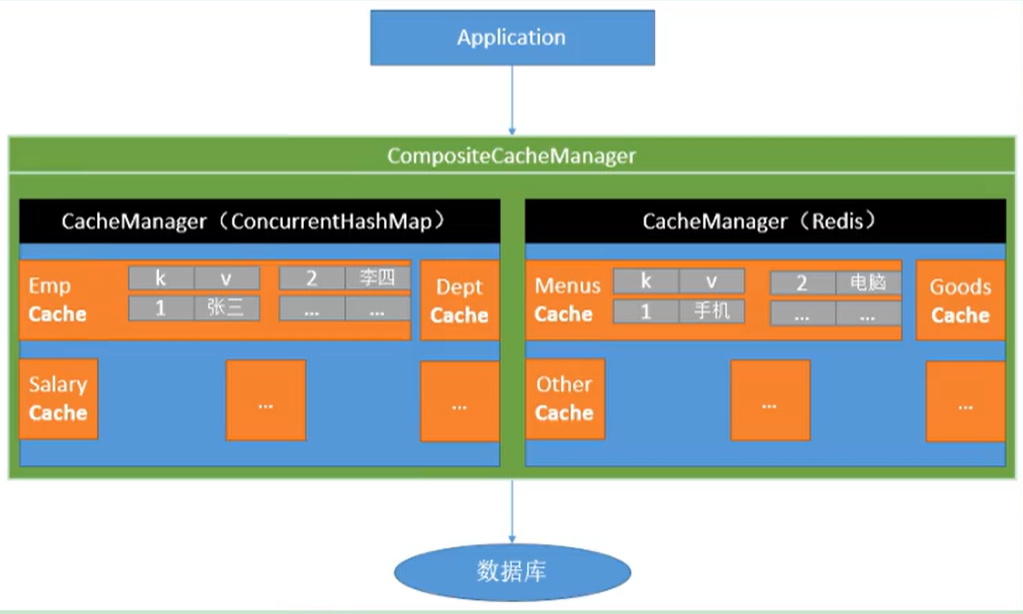
二、构建项目
1、引入坐标
<dependency>
<groupId>org.springframework.boot</groupId>
<artifactId>spring-boot-starter-cache</artifactId>
</dependency>
<dependency>
<groupId>org.springframework.boot</groupId>
<artifactId>spring-boot-starter-data-redis</artifactId>
</dependency>
2、写配置
spring.cache.type=redis
spring.redis.host=101.34.181.131
spring.redis.port=6379
3、开启缓存功能
@EnableCaching
三、注解
@Cacheable: (触发将数据保存到缓存的操作 )
@CacheEvict: (触发将数据从缓存删除的操作)
@CachePut: (不影响方法执行更新缓存)
@Caching: (组合以上多个操作)
@CacheConfig: (在同一个类共享缓存的配置)
1、@Cacheable
代表这个是可以缓存的(在 TestServerImpl)
// 指定一个分区名字:比如用户实体,在人类分区下(也可以指定多个,逗号隔开)
// 表示当前方法返回的结果需要缓存,如果缓存中有,则不调用当前被注解声明的方法。反之。(调式就知道了)
@Cacheable(("Person"))
@Override
public List<User> getUsers() {
// dao层数据。。。。
List<User> userList = new ArrayList<> ();
userList.add (new User("1","小白",18));
userList.add (new User("2","小黑",17));
userList.add (new User("3","小黑",17));
return userList;
}
2、@CacheEvict 清除缓存(失效模式)
// 清空所有关联的数据
// 失效模式
//@CacheEvict(value = "Person" ,key = "'getUsers'")// 清楚一个
// @Caching(evict = {
// @CacheEvict(value = "Person" ,key = "'getUsers'"),
// @CacheEvict(value = "Person" ,key = "'getUsers2'")
// })// 清楚多个
@CacheEvict(value = "Person",allEntries = true)// 清除整个分区下的所有key
@Override
public List<User> deleteList() {
return null;
}
3、@CachePut 更新缓存(双写模式)
// 更新缓存,双写模式
@CachePut(value = "Person",key = "'getUsers'")
@Override
public List<User> updateList() {
// dao层数据。。。。
List<User> userList = new ArrayList<> ( );
userList.add (new User ("1", "小白", 18));
return userList;
}
4、默认行为
(1)如果缓存中有key,方法不被调用(及时db和内存的不一样),反之
(2)key默认自动生成:Person::SimpleKey []
(3)缓存中value的值,使用 jdk序列化机制,将序列化后的数据存到redis
(4)默认时间 -1 表示永不失效(不符合规范,应该有过期时间)。在此我向大家推荐一个架构学习交流圈。交流学习指导伪鑫:1253431195(里面有大量的面试题及答案)里面会分享一些资深架构师录制的视频录像:有Spring,MyBatis,Netty源码分析,高并发、高性能、分布式、微服务架构的原理,JVM性能优化、分布式架构等这些成为架构师必备的知识体系。还能领取免费的学习资源,目前受益良多
5、自定义缓存生成的 key
(1)指定生成的 key名字
(2)指定过期时间
(3)将数据保存为 JSON格式
6、表达式解决 自定义key
// 分区名 value ,key名 方法名(表达式)
@Cacheable(value = "Person",key = "#root.method.name")
7、配置文件设置过期时间(写死的,会有雪崩问题)
#毫秒单位
spring.cache.redis.time-to-live=360000
四、自定义配置
@EnableConfigurationProperties(CacheProperties.class)
@Configuration
@EnableCaching// 开启缓存
public class MyCacheConfig {
// @Autowired
// CacheProperties cacheProperties;
/**
* 自定义 Redis配置文件
*
* @return
*/
@Bean
RedisCacheConfiguration redisCacheConfiguration(CacheProperties cacheProperties) {
RedisCacheConfiguration config = RedisCacheConfiguration.defaultCacheConfig ( );
//实例化key的序列化器对象
RedisSerializer<String> redisSerializer = new StringRedisSerializer ( );
//实例化value的序列化器对象
Jackson2JsonRedisSerializer<Object> jackson2JsonRedisSerializer =
new Jackson2JsonRedisSerializer<> (Object.class);
//覆盖key的序列化方式
config = config.serializeKeysWith (RedisSerializationContext.SerializationPair.
fromSerializer (redisSerializer));
//覆盖value的序列化方式
config = config.serializeValuesWith (RedisSerializationContext.SerializationPair.
fromSerializer (jackson2JsonRedisSerializer));
CacheProperties.Redis redisProperties = cacheProperties.getRedis ( );
// 配置文件生效
if (redisProperties.getTimeToLive ( ) != null) {
Duration timeToLive = redisProperties.getTimeToLive ( );
// 配置文件中设置的过期时间
long seconds = timeToLive.getSeconds ( );
config = config.entryTtl (redisProperties.getTimeToLive ( ));
}
if (redisProperties.getKeyPrefix ( ) != null) {
config = config.prefixCacheNameWith (redisProperties.getKeyPrefix ( ));
}
if (!redisProperties.isCacheNullValues ( )) {
config = config.disableCachingNullValues ( );
}
if (!redisProperties.isUseKeyPrefix ( )) {
config = config.disableKeyPrefix ( );
}
return config;
}
}
spring.cache.type=redis
spring.redis.host=101.34.181.131
spring.redis.port=6379
#毫秒单位
spring.cache.redis.time-to-live=360000
#缓存key加上前缀
spring.cache.redis.key-prefix=CACHE_
#开启前缀
spring.cache.redis.use-key-prefix=true
#是否缓存控制(防止穿透问题)
spring.cache.redis.cache-null-values=true









