脚本示例
- 一、前言
- 二、操作变量及发送请求脚本
- 三、示例脚本
- 1.Response body:Contains string(检查响应体中是否包含一个字符串)
- 2.Response body:Convert XML body to a JSON Object(将XML格式的响应体转换成JSON对象)
- 3.Response body:Is equal to a string(检查响应体等于一个字符串)
- 4.Response body:JSON value check(检查响应体的JSON值)
- 5.Response headers:Content-Type headers check(检查响应中包含某个header)
- 6.Response time is less than 200ms(检查响应时间,要求小于200ms)
- 7.Status code:Code is 200(要求该接口响应Code为200)
- 8.Status code:Code name has string(要求code名称当中包含每个字符串)
- 9.Status code:Successful POST request(要求Status code符合某种条件)
- 10.Use Tiny Validator for JSON data(使用轻量级验证器)
一、前言
测试脚本在发送请求,并从服务器收到响应后才开始执行。接下来看看Postman提供了那些测试脚本片段。
二、操作变量及发送请求脚本
(1)Set a global variable(设置全局变量)的示例如下:
pm.globals.set("variable_key", "variable_value");(2)Set an environment variable(设置环境变量)的示例如下:
pm.environment.set("variable_key", "variable_value");(3)Get a global variable(获取全局变量)的示例如下:
pm.globals.get("variable_key");(4)Get an environment variable(获取环境变量)的示例如下:
pm.environment.get("variable_key");(5)Get a variable(获取变量)的示例如下:
pm.variables.get("variable_key");(6)Clear a global variable(清除全局变量)的示例如下:
pm.globals.unset("variable_key");(7)Clear an environment variable(清除环境变量)的示例如下:
pm.environment.unset("variable_key");(8)Send a request(发送一个请求)的示例如下:
pm.sendRequest("https://postman-echo.com/get", function (err, response) {
console.log(response.json());
});以上8个方法和Pre-request Script中的类似,在此不赘述,下面着重看看几个示例脚本。
三、示例脚本
1.Response body:Contains string(检查响应体中是否包含一个字符串)
具体示例如下:
pm.test("Body matches string", function () {
pm.expect(pm.response.text()).to.include("金庸");
});这里要求接口响应必须包含“金庸”字符串,否则报错,如图所示:
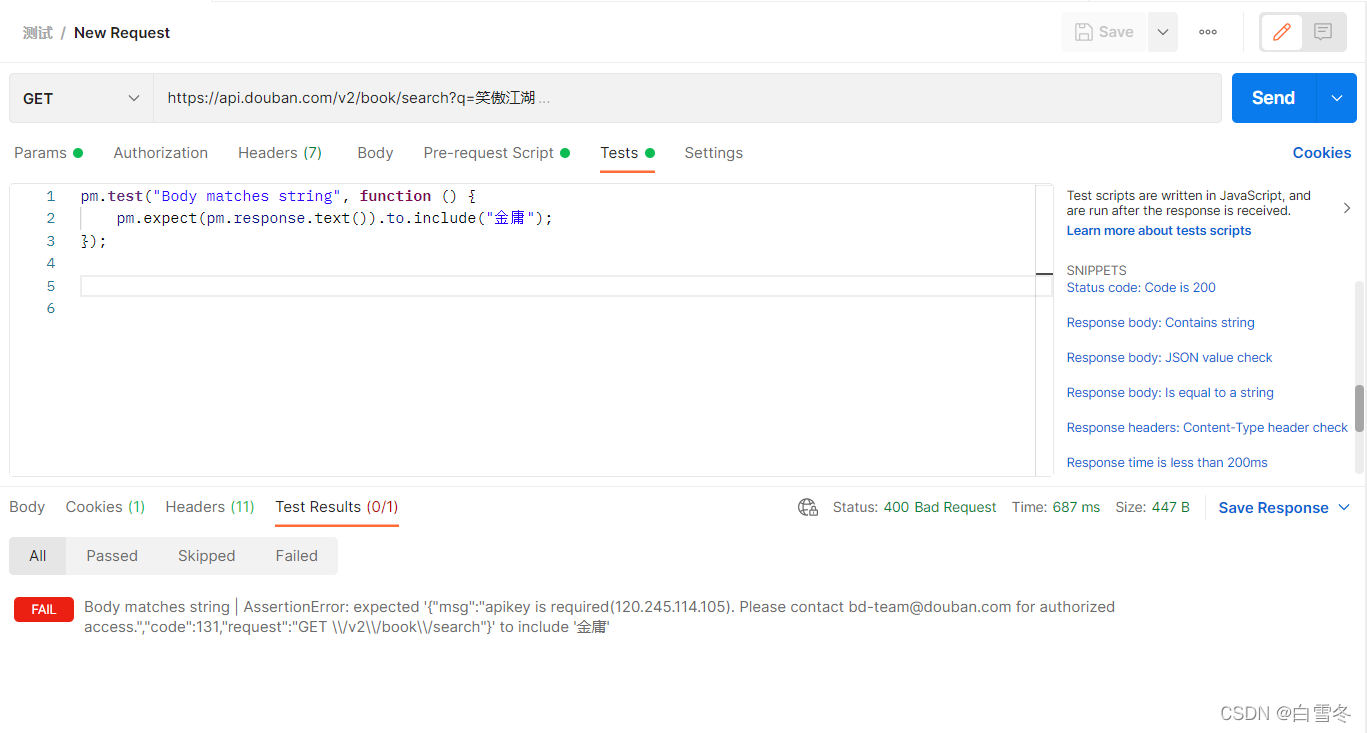
测试结果为FALL,响应体中确实不包含“金庸”字样。
2.Response body:Convert XML body to a JSON Object(将XML格式的响应体转换成JSON对象)
假如响应体是XML格式,将其后转换成JSON对象,在对其进行操作。
var jsonObject = xml2Json(responseBody);接口示例如下:
GET请求,URL为http://www.weather.com.cn/data/sk/101010100.html(免费接口),这是一个获取天气情况的API,返回结果为XML格式,请求响应如果所示:
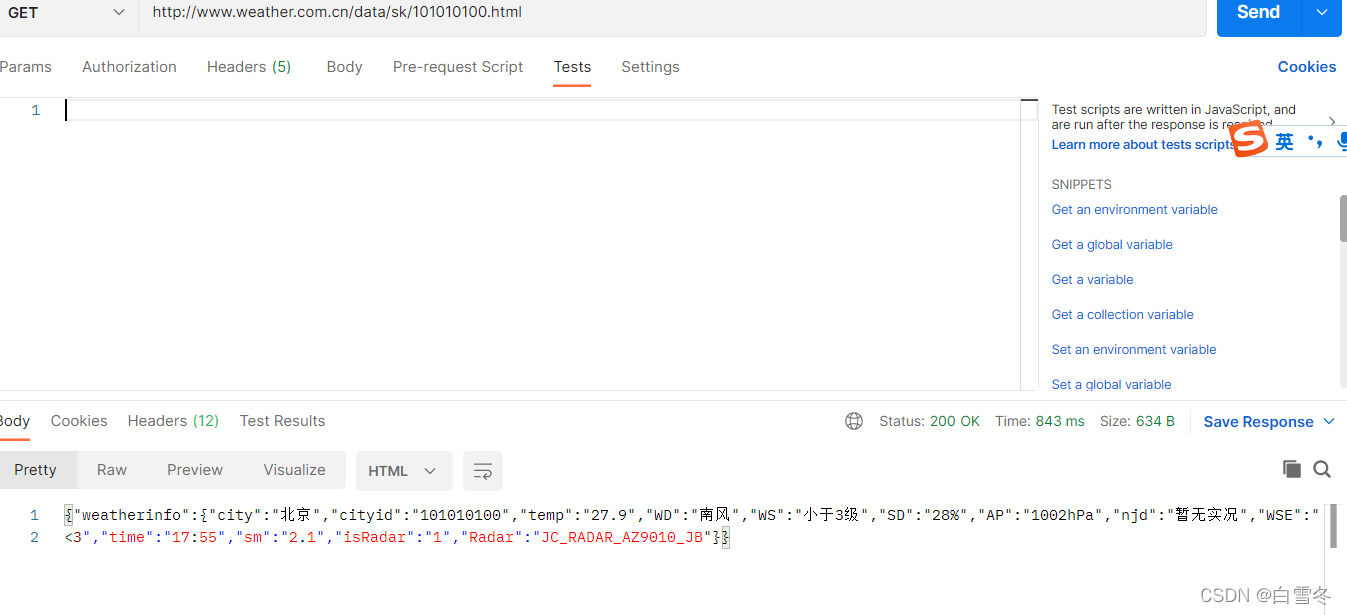
控制台输出结果,如图所示:
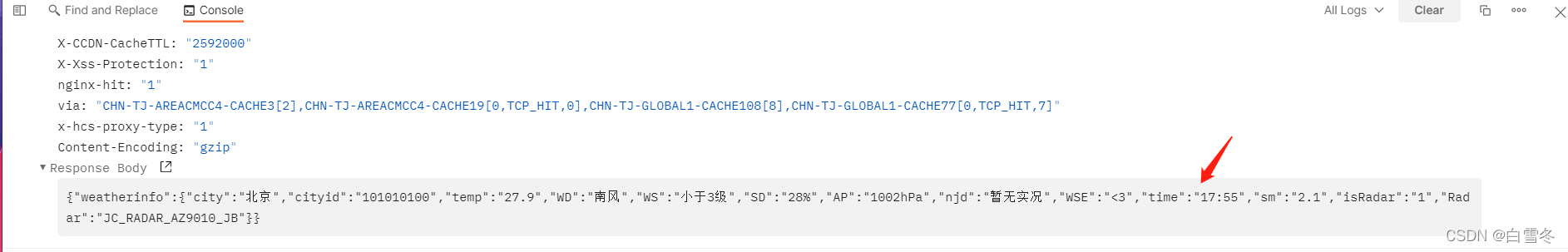
借助上面的方法将其转换为JSON格式查看,如图所示:
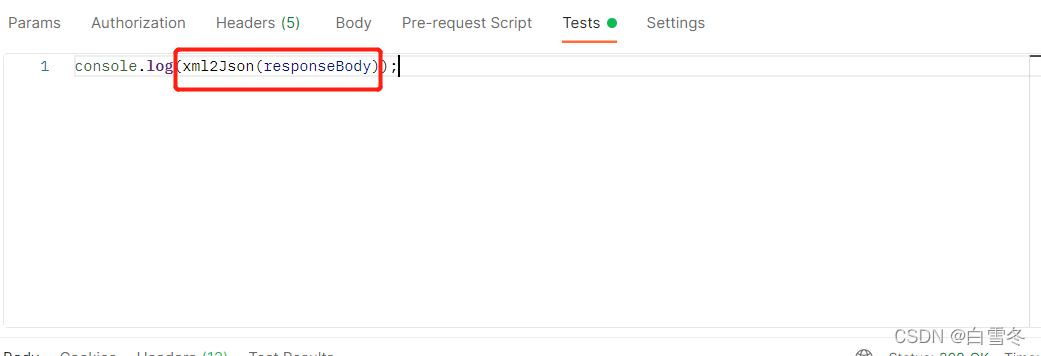
控制台输出如图所示:
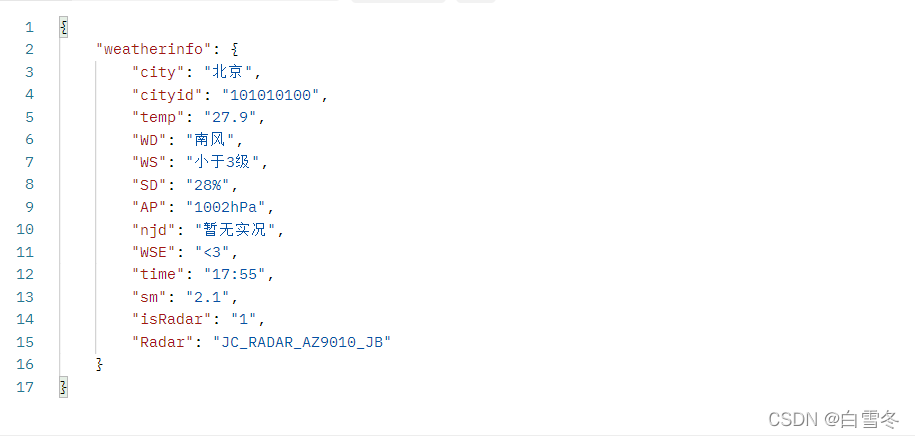
3.Response body:Is equal to a string(检查响应体等于一个字符串)
具体示例如下:
pm.test("Body is correct", function () {
pm.response.to.have.body("response_body_string");
});要求响应体必须等于某个字符串,这里,期望响应体等于“北京”,如图所示:

其结果为FALL,应为响应体是一大段文字,不等于“北京”,如图所示:
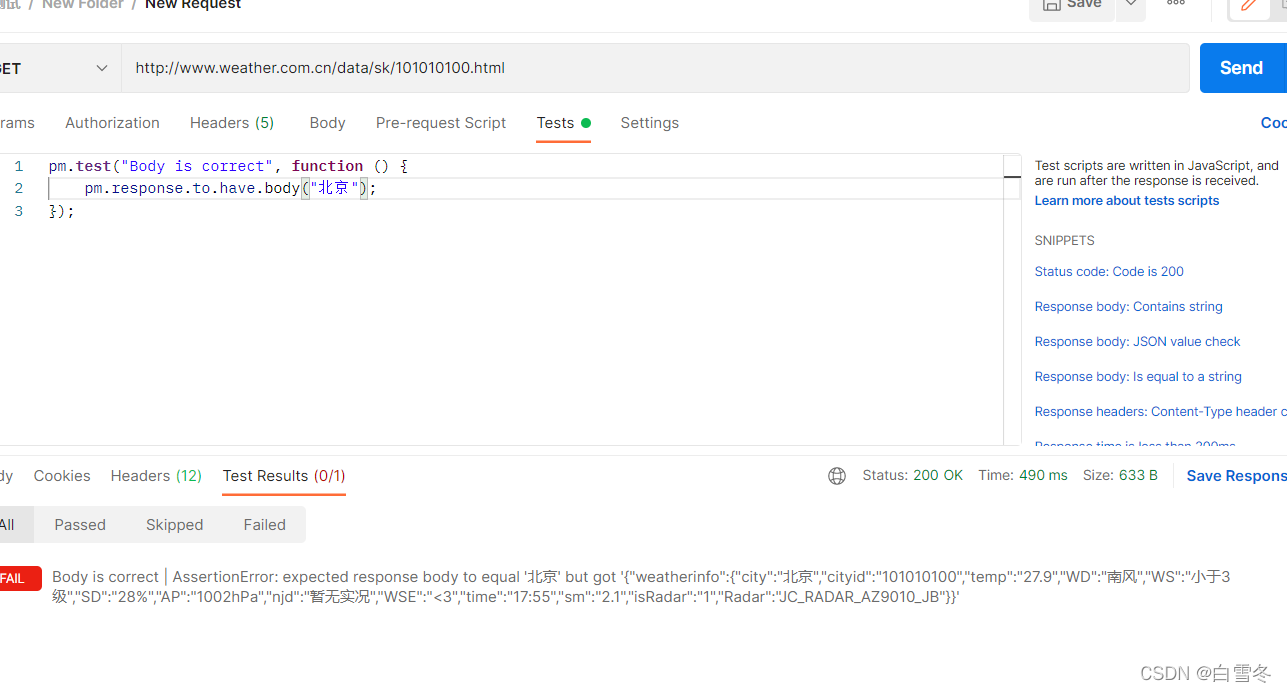
4.Response body:JSON value check(检查响应体的JSON值)
具体示例如下:
pm.test("Your test name", function () {
var jsonData = pm.response.json();
pm.expect(jsonData.value).to.eql(100);
});假设要求该API搜索“北京天气”是,返回值weatherinfo值等于{“city”:“北京”,“cityid”:“101010100”,“temp”:“27.9”,“WD”:“南风”,“WS”:“小于3级”,“SD”:“28%”,“AP”:“1002hPa”,“njd”:“暂无实况”,“WSE”:“❤️”,“time”:“17:55”,“sm”:“2.1”,“isRadar”:“1”,“Radar”:“JC_RADAR_AZ9010_JB”}如图所示:

其结果为PASS。
5.Response headers:Content-Type headers check(检查响应中包含某个header)
具体示例如下:
pm.test("Content-Type is present", function () {
pm.response.to.have.header("Content-Type");
});这里检查接口中含有“Content-Type”header,如图图所示:
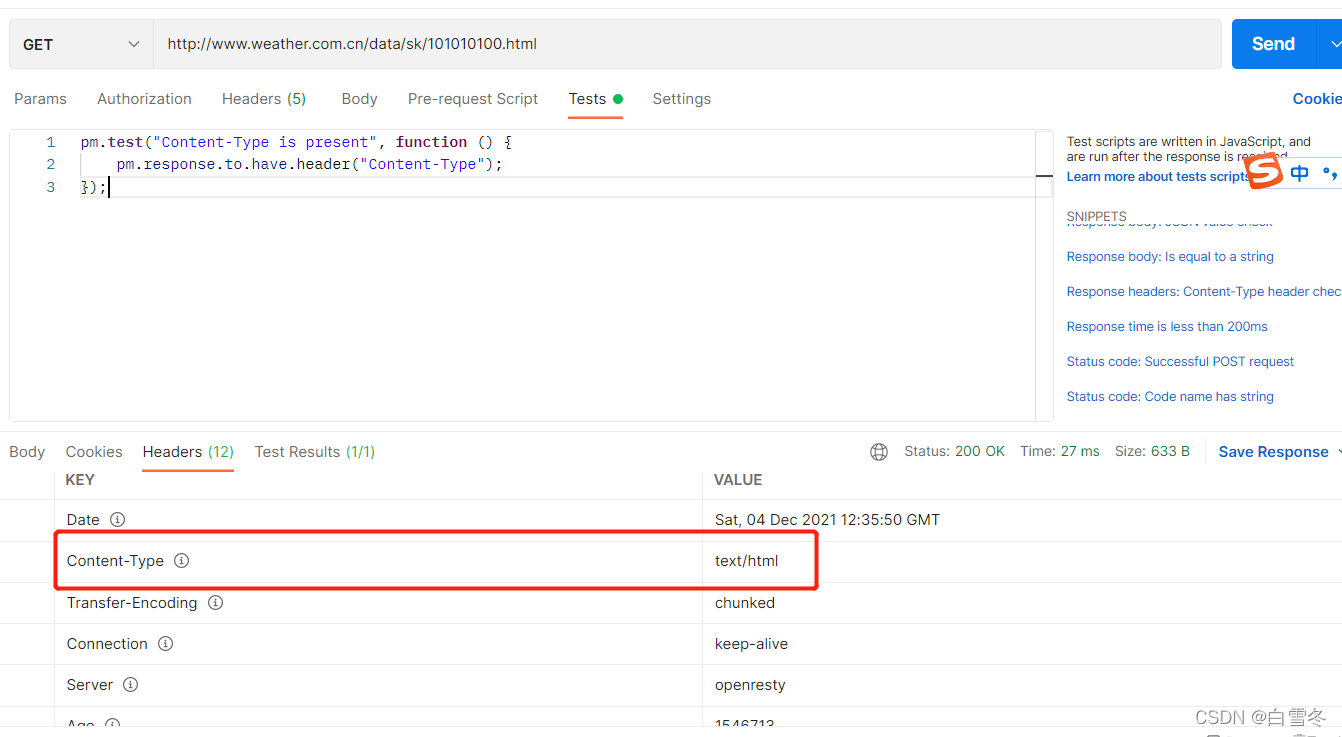
检查结果为Pass,如图所示:
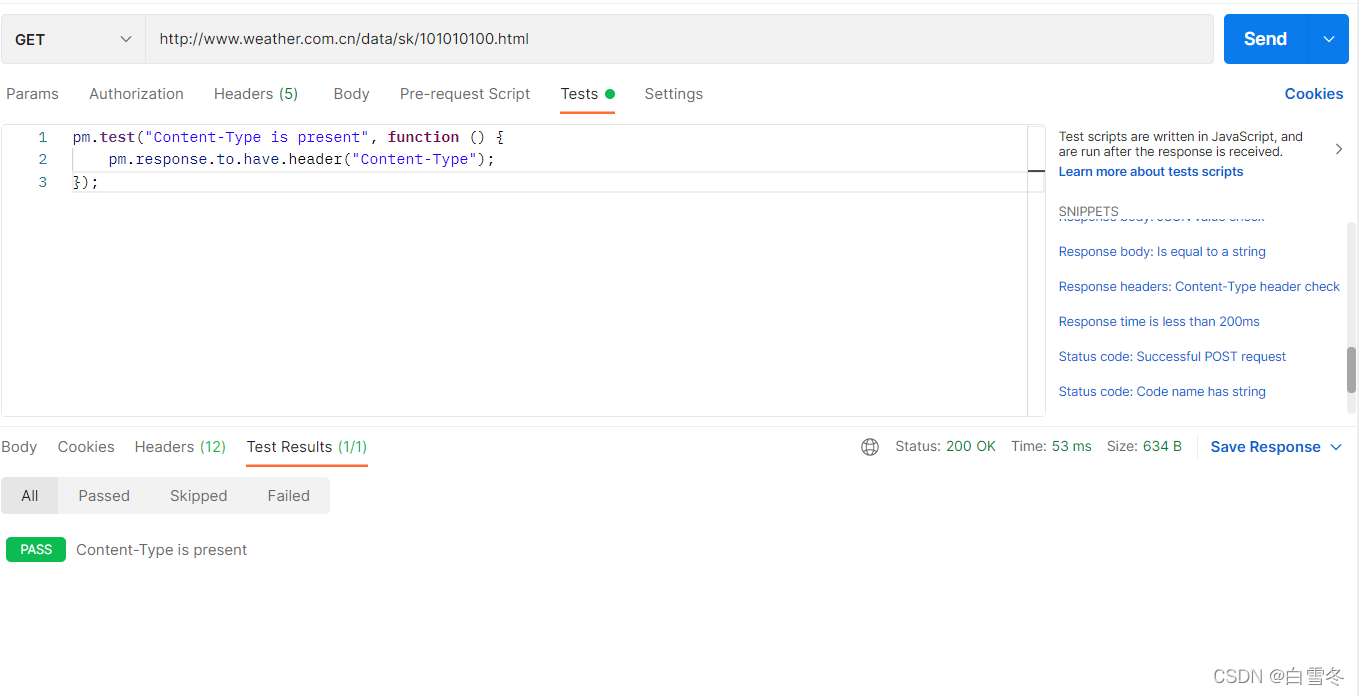
6.Response time is less than 200ms(检查响应时间,要求小于200ms)
具体示例如下:
pm.test("Response time is less than 200ms", function () {
pm.expect(pm.response.responseTime).to.be.below(200);
});这里。假设测试接口请求要求响应时间为1000ms,如图所示:
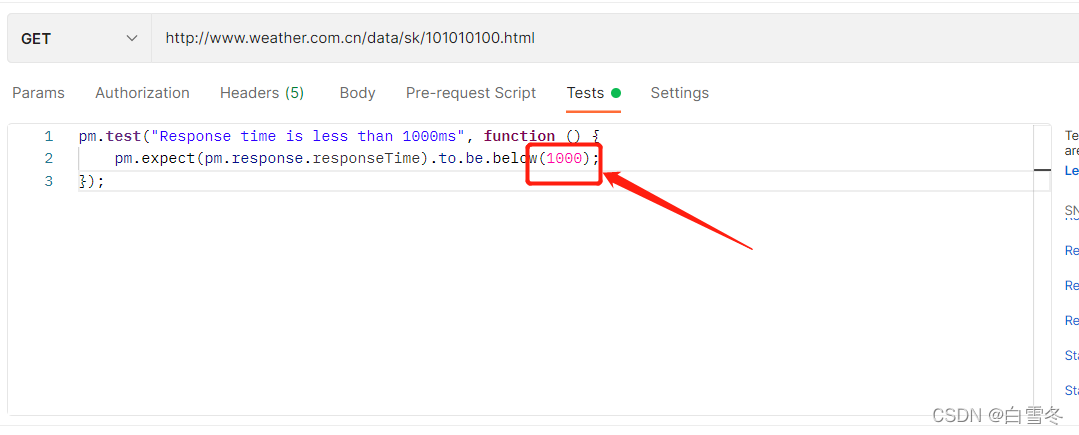
可以看到本次请求响应时间为24ms(每次请求的时间不同),小于1000ms,测试结果为Pass,如图所示:
7.Status code:Code is 200(要求该接口响应Code为200)
具体示例如下:
pm.test("Status code is 200", function () {
pm.response.to.have.status(200);
});测试要请求接口响应code=200,如图所示:

测试结果为PASS。
8.Status code:Code name has string(要求code名称当中包含每个字符串)
具体示例如下:
pm.test("Status code name has string", function () {
pm.response.to.have.status("Created");
});这里要求返回结果Status中包含“OK”字符串,如图所示:
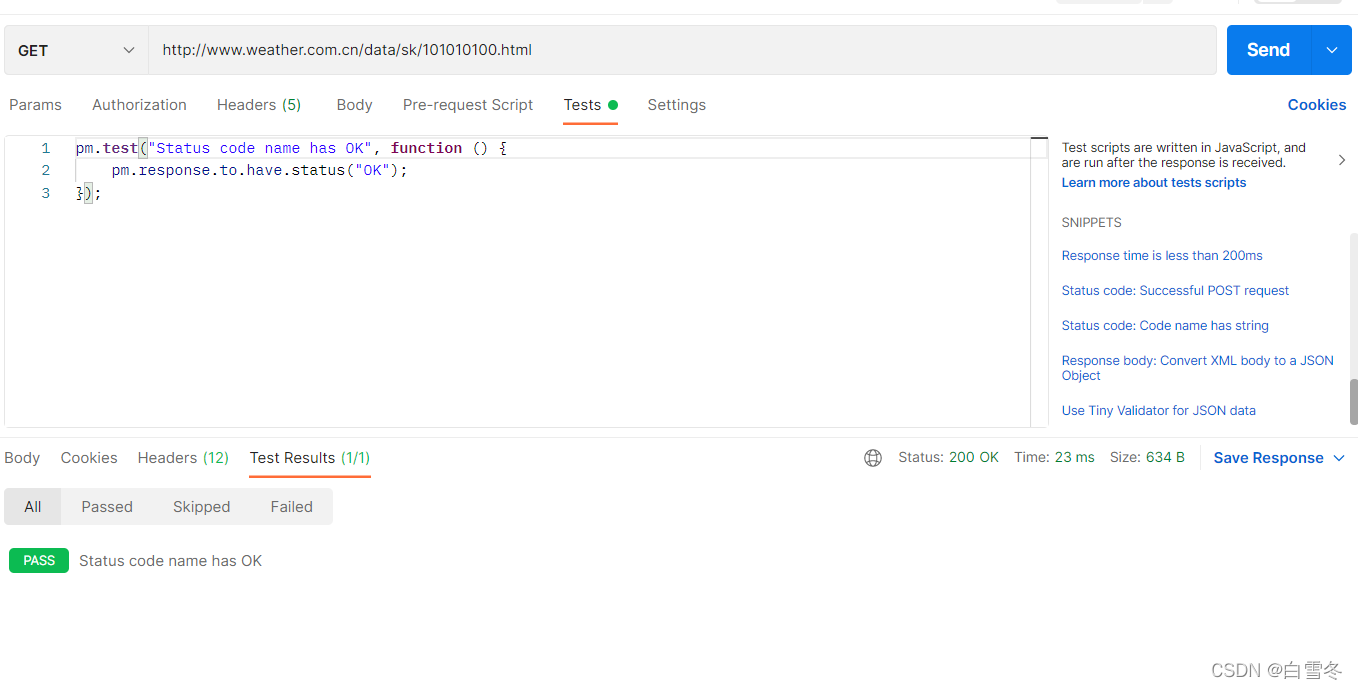
测试结果为PASS。
9.Status code:Successful POST request(要求Status code符合某种条件)
pm.test("Successful POST request", function () {
pm.expect(pm.response.code).to.be.oneOf([201, 202]);
});假设要求响应code是200、201、202中的一个,如图所示:
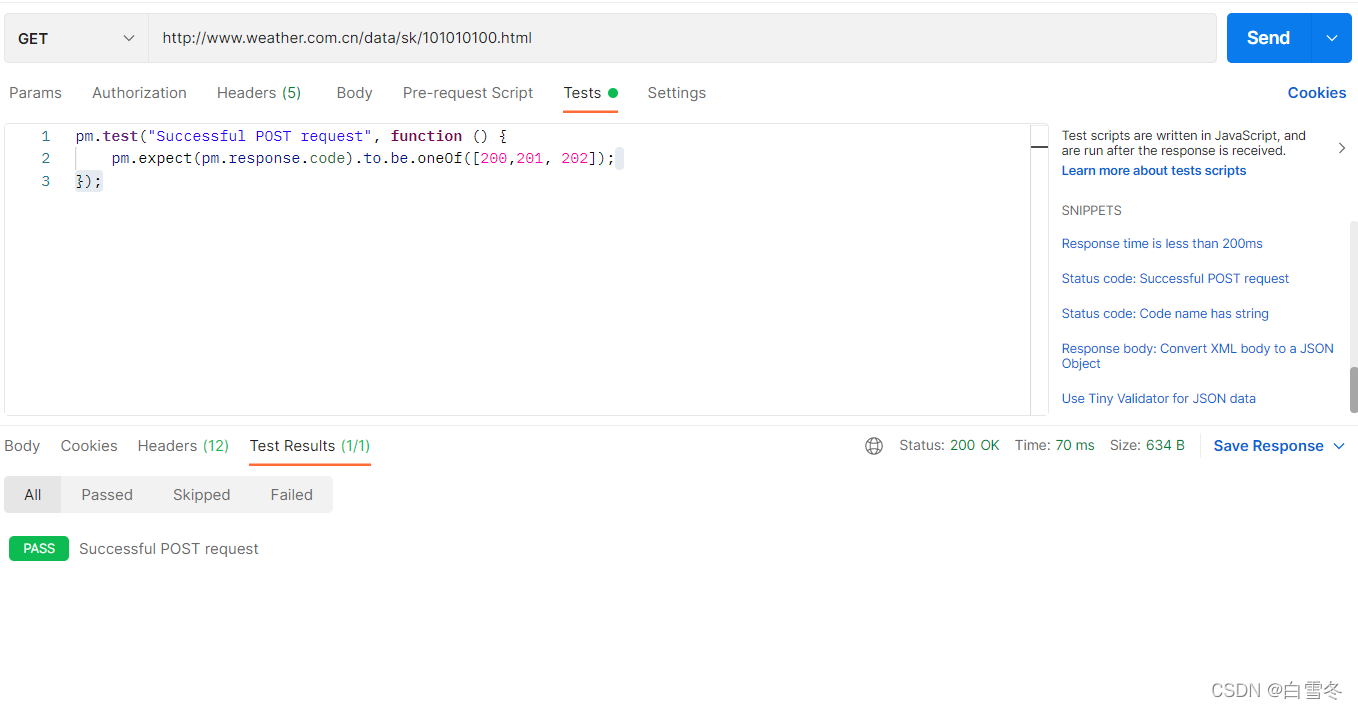
响应code为200,符合条件,测试结果为PASS。
10.Use Tiny Validator for JSON data(使用轻量级验证器)
具体示例如下:
var schema = {
"items": {
"type": "boolean"
}
};
var data1 = [true, false];
var data2 = [true, 123];
pm.test('Schema is valid', function () {
pm.expect(tv4.validate(data1, schema)).to.be.true;
pm.expect(tv4.validate(data2, schema)).to.be.true;
});该代码片段用来检查数据类型,如天气API,响应结果中cityid、city、cityEn、country、countryEn、update_time的值都是string数据类型,data的值是列表对象object,如图所示:

下面通过Tiny Validator来设置Test,如图所示:

可以看到,测试结果为PASS。
也可以换一种方式构建该检查点,如图所示:
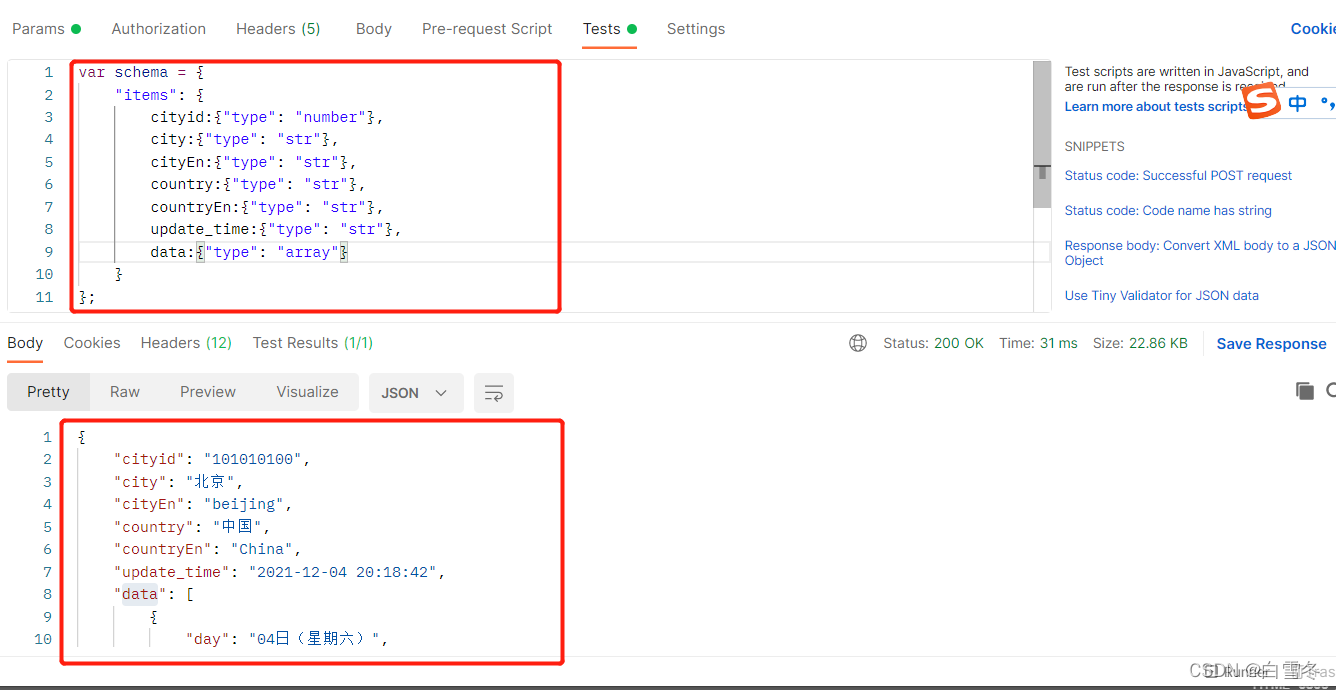
注意:JavaScript共提供了7种数据类型,,即string(字符串)、number(数值)、boolean(布尔值)、object(对象)、undefined、null、symbol(ES6引入的一种新的原始数据类型,表示独一无二的值)。










