netty介绍
这是netty的官方介绍,大概意思就是:
我们经常希望我们的应用能够和其它应用互相通信。例如,我们经常使用http请求去查询信息或者使用rpc调用webservice,但是对于这种特定的协议(http,ftp等)来说,是不易于专门针对
自己应用程序进行扩展的。比方说我们不会使用http协议去传输大文件,邮件,即时通讯(金融信息),这需要对现有协议做出较大的优化!这样我们就可以使用netty定制属于你自己的协议!
为什么要学netty?
这里借用知乎上一个回答:
while ture
events = takeEvents(fds) // 获取事件,如果没有事件,线程就休眠
for event in events {
if event.isAcceptable {
doAccept() // 新链接来了
} elif event.isReadable {
request = doRead() // 读消息
if request.isComplete() {
doProcess()
}
} elif event.isWriteable {
doWrite() // 写消息
}
}
}
总结:程序员水平进阶的利器!
实践
note: 对于本例中除了非常重要的核心类会讲解外,其他类不会过多讲解,本章只做入门,其它章节会重点讲解!
我们已经知道了netty的作用(灵活优化定制你自己的协议),以及为什么要学习netty。那接下来我们就一步一步来定制自己的协议最后完成聊天室!
print协议
既然我们取名print协议,那就是打印的意思:服务端接受客服端的信息并且打印!
首先我们编写一个ChannelInboundHandlerAdapter,用于处理接收到的消息,我们首先分析下这个类的作用,继承关系如下:
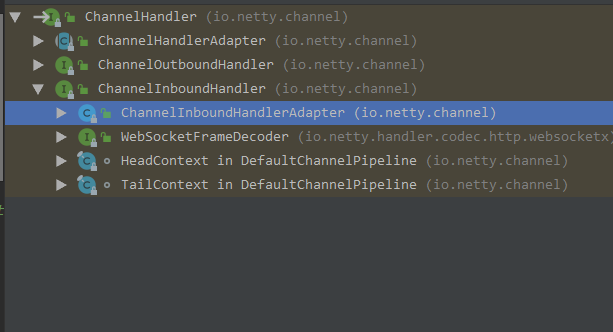
它的作用简单概括就是:用于处理 I/O事件的处理器,所以本例我们自然是用它来处理消息,于是乎有了如下类:PrintServerHandler:
public class EchoServerHandler extends ChannelInboundHandlerAdapter {
@Override
public void channelRead(ChannelHandlerContext ctx, Object msg) { // (2)
ByteBuf byteBuf = (ByteBuf) msg;
System.out.println(byteBuf.toString(Charset.forName("utf-8")));
ctx.writeAndFlush(msg);
}
@Override
public void exceptionCaught(ChannelHandlerContext ctx, Throwable cause) { // (4)
// Close the connection when an exception is raised.
cause.printStackTrace();
ctx.close();
}
}
收到消息后打印,接着继续编写一个启动类,用于启动一个开启我们自己协议的服务,PrintServerApp:
public class EchoServerApp {
private int port;
public EchoServerApp(int port) {
this.port = port;
}
public void run() throws Exception {
NioEventLoopGroup bossLoopGroup = new NioEventLoopGroup();
NioEventLoopGroup workLoopGroup = new NioEventLoopGroup();
try {
ServerBootstrap serverBootstrap = new ServerBootstrap();
serverBootstrap.group(bossLoopGroup, workLoopGroup)
.channel(NioServerSocketChannel.class)
.childHandler(new ChannelInitializer<SocketChannel>() {
@Override
protected void initChannel(SocketChannel ch) throws Exception {
ch.pipeline().addLast(new EchoServerHandler());
}
})
.option(ChannelOption.SO_BACKLOG, 128)
.childOption(ChannelOption.SO_KEEPALIVE, true);
ChannelFuture channelFuture = serverBootstrap.bind(port).sync();
channelFuture.channel().closeFuture().sync();
} finally {
bossLoopGroup.shutdownGracefully();
workLoopGroup.shutdownGracefully();
}
}
public static void main(String[] args) throws Exception {
new EchoServerApp(8080).run();
}
}
启动。然后我们使用win自带的telnet工具来测试(控制面板-》程序和控制-》开启或关闭window功能,勾选telnet)。打开cmd,输入
telnet localhost 8080
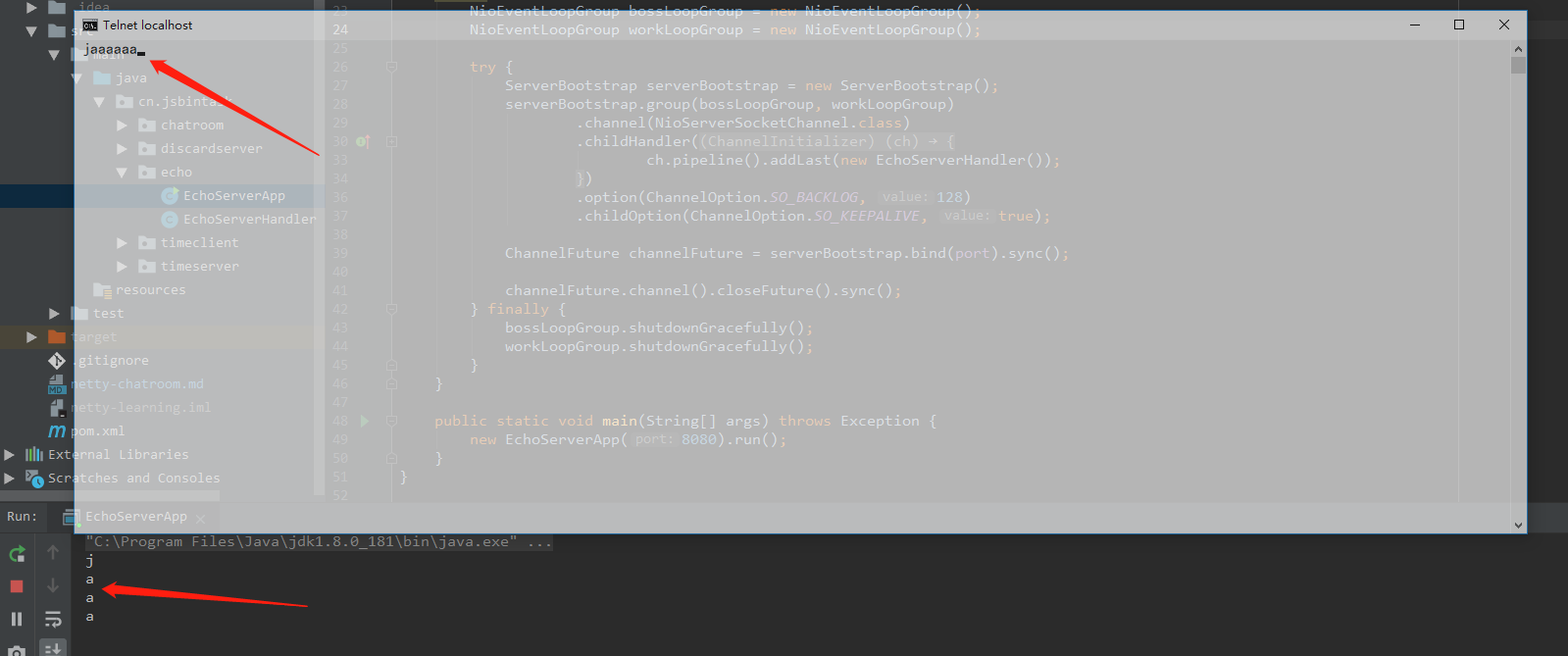
测试成功,我们完成了第一个demo,实现了自己的print协议。接下来我们把客户端也换成netty编写。目的:启动客户端,获取服务端时间,叫time协议。
Time Protocol
首先同上面一样,写一个TimeServerHandler:
public class TimeServerHandler extends ChannelInboundHandlerAdapter {
@Override
public void channelActive(ChannelHandlerContext ctx) throws Exception {
ByteBuf timeBuf = ctx.alloc().buffer();
timeBuf.writeBytes(new SimpleDateFormat("yyyy-MM-dd HH:mm:ss").format(new Date()).getBytes());
ChannelFuture channelFuture = ctx.writeAndFlush(timeBuf);
channelFuture.addListener(new GenericFutureListener<Future<? super Void>>() {
@Override
public void operationComplete(Future<? super Void> future) throws Exception {
assert channelFuture == future;
// ctx.close();
}
});
}
@Override
public void exceptionCaught(ChannelHandlerContext ctx, Throwable cause) { // (4)
// Close the connection when an exception is raised.
cause.printStackTrace();
ctx.close();
}
}
启动类同上,接下来,编写客户端TimeClientHandler:
public class TimeClientHandler extends ChannelInboundHandlerAdapter {
@Override
public void channelRead(ChannelHandlerContext ctx, Object msg) {
try {
ByteBuf byteBuf = (ByteBuf) msg;
int length = byteBuf.readableBytes();
byte[] buff = new byte[1024];
byteBuf.readBytes(buff, 0, length);
System.out.println("current time: " + new String(buff, 0, length));
ctx.close();
} finally {
ReferenceCountUtil.release(msg);
}
}
@Override
public void exceptionCaught(ChannelHandlerContext ctx, Throwable cause) {
// Close the connection when an exception is raised.
cause.printStackTrace();
ctx.close();
}
}
分别启动服务端,客户端。
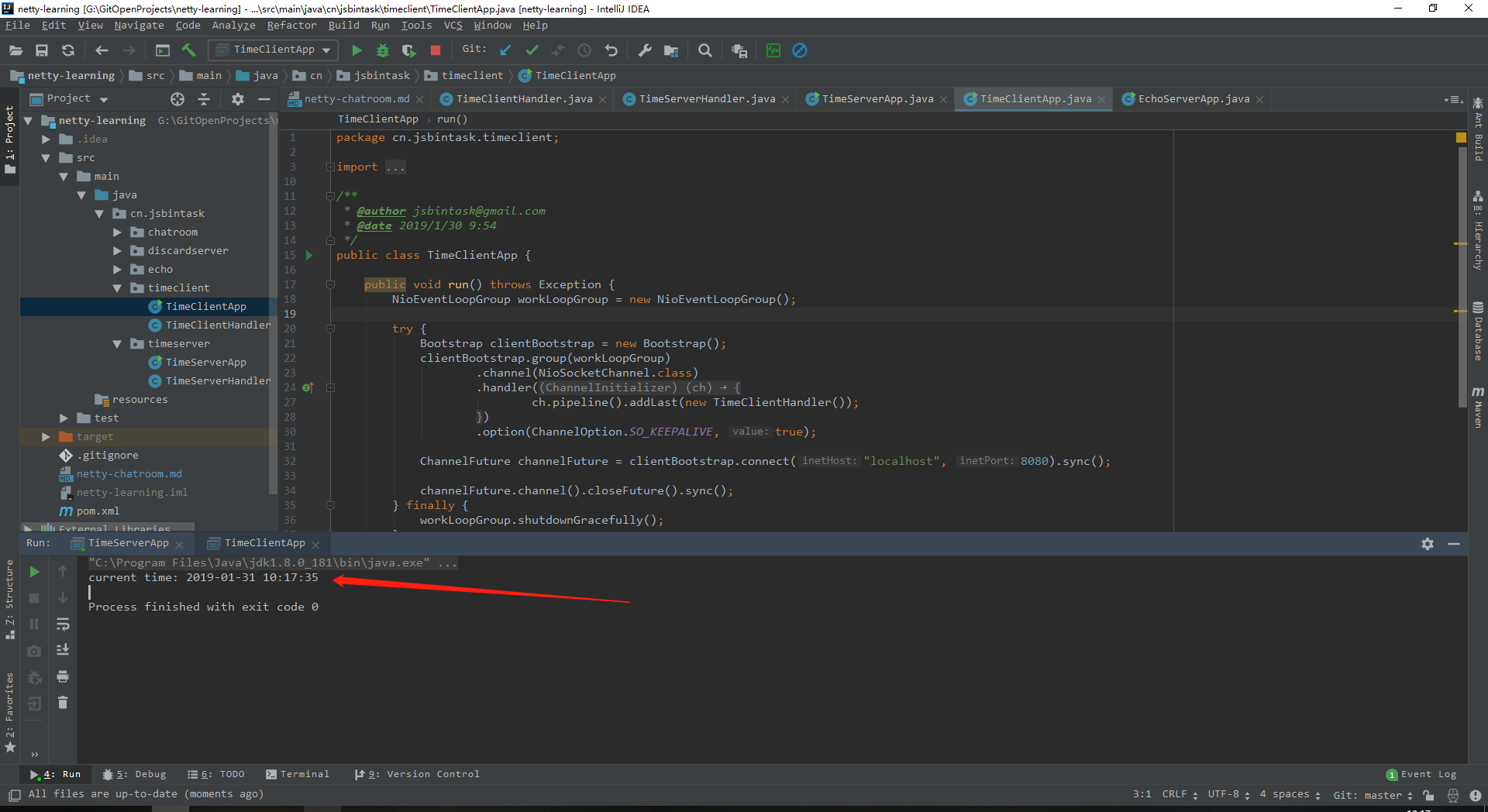
测试结果如图,客户端启动后拿到了服务端的时间,这样我们就实现了自己的time protocol,接下来继续扩展,编写一个客户端与服务端通信的聊天室:
chatroom server
首先,客户端与服务端通信的信息我们抽象出一个对象,Message以及工具类:
@Data
@NoArgsConstructor
@AllArgsConstructor
public class Message {
private String username;
private Date sentTime;
private String msg;
}
public class Utils {
public static String encodeMsg(Message message) {
return message.getUsername() + "~" + (new SimpleDateFormat("yyyy-MM-dd HH:mm:ss").format(message.getSentTime())) + "~" + message.getMsg();
}
public static String formatDateTime(Date time) {
return new SimpleDateFormat("yyyy-MM-dd HH:mm:ss").format(time);
}
public static Date parseDateTime(String time) {
try {
return new SimpleDateFormat("yyyy-MM-dd Hh:mm:ss").parse(time);
} catch (ParseException e) {
return null;
}
}
public static void printMsg(Message msg) {
System.out.println("=================================================================================================");
System.out.println(" " + Utils.formatDateTime(msg.getSentTime()) + " ");
System.out.println(msg.getUsername() + ": " + msg.getMsg());
System.out.println("=================================================================================================");
}
}
三个属性分别代表用户名,发送时间,消息内容,接着编写一个用于处理输入消息的handler,用于将byte消息转换成Message,ServerTransferMsgHandler:
public class ServerTransferMsgHandler extends ByteToMessageDecoder {
@Override
protected void decode(ChannelHandlerContext ctx, ByteBuf in, List<Object> out) throws Exception {
String totalMsg = in.readCharSequence(in.readableBytes(), Charset.forName("utf-8")).toString();
String[] content = totalMsg.split("~");
out.add(new Message(content[0], Utils.parseDateTime(content[1]), content[2]));
}
}
接着,编写一个处理接收消息的Handler,用于打印客户端发送过来的消息,ServerMsgHandler:
public class ServerMsgHandler extends ChannelInboundHandlerAdapter {
@Override
public void channelActive(ChannelHandlerContext ctx) throws Exception {
System.out.println("jsbintask-client进入聊天室。");
Message message = new Message(Constants.SERVER, new Date(), "Hello, I'm jsbintask-server side.");
ByteBuf buffer = ctx.alloc().buffer();
String content = Utils.encodeMsg(message);
buffer.writeBytes(content.getBytes());
ctx.writeAndFlush(buffer);
}
@Override
public void channelRead(ChannelHandlerContext ctx, Object msg1) throws Exception {
try {
Message msg = (Message) msg1;
Utils.printMsg(msg);
Scanner scanner = new Scanner(System.in);
System.out.print("jsbintask-server, please input msg: ");
String reply = scanner.nextLine();
Message message = new Message(Constants.SERVER, new Date(), reply);
ctx.writeAndFlush(message);
} finally {
ReferenceCountUtil.release(msg1);
}
}
@Override
public void exceptionCaught(ChannelHandlerContext ctx, Throwable cause) throws Exception {
cause.printStackTrace();
ctx.close();
}
}
知道注意的是,channelActive方法,在客户端链接的时候,率先给客户端发送了一条消息,最后,在编写一个用户将服务端Message转成Byte消息的handler,MessageEncoder:
public class MessageEncoder extends MessageToByteEncoder<Message> {
@Override
protected void encode(ChannelHandlerContext ctx, Message message, ByteBuf out) throws Exception {
ByteBuf buffer = ctx.alloc().buffer();
String content = Utils.encodeMsg(message);
buffer.writeBytes(content.getBytes(StandardCharsets.UTF_8));
ctx.writeAndFlush(buffer);
}
}
最后,编写server端启动类,ChatroomServerApp:
public class ChatroomServerApp {
public static void main(String[] args) throws Exception {
NioEventLoopGroup bossGroup = new NioEventLoopGroup();
NioEventLoopGroup workGroup = new NioEventLoopGroup();
try {
ServerBootstrap serverBootstrap = new ServerBootstrap();
serverBootstrap.group(bossGroup, workGroup)
.channel(NioServerSocketChannel.class)
.childHandler(new ChannelInitializer() {
@Override
protected void initChannel(Channel ch) throws Exception {
ch.pipeline().addLast(new MessageEncoder(), new ServerTransferMsgHandler(), new ServerMsgHandler());
}
})
.option(ChannelOption.SO_BACKLOG, 1024 * 10)
.childOption(ChannelOption.SO_KEEPALIVE, true);
ChannelFuture channelFuture = serverBootstrap.bind(8888).sync();
channelFuture.channel().closeFuture().sync();
} finally {
bossGroup.shutdownGracefully();
workGroup.shutdownGracefully();
}
}
}
启动Server,继续编写ChatroomClient。
chatroom client
同server端一样,client的关键也是handler,ClientMsgHandler如下:
public class ClientMsgHandler extends SimpleChannelInboundHandler<Message> {
@Override
public void channelActive(ChannelHandlerContext ctx) throws Exception {
super.channelActive(ctx);
}
@Override
protected void channelRead0(ChannelHandlerContext ctx, Message msg) throws Exception {
try {
Utils.printMsg(msg);
Scanner scanner = new Scanner(System.in);
System.out.print("jsbintask-client, please input msg: ");
String reply = scanner.nextLine();
Message message = new Message(Constants.CLIENT, new Date(), reply);
ByteBuf buffer = ctx.alloc().buffer();
String content = message.getUsername() + "~" + Utils.formatDateTime(message.getSentTime()) + "~" + message.getMsg();
buffer.writeBytes(content.getBytes(StandardCharsets.UTF_8));
ctx.writeAndFlush(buffer);
} finally {
ReferenceCountUtil.release(msg);
}
}
}
接着,同样有将byte转换成Message的转换器,CliengMsgHandler:
public class ClientTransferMsgHandler extends ByteToMessageDecoder {
@Override
protected void decode(ChannelHandlerContext ctx, ByteBuf in, List<Object> out) throws Exception {
byte[] buff = new byte[2024];
int length = in.readableBytes();
in.readBytes(buff, 0, length);
String totalMsg = new String(buff, 0, length, StandardCharsets.UTF_8);
String[] content = totalMsg.split("~");
out.add(new Message(content[0], Utils.parseDateTime(content[1]), content[2]));
}
}
最后,启动类ChatroomClientApp:
public class ChatroomClientApp {
public static void main(String[] args) throws Exception {
NioEventLoopGroup workLoopGroup = new NioEventLoopGroup();
try {
Bootstrap clientBootstrap = new Bootstrap();
clientBootstrap.group(workLoopGroup)
.channel(NioSocketChannel.class)
.handler(new ChannelInitializer<SocketChannel>() {
@Override
protected void initChannel(SocketChannel ch) throws Exception {
ch.pipeline().addLast(new ClientTransferMsgHandler(), new ClientMsgHandler());
}
})
.option(ChannelOption.SO_KEEPALIVE, true);
ChannelFuture channelFuture = clientBootstrap.connect("localhost", 8888).sync();
channelFuture.channel().closeFuture().sync();
} finally {
workLoopGroup.shutdownGracefully();
}
}
}
同样启动client,观察控制台。首先,server端提示client进入了聊天室,并且客户端看到了server端发送过来的”招呼“信息:
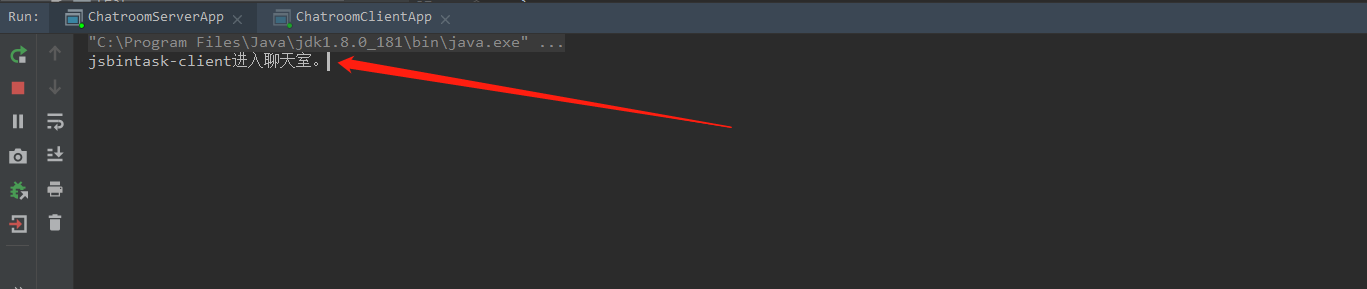
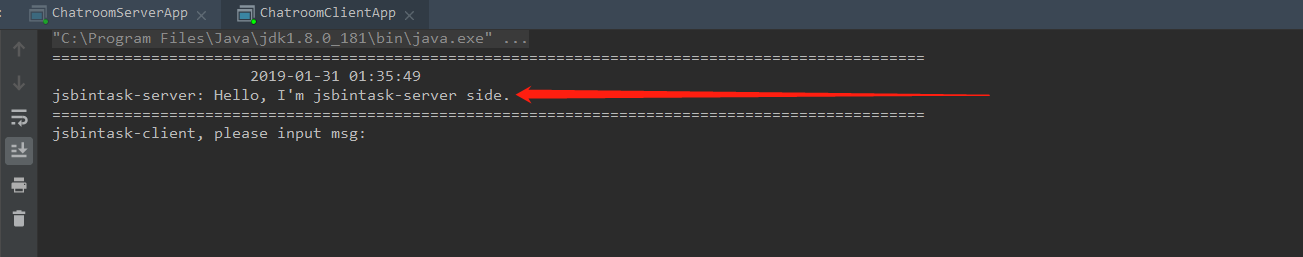
这样就代表我们的链接建立完毕,接着,客户端,服务端相互发送消息:

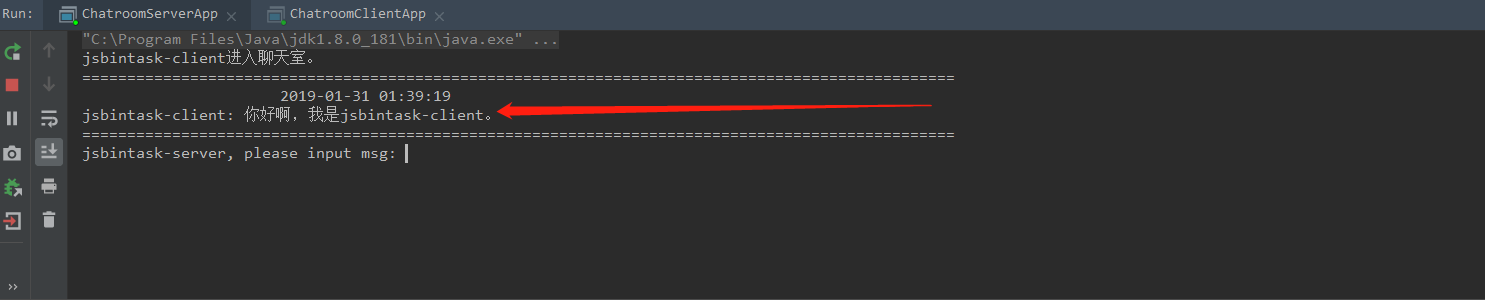
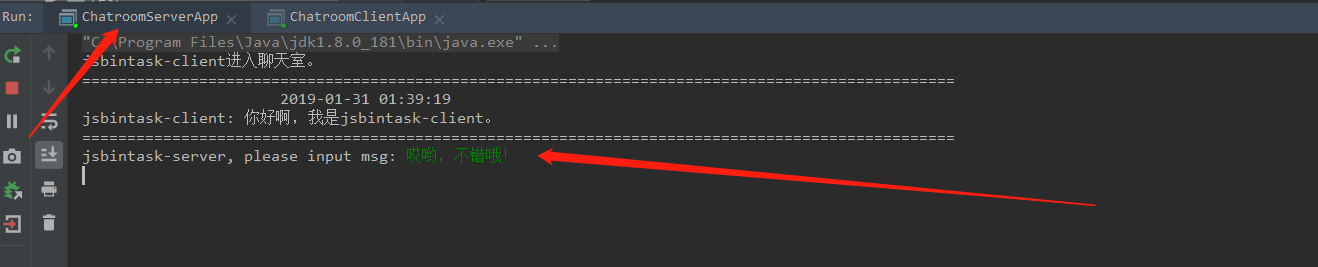
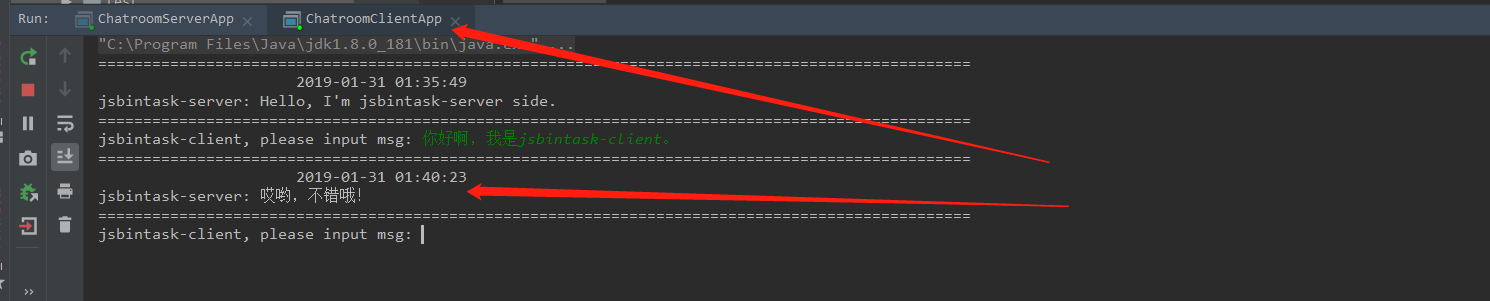
如图,这样,我们的聊天室也就编写成功了,完整demo如下:
[图片上传失败...(image-1cea11-1548903448254)]
总结
本章,我们开启了学习netty的大门,首先介绍了netty,为什么要学netty,并且通过三个案例一步一步实现了聊天室,成功踏入了netty的大门,下一章,我们就来学习一下netty的架构!
例子源码:https://github.com/jsbintask22/netty-learning.git,欢迎fork,star学习修改。
本文原创地址:https://jsbintask.cn/2019/01/30/netty/netty-chatroom/,转载请注明出处。
如果你觉得本文对你有用,欢迎关注,分享!










