下载并解压 nexus
[root@iZuf6i2yvneqsd64c75nm5Z software]# tar -zxvf Nexus-3.21.1-01-unix.tar.gz
解压后,有两个目录:
- nexus-version
- sonatype-work
[root@iZuf6i2yvneqsd64c75nm5Z software]# cd nexus-3.21.1-01/
[root@iZuf6i2yvneqsd64c75nm5Z nexus-3.21.1-01]# ll
total 92
drwxr-xr-x 3 root root 4096 Jan 8 22:55 bin
drwxr-xr-x 2 root root 4096 Jan 8 22:21 deploy
drwxr-xr-x 7 root root 4096 Jan 8 22:55 etc
drwxr-xr-x 5 root root 4096 Jan 8 22:21 lib
-rw-r--r-- 1 root root 395 Feb 19 2020 NOTICE.txt
-rw-r--r-- 1 root root 17321 Feb 19 2020 OSS-LICENSE.txt
-rw-r--r-- 1 root root 41954 Feb 19 2020 PRO-LICENSE.txt
drwxr-xr-x 3 root root 4096 Jan 8 22:21 public
drwxr-xr-x 21 root root 4096 Jan 8 22:21 system
启动/停止 nexus
[root@iZuf6i2yvneqsd64c75nm5Z nexus-3.21.1-01]# bin/nexus start
WARNING: ************************************************************
WARNING: Detected execution as "root" user. This is NOT recommended!
WARNING: ************************************************************
Starting nexus
[root@iZuf6i2yvneqsd64c75nm5Z nexus-3.21.1-01]# bin/nexus stop
WARNING: ************************************************************
WARNING: Detected execution as "root" user. This is NOT recommended!
WARNING: ************************************************************
Shutting down nexus
Stopped.
- 检测是否启动成功:
ps aux | grep nexusjps→ UnixLauncher
如果失败,并且 nexus 根目录下有 hs_err_pidXXX.log 之类的日志,并且报错:
#
# There is insufficient memory for the Java Runtime Environment to continue.
# Native memory allocation (mmap) failed to map 1890254848 bytes for committing reserved memory.
# Possible reasons:
# The system is out of physical RAM or swap space
# The process is running with CompressedOops enabled, and the Java Heap may be blocking the growth of the native heap
# Possible solutions:
# Reduce memory load on the system
# Increase physical memory or swap space
# Check if swap backing store is full
# Decrease Java heap size (-Xmx/-Xms)
# Decrease number of Java threads
# Decrease Java thread stack sizes (-Xss)
# Set larger code cache with -XX:ReservedCodeCacheSize=
# This output file may be truncated or incomplete.
#
# Out of Memory Error (os_linux.cpp:2756), pid=21219, tid=0x00007f7498513700
#
# JRE version: (8.0_311-b11) (build )
# Java VM: Java HotSpot(TM) 64-Bit Server VM (25.311-b11 mixed mode linux-amd64 compressed oops)
# Failed to write core dump. Core dumps have been disabled. To enable core dumping, try "ulimit -c unlimited" before starting Java again
#
则可能是jvm启动参数设置的 -Xmx/-Xms 超过了机器内存。需要修改jvm启动参数:
vim bin/nexus.vmoptions
-Xms512m
-Xmx512m
-XX:MaxDirectMemorySize=512m
访问
默认端口:8081(可在 etc/nexus-default.properties 文件中修改)
地址:http://ip:8081
右上角登录:
- 默认账户:admin
- 默认密码:sonatype-work/nexus3/admin.password 文件中
登录成功后修改密码。
使用
编辑本地 maven 的 Settings.xml
配置 servers 内容
<servers>
<server>
<id>releases</id>
<username>admin</username>
<password>密码</password>
</server>
<server>
<id>snapshots</id>
<username>admin</username>
<password>密码</password>
</server>
</servers>
idea 配置 deploy 时上传到私服
配置 pom.xml
<distributionManagement>
<repository>
<id>releases</id>
<url>http://xxx:8081/repository/maven-releases/</url>
</repository>
<snapshotRepository>
<id>snapshots</id>
<url>http://xxx:8081/repository/maven-snapshots/</url>
</snapshotRepository>
</distributionManagement>
maven 执行 deploy 命令,控制台中有以下输出。
Downloading from snapshots: http://xxx:8081/repository/maven-snapshots/com/c/Core/maven-metadata.xml
Uploading to snapshots: http://xxx:8081/repository/maven-snapshots/com/c/Core/1.0-SNAPSHOT/maven-metadata.xml
Uploaded to snapshots: http://xxx:8081/repository/maven-snapshots/com/c/Core/1.0-SNAPSHOT/maven-metadata.xml (753 B at 2.0 kB/s)
Uploading to snapshots: http://xxx:8081/repository/maven-snapshots/com/c/Core/maven-metadata.xml
Uploaded to snapshots: http://xxx:8081/repository/maven-snapshots/com/c/Core/maven-metadata.xml (267 B at 853 B/s)
[INFO] ------------------------------------------------------------------------
[INFO] BUILD SUCCESS
[INFO] ------------------------------------------------------------------------
[INFO] Total time: 5.596 s
[INFO] Finished at: 2022-01-08T23:38:14+08:00
[INFO] ------------------------------------------------------------------------
Process finished with exit code 0
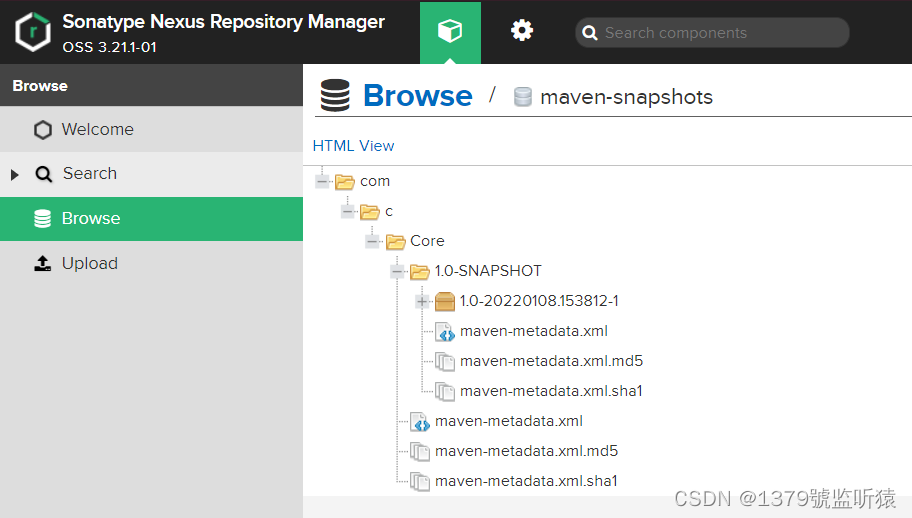
指定maven地址下载jar包到本地
将项目pom.xml文件的repositories标签里添加上
<repository>
<id>snapshots</id>
<name>Snapshots Repository</name>
<url>http://xxx:8081/repository/maven-snapshots</url>
<snapshots>
<enabled>false</enabled>
</repository>










