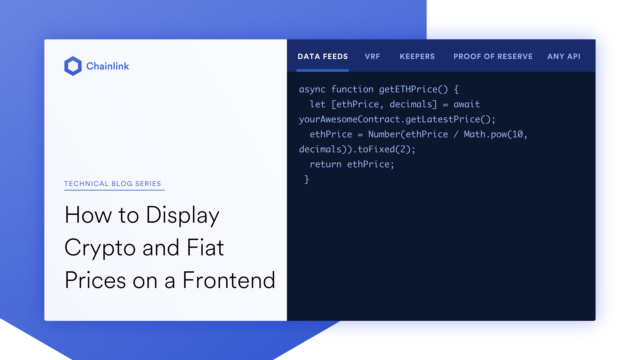
原文链接:https://blog.chain.link/how-to-display-crypto-and-fiat-prices-on-a-frontend/
Web3开发者经常选择在前端显示平台或协议的原生加密通证,而不是显示与法币的转换结果。虽然这样做容易让用户聚焦原生通证,但显示法币转换结果可能是一个更好的选择。为加密通证定价要求对通证当前价值有了解,而通证的价值往往是波动的,而且还为新用户创造了一个不太受欢迎的体验,许多人对参考美元或他们的本地货币感到更舒服。
幸运的是,通过Chainlink Data Feeds,ETH和美元等货币之间的转换非常简单,这意味着开发者只需几个简单的步骤就能为用户提供更好的体验。本技术教程阐述了如何使用ETH/USD Chainlink Price Feed在前端显示加密通证和法币价格。
什么是Chainlink Data Feeds?
Chainlink Data Feeds是一套提供安全和可靠的真实世界数据源的智能合约。它们由独立的、高信誉的和地理上分布的节点运营商提供支持,这有助于确保返回数据的可靠性。例如,ETH/USD,目前利用31个独立的预言机,或者说信息来源,用于确定当前ETH对美元的价格的可信答案。
为什么我们需要31个信息源来获取相同的信息?使用多个来源来汇总一个有效的响应,意味着不可能有单点故障问题,并防止数据被篡改。
关于提供者(Provider)的说明
当与智能合约互动时,必须有一个Web3连接的提供者。通常,这可以通过用户的钱包连接获得。如果没有,或者你不需要连接用户的钱包,你可以通过以下方式完成同样的功能:
const provider = new ethers.providers.JsonRpcProvider('RPC_URL_HERE');
RPC_URL_HERE可以从一个节点提供商那里获得,如Alchemy, Infura, Moralis或QuickNode。提供者(provider)是我们通往区块链的 “网关”。
本教程的另一个要求是一个以太坊JavaScript库。在这个例子中,我使用的是ethers库。你需要安装它,才能让本文案例工作。
npm install --save ethers
使用JavaScript部署ETH/USD转换
现在是需要在前端显示ETH/USD价格的代码。
如果你想跟着做,这个例子的代码可以在例子库中找到。按照README.md中的说明,在本地运行这个例子。这个例子使用Svelte,但同样的概念应该适用于任何前端JavaScript框架,如React或Vue。在SmartContract的GitHub仓库中,你还可以使用其他几个入门套件。
这段代码可以通过导入语句在前端使用:
import { getETHPrice } from '../utils/getETHPrice';
然后,将结果存储为以美元计算的ETH价格:
value = await getETHPrice();
假设ethAmount是要转换的ETH数额,则使用此值从ETH转为美元。
usdValue = Number(ethAmount * value).toFixed(2);
这里是完整的文件:
~/utils/getEthPrice.js
import { ethers } from 'ethers';
export async function getETHPrice() {
const provider = new ethers.providers.JsonRpcProvider('RPC_URL_HERE');
// This constant describes the ABI interface of the contract, which will provide the price of ETH
// It looks like a lot, and it is, but this information is generated when we compile the contract
// We need to let ethers know how to interact with this contract.
const aggregatorV3InterfaceABI = [
{
inputs: [],
name: 'decimals',
outputs: [{ internalType: 'uint8', name: '', type: 'uint8' }],
stateMutability: 'view',
type: 'function'
},
{
inputs: [],
name: 'description',
outputs: [{ internalType: 'string', name: '', type: 'string' }],
stateMutability: 'view',
type: 'function'
},
{
inputs: [{ internalType: 'uint80', name: '_roundId', type: 'uint80' }],
name: 'getRoundData',
outputs: [
{ internalType: 'uint80', name: 'roundId', type: 'uint80' },
{ internalType: 'int256', name: 'answer', type: 'int256' },
{ internalType: 'uint256', name: 'startedAt', type: 'uint256' },
{ internalType: 'uint256', name: 'updatedAt', type: 'uint256' },
{ internalType: 'uint80', name: 'answeredInRound', type: 'uint80' }
],
stateMutability: 'view',
type: 'function'
},
{
inputs: [],
name: 'latestRoundData',
outputs: [
{ internalType: 'uint80', name: 'roundId', type: 'uint80' },
{ internalType: 'int256', name: 'answer', type: 'int256' },
{ internalType: 'uint256', name: 'startedAt', type: 'uint256' },
{ internalType: 'uint256', name: 'updatedAt', type: 'uint256' },
{ internalType: 'uint80', name: 'answeredInRound', type: 'uint80' }
],
stateMutability: 'view',
type: 'function'
},
{
inputs: [],
name: 'version',
outputs: [{ internalType: 'uint256', name: '', type: 'uint256' }],
stateMutability: 'view',
type: 'function'
}
];
// The address of the contract which will provide the price of ETH
const addr = '0x8A753747A1Fa494EC906cE90E9f37563A8AF630e';
// We create an instance of the contract which we can interact with
const priceFeed = new ethers.Contract(addr, aggregatorV3InterfaceABI, provider);
// We get the data from the last round of the contract
let roundData = await priceFeed.latestRoundData();
// Determine how many decimals the price feed has (10**decimals)
let decimals = await priceFeed.decimals();
// We convert the price to a number and return it
return Number((roundData.answer.toString() / Math.pow(10, decimals)).toFixed(2));
}
我们需要的代码中大部分是aggregatorV3InterfaceABI或ABI。这是我们将与之互动的合约的数据结构,我们需要让ethers知道这些。通常,你可能会在前端项目中把这些存储在单独的JSON文件中。在本例中,它被包含在utils文件中,这样是把所有内容都放在一起。
// The address of the contract which will provide the price of ETH
const addr = '0x8A753747A1Fa494EC906cE90E9f37563A8AF630e';
这个合约地址将根据网络或价格对的变化而变化;你可以使用这些Data Feed合约地址中的任何一个。
// We get the data from the last round of the contract
let roundData = await priceFeed.latestRoundData();
// Determine how many decimals the price feed has (10**decimals)
let decimals = await priceFeed.decimals();
// We convert the price to a number and return it
return Number((roundData.answer.toString() / Math.pow(10, decimals)).toFixed(2));
与合约的交互是直接的。我们调用latestRoundData,它返回:
● roundId:轮次ID。
● answer: 价格。
● startedAt:该轮次开始的时间戳。
● updatedAt:这一轮更新的时间戳。
● answeredInRound:计算结果的轮次ID。我们对answer感兴趣。这将是ETH的价格,有一个小的警告。我们需要知道答案中包含的小数点的数量。这就是decimals的作用。它返回要包含的小数位数。
我们使用answer和decimal来返回ETH的价格:
return Number((roundData.answer.toString() / Math.pow(10, decimals)).toFixed(2));
利用价格数据
一旦我们有了单个ETH的价格,我们可以用它来轻松地将ETH转换成美元价格。在下面的例子中,rawETH是一个合约的余额返回的字符串。
<!-- Display the raw ETH -->
{Number(rawETH).toFixed(8)} ETH
<!-- Display the ETH converted to USD -->
$ {(Number(rawETH) * value).toFixed(2)} USD
Chainlink Data Feeds提供了一个可靠的解决方案,它使用安全的方法将资产价值从ETH转换为美元。
使用Solidity
到目前为止,在一个前端应用程序中创建一个实用功能似乎很简单。但是,如果我们能够消除前端开发者对价格的担心,并为他们处理价格问题呢?
只要对你的合约做一些修改,你就可以向终端用户提供当前的价格数据–他们需要担心的是连接到你的合约。这就简化了所需的前端工作。让我们来看看一个合约的例子。
pragma solidity ^0.8.0;
// Import the chainlink Aggregator Interface
import "@chainlink/contracts/src/v0.8/interfaces/AggregatorV3Interface.sol";
// Create the contract
contract YourAwesomeContract {
// Declare the priceFeed as an Aggregator Interface
AggregatorV3Interface internal priceFeed;
constructor() {
/** Define the priceFeed
* Network: Rinkeby
* Aggregator: ETH/USD
* Address: 0x8A753747A1Fa494EC906cE90E9f37563A8AF630e
*/
priceFeed = AggregatorV3Interface(
0x8A753747A1Fa494EC906cE90E9f37563A8AF630e
);
}
// OTHER CONTRACT LOGIC HERE
/**
* Returns the latest price and # of decimals to use
*/
function getLatestPrice() public view returns (int256, uint8) {
// Unused returned values are left out, hence lots of ","s
(, int256 price, , , ) = priceFeed.latestRoundData();
uint8 decimals = priceFeed.decimals();
return (price, decimals);
}
}
首先,我们导入我们在上述前端版本中使用的相同的聚合器接口。
import "@chainlink/contracts/src/v0.8/interfaces/AggregatorV3Interface.sol";
然后,我们需要让聚合器知道我们感兴趣的Price Feed的合约地址。
priceFeed = AggregatorV3Interface(
0x8A753747A1Fa494EC906cE90E9f37563A8AF630e
);
在我们的getLatestPrice()函数中,我们调用priceFeed.latestRoundData()。priceFeed引用的是我们在上面的getETHPrice利用中使用的同一个合约。它返回:
● roundId:轮次ID。
● answer: 价格。
● startedAt:该轮次开始的时间戳。
● updatedAt:这一轮更新的时间戳。
● answeredInRound:计算答案的那一轮的ID。
这里的代码可能看起来有点奇怪。我们唯一感兴趣的值是answer字段。因此,我们不把其他的值分配给变量。把它们跳过,可以防止储存未使用的数据。
(, int256 price, , , ) = priceFeed.latestRoundData();
对前端的改变
现在,价值数据已经包含在你的智能合约中,我们只需要从前端访问合约中该价值数据。
async function getETHPrice() {
let [ethPrice, decimals] = await
yourAwesomeContract.getLatestPrice();
ethPrice = Number(ethPrice / Math.pow(10,
decimals)).toFixed(2);
return ethPrice;
}
这将为我们合约的消费者创造一个更简单的界面,因为他们不需要了解预言机或导入一个单独的ABI。
总结
在这个技术教程中,我们展示了如何轻松地将Chainlink数据源集成到你的DApp中,使用户能够轻松使用USD/ETH价格转换。有大量适用于加密通证和法定货币的Chainlink Price Feeds,开发者们可以调整上面的使用步骤使用适用于他们的价格数据。
获取更多关于Chainlink的信息,请访问chain.link或在docs.chain.link阅读文档。要讨论集成问题,请联系专家。
