mysql安装包官网https://dev.mysql.com/downloads/mysql/5.7.html#downloads
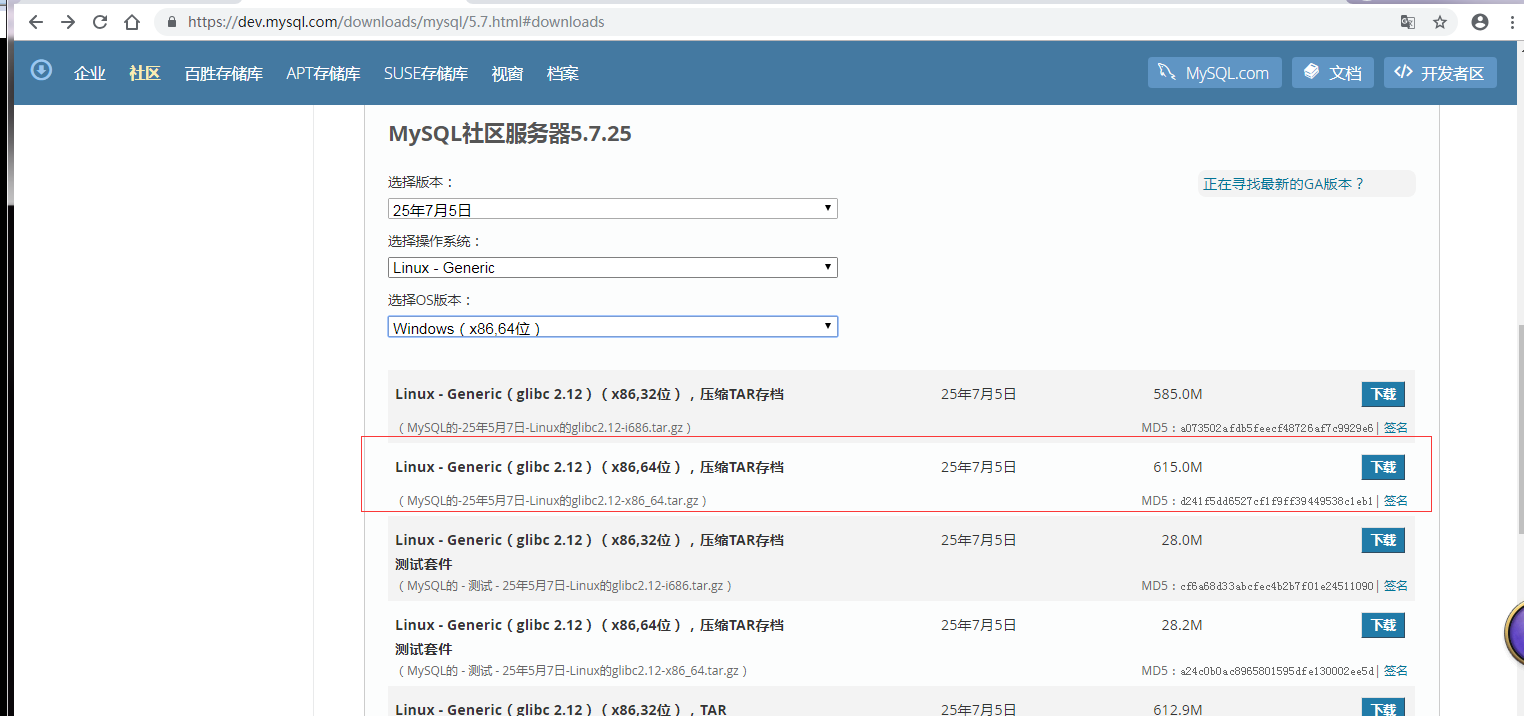

wget https://dev.mysql.com/get/Downloads/MySQL-5.7/mysql-5.7.25-linux-glibc2.12-x86_64.tar.gz
卸载清理环境:
[root@bogon sysconfig]# whereis mysql
mysql: /usr/bin/mysql /usr/lib/mysql /usr/share/mysql /usr/share/man/man1/mysql.1.gz
[root@bogon sysconfig]# rpm -aq|grep mysql
mysql-server-5.1.73-8.el6_8.i686
mysql-5.1.73-8.el6_8.i686
mysql-libs-5.1.73-8.el6_8.i686
[root@bogon sysconfig]# find / -name mysql
/usr/lib/mysql
/usr/lib/perl5/DBD/mysql
/usr/lib/perl5/auto/DBD/mysql
/usr/bin/mysql
/usr/share/mysql
/var/lib/mysql
/var/lib/mysql/mysql
[root@bogon sysconfig]# find / -name my.cnf
/etc/my.cnf
[root@bogon sysconfig]# service mysqld status
mysqld is stopped
[root@bogon sysconfig]# ps -e |grep mysqld
[root@bogon sysconfig]# service mysqld start
Starting mysqld: [ OK ]
[root@bogon sysconfig]# ps -e |grep mysqld
21711 pts/0 00:00:00 mysqld_safe
21816 pts/0 00:00:00 mysqld










