1、工具(T) ---> 模板 (T)
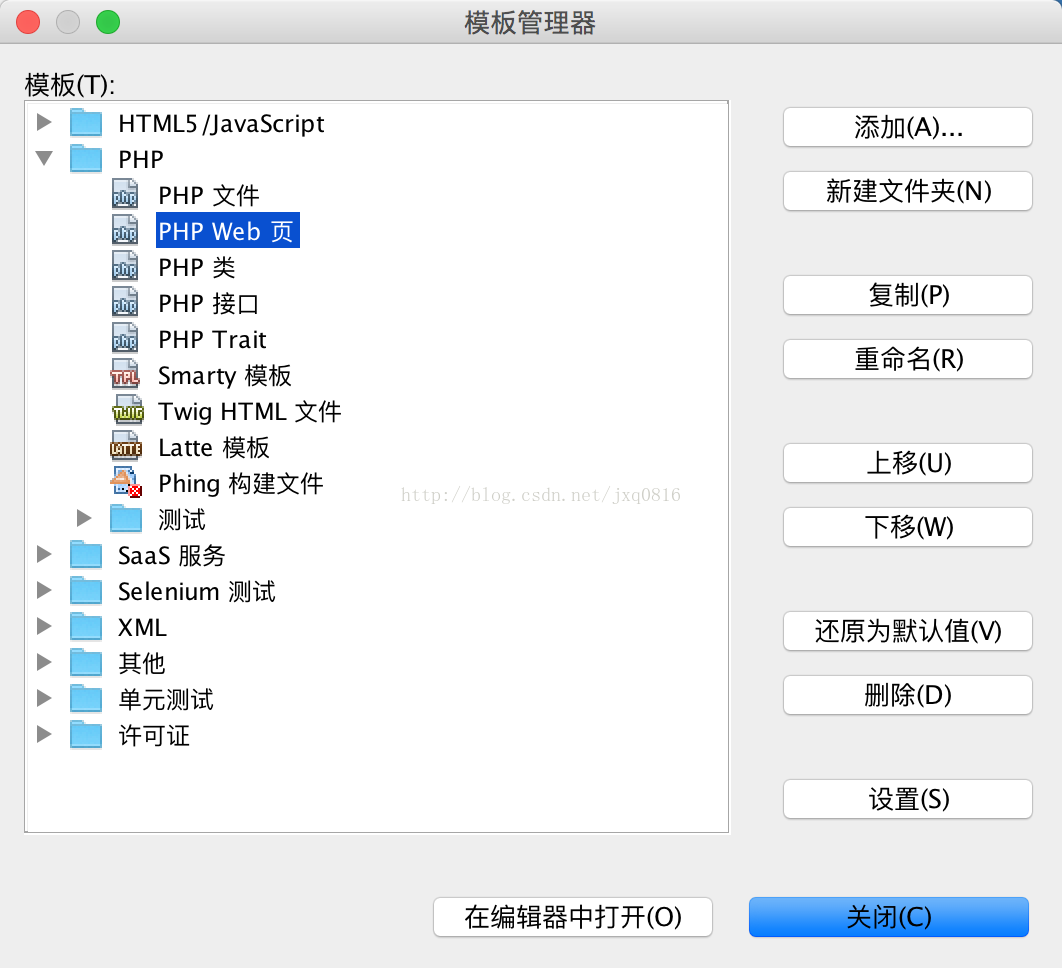
2、点击设置
编辑user properties
author=jiangxingqi
email=xxxxx@126.com3、选择文件类型,点击在编辑器中打开
${doctype}
<!--
@author ${author}
-->
<html>
<head>
<meta charset="${project.encoding}">
<title></title>
</head>
<body>
<?php
// put your code here
?>
</body>
</html>4、新建一个phpweb页面,可以看到author信息已经自动设置好了
<!DOCTYPE html>
<!--
@author jiangxingqi
-->
<html>
<head>
<meta charset="UTF-8">
<title></title>
</head>
<body>
<?php
// put your code here
?>
</body>
</html>完成










