Elasticsearch的数据来自Mysql数据库中,所以当我们的MySQL发生改变时,Elasticsearch也要跟着改变,这时候我们的es的数据就要和mysql同步了
同步实现思路
方案一:
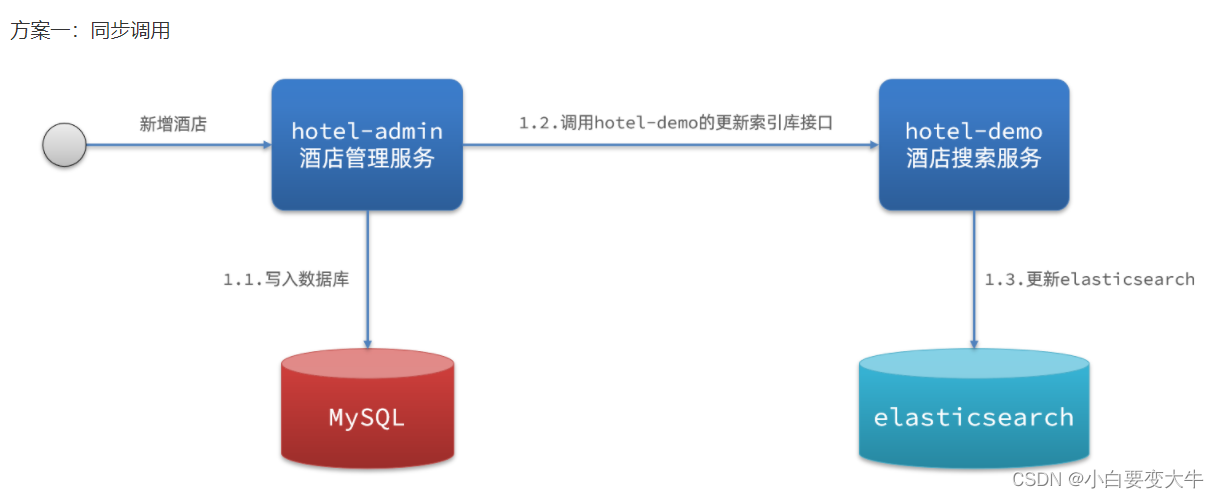
方案二
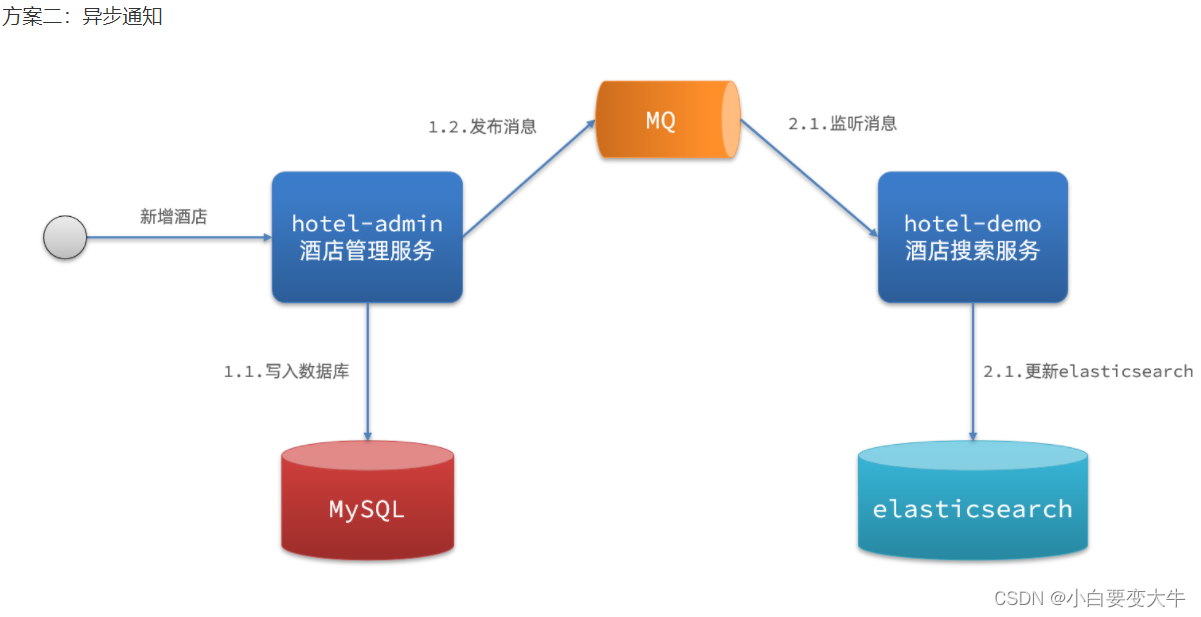
方式三:

在这里使用的是第二种实现方案:使用MQ来写
同步案例代码
用来操控ES的代码(负责监听MQ队列)
/**
* 监听增加和修改的队列
* 因为我们的ES中可以进行全量修改,当有这个id的数据的时候那么就先删除再新增,没有这个数据那么就直接新增
* 所以队列过来的id不管是新增还是修改es都可以判断如果有这个数据id那么就先删除再新增,如果没有这个数据就直接新增,所以新增和修改他俩用一个方法就行了
*
* @param id 队列中需要进行操作的id
*/
@RabbitListener(bindings = @QueueBinding(
value = @Queue(name = MqConstants.HOTEL_INSERT_QUEUE),
exchange = @Exchange(name = MqConstants.HOTEL_EXCHANGE, type = ExchangeTypes.DIRECT),
key = MqConstants.HOTEL_INSERT_KEY
))
public void insertAndUpdate(Long id) {
if (id == null) {
return;
}
log.info("入参:{}", id);
//监听到以后拿到id去数据库查询整个数据
Hotel hotel = iHotelService.getById(id);
//因为查的mysql数据和es的数据有些不一样所以需要做转换
HotelDoc hotelDoc = new HotelDoc(hotel);
//转换为json
String hotelDocJson = JSON.toJSONString(hotelDoc);
System.out.println("hotelDocJson = " + hotelDocJson);
//发送到ES中,因为我们的ES中可以进行全量修改,当有这个id的数据的时候那么就先删除再新增,没有这个数据那么就直接新增
//创建请求语义对象 添加文档数据
IndexRequest request = new IndexRequest("hotel");
//这个新增就是PUT在es中
request.id(hotel.getId().toString()).source(hotelDocJson, XContentType.JSON);
//发送请求
try {
IndexResponse response = client.index(request, RequestOptions.DEFAULT);
RestStatus status = response.status();
log.info("响应结果为:{}", status);
} catch (IOException e) {
e.printStackTrace();
}
}
/**
* 监听删除队列
*
* @param id 队列中需要进行操作的id
*/
@RabbitListener(bindings = @QueueBinding(
value = @Queue(name = MqConstants.HOTEL_DELETE_QUEUE),
exchange = @Exchange(name = MqConstants.HOTEL_EXCHANGE, type = ExchangeTypes.DIRECT),
key = MqConstants.HOTEL_DELETE_KEY
))
public void deleteByMqId(Long id) {
if (id == null) {
return;
}
log.info("入参:{}", id);
//先创建语义对象,直接就可以给里面写id的字段
DeleteRequest request = new DeleteRequest("hotel", id.toString());
//发送请求
try {
DeleteResponse response = client.delete(request, RequestOptions.DEFAULT);
RestStatus status = response.status();
log.info("响应结果为:{}", status);
} catch (IOException e) {
e.printStackTrace();
} 用来操作MySQL的代码:
@RestController
@RequestMapping("hotel")
public class HotelController {
//注入和RabbitMQ链接
@Autowired
private RabbitTemplate rabbitTemplate;
@Autowired
private IHotelService hotelService;
@GetMapping("/{id}")
public Hotel queryById(@PathVariable("id") Long id) {
return hotelService.getById(id);
}
@GetMapping("/list")
public PageResult hotelList(
@RequestParam(value = "page", defaultValue = "1") Integer page,
@RequestParam(value = "size", defaultValue = "1") Integer size
) {
Page<Hotel> result = hotelService.page(new Page<>(page, size));
return new PageResult(result.getTotal(), result.getRecords());
}
@PostMapping
public void saveHotel(@RequestBody Hotel hotel) {
hotelService.save(hotel);
rabbitTemplate.convertAndSend(MqConstants.HOTEL_EXCHANGE, MqConstants.HOTEL_INSERT_KEY, hotel.getId());
}
@PutMapping()
public void updateById(@RequestBody Hotel hotel) {
if (hotel.getId() == null) {
throw new InvalidParameterException("id不能为空");
}
hotelService.updateById(hotel);
rabbitTemplate.convertAndSend(MqConstants.HOTEL_EXCHANGE, MqConstants.HOTEL_INSERT_KEY, hotel.getId());
}
@DeleteMapping("/{id}")
public void deleteById(@PathVariable("id") Long id) {
hotelService.removeById(id);
rabbitTemplate.convertAndSend(MqConstants.HOTEL_EXCHANGE, MqConstants.HOTEL_DELETE_KEY, id);
}
}当然也是可以不使用注解来写,直接在配置文件中写队列绑定的交换机
RabbitMQ_小白要变大牛的博客-CSDN博客RabbitMqhttps://blog.csdn.net/hnhroot/article/details/125463948?spm=1001.2014.3001.5502










