下载 Leanote 服务端
下载 Mongodb
解压软件压缩包
tar xzvf mongodb-linux-x86_64-rhel70-3.6.3.tgz
tar xzvf leanote-linux-amd64-v2.6.1.bin.tar.gz
rm -rf leanote-linux-amd64-v2.6.1.bin.tar.gz mongodb-linux-x86_64-rhel70-3.6.3.tgz
mv mongodb-linux-x86_64-rhel70-3.6.3 mongodb
mkdir /root/mongodb/data
mkdir /root/mongodb/logs
' 软链接 '
ln -s /root/mongodb/bin/mongod /usr/local/bin/
mongod --dbpath=/root/mongodb/data --logpath=/root/mongodb/logs --fork
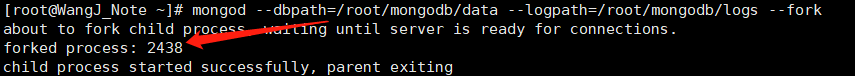
ps -ef | grep mongod
netstat -nltp | grep mongod

配置 mongodb 数据库服务项
vim /etc/profile
export PATH=$PATH:/root/mongodb/bin
source /etc/profile
主要指定数据库文件,日志文件,以及一些启动参数
cd /root/mongodb/bin/
vim mongod.conf
dbpath=/root/mongodb/data
logpath=/root/mongodb/logs
fork=true
参数信息
kill -9 2438
' 重新启动 '
mongod -f mongod.conf
编写自定义服务
cd /lib/systemd/system/
vim mongodb.service
[Unit]
Description=mongodb
After=network.target remote-fs.target nss-lookup.target
[Service]
Type=forking
ExecStart=/root/mongodb/bin/mongod --config /root/mongodb/bin/mongod.conf
ExecReload=/bin/kill -s HUP $MAINPID
ExecStop=/root/mongodb/bin/mongod --shutdown --config /root/mongodb/bin/mongod.conf
PrivateTmp=true
[Install]
WantedBy=multi-user.target
systemctl daemon-reload
systemctl stop mongodb.service
systemctl start mongodb.service
systemctl enable mongodb.service
配置 Leanote 服务器端软件
cd /root/leanote/bin
chmod 777 run.sh
./run.sh
' 导入数据 '
mongorestore -h localhost -d leanote --dir /root/leanote/mongodb_backup/leanote_install_data/
mongo
show dbs
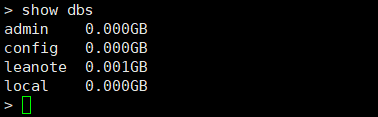
cd /etc/rc.d/init.d;vim leanote.sh
#/bin/bash
#chkconfig: 2345 80 90
#description:leanote.sh
cd /root/leanote/bin
bash run.sh &
chmod 755 leanote.sh
' 启动服务 '
service leanote.sh start
' 将服务脚本加入到系统启动队列 '
chkconfig --add leanote.sh
chkconfig leanote.sh on
vim /root/leanote/conf/app.conf

' kill leanote '
netstat -nltp | grep leanote
kill -9 2858
' 启动 自启 '
service leanote.sh start
chkconfig --add leanote.sh
chkconfig leanote.sh on
' 防火墙 '
firewall-cmd --zone=public --add-port=80/tcp --permanent
firewall-cmd --zone=public --add-port=27017/tcp --permanent
firewall-cmd --reload
firewall-cmd --list-all | grep ports
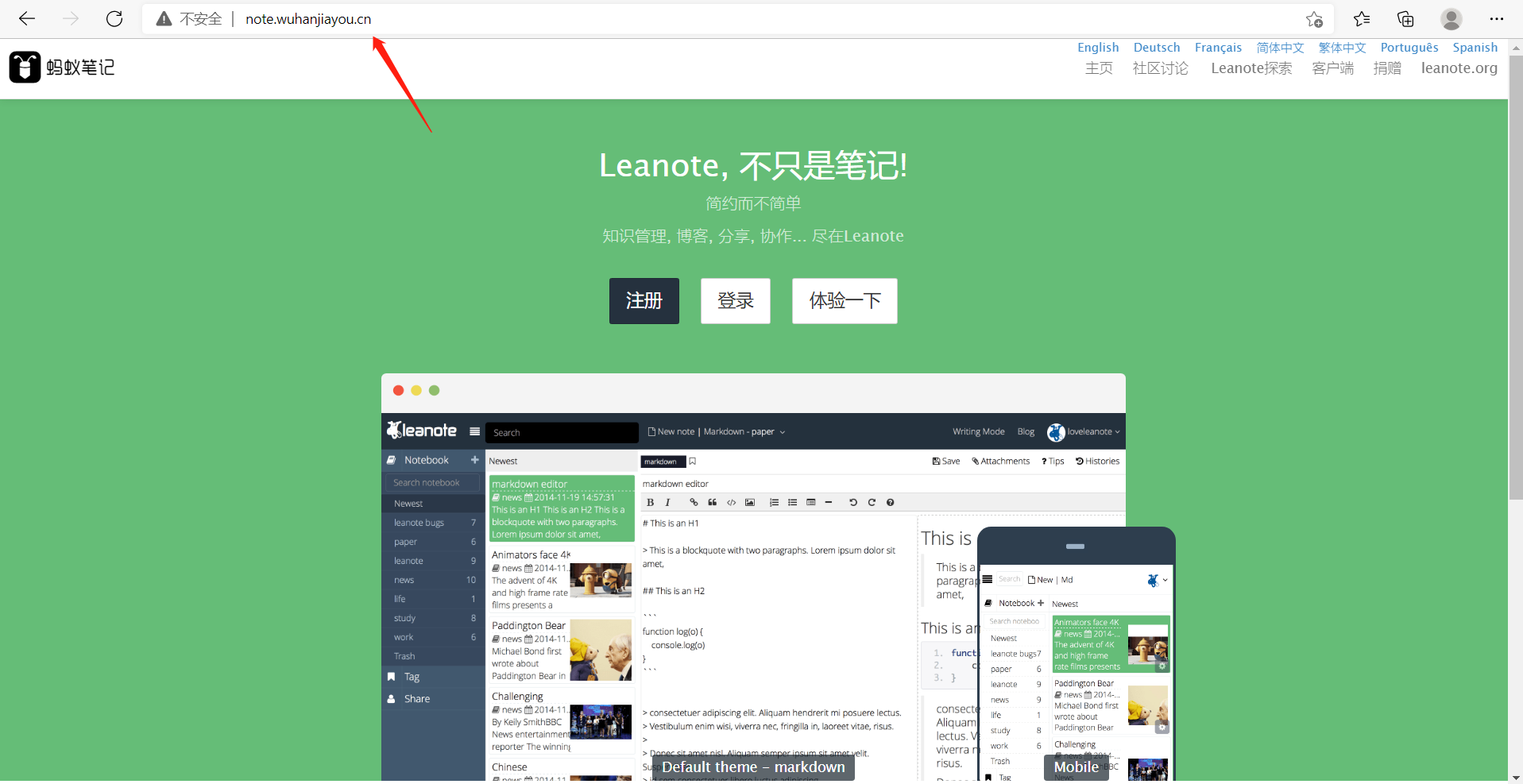
系统管理员默认账户: admin
默认密码: abc123








