Vue 的单元测试入门 一、基本使用
- 一、快速入门
- 二、解析
- 1. 测试框架
- 2. counter.js内容
- 3. 单元测试程序的写法
- 挂载组件方法
- 只挂载不渲染
- 测试渲染的html
- 模拟用户操作
- 异步测试组件
一、快速入门
git clone https://github.com/vuejs/vue-test-utils-getting-started
cd vue-test-utils-getting-started
npm install
npm test下载的示例项目如下: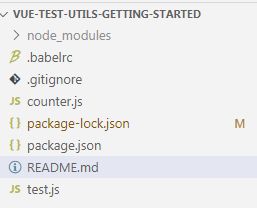
运行效果: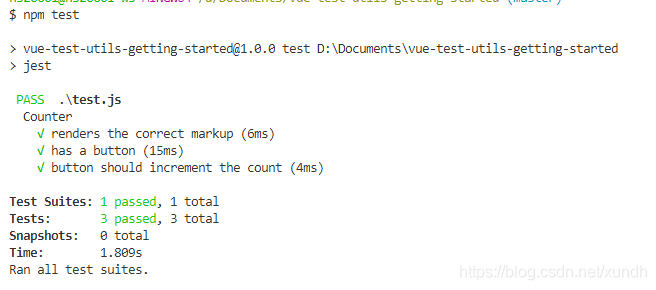
二、解析
1. 测试框架
项目的test使用jest,在package里可以看到依赖项:
{
"name": "vue-test-utils-getting-started",
"version": "1.0.0",
"dependencies": {
"vue": "^2.4.4"
},
"devDependencies": {
"@vue/test-utils": "^1.0.0-beta.13",
"babel-jest": "^21.2.0",
"babel-preset-env": "^1.6.0",
"jest": "^21.2.1",
"regenerator-runtime": "^0.11.0",
"vue-template-compiler": "^2.4.4"
},
"scripts": {
"test": "jest"
},
"author": "Evan You",
"license": "MIT"
}如果是现有项目要加依赖支持可以使用命令:
# unit testing
vue add @vue/unit-jest
# or:
vue add @vue/unit-mocha
# end-to-end
vue add @vue/e2e-cypress
# or:
vue add @vue/e2e-nightwatch2. counter.js内容
counter.js是一个简单的vue 文件,内容如下:
// counter.js
export default {
template: `
<div>
<span class="count">{{ count }}</span>
<button @click="increment">Increment</button>
</div>
`,
data () {
return {
count: 0
}
},
methods: {
increment () {
this.count++
}
}
}3. 单元测试程序的写法
test.js
// Import the mount() method from the test utils
// and the component you want to test
import { mount } from '@vue/test-utils'
import Counter from './counter'
describe('Counter', () => {
// Now mount the component and you have the wrapper
const wrapper = mount(Counter)
it('renders the correct markup', () => {
expect(wrapper.html()).toContain('<span class="count">0</span>')
})
// it's also easy to check for the existence of elements
it('has a button', () => {
expect(wrapper.contains('button')).toBe(true)
})
it('button should increment the count', () => {
expect(wrapper.vm.count).toBe(0)
const button = wrapper.find('button')
button.trigger('click')
expect(wrapper.vm.count).toBe(1)
})
})挂载组件方法
Vue Test Utils 通过把组件隔离挂载,然后模拟必要的输入(prop、注入和用户事件),来对输出(渲染结果、触发的自定义事件)进行断言,从而实现单元测试。
可以使用mount 方法来创建包裹器:
test.js
// test.js
// 从测试实用工具集中导入 `mount()` 方法
// 同时导入你要测试的组件
import { mount } from '@vue/test-utils'
import Counter from './counter'
// 现在挂载组件,你便得到了这个包裹器
const wrapper = mount(Counter)
// 你可以通过 `wrapper.vm` 访问实际的 Vue 实例
const vm = wrapper.vm
// 在控制台将其记录下来即可深度审阅包裹器
// 我们对 Vue Test Utils 的探索也由此开始
console.log(wrapper)只挂载不渲染
import { shallowMount } from '@vue/test-utils'
const wrapper = shallowMount(Component)
wrapper.vm // 挂载的 Vue 实例测试渲染的html
import { mount } from '@vue/test-utils'
import Counter from './counter'
describe('Counter', () => {
// 现在挂载组件,你便得到了这个包裹器
const wrapper = mount(Counter)
it('renders the correct markup', () => {
expect(wrapper.html()).toContain('<span class="count">0</span>')
})
// 也便于检查已存在的元素
it('has a button', () => {
expect(wrapper.contains('button')).toBe(true)
})
})模拟用户操作
下面示例用来先定位按钮,再调用trigger模拟点击。
it('button click should increment the count', () => {
expect(wrapper.vm.count).toBe(0)
const button = wrapper.find('button')
button.trigger('click')
expect(wrapper.vm.count).toBe(1)
})异步测试组件
it('button click should increment the count text', async () => {
expect(wrapper.text()).toContain('0')
const button = wrapper.find('button')
await button.trigger('click')
expect(wrapper.text()).toContain('1')
})










