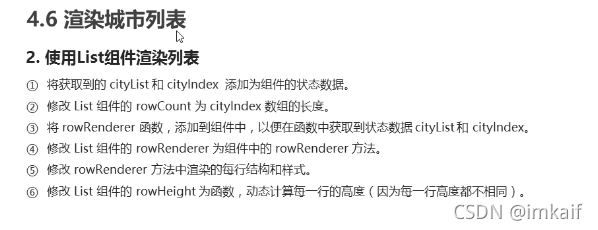react-virtualized github地址
- 安装: yarn add react-virtualized 。
- 在项目的入口文件导入样式文件(只导入一次即可)
- 打开文档看看,你所用到的组件的文档,组件文档地址
- 找到自己要的组件代码,复制
- 分析代码
import 'react-virtualized/styles.css';
代码中详细说明:
需得注意,style是必要得属性,必须得给,要不会有问题。
const list = Array(100).fill('react')
/**
* 渲染每行数据的方法
* @param {*} param0
* @returns jsx
*/
function rowRenderer({
key, // Unique key within array of rows key值,唯一值
index, // Index of row within collection 索引
isScrolling, // The List is currently being scrolled 当前项是否在滚动中
isVisible, // This row is visible within the List (eg it is not an overscanned row) 当前项是list中是否可见
style, // 重点属性,一定要给每一行数据添加样式,作用,指定每一行位置。
// Style object to be applied to row (to position it)
}) {
return (
<div key={key} style={style}>
{list[index]}
</div>
);
}<List
width={300} //宽
height={300} // 高
rowCount={list.length} // 多少行
rowHeight={20} // 行高
rowRenderer={rowRenderer} // 每一行内容
/>