一、存储空间
对Andriod来说,存储空间分为内部存储空间和外部存储空间。
外部存储空间也就是常说的SD卡,可以分为私有存储空间和公共存储空间。
内部存储空间和外部存储空间的私有存储空间,都是每个APP独有的,不允许其他APP访问。
公共存储空间则是所有APP都可以访问,空间也更大,可以用于存储一些大的音频文件。
那么很自然地可以得出,当APP卸载后,内部存储空间和外部存储空间的私有存储空间的文件都被清空了,但公共存储空间的文件不会被删除。
二、在Andriod中存储文本文件
在这三个空间存储,需要获得不同的路径:
//外部存储私有空间 dir = getExternalFilesDir(Environment.DIRECTORY_DOWNLOADS).toString(); //外部存储公共空间 dir = Environment.getExternalStoragePublicDirectory(Environment.DIRECTORY_DOWNLOADS).toString(); //内部存储空间 dir = getFilesDir().toString();
其中读写外部存储公共空间时,需要修改APP权限:
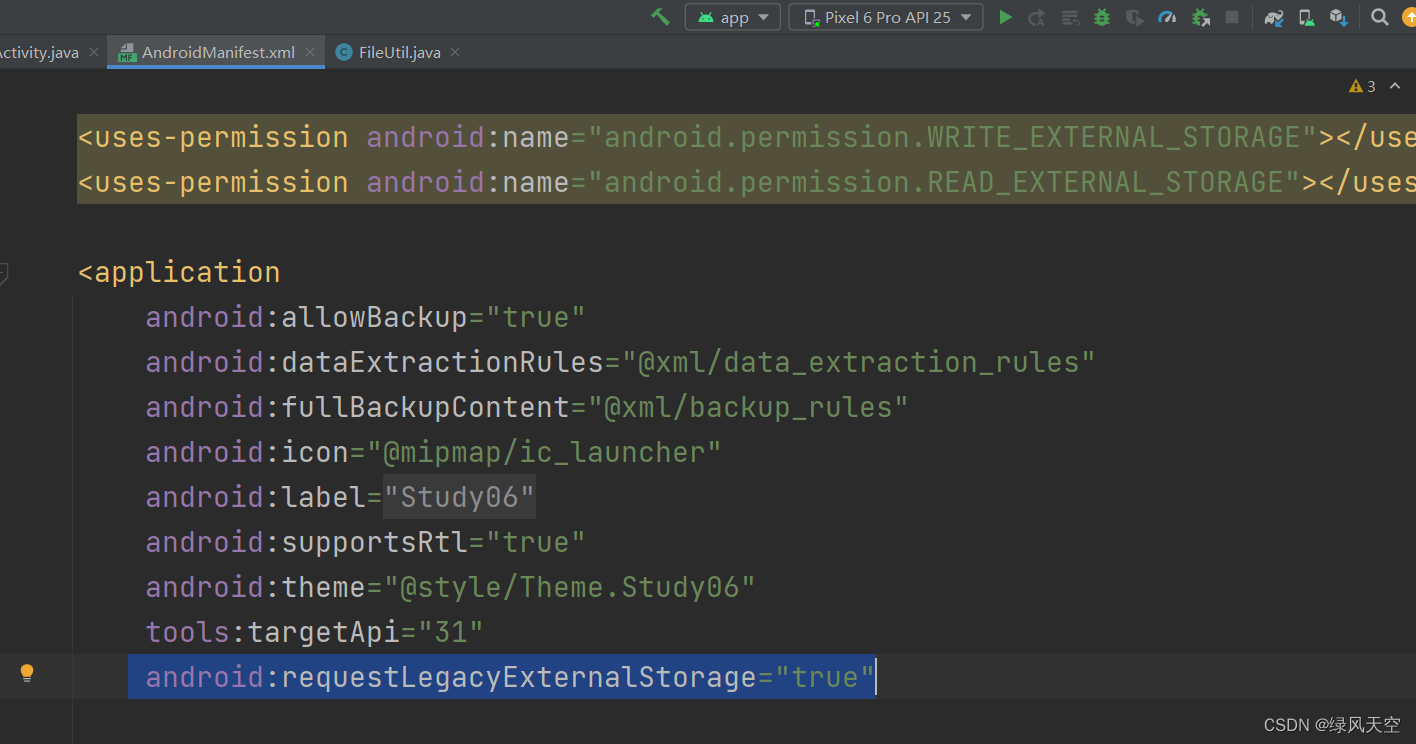
完整代码:
package com.example.study06;
import androidx.appcompat.app.AppCompatActivity;
import android.os.Bundle;
import android.os.Environment;
import android.util.Log;
import com.example.study06.util.FileUtil;
import java.io.File;
import java.io.IOException;
public class FileWriteActivity extends AppCompatActivity {
@Override
protected void onCreate(Bundle savedInstanceState) {
super.onCreate(savedInstanceState);
setContentView(R.layout.activity_file_write);
writeFile();
//readFile();
}
protected void writeFile(){
String text = "text for inner";
String path = null;
String fileName = System.currentTimeMillis() + ".txt";
String dir = null;
//外部存储私有空间
dir = getExternalFilesDir(Environment.DIRECTORY_DOWNLOADS).toString();
//外部存储公共空间
dir = Environment.getExternalStoragePublicDirectory(Environment.DIRECTORY_DOWNLOADS).toString();
//内部存储空间
dir = getFilesDir().toString();
path = dir + File.separator + fileName;
FileUtil.saveText(path,text);
Log.d("test", path);
}
private void readFile() {
String path = "/storage/emulated/0/Android/data/com.example.study06/files/Download/1685064570930.txt";
String text = null;
try {
text = FileUtil.readText(path);
} catch (IOException e) {
throw new RuntimeException(e);
}
Log.d("output ", text);
}
}读写工具类:
package com.example.study06.util;
import java.io.BufferedReader;
import java.io.BufferedWriter;
import java.io.FileNotFoundException;
import java.io.FileReader;
import java.io.FileWriter;
import java.io.IOException;
public class FileUtil {
public static void saveText(String path, String text){
BufferedWriter writer = null;
try {
writer = new BufferedWriter(new FileWriter(path));
writer.write(text);
} catch (IOException e) {
throw new RuntimeException(e);
}finally {
if(writer!=null){
try {
writer.close();
} catch (IOException e) {
e.printStackTrace();
}
}
}
}
public static String readText(String path) throws IOException {
BufferedReader reader = null;
StringBuilder text = new StringBuilder();
try {
reader = new BufferedReader(new FileReader(path));
String line = null;
while((line=reader.readLine())!=null){
text.append(line);
}
} catch (FileNotFoundException e) {
throw new RuntimeException(e);
}finally {
if(reader!=null){
try{
reader.close();
}catch (IOException e){
e.printStackTrace();
}
}
}
return text.toString();
}
}
结果:在对应路径可以看到文件
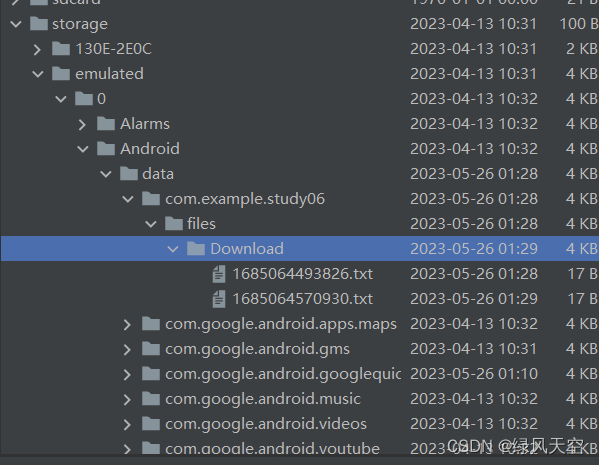
三、外部存储空间储存图片

和之前读写文本一样,在工具类中用文件的输入输出Stream流来编写读写函数:
public static void saveImage(String path, Bitmap bm){
FileOutputStream out = null;
try {
out = new FileOutputStream(path);
bm.compress(Bitmap.CompressFormat.PNG, 90, out);
} catch (FileNotFoundException e) {
throw new RuntimeException(e);
}finally {
if(out!=null){
try {
out.close();
} catch (IOException e) {
throw new RuntimeException(e);
}
}
}
}
public static Bitmap readImage(String path){
FileInputStream in = null;
Bitmap bt = null;
try {
in = new FileInputStream(path);
bt = BitmapFactory.decodeStream(in);
} catch (FileNotFoundException e) {
throw new RuntimeException(e);
}finally {
if(in!=null){
try {
in.close();
} catch (IOException e) {
throw new RuntimeException(e);
}
}
}
return bt;
}
然后使用:
package com.example.study06;
import static android.util.Log.d;
import static android.webkit.ConsoleMessage.MessageLevel.LOG;
import androidx.appcompat.app.AppCompatActivity;
import android.graphics.Bitmap;
import android.graphics.BitmapFactory;
import android.net.Uri;
import android.os.Bundle;
import android.os.Environment;
import android.util.Log;
import android.view.View;
import android.widget.Button;
import android.widget.ImageView;
import com.example.study06.util.FileUtil;
import java.io.File;
public class ImageWriteActivity extends AppCompatActivity implements View.OnClickListener {
private Button btn_save;
private Button btn_read;
private ImageView iv;
private String path;
@Override
protected void onCreate(Bundle savedInstanceState) {
super.onCreate(savedInstanceState);
setContentView(R.layout.activity_image_write);
btn_save = findViewById(R.id.btn_save);
btn_read = findViewById(R.id.btn_read);
iv = findViewById(R.id.iv);
btn_save.setOnClickListener(this);
btn_read.setOnClickListener(this);
}
@Override
public void onClick(View view) {
switch(view.getId()){
case R.id.btn_save:
String fileName = System.currentTimeMillis() + ".png";
path = getExternalFilesDir(Environment.DIRECTORY_DOWNLOADS).toString() + File.separator + fileName;
Bitmap bt = BitmapFactory.decodeResource(getResources(), R.drawable.img);
FileUtil.saveImage(path, bt);
Log.d("test ", path);
break;
case R.id.btn_read:
//method 1
//Bitmap bt_r = FileUtil.readImage(path);
//iv.setImageBitmap(bt_r);
//method 2
//Bitmap bt_r = BitmapFactory.decodeFile(path);
//iv.setImageBitmap(bt_r);
//method 3
iv.setImageURI(Uri.parse(path));
break;
}
}
}







