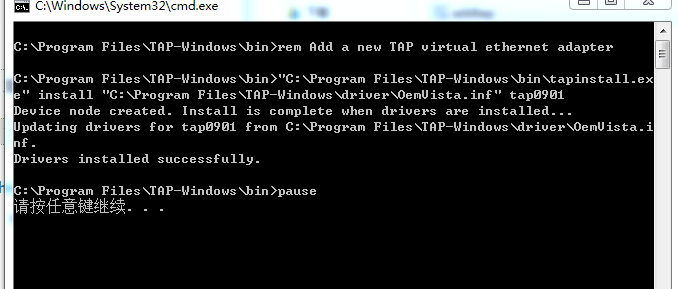问题:
安装Pritunl客户端连接V-P-N 时候报 "All tap-windows6 adapters on this system are currently in use or disabled...."
日志如下
2022-03-22 19:58:52 All tap-windows6 adapters on this system are currently in use or disabled.
2022-03-22 19:58:52 Exiting due to fatal error
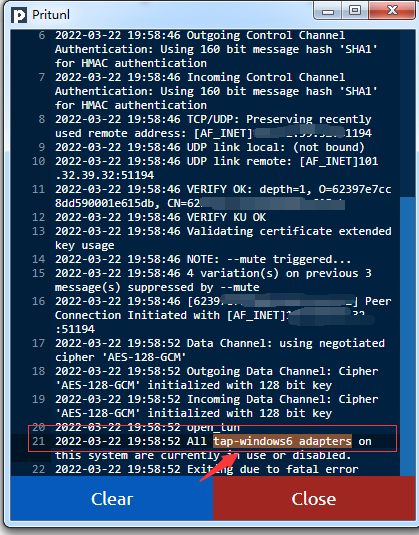
win7启动vpn提示如下
环境:win7 64位旗舰版
需要工具下载链接:
链接:https://pan.baidu.com/s/11-yd5DM-_A7MBQOVVCrpmw
提取码:h934
提示:如果软件被杀毒软件提示,请点击允许。
步骤:
一、安装并配置,过程省略
二、点击上图中的链接,并下载文件,本环境是64位,只需要如下两种软件deso13b.exe和RemoveWatermarkX64.exe:
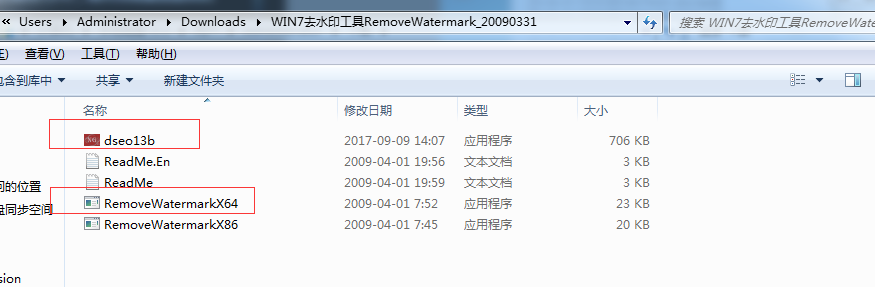
三、安装
1、双击deso13b.exe安装,一次点击Next,下一步
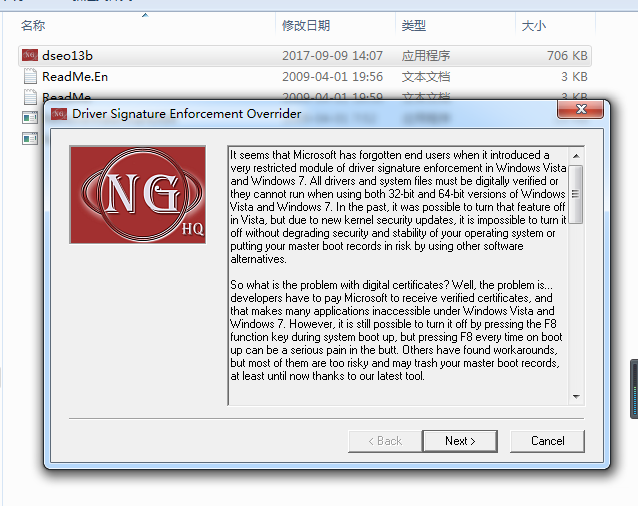
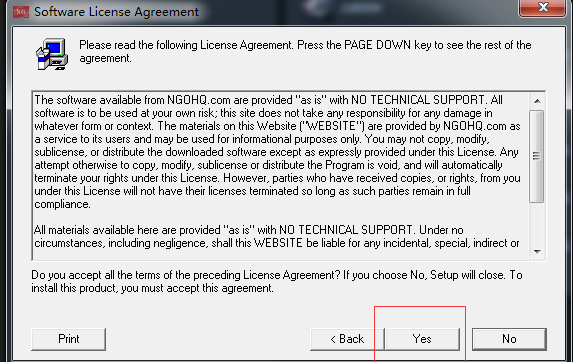
2、选中红框中的选项,点击Next,之后看到下图中的提示,点击确定
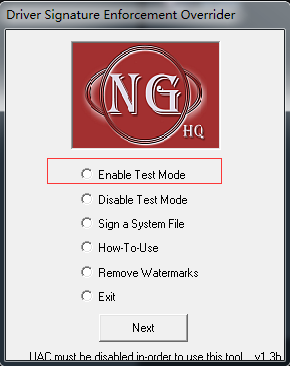
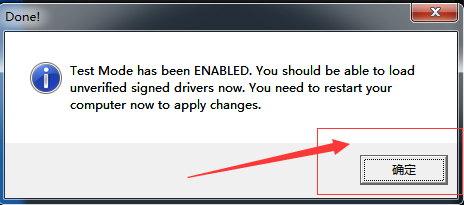
3、之后选中如下红框中的选项,点击Next
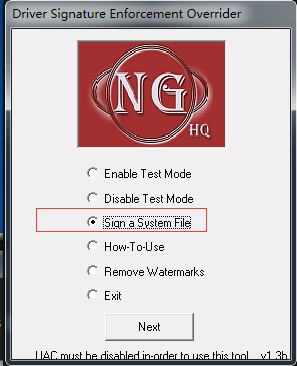
4、跳出来的界面,再红框中填入:C:\Windows\System32\drivers\tap0901.sys 后点击ok,之后点击确定。
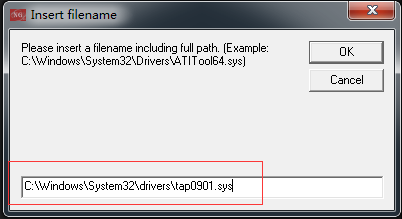
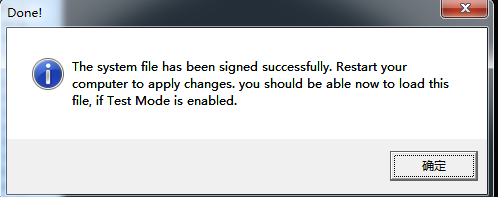
5、执行:RemoveWatermarkX64.exe,接着会跳出来一个界面,再光标处输入y,后等待直到最后出现,重启计算机生效。
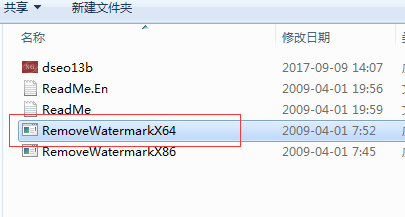
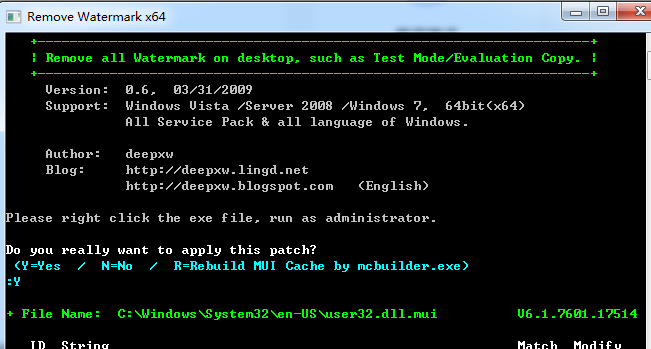
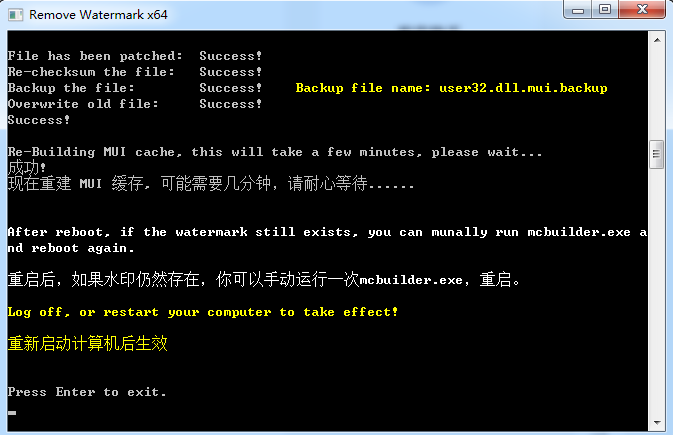
四、重启计算机,以后都可以正常使用了。
五、安装之后还不正常,进行执行C:\Program Files\TAP-Windows\bin\addtap.bat
1.C:\Program Files\TAP-Windows\bin 安装目录下
2.以管理员权限运行
3.addtap.bat