For MAC
问题:
使用homebrew来安装ifuse等三方库,出现无法安装的提示
brew install --HEAD ifuse
Error: ifuse has been disabled because it requires closed-source macFUSE!![]()
原因:
ifuse等三方库不再开源,FUSE底层基础软件闭源,依赖FUSE的三方库都受到影响,导致Homebrew不支持直接安装这些库了~~
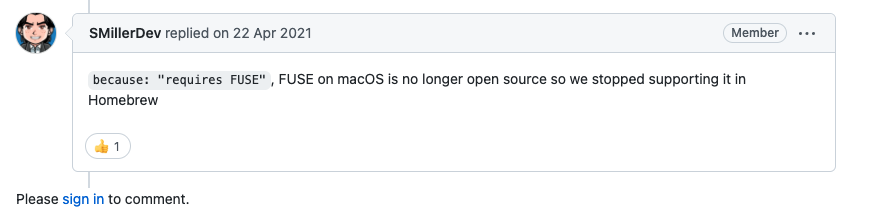
从配置中可以看到受限时间:2021-04-08
on_macos do
disable! date: "2021-04-08", because: "requires closed-source macFUSE"
end解决方法:
1、修改系统时间到2021-04-08之前,再执行安装指令,如brew install ifuse,可以正常安装。(亲测无效哈哈哈😄)
但是,我修改时间后再安装,仍旧报错
meili@huangmeini ~ % brew install --HEAD ifuse
Warning: ifuse has been deprecated because it requires closed-source macFUSE!
==> Downloading https://mirrors.ustc.edu.cn/homebrew-bottles/libffi-3.4.2.big_su
#=#=#
curl: (60) SSL certificate problem: certificate is not yet valid
More details here: https://curl.haxx.se/docs/sslcerts.html
curl failed to verify the legitimacy of the server and therefore could not
establish a secure connection to it. To learn more about this situation and
how to fix it, please visit the web page mentioned above.
Warning: Bottle missing, falling back to the default domain...
==> Downloading https://ghcr.io/v2/homebrew/core/libffi/manifests/3.4.2
#=#=#
curl: (60) SSL certificate problem: certificate is not yet valid
More details here: https://curl.haxx.se/docs/sslcerts.html
curl failed to verify the legitimacy of the server and therefore could not
establish a secure connection to it. To learn more about this situation and
how to fix it, please visit the web page mentioned above.
Error: ifuse: Failed to download resource "libffi_bottle_manifest"
Download failed: https://ghcr.io/v2/homebrew/core/libffi/manifests/3.4.2不难看出,由于系统时间变化,存在证书的问题导致其他依赖库无法安装,仍旧fail!!
2、根本解决问题:注释掉ifuse配置中的时间限制,再重新安装(该方法通用于各种三方库,如ntfs-3g、ext4fuse等等)
brew install macfuse ##确保已经安装macFUSE
brew formula ifuse ##获取ifuse的路径 $location_ifuse
vim $location_ifuse ##编辑ifuse的文件
注释以下段落后保存(:wq)
# on_macos do
# disable! date: "2021-04-08", because: "requires closed-source macFUSE"
# end
brew install ifuse ##安装ifuse,同时配置好环境,如xcode13.2.1,success!
参考资料:
macos - Installing ifuse with Homebrew results in ERROR message - Stack Overflow
【分享】小研究之后解除HomeBrew封杀,macOS在线安装NTFS/EXT4支持 - 软件系统交流 - Chiphell - 分享与交流用户体验
mac brew install ifuse Error_进击的WTVUA的博客-CSDN博客










