兄弟们!jvm与线程已经差不多了,接下来的10天时间要放在中间件的学习上了,而且对于spring源码的研究也还没有开始呢!今天上午在图书馆实现了springboot框架写的图书管理系统,很简单的小东西,增删改查以及登录验证。页面没有渲染所以勉强看吧!
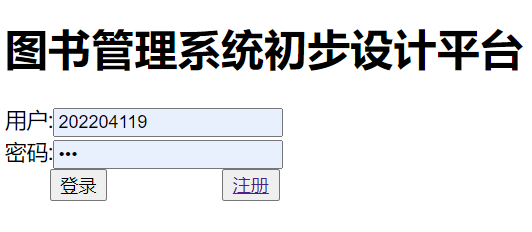
一、数据表设计
图书列表:
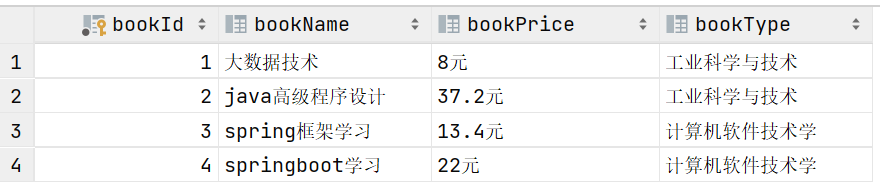
用户列表:
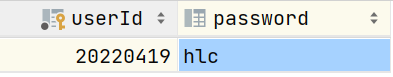
二、application.yml文件配置
由于我使用的是Druid数据源所以配置的也是Druid,后续也可以在业务逻辑层添加Redis缓存,小项目的话配置Redis没什么作用。这里采用的是thymeleaf模板引擎加载html文件。
server:
port: 80
spring:
datasource:
druid:
driver-class-name: com.mysql.cj.jdbc.Driver
url: jdbc:mysql://localhost:3306/test
username: root
password: 123456
# 提供的模板引擎设置热部署,不使用cache,部署的文件类型是HTML5
thymeleaf:
cache: false
mode: HTML5
mvc:
static-path-pattern: /static/**三、pojo层(使用lombok插件实现快速开发)
1、user实体类
import lombok.Data;
@Data
public class User {
private int userId;
private String password;
}
2、book实体类
import lombok.Data;
@Data
public class Book {
private int bookId;
private String bookName;
private String bookPrice;
private String bookType;
}
四、数据持久层(使用mybatis)
1、bookdao
import com.hlc.pojo.Book;
import org.apache.ibatis.annotations.*;
import java.util.List;
@Mapper
public interface BookDao {
// 利用mybatis框架写好需要使用的数据库操作方法
/*查看全部*/
@Select("select * from test.bootsm_book")
List<Book> allBook();
/*按条件查询*/
@Select("select * from test.bootsm_book where bookId = #{bookId}")
Book queryById(Integer bookId);
/*修改*/
@Update("update test.bootsm_book set bookName=#{bookName},bookPrice=#{bookPrice},bookType=#{bookType} where bookId=#{bookId}")
Boolean update(Book book);
/*插入*/
@Insert("insert into test.bootsm_book values (#{bookId},#{bookName},#{bookPrice},#{bookType})")
Boolean save(Book book);
/*按条件删除*/
@Delete("delete from test.bootsm_book where bookId=#{bookId}")
Boolean delete(Integer bookId);
/*实现登录*/
@Select("select * from test.bootsm_book where bookId=#{bookId} and bookName=#{bookName}")
Boolean login(Integer bookId,String bookName);
}2、userdao
import com.hlc.pojo.User;
import org.apache.ibatis.annotations.Insert;
import org.apache.ibatis.annotations.Mapper;
import org.apache.ibatis.annotations.Select;
@Mapper
public interface UserDao {
/*登录权限赋予用户接口*/
@Select("select * from test.bootsm_user where userId=#{userId} and password=#{password}")
Boolean login(int userId,String password);
/*注册*/
@Insert("insert into test.bootsm_user values (#{userId},#{password}) ")
Boolean saveU(User user);
}五、业务层
1、bookservice与它的实现类
import com.hlc.pojo.Book;
import java.util.List;
public interface BookService {
List<Book> allBook();
Book queryById(Integer bookId);
Boolean update(Book book);
Boolean save(Book book);
Boolean delete(Integer bookId);
Boolean login(Integer bookId,String bookName);
}
import com.hlc.dao.BookDao;
import com.hlc.pojo.Book;
import org.springframework.beans.factory.annotation.Autowired;
import org.springframework.stereotype.Service;
import java.util.List;
@Service("BookService")
public class BookServiceImpl implements BookService {
@Autowired
private BookDao bookDao;
@Override
public List<Book> allBook() {
return bookDao.allBook();
}
@Override
public Book queryById(Integer bookId) {
return bookDao.queryById(bookId);
}
@Override
public Boolean update(Book book) {
return bookDao.update(book);
}
@Override
public Boolean save(Book book) {
return bookDao.save(book);
}
@Override
public Boolean delete(Integer bookId) {
return bookDao.delete(bookId);
}
@Override
public Boolean login(Integer bookId, String bookName) {
return bookDao.login(bookId,bookName);
}
}
2、userservice与它的实现类
import com.hlc.pojo.User;
public interface UserService {
Boolean login(int userId,String password);
Boolean saveU(User user);
}
import com.hlc.dao.UserDao;
import com.hlc.pojo.User;
import org.springframework.beans.factory.annotation.Autowired;
import org.springframework.stereotype.Service;
@Service("UserService")
public class UserServiceImpl implements UserService{
@Autowired
private UserDao userDao;
@Override
public Boolean login(int userId, String password) {
return userDao.login(userId,password);
}
@Override
public Boolean saveU(User user) {
return userDao.saveU(user);
}
}六、控制层
1、bookcontrller
@RestController
public class BookController {
@Autowired
private BookService bookService;
@GetMapping("books")
public ModelAndView allBook(){
ModelAndView modelAndView = new ModelAndView();
List<Book> bookList = bookService.allBook();
modelAndView.addObject("bookList",bookList);
modelAndView.setViewName("list");
return modelAndView;
}
@RequestMapping("query")
/*这里的查询结果就是一条没有页面的json数据*/
@ResponseBody
public Book query(Integer bookId){
return bookService.queryById(bookId);
}
/*先到add页面提交保存数据,再由真正的save方法接收数据并操作数据库*/
@RequestMapping("add")
public ModelAndView add(){
ModelAndView modelAndView = new ModelAndView("add");
return modelAndView;
}
@RequestMapping("save")
public ModelAndView save(Book book){
ModelAndView modelAndView = new ModelAndView();
bookService.save(book);
List<Book> bookList = bookService.allBook();
modelAndView.addObject("bookList",bookList);
modelAndView.setViewName("list");
return modelAndView;
}
/*删除的思路就是前端携带参数传递给后端,直接进行数据库操作后再进行加载列表显示!*/
@RequestMapping("delete/{bookId}")
public ModelAndView del(@PathVariable("id") Integer bookId){
ModelAndView modelAndView = new ModelAndView();
bookService.delete(bookId);
List<Book> bookList = bookService.allBook();
modelAndView.addObject("bookList",bookList);
modelAndView.setViewName("list");
return modelAndView;
}
/*修改操作的实现也是一样,先跳转到修改的表单页面,再通过访问路由调用修改方法*/
@RequestMapping("uForm")
public ModelAndView uForm(ModelAndView modelAndView ){
modelAndView.setViewName("uForm");
return modelAndView;
}
@RequestMapping("update")
public ModelAndView update(Book book){
ModelAndView modelAndView = new ModelAndView();
bookService.update(book);
List<Book> bookList = bookService.allBook();
modelAndView.addObject("bookList",bookList);
modelAndView.setViewName("list");
return modelAndView;
}
}
2、usercontroller
@RestController
public class UserController {
@Autowired
private UserService userService;
/*------------------------------------------------------------------------------------*/
/*这个复写就是为了实现登录成功返回书籍列表的操作,待优化!*/
@Autowired
private BookService bookService;
public ModelAndView allBook(){
ModelAndView modelAndView = new ModelAndView();
List<Book> bookList = bookService.allBook();
modelAndView.addObject("bookList",bookList);
modelAndView.setViewName("list");
return modelAndView;
}
/*----------------------------------------------------------------------------------*/
/*实现登录功能,原理很简单,登录成功就可以访问,不成功就不能进入其他页面,跳转错误提示页面*/
@RequestMapping("login")
public ModelAndView login(ModelAndView modelAndView){
modelAndView.setViewName("login");
return modelAndView;
}
@RequestMapping("index")
public ModelAndView index(int userId,String password){
Boolean login = userService.login(userId,password);
if (login) {
ModelAndView modelAndView = allBook();
return modelAndView;
}
return new ModelAndView("error");
}
/*实现注册功能*/
@RequestMapping("addU")
public ModelAndView add(ModelAndView modelAndView){
modelAndView.setViewName("addU");
return modelAndView;
}
@RequestMapping("saveU")
public ModelAndView saveU(User user){
ModelAndView modelAndView =new ModelAndView();
Boolean save = userService.saveU(user);
if(save) {
modelAndView.setViewName("login");
return modelAndView;
}
return new ModelAndView("addU");
}
}七、web层(篇幅太大,只展示利用th标签遍历BookList的列表页面)
list.html
<!DOCTYPE html>
<html lang="zh" xmlns:th="Thymeleaf 官网网址">
<head>
<meta charset="UTF-8">
<title>Title</title>
</head>
<body>
<h2>书目列表</h2>
<div style="align-content: center">
<form action="/query" method="post">
搜索书籍<input type="text" name="bookId"><input type="submit">
</form>
</div>
<table>
<thead>
<tr>
<th>书号</th>
<th>书名</th>
<th>图书类型</th>
<th>图书价格</th>
<th>操作</th>
</tr>
</thead>
<tbody>
<tr th:each="book:${bookList}" >
<td th:text="${book.bookId}"></td>
<td th:text="${book.bookName}"></td>
<td th:text="${book.bookType}"></td>
<td th:text="${book.bookPrice}"></td>
<!--这里的删除需要携带参数,要利用jq函数-->
<td><button type="button" id="del">删除</button>||<button><a href="/uForm">修改</a></button></td>
</tr>
</tbody>
</table>
<button><a href="/add">新增图书</a></button>
<button><a href="/login">返回</a> </button>
</body>
</html>八、导入的依赖
<dependencies>
<dependency>
<groupId>org.springframework.boot</groupId>
<artifactId>spring-boot-starter-thymeleaf</artifactId>
</dependency>
<dependency>
<groupId>org.springframework.boot</groupId>
<artifactId>spring-boot-starter-web</artifactId>
</dependency>
<dependency>
<groupId>org.mybatis.spring.boot</groupId>
<artifactId>mybatis-spring-boot-starter</artifactId>
<version>2.2.2</version>
</dependency>
<dependency>
<groupId>com.alibaba</groupId>
<artifactId>druid-spring-boot-starter</artifactId>
<version>1.2.8</version>
</dependency>
<dependency>
<groupId>mysql</groupId>
<artifactId>mysql-connector-java</artifactId>
<scope>runtime</scope>
</dependency>
<dependency>
<groupId>org.projectlombok</groupId>
<artifactId>lombok</artifactId>
<optional>true</optional>
</dependency>
<dependency>
<groupId>org.springframework.boot</groupId>
<artifactId>spring-boot-starter-test</artifactId>
<scope>test</scope>
</dependency>
<!--导入静态加载的模板引擎坐标-->
<dependency>
<groupId>org.springframework.boot</groupId>
<artifactId>spring-boot-starter-thymeleaf</artifactId>
</dependency>
</dependencies>









