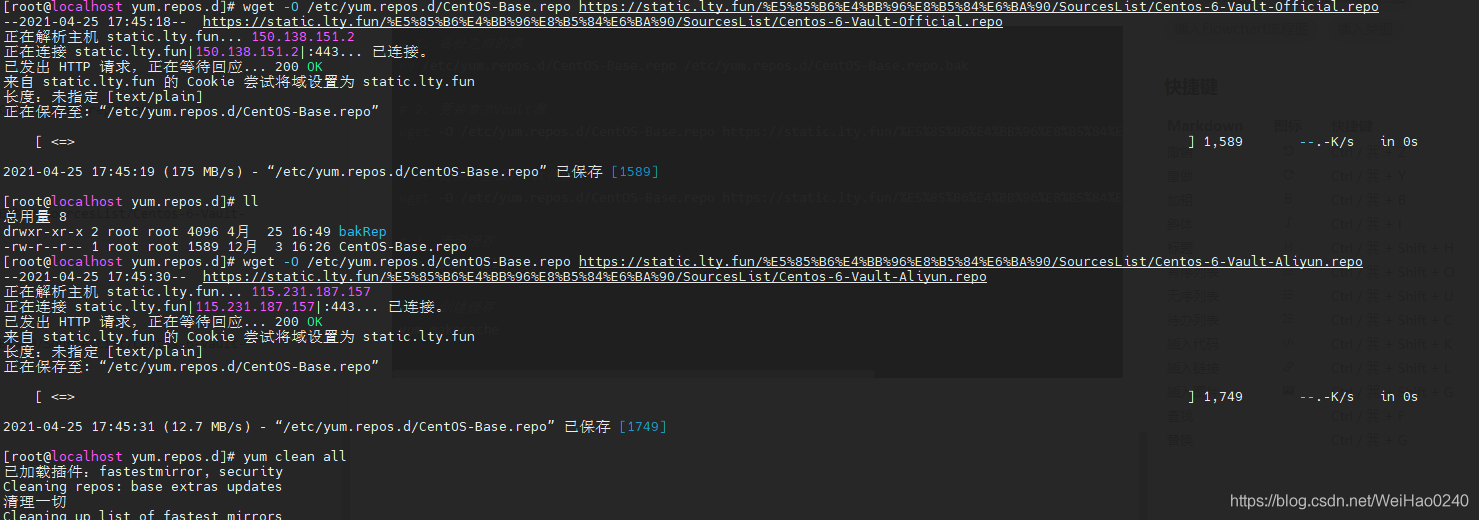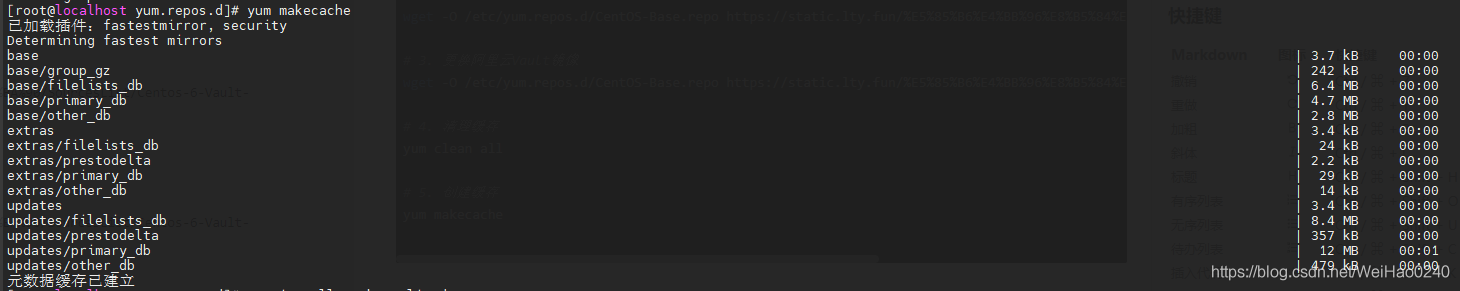Centos 6 yum安装出错
- 1. 问题原因
- 2. 解决方案
1. 问题原因
[root@localhost yum.repos.d]# yum list
http://mirrors.aliyun.com/centos/6/os/x86_64/repodata/repomd.xml: [Errno 14] PYCURL ERROR 22 - "The requested URL returned error: 404 Not Found"
尝试其他镜像。
To address this issue please refer to the below knowledge base article
https://access.redhat.com/articles/1320623
If above article doesn't help to resolve this issue please open a ticket with Red Hat Support.
http://mirrors.aliyuncs.com/centos/6/os/x86_64/repodata/repomd.xml: [Errno 12] Timeout on http://mirrors.aliyuncs.com/centos/6/os/x86_64/repodata/repomd.xml: (28, 'connect() timed out!')
尝试其他镜像。
http://mirrors.cloud.aliyuncs.com/centos/6/os/x86_64/repodata/repomd.xml: [Errno 14] PYCURL ERROR 6 - "Couldn't resolve host 'mirrors.cloud.aliyuncs.com'"
尝试其他镜像。
https://download.docker.com/linux/centos/6/x86_64/stable/repodata/repomd.xml: [Errno 14] PYCURL ERROR 22 - "The requested URL returned error: 404 Not Found"
尝试其他镜像。
错误:Cannot retrieve repository metadata (repomd.xml) for repository: docker-ce-stable. Please verify its path and try again然后我们访问这个网站:
https://mirrors.aliyun.com/centos/6/ 然后查看readme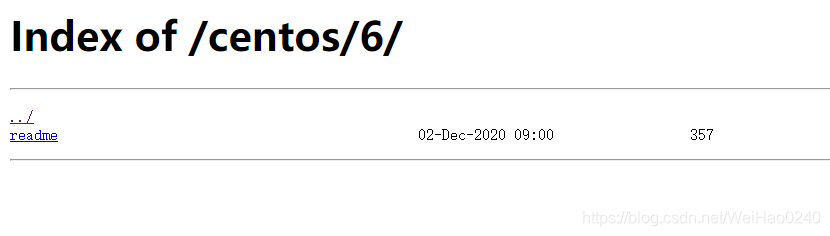
大体是说CentOS 6 凉了
This directory (and version of CentOS) is deprecated. Please see this FAQ
concerning the CentOS release scheme:
https://wiki.centos.org/FAQ/General
Please keep in mind that 6.0, 6.1, 6.2, 6.3, 6.4 , 6.5, 6.6, 6.7, 6.8 , 6.9 and 6.10 no longer get any updates, nor
any security fix's.
The whole CentOS 6 is *dead* and *shouldn't* be used anywhere at *all*CentOS各版本停止维护时间是什么时候?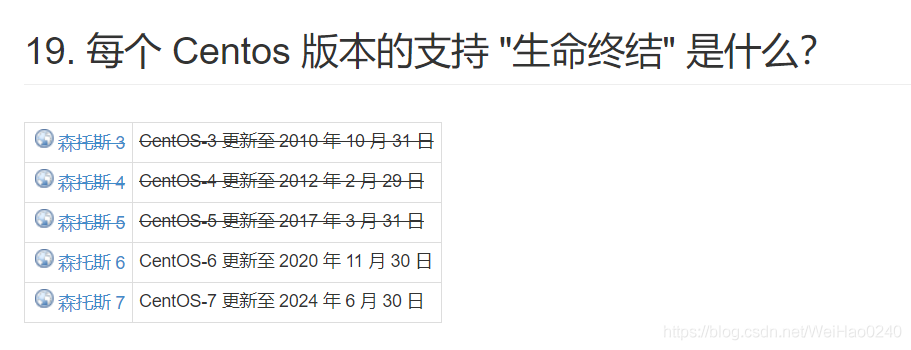
然后再结合官网通告:
https://blog.centos.org/2020/12/future-is-centos-stream/ CentOS 8 将在2021年12月31号宣布凉凉, 未来将打造CentOS Stream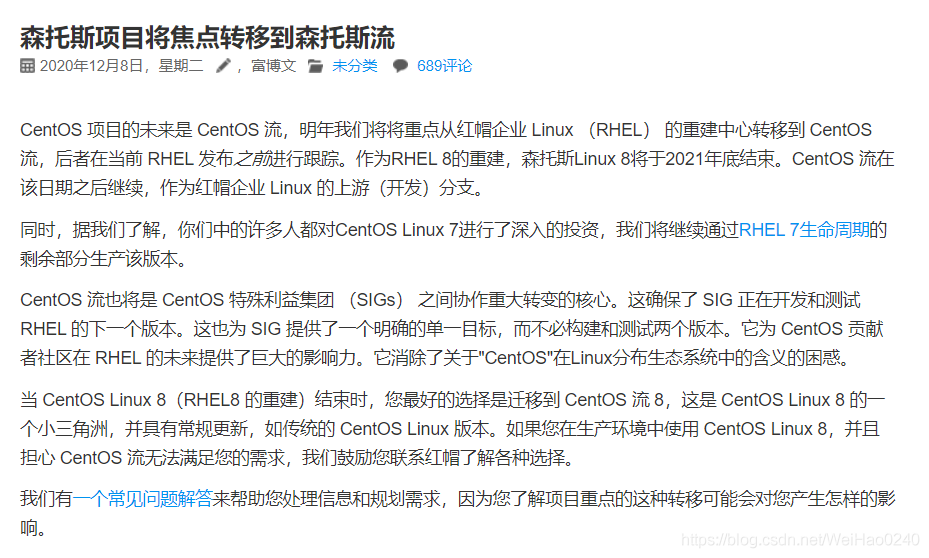
各种评论也是
2. 解决方案
参考文档:javascript:void(0)
# 1. 备份之前的源
mv /etc/yum.repos.d/CentOS-Base.repo /etc/yum.repos.d/CentOS-Base.repo.bak
# 2. 更换官方Vault源
wget -O /etc/yum.repos.d/CentOS-Base.repo https://static.lty.fun/%E5%85%B6%E4%BB%96%E8%B5%84%E6%BA%90/SourcesList/Centos-6-Vault-Official.repo
# 3. 更换阿里云Vault镜像
wget -O /etc/yum.repos.d/CentOS-Base.repo https://static.lty.fun/%E5%85%B6%E4%BB%96%E8%B5%84%E6%BA%90/SourcesList/Centos-6-Vault-Aliyun.repo
# 4. 清理缓存
yum clean all
# 5. 创建缓存
yum makecache