store文件下
mutations-types.js
export const USER_LOGIN = "userLogin";
export const INIT_USER = "initUser";
export const Login_OUT = "loginOut";改成小写
app.vue
export default {
created() {
this.$store.commit("initUser");
},
}; 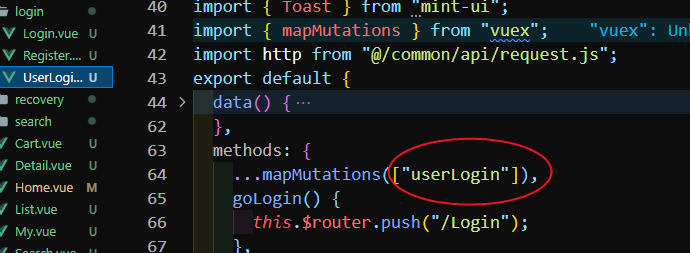
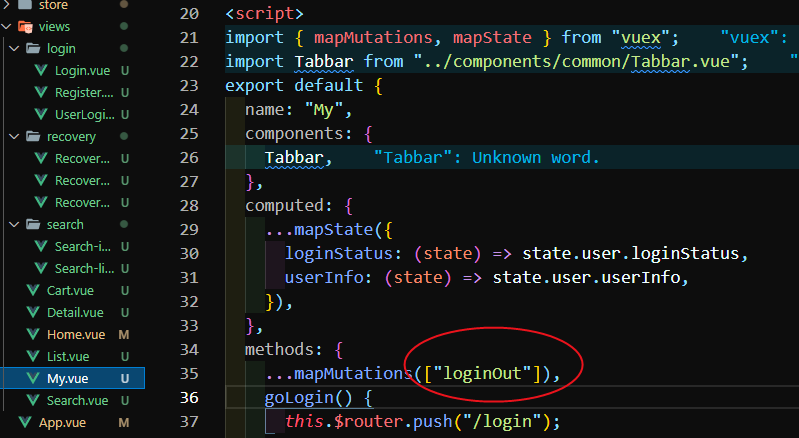
刷新 一样使用
加入购物车
新建个表
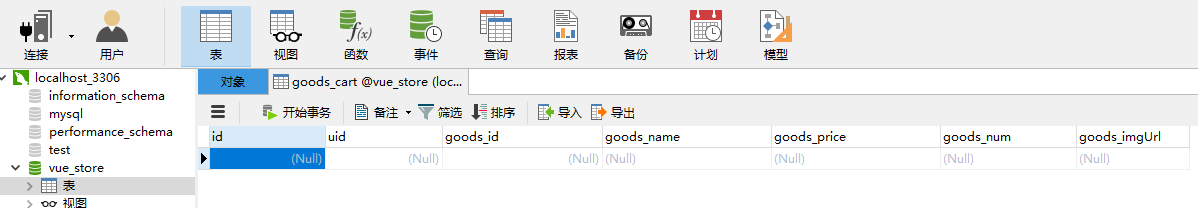
后端 index.js addCart接口
测试
// 查询用户
connection.query(
`select * from user where tel = ${tokenObj.tel}`,
function (error, results) {
console.log(results[0]);
}
); 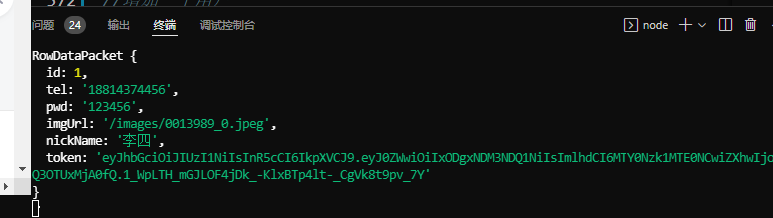
接口
//添加购物车数据
router.post("/api/addCart", function (req, res, next) {
//后端接收前端的参数
let goodsId = req.body.goodsId;
// //token
let token = req.headers.token;
let tokenObj = jwt.decode(token);
// console.log(tel);
// res.send({
// data: { a: 1 },
// });
// 如果执行,就证明token过期了
// if (getTimeToken(tokenObj.exp)) {
// res.send({
// data: {
// code: 1000,
// },
// });
// }
// 查询用户
connection.query(
`select * from user where tel = ${tokenObj.tel}`,
function (error, results) {
console.log(results[0]);
// 用户id
let uId = results[0].id;
// 查询商品;
connection.query(
`select * from goods_list where id=${goodsId}`,
function (err, result) {
let goodsName = result[0].name;
let goodsPrice = result[0].price;
let goodsImgUrl = result[0].imgUrl;
//查询当前用户在之前是否添加过本商品
connection.query(
`select * from goods_cart where uId=${uId} and goods_id=${goodsId}`,
function (e, r) {
//用户之前是添加过商品到购物车
if (r.length > 0) {
let num = r[0].goods_num;
connection.query(
`update goods_cart set goods_num = replace(goods_num,${num},${
parseInt(num) + 1
}) where id = ${r[0].id}`,
function (e, datas) {
res.send({
data: {
code: 200,
success: true,
msg: "添加成功",
},
});
}
);
} else {
//没有
connection.query(
`insert into goods_cart (uId,goods_id,goods_name,goods_price,goods_num,goods_imgUrl) values ("${uId}","${goodsId}","${goodsName}","${goodsPrice}","1","${goodsImgUrl}")`,
function () {
res.send({
data: {
code: 200,
success: true,
msg: "添加成功",
},
});
}
);
}
}
);
}
);
}
);
});ue
//加入购物车
addCart() {
let id = this.$route.query.id;
http
.$axios({
url: "/api/addCart",
method: "post",
data: {
goodsId: id,
},
headers: {
token: true,
},
})
.then((res) => {
console.log(res);
if (res.success) {
Toast("添加购物车成功");
}
});
},购物车数据要使用vuext管理
新建cart.js
cart.vue页面中打开页面就要请求查询后端数据到页面中
created() {
this.getData();
},
methods: {
async getData() {
let res = await http.$axios({
url: "/api/selectCart",
method: "post",
headers: {
token: true,
},
});
console.log(res);
},发送token 代表查询当前用户
后台接口
//查询购物车数据
router.post("/api/selectCart", function (req, res, next) {
//token
let token = req.headers.token;
let tokenObj = jwt.decode(token);
//查询用户
connection.query(
`select * from user where tel = ${tokenObj.tel}`,
function (error, results) {
//用户id
let uId = results[0].id;
//查询购物车
connection.query(
`select * from goods_cart where uId = ${uId}`,
function (err, result) {
res.send({
data: {
code: 200,
success: true,
data: result,
},
});
}
);
}
);
});点击购物车
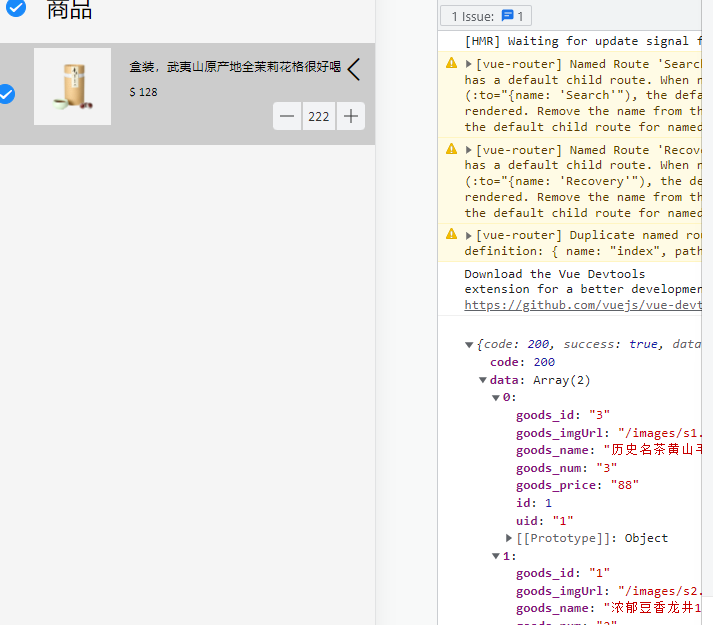
得到数据
mutations-types.js
export const CART_LIST = "cardList";
cart.js
import { CART_LIST } from "./mutations-types";
export default {
state: {
list: [],
},
getters: {},
mutations: {
[CART_LIST](state, cartArr) {
state.list = cartArr;
},
},
actions: {},
};
cart.vue
import { mapState, mapMutations, } from "vuex";
export default {
name: "Cart",
data() {
return {
checked: true,
value: 222,
};
},
computed: {
...mapState({
list: (state) => state.cart.list,
}),
},
created() {
this.getData();
},
methods: {
...mapMutations(["cardList"]),
async getData() {
let res = await http.$axios({
url: "/api/selectCart",
method: "post",
headers: {
token: true,
},
});
this.cardList(res.data);
console.log(res);
},引入vuex 并把值给cartList
循环list
渲染数据到页面
<ul>
<li v-for="(item, index) in list" :key="index">
<div class="check">
<van-checkbox v-model="checked"></van-checkbox>
</div>
<h2><img :src="item.goods_imgUrl" alt="" /></h2>
<div class="goods">
<div class="goods-title">
<span>{{ item.goods_name }}</span>
<i class="iconfont icon-fanhui"></i>
</div>
<div class="goods-price">$ {{ item.goods_price }}</div>
<van-stepper v-model="item.goods_num" />
</div>
</li>
</ul>

有点丑 哈哈。。有空再改吧










