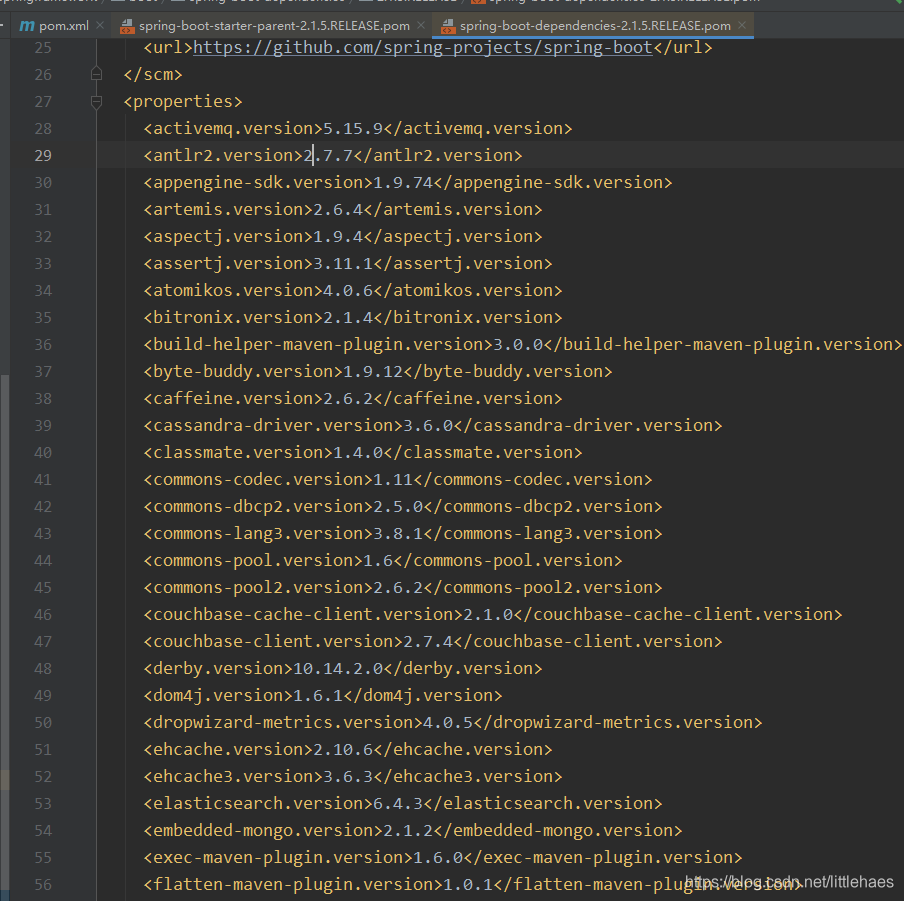welcome to my blog
问题描述, pom文件中, 特定版本的spring-boot-starter-parent会给出其他包的默认版本, 如果其他包的版本和默认的版本差距过大可能导致使用出现问题, 比如说spring-boot-starter-parent的版本是2.1.5, 给定的elasticsearch包的版本是6.4.3, 如果下载的是7.x.x版本的elasticsearch使用时就会出现问题. 那么问题来了
如和查看当前spring-boot-starter-parent给出的其他包的默认版本?
在intellij idea中打开pom文件, 按住CTRL然后单击版本号, 下图红框
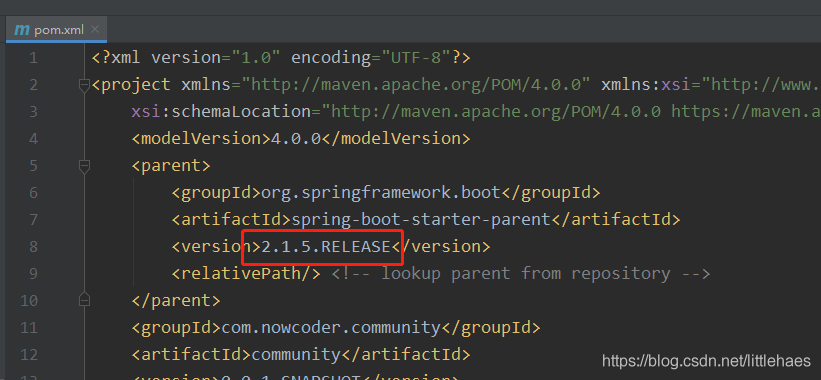
此时定位到了spring-boot-starter-parent-2.1.5.RELEASE.pom文件中,按住CTRL然后单击版本号, 下图红框
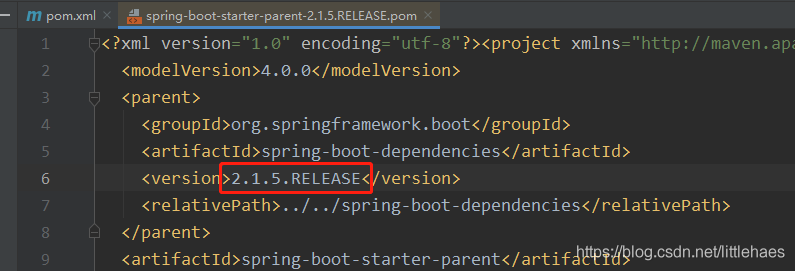
此时定位到了spring-boot-dependecies-2.1.5.RELEASE.pom文件中, 该文件中声明了各个包的默认版本号