爱的邮件效果预览
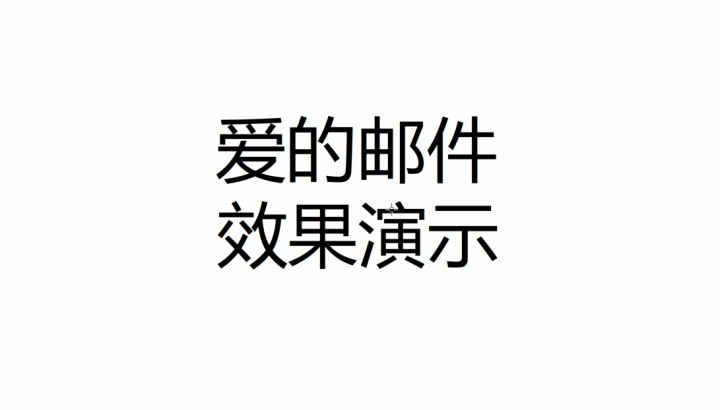
Node 环境下载
Node 官网下载:http://nodejs.cn/download/
VS Code 编辑器下载
VS Code下载: https://code.visualstudio.com/
? 项目主要功能
- 利用Node实现网页爬虫抓取数据。
- 利用模版引擎制作HTML邮件。
- 利用Node发送电子邮件。
- 利用Node实现定时执行任务。
项目依赖包
依赖包名称--->功能描述--->npm 项目地址
superagent--->HTTP请求--->https://www.npmjs.com/package/superagent
cheerio--->解析HTML--->https://www.npmjs.com/package/cheerio
art-template--->模版引擎--->https://www.npmjs.com/package/art-template
nodemailer--->发送电子邮件--->https://www.npmjs.com/package/nodemailer
node-schedule--->定时任务--->node-schedule
- 初始化项目
npm init -y
- 安装项目所有依赖包
npm install superagent cheerio art-template node-schedule nodemailer
邮件内容布局参考
注意事项:邮件只允许行内样式。
<!DOCTYPE html>
<html lang="en">
<head>
<meta charset="UTF-8" />
<meta name="viewport" content="width=device-width, initial-scale=1.0" />
<title>爱的邮件</title>
</head>
<body style="margin:0;padding:0;">
<div
style="width:100%; margin: 40px auto;font-size:20px; color:#5f5e5e;text-align:center"
>
<span>今天是我们在一起的第</span>
<span style="font-size:24px;color:rgb(221, 73, 73)">
520
</span>
<span>天</span>
</div>
<div style="width:100%; margin: 0 auto;color:#5f5e5e;text-align:center">
<img
style="background: #0097e0"
src="https://h5tq.moji.com/tianqi/assets/images/weather/w2.png"
alt="天气图标"
/>
<b style="display:block;color:#333;font-size:24px;margin:15px 0;"
>天气:阴</b
>
<span style="display:block;color:#333;font-size:22px;margin:15px 0;"
>温度:19</span
>
<span style="display:block;color:#676767;font-size:20px"
>提示:今天有雨,冷热适宜,感觉很舒适。</span
>
</div>
<div style="text-align:center;margin:35px 0;">
<span
style="display:block;margin-top:55px;color:#676767;font-size:15px"
>ONE · 一个</span
>
<span
style="display:block;margin-top:25px;font-size:22px; color:#9d9d9d; "
>2019 / 3 / 14</span
>
<img
src="http://image.wufazhuce.com/FhACc4YBWRGpOGfiIUrpPz4BmcVB"
style="width:100%;margin-top:10px;"
alt="ONE配图"
/>
<div style="margin:10px auto;width:85%;color:#5f5e5e;">
若深情不能对等,愿爱得更多的人是我。
</div>
</div>
</body>
</html>
邮箱设置
163邮箱设置
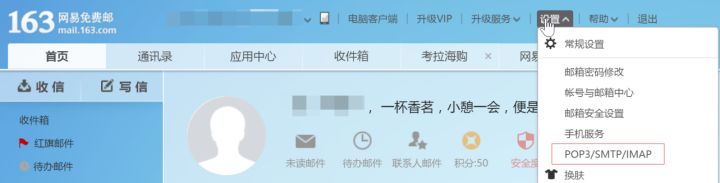
设置客户端授权密码

QQ邮箱账号设置
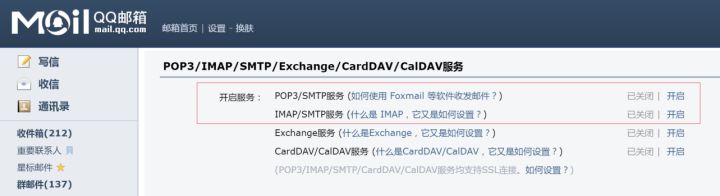
网易邮箱端口号
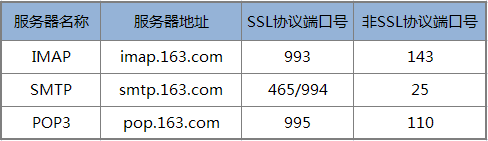
QQ邮箱端口号
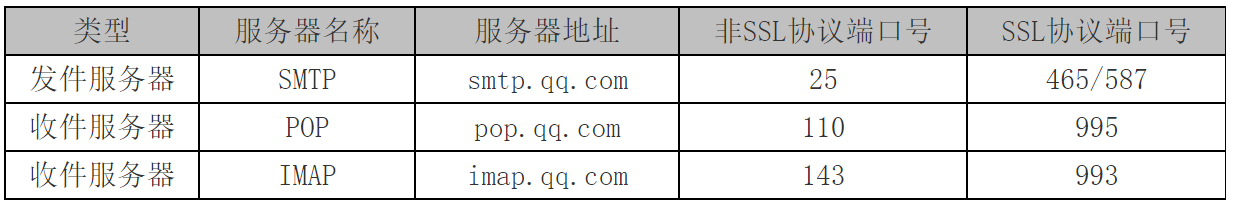
Node 发送邮件中文注释
// 导入 发送邮件的包
const nodemailer = require("nodemailer");
async function sendNodeMail() {
// HTML 页面内容
const html = "<h1>这是HTML内容666</h1>";
console.log(html);
// 使用默认SMTP传输,创建可重用邮箱对象
let transporter = nodemailer.createTransport({
host: "smtp.163.com",
port: 465,
secure: true, // 开启加密协议,需要使用 465 端口号
auth: {
user: "gzqd201802@163.com", // 自己的邮箱用户名
pass: "授权密码" // 自己的邮箱授权密码
}
});
// 设置电子邮件数据
let mailOptions = {
from: '"广州传智播客前端" <gzqd201802@163.com>', // 发件人邮箱
to: "gzqd201803@163.cn", // 收件人列表
subject: "一封爱的邮件", // 标题
html: html // html 内容
};
transporter.sendMail(mailOptions, (error, info = {}) => {
if (error) {
console.log(error);
sendNodeMail(); //再次发送
}
console.log("邮件发送成功", info.messageId);
console.log("静等下一次发送");
});
}
? 项目参考代码
记得修改成自己的邮箱地址!!!
- 初始化项目
npm init -y
2.安装项目所有依赖包
npm install superagent cheerio art-template node-schedule nodemailer
3.核心代码参考
// 2.0 引入 superagent 包,用于 Node 服务器发送http请求
const request = require("superagent");
// 3.0 导入 cheerio,把字符串解析成 HTML
const cheerio = require("cheerio");
// 4.0 导入模板引擎
const template = require("art-template");
// 4.0.1 导入 path 模块处理路径
const path = require("path");
// 5.0 导入 发送邮件的包
const nodemailer = require("nodemailer");
// 6.0 导入 定时任务模块
const schedule = require("node-schedule");
// 1.0 计算爱人认识的天数
function getDayData() {
return new Promise((resolve, reject) => {
// 现在的时间
const today = new Date();
// 认识的时间 2019-03-01
const meet = new Date("2019-03-01");
// 计算相识到今天的天数,毫秒值,1000毫秒1秒,60秒1分,60分1小时,24小时1天
const count = Math.ceil((today - meet) / 1000 / 60 / 60 / 24);
// 今天日期格式化
const format =
today.getFullYear() +
" / " +
(today.getMonth() + 1) +
" / " +
today.getDate();
const dayData = {
count,
format
};
// console.log(dayData);
resolve(dayData);
});
}
// getDayData();
// 2.1 请求墨迹天气获取数据
function getMojiData() {
return new Promise((resolve, reject) => {
request
.get("https://tianqi.moji.com/weather/china/guangdong/guangzhou")
.end((err, res) => {
if (err) return console.log("数据请求失败,请检查路径");
// console.log(res.text);
// 把字符串解析成THML,并可用 jQuery 核心选择器获取内容
const $ = cheerio.load(res.text);
// 图标
const icon = $(".wea_weather span img").attr("src");
// 天气
const weather = $(".wea_weather b").text();
// 温度
const temperature = $(".wea_weather em").text();
// 提示
const tips = $(".wea_tips em").text();
// 墨迹天气数据
const mojiData = {
icon,
weather,
temperature,
tips
};
// console.log(mojiData);
resolve(mojiData);
});
});
}
// getMojiData();
// 3.1 请求 One 页面抓取数据
function getOneData() {
return new Promise((resolve, reject) => {
request.get("http://wufazhuce.com/").end((err, res) => {
if (err) return console.log("请求失败");
// 把返回值中的页面解析成 HTML
const $ = cheerio.load(res.text);
// 抓取 one 的图片
const img = $(
".carousel-inner>.item>img, .carousel-inner>.item>a>img"
)
.eq(0)
.attr("src");
// 抓取 one 的文本
const text = $(".fp-one .fp-one-cita-wrapper .fp-one-cita a")
.eq(0)
.text();
// one 数据
const oneData = {
img,
text
};
// console.log(oneData);
resolve(oneData);
});
});
}
// getOneData();
// 4.0 通过模板引起替换 HTML 的数据
async function renderTemplate() {
// 获取 日期
const dayData = await getDayData();
// 获取 墨迹天气数据
const mojiData = await getMojiData();
// 获取 One 的数据
const oneData = await getOneData();
// console.log(dayData);
// console.log(mojiData);
// console.log(oneData);
// 2. 所有数据都获取成功的时候,才进行模板引擎数据的替换
return new Promise((resolve, reject) => {
const html = template(path.join(__dirname, "./love.html"), {
dayData,
mojiData,
oneData
});
// console.log(html);
resolve(html);
});
}
// renderTemplate();
// 5. 发送邮件
async function sendNodeMail() {
// HTML 页面内容,通过 await 等待模板引擎渲染完毕后,再往下执行代码
const html = await renderTemplate();
// console.log(html);
// 使用默认SMTP传输,创建可重用邮箱对象
let transporter = nodemailer.createTransport({
host: "smtp.163.com",
port: 465,
secure: true, // 开启加密协议,需要使用 465 端口号
auth: {
user: "gzqd201802@163.com", // 自己的邮箱用户名
pass: "***" // 自己的邮箱授权密码
}
});
// 设置电子邮件数据
let mailOptions = {
from: '"帅气的小哥哥" <gzqd201802@163.com>', // 自己的邮箱用户名
to: "***@**.com", // 收件人列表
subject: "这个一封充满爱的邮件", // 邮件标题
html: html // 设置邮件为 html 内容
};
// 发送邮件
transporter.sendMail(mailOptions, (error, info = {}) => {
if (error) {
console.log(error);
sendNodeMail(); //再次发送
}
console.log("邮件发送成功", info.messageId);
console.log("静等下一次发送");
});
}
// sendNodeMail();
// 6. 定时每天 5时20分14秒发送邮件给女(男)朋友
// 6.1 创建定时器任务
schedule.scheduleJob("14 20 5 * * *", function() {
// 时间到了,执行发送邮件的任务
sendNodeMail();
console.log("定时任务的邮件发送成功");
});










