文章目录
U3D 动态加载资源
1、Resource.load 加载资源
1.1、场景中添加3D模型
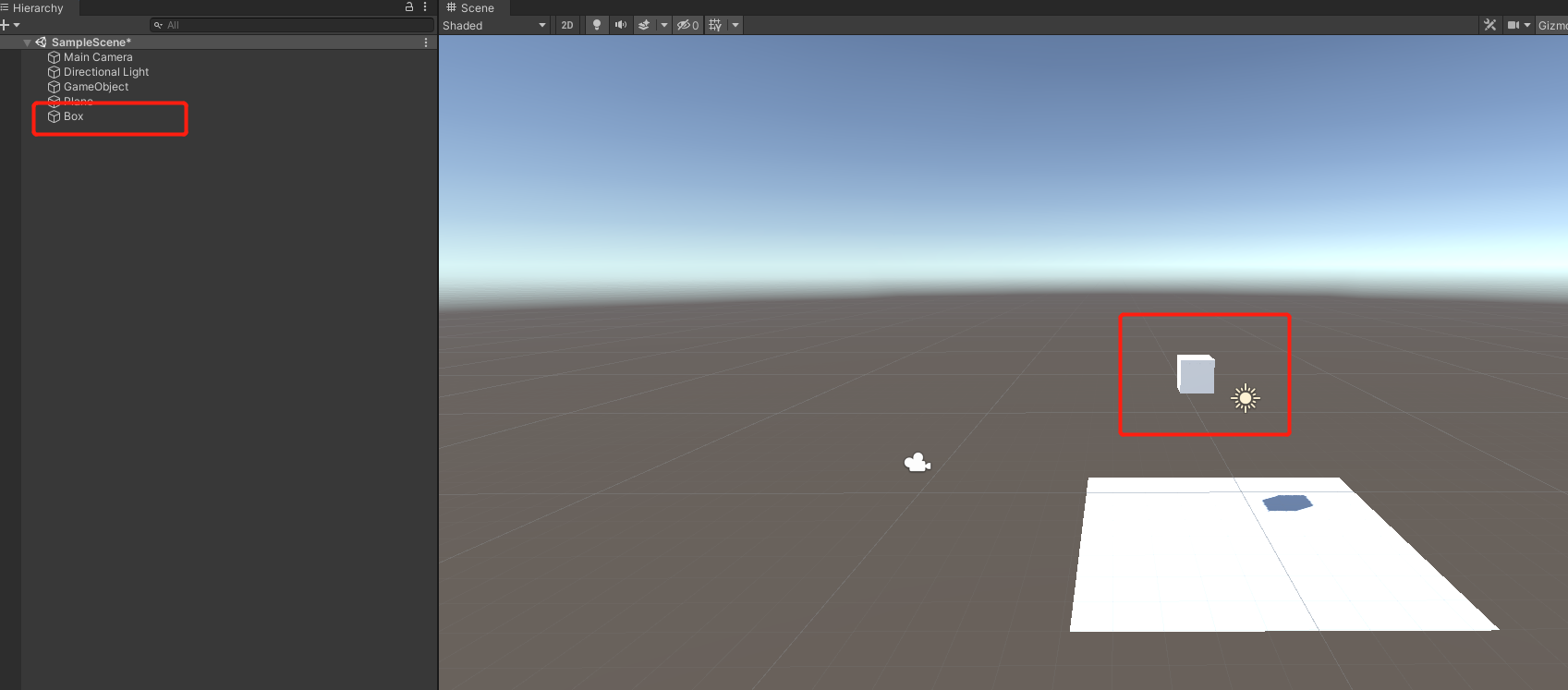
1.2 添加预设文件
将添加的模型文件存放到 Assets->Resources->Prefabs 目录下(没有此目录的创建目录)
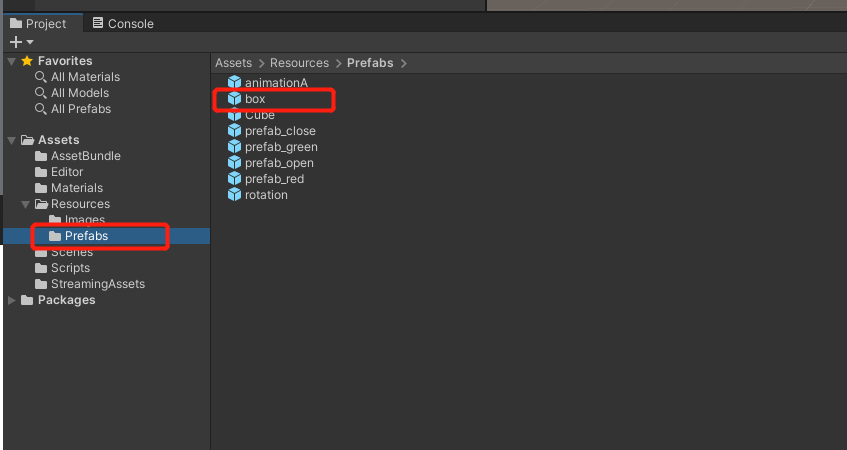
1.3 删除场景中的模型
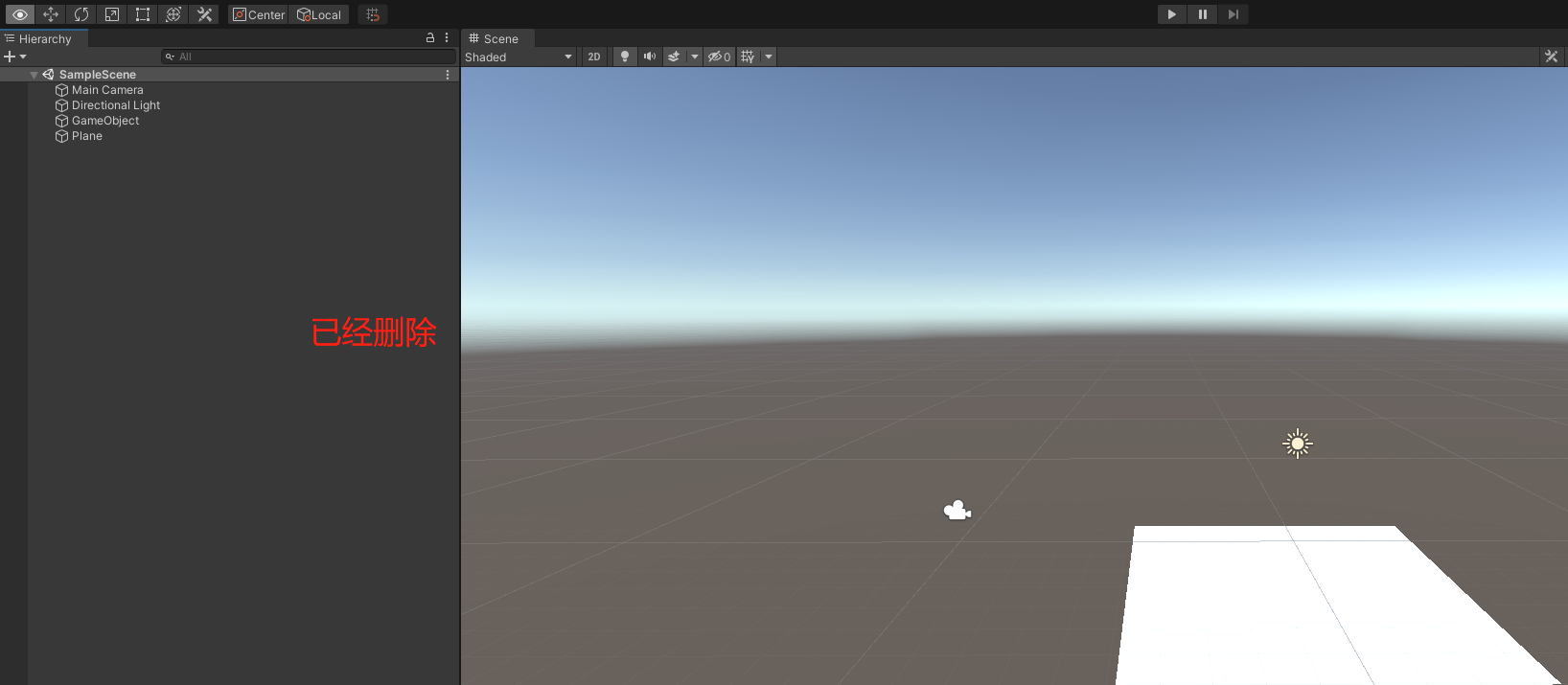
1.4 创建加载 模型脚本
脚本资源存放在 Assets->Script目录下
using System.Collections;
using System.Collections.Generic;
using UnityEngine;
public class CreateBoxScript : MonoBehaviour
{
GameObject boxPrefab;
Texture tex;
// Start is called before the first frame update
void Start()
{
///
boxPrefab = Resources.Load<GameObject>("Prefabs/box");
tex = Resources.Load<Texture>("Images/aaa");
for (int i = -2; i < 3; i++) {
for (int j = -2; j < 3; j++)
{
if (Mathf.Abs(i) == 2|| Mathf.Abs(j)==2)
{
Vector3 vector3 = new Vector3(i+i*0.1f, 0, j + j * 0.1f);
GameObject box= Instantiate(boxPrefab, vector3, Quaternion.identity);
box.GetComponent<MeshRenderer>().material.mainTexture = tex;
box.AddComponent<Rigidbody>();
}
}
}
}
// Update is called once per frame
void Update()
{
}
}
1.5 将脚本挂在到 Main Camera上
![[外链图片转存失败,源站可能有防盗链机制,建议将图片保存下来直接上传(img-QT3yphyu-1646983115322)(C:\Users\Administrator\AppData\Roaming\Typora\typora-user-images\image-20220216111458787.png)]](https://file.cfanz.cn/uploads/png/2022/03/11/23/1cW2d95dA1.png)
1.6 运行后效果
![[外链图片转存失败,源站可能有防盗链机制,建议将图片保存下来直接上传(img-ZTgDhach-1646983115322)(C:\Users\Administrator\AppData\Roaming\Typora\typora-user-images\image-20220216111545842.png)]](https://file.cfanz.cn/uploads/png/2022/03/11/23/300V941VOB.png)
1.7 总结
Resource.load 方式只能加载Resources目录中的资源
2、AssetBundle 加载资源
2.1 场景中添加3D模型
![[外链图片转存失败,源站可能有防盗链机制,建议将图片保存下来直接上传(img-oi3Jrdmt-1646983115323)(C:\Users\Administrator\AppData\Roaming\Typora\typora-user-images\image-20220216112223606.png)]](https://file.cfanz.cn/uploads/png/2022/03/11/23/A6J6J1a109.png)
2.2 创建脚本
创建模型自动旋转的脚本,分别挂载到 添加的两个模型上
一个3D模型自动旋转的脚本
using System.Collections;
using System.Collections.Generic;
using UnityEngine;
public class FaceAnimation : MonoBehaviour
{
float speed = 0.5f;
// Start is called before the first frame update
void Start()
{
}
// Update is called once per frame
void Update()
{
this.transform.Rotate(Vector3.up*speed);
}
}
2.3 添加预设文件
将animationA 添加为预设文件,删除场景中animationA 模型文件
![[外链图片转存失败,源站可能有防盗链机制,建议将图片保存下来直接上传(img-OehMbWks-1646983115323)(C:\Users\Administrator\AppData\Roaming\Typora\typora-user-images\image-20220216112741734.png)]](https://file.cfanz.cn/uploads/png/2022/03/11/23/0e1141I72S.png)
2.4 创建预设文件打包脚本
using System.Collections;
using System.Collections.Generic;
using UnityEngine;
using UnityEditor;
public class CreateAssetBundle : MonoBehaviour
{
public GameObject assetBundle;
public GameObject assetBundlePrefab;
/**
* 选中文件 单独打包
*
*/
[MenuItem("Custom Editor/CreateABMain")]
static void CreateAssetBundleMain() {
// 打包选中的游戏对象,获取到在 Asset 下选中的资源文件
Object[] selectedAsset = Selection.GetFiltered(typeof(Object),SelectionMode.DeepAssets);
AssetBundleBuild [] bundleMap=new AssetBundleBuild[selectedAsset.Length];
for (int i = 0; i < selectedAsset.Length; i++)
{
bundleMap[i].assetBundleName = selectedAsset[i].name;
string sourcePath=AssetDatabase.GetAssetPath(selectedAsset[i]);
bundleMap[i].assetNames = new string[] { sourcePath };
if (BuildPipeline.BuildAssetBundles(Application.streamingAssetsPath,
bundleMap,
BuildAssetBundleOptions.ForceRebuildAssetBundle,
BuildTarget.Android
))
{
Debug.Log("打包成功");
}
else
{
Debug.Log("打包失败");
}
}
AssetDatabase.Refresh();
}
/**
* 选中文件 统一打一个包
*
*/
[MenuItem("Custom Editor/CreateABAll")]
static void CreateAssetBundleAll()
{
Caching.ClearCache();
Object[] selectedAsset = Selection.GetFiltered(typeof(Object), SelectionMode.DeepAssets);
AssetBundleBuild[] bundleMap = new AssetBundleBuild[1];
bundleMap[0].assetBundleName = "ALL";
bundleMap[0].assetNames = new string[selectedAsset.Length];
for (int i = 0; i < selectedAsset.Length; i++)
{
bundleMap[0].assetNames[i]=AssetDatabase.GetAssetPath(selectedAsset[i]);
}
if (BuildPipeline.BuildAssetBundles(Application.streamingAssetsPath,
bundleMap,
BuildAssetBundleOptions.ForceRebuildAssetBundle,
BuildTarget.Android
))
{
Debug.Log("打包成功");
}
else
{
Debug.Log("打包失败");
}
}
}
2.4 资源打包
Assets->StreamingAssets 打包生成文件 所在路径
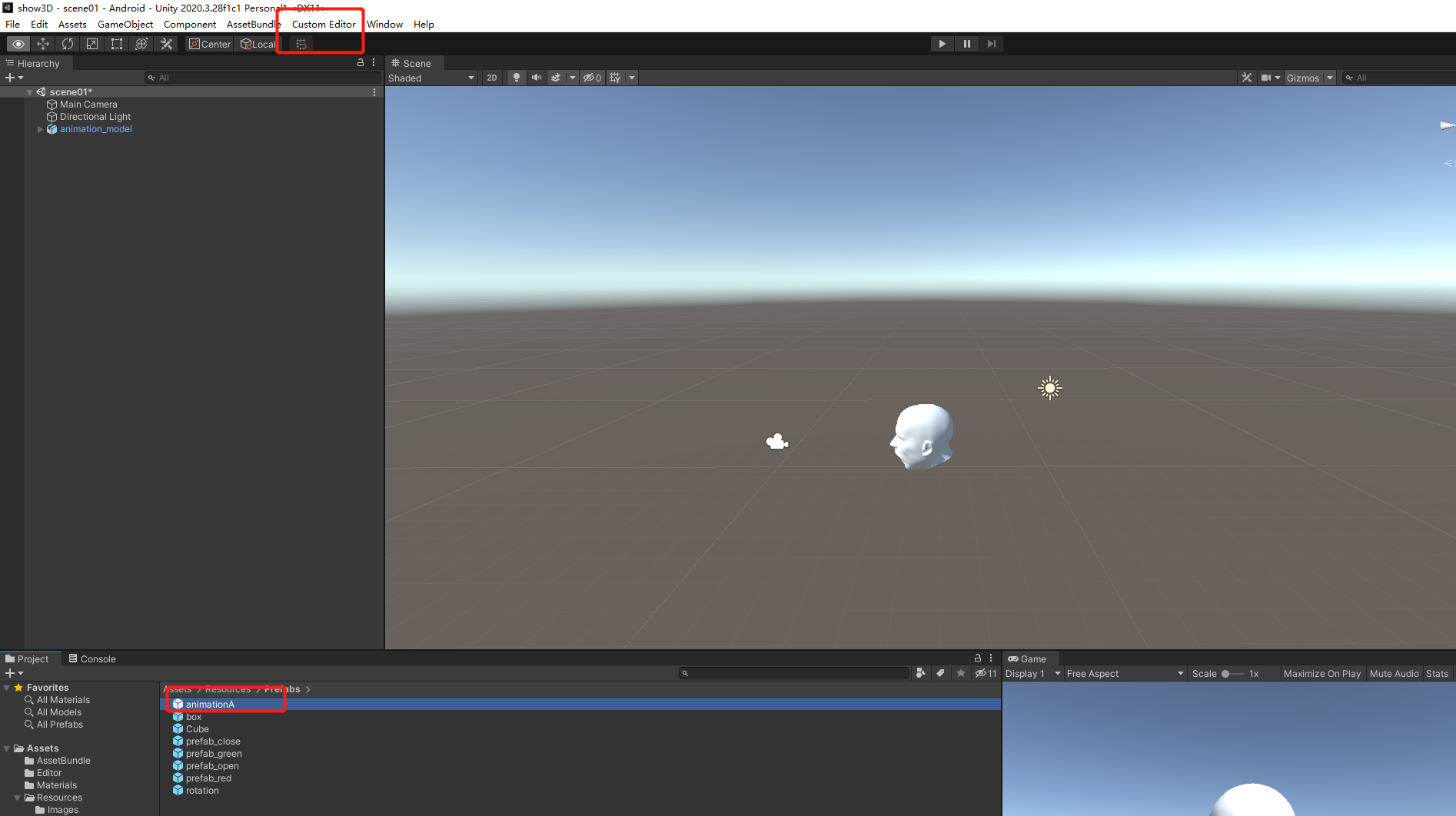
点击后生成后查看 StreamingAssets 文件
![[外链图片转存失败,源站可能有防盗链机制,建议将图片保存下来直接上传(img-7NeAFpxf-1646983115324)(C:\Users\Administrator\AppData\Roaming\Typora\typora-user-images\image-20220216113554715.png)]](https://file.cfanz.cn/uploads/png/2022/03/11/23/aP11Q0OF1S.png)
2.5 加载打包资源
在Script 文件夹下,创建脚本DecompressScript 脚本,并且 挂载到 Main Camera 上
using System.Collections;
using System.Collections.Generic;
using UnityEngine;
public class DecompressScript : MonoBehaviour
{
public string pathUrl;
// Start is called before the first frame update
void Start()
{
// window 平台下的目录
//pathUrl = "file://" + Application.streamingAssetsPath + "/";
// android 平台下的目录
pathUrl = "file://"+Application.persistentDataPath + "/";
}
// Update is called once per frame
void Update()
{
}
private void OnGUI()
{
if (GUILayout.Button("Red Asset", GUILayout.Width(200), GUILayout.Height(100))) {
Debug.Log("Application.streamingAssetsPath::::" + pathUrl + "/prefab_red");
//StartCoroutine(LoadSingleAssetBundle(pathUrl + "prefab_red"));
StartCoroutine(LoadSingleAssetBundle(pathUrl + "prefab_open"));
}
if (GUILayout.Button("Green Asset", GUILayout.Width(200), GUILayout.Height(100)))
{
Debug.Log("Application.streamingAssetsPath::::" + pathUrl + "/prefab_green");
// StartCoroutine(LoadSingleAssetBundle(pathUrl + "prefab_green"));
StartCoroutine(LoadSingleAssetBundle(pathUrl + "prefab_close"));
}
if (GUILayout.Button("ALL Asset", GUILayout.Width(200), GUILayout.Height(100)))
{
Debug.Log("Application.streamingAssetsPath::::" + pathUrl + "/all");
//StartCoroutine(LoadAllAssetBundle(pathUrl + "all"));
StartCoroutine(LoadAllAssetBundle(pathUrl + "all"));
}
// 界面上创建按钮 更新资源
if (GUILayout.Button("Animation Asset", GUILayout.Width(200), GUILayout.Height(100)))
{
Debug.Log("Application.streamingAssetsPath::::" + pathUrl + "/animationA");
//StartCoroutine(LoadSingleAssetBundle(pathUrl + "prefab_red"));
GameObject.Find("animation_model").SetActive(false);
StartCoroutine(LoadSingleAssetBundle(pathUrl + "animationA"));
}
}
IEnumerator LoadSingleAssetBundle(string path) {
WWW bundle=new WWW(path);
yield return bundle;
GameObject objPrefab = bundle.assetBundle.LoadAsset(bundle.assetBundle.name)as GameObject;
GameObject obj
=Instantiate(objPrefab);
}
IEnumerator LoadAllAssetBundle(string path)
{
Debug.Log("加载目录 "+ path);
WWW bundle = new WWW(path);
yield return bundle;
GameObject[] assets = bundle.assetBundle.LoadAllAssets<GameObject> ();
for (int i = 0; i < assets.Length; i++)
{
GameObject obj
= Instantiate(assets[i]);
yield return obj;
}
}
}
2.6 运行查看效果
2.6.1替换之前的效果
![[外链图片转存失败,源站可能有防盗链机制,建议将图片保存下来直接上传(img-kqbzbwzo-1646983115325)(C:\Users\Administrator\AppData\Roaming\Typora\typora-user-images\image-20220216114149434.png)]](https://file.cfanz.cn/uploads/png/2022/03/11/23/09C3T1070G.png)
2.6.2替换之后的效果
![[外链图片转存失败,源站可能有防盗链机制,建议将图片保存下来直接上传(img-F6sMP5o1-1646983115325)(C:\Users\Administrator\AppData\Roaming\Typora\typora-user-images\image-20220216114304787.png)]](https://file.cfanz.cn/uploads/png/2022/03/11/23/28cEAV1a0D.png)
2.7 Android 平台上更新
2.7.1 修改 解压脚本
pathUrl = "file://"+Application.persistentDataPath + "/";
2.72 修改打包脚本
BuildTarget.Android 是android 平台
BuildTarget.StandaloneWindows 是windows平台
if (BuildPipeline.BuildAssetBundles(Application.streamingAssetsPath,
bundleMap,
BuildAssetBundleOptions.ForceRebuildAssetBundle,
BuildTarget.Android
))
2.7.3 android 平台的 资源包放置路径
将打包好的资源放置到 Android/data/xxx.xx.xx/files/ 目录下
3、参考资料
视频资源:
https://www.bilibili.com/video/BV1rJ411G71R?p=1
文档资源:
https://blog.csdn.net/u010838555/article/details/71194939
https://blog.csdn.net/qq_35711014/article/details/89891139










