概述
前面我们用github pages + Hexo 搭建了一个简单版的个人博客系统,但是里面的内容单调,很多功能不够完善,所以我们需要对yelle 的主题进行优化和完善。基本搭建请访问
主题配置介绍
从中我们也可以看出,对于主题来讲,大部分可以配置的地方其实都是在这里的。所以我们需要了解一个基本的主题样式。
- duoshuo,如果你是打算采用多说评论系统的话,你需要设置这里,但是我个人对多说没好印象
- youyan,有言也是国内实用比较多的评论系统之一,个人感觉相对比较稳定
- open_in_new,我个人觉得这个东西就应该是 true,不是用新标签的都是坏人
- baidu_tongji,我个人使用的是百度统计,具体百度统计的使用可以查看百度统计官网:http://tongji.baidu.com。
yelle主题完整配置
# Theme Version | 当前版本
Yelee: "3.5"
# >>> Basic Setup | 基础设置 <<<
# Header | 主菜单
## About Page: `hexo new page about`
## Tags Cloud Page: `hexo new page tags`
menu:
主页: /
所有文章: /archives/
#随笔: /tags/随笔
标签云: /tags/
关于我: /about/
# Link to your avatar | 填写头像地址
avatar: http://ohe65w0xx.bkt.clouddn.com/avert.png
# Small icon of Your site | 站点小图标地址
favicon: /favicon.png
# Internationalization | 主题语言
## Change Language in SITE's _config.yml | 在站点配置中切换语言
## https://hexo.io/docs/internationalization.html
## Available Languages: en, zh-Hans, zh-Hant-TW, zh-Hant-HK
# Subdirectory | 子目录
## If your site' url is 'http://yoursite.com/blog', set root_url as '/blog/'
## 网站若存放在子目录,请按上面格式填写
## https://hexo.io/docs/configuration.html#URL
root_url:
# Year of Site Creation | 网站成立年份
since: 2016
# Social info. Bar | 社交信息展示
## Keep "mailto:" in Email | 设置 Email 时保留 "mailto:"
## Encrypt email 加密邮件地址 http://ctrlq.org/encode/
## RSS requires a plugin to take effect | 使用 RSS 需先安装对应插件
## https://github.com/hexojs/hexo-generator-feed
subnav:
#新浪微博: "sina weibo"
GitHub: "https://github.com/xiangzhihong/"
#V2EX: "#"
RSS: "/atom.xml"
#知乎: "zhihu"
#豆瓣: "douban"
#简书: "jianshu"
#Coding: ""
#网易云音乐: "netease"
#虾米音乐: "xiami"
#bilibili: ""
#AcFun: ""
#niconico: ""
#Quora: ""
#Facebook: "#"
#Google: "#"
#Twitter: "#"
#LinkedIn: "#"
#微信: "Wechat"
#PayPal: "#"
#StackOverflow: "#"
#CodePen: ""
#Plunker: ""
#Instagram: "#"
#LOFTER: ""
#Flickr: "#"
#reddit: ""
#Medium: ""
#TiddlyWiki: ""
#Tumblr: ""
#_500px: ""
# >>> Conments 评论系统 <<<
# Chose ONE as your comment system and keep others disable.
# 选一个作为网站评论系统,其他保持禁用。
preload_comment: true
## false: 当点击评论条等区域时再加载评论模块
## false: load comment's section until u click/hover on the bar/icon
show_count: false
## 是否在主页文章标题旁显示评论数(多说、Disqus)
## Add comment count after article title
disqus:
#on: true
shortname:
# https://help.disqus.com/customer/en/portal/articles/466208-what-s-a-shortname-
# It is unnecessary to enable disqus here if
# you have set "disqus_shortname" in your site's "_config.yml"
duoshuo:
#on: true
domain:
# 是否开启多说评论,http://duoshuo.com/create-site/
# 使用上面网址登陆你的多说,然后创建站点,在 domain 中填入你设定的域名前半部分
# http://<要填的部分>.duoshuo.com (domain只填上<>里的内容,不要填整个网址)
youyan:
on: true
id: 2120654
# 是否开启友言评论,http://www.uyan.cc/index.php
# id 中填写你的友言用户数字ID,注册后进入后台管理即可查看
# 友言服务在 Web 环境下运行,普通本地环境无法查看,请部署后在线上测试。
# >>> Style Customisation 样式自定义 <<<
# Background | 背景
## "5": show images form bg-1.jpg to bg-5.jpg in `/yelee/source/background/`
## "5": 显示`/yelee/source/background/`文件夹中 bg-1.jpg 到 bg-5.jpg 这5张图片
## "0": white-gray background | 淳朴灰白背景
background_image: 5
# Base Font Size | 字号调节
base_font_size: 16 #px, 16 - 24
## General Color Scheme | 主题配色方案
## 可用值 Value: yilia
color_scheme:
highlight_style:
#on: true
inline_code: 3 # Value: 0 - 9 可选
code_block: 2 # Value: 0 - 4
# Set inline_code to style highlight text
# Chose a highlight theme for code block
# 通过 inline_code 切换内置文本高亮样式
# 通过 code_block 切换内置代码高亮配色主题
blockquote_style:
on: true
blockquote: 1 # Value: 0 - 7 可选
# 自定义文章「引用部分」的样式
# Headings Style | 标题风格
## 0-Yelee, 1-Yilia, 2-GitHub
heading_style: 0 # Value: 0 - 2
## List style type (ul) | 无序列表项标记样式
list_style: 0 # value: 0 - 12 可选
# 左边栏宽度 px
left_col_width: 300
# Copyright info. of post | 文末版权信息
copyright: true
# Table of contents | 文章目录
toc:
on: true
list_number: true # 目录序号
max_depth: 3 # 1 - 6 (h1-h6) 目录最大级数
nowrap: false # Keep title on same line | 目录标题不换行
# 是否开启主页及加载头像时的动画效果
# Animation in Homepage and Loading avatar
animate: true
# Load jQuery UI to style tooltips
# 工具提示框样式美化
jquery_ui: false
# Max width of right cloumn | 限制右侧内容的宽带
limit_article_width:
on: false
max_width: 60 # em
# >>> Small features | 小功能设置 <<<
# 是否开启边栏多标签切换
# Birdhouse button in left column
tagcloud: true
# Blogroll, Link exchange | 友情链接
friends:
Blog: http://www.xiangzhihong.com/
GitHub: https://pages.github.com/
MOxFIVE: http://moxfive.xyz/
#friends: false
#是否开启“关于我”。
aboutme: 专注于前端
#aboutme: false
# Open link in a new tab | 是否在新窗口打开链接
## `global` 0: Set separately, 1: Open all in new 2: Open all in current
## `global` 0: 分开设置, 1: 全部在新标签打开, 2: 全部在"当前"标签打开
open_in_new:
global: 0 # 0-2
title: false # article title in homepage 主页文章标题
post: false # link within post/page 正文中的链接
tags: false # 标签
categories: false # 分类
article_nav: false # 导航
archives: true # 归档
mini_archives: true # 迷你归档
menu: false # 边栏菜单
friends: true # 友情链接
socail: true # 社交图标
# Customize feed link 自定义订阅地址
rss: /atom.xml
# Update Reminder for IE6/7/8
# 针对 IE6/7/8 的升级浏览器提示
ie_updater:
on: true
link: //outdatedbrowser.com/
## http://browsehappy.com/
## http://outdatedbrowser.com/
# Tab Title Change | 标签页标题切换
tab_title_change:
on: false
left_tab_title: '(つェ⊂) 我藏好了哦~ '
return_tab_title: '(*´∇`*) 被你发现啦~ '
# >>> Vendors | 第三方工具 & 服务 <<<
# Local Site Search | 本地站内搜索
## Insatall below plugin to take effect | 使用搜索需先安装对应插件
## https://github.com/PaicHyperionDev/hexo-generator-search
search:
#on: true
onload: false
## true: get search.xml file when the page has loaded
## false: get the file when search box gets focus
# images viewer | 图片浏览器
## http://www.fancyapps.com/fancybox/
fancybox: true
# Display Math(LaTeX, MathML...) | 数学公式支持
## https://www.mathjax.org/
mathjax: false
# Socail Share | 是否开启分享
share:
on: true
baidu: true
addthis: false
addthis_pubid: "ra-56ff76c972fc0cf9"
## Go to www.addthis.com/dashboard to get your pubid (in src of Code)
## and customize AddThis share buttons
# 百度、谷歌站长验证。填写 HTML 标签 content
# Site Verification for Google and Baidu. HTML label content.
baidu_site:
google_site:
# Fill in Google Analytics tracking ID, #e.g. UA-XXXXX-X
google_analytics:
# 百度统计 http://sitecenter.baidu.com/sc-web/
# 查看代码,填入 //hm.baidu.com/hm.js? 之后的内容
baidu_tongji:
# 不蒜子网站计数设置
# http://ibruce.info/2015/04/04/busuanzi/
visit_counter:
on: true
site_visit: true
page_visit: true
# GitHub Repo Widget
# https://github.com/hustcc/GitHub-Repo-Widget.js
github_widget: false
# Progress Bar | 页面加载进度条
# Demo: http://github.hubspot.com/pace/docs/welcome/
# type: barber-shop|big-counter|bounce|center-atom|center-circle|
# center-radar|center-simple|corner-indicator|flash|flat-top|
# loading-bar|mac-osx|minimal
# color: black|blue|green|orange|pink|purple|red|silver|white|yellow|
progressBar:
on: true
type: "minimal" # Keep Quotes | 保留引号避免出错
color: blue
CDN:
jquery: //cdn.bootcss.com/jquery/2.2.4/jquery.min.js
require: //cdn.bootcss.com/require.js/2.2.0/require.min.js
fontawesome: //cdn.bootcss.com/font-awesome/4.6.3/css/font-awesome.min.css
fancybox_js: //cdn.bootcss.com/fancybox/2.1.5/jquery.fancybox.min.js
fancybox_css: //cdn.bootcss.com/fancybox/2.1.5/jquery.fancybox.min.css
animate_css: //cdn.bootcss.com/animate.css/3.5.1/animate.min.css
jquery_ui_js: //cdn.bootcss.com/jqueryui/1.10.4/jquery-ui.min.js
jquery_ui_css: //cdn.bootcss.com/jqueryui/1.10.4/css/jquery-ui.min.css
pace_js: //cdn.bootcss.com/pace/1.0.2/pace.min.js
clipboard: //cdn.bootcss.com/clipboard.js/1.5.10/clipboard.min.js
mathjax: //cdn.bootcss.com/mathjax/2.6.1/MathJax.js
scrollreveal: //cdn.bootcss.com/scrollReveal.js/3.1.4/scrollreveal.min.js
添加常用页面
首先定位到我们的本地的blog项目,如我存放的位置是E:\blog\blog
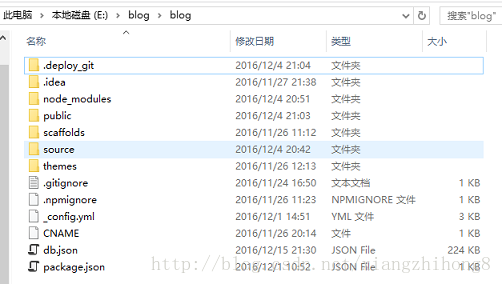
- 新增一个 404 页面:hexo new page 404
- 新增一个 about 页面:hexo new page about
- 新增一个 tag 标签云页面:hexo new page tags
- 新增一个 robot.txt 文件,把该文件放在:E:\blog\blog\hexo\source 目录下,robot 文件内容
User-Agent: *
Allow: /
Disallow: /background
Disallow: /css
Disallow: /fancybox
Disallow: /font-awesome
Disallow: /img
Disallow: /js
Sitemap: http://code.skyheng.com/sitemap.xml
Sitemap: http://code.skyheng.com/baidusitemap.xml
其他插件推荐
插件的基本使用命令
插件官网:https://hexo.io/plugins/
安装插件:npm install 插件名 –save
卸载插件:npm uninstall 插件名
更新插件和博客框架(需要在 E:\blog_space\hexo 目录下):npm update
注:插件的管理实质上是通过项目根目录下 package.json 文件更来管理各大插件。
必备插件
- 支持RSS:npm install hexo-generator-feed –save
- 生成站点地图:npm install hexo-generator-sitemap –save
- 生成百度站点地图:npm install hexo-generator-baidu-sitemap –save
- HTML 压缩:npm install hexo-html-minifier –save
- JavaScript 压缩:npm install hexo-uglify –save
- CSS 压缩插件:npm install hexo-clean-css –save
- SEO优化:npm install hexo-generator-seo-friendly-sitemap
添加文章抬头信息
Hexo默认新建的文章抬头已有title、date、tags等属性,可能缺乏categories和meta标签,想要指定目录就需要添加categories属性,而meta标签则是为了便于搜索引擎的收录。想要修改的话,可以打开D:\Hexo\scaffolds\post.md(这是你clone下来的地址)文件在里面添加。
title: #文章标题
date: #时间,一般不用改
categories: #目录分类
tags: #标签,格式可以是[Hexo,总结],中间用英文逗号分开
keywords: #文章关键词,多个关键词用英文逗号隔开
文章图片的存放
想要在文章中插入图片的话,可以按照Markdown语法来插入,格式为
。图片的存放有两种方式:在本地D:\Hexo\source目录下新建一个存放图片的文件夹,比如images,然后把想要插入的图片放在里面,插入图片的路径;第二种方法是把图片上传到网络,然后插入图片路径。推荐使用第二种,比如百度云,七牛等。










