📢 MySQL 系列专栏持续更新中 … MySQL专栏
目录
一、SQL语句
操作关系型数据库的编程语言,定义了一套操作关系型数据库的统一标准,简称SQL。
- SQL通用语法
1 . SQL语句可以单行或多行书写,以分号结尾。
2 . SQL语句可以使用空格/缩进来增强语句的可读性。
3 . MySQL数据库的SQL语句不区分大小写,关键字建议使用大写。
- 注释
- 单行注释: – 注释内容 或者使用 # 注释内容 。
- 多行注释:/* 注释内容 */
- SQL语句分类
| 分类 | 说明 |
|---|---|
| DDL(deifnition) | 数据定义语言(用来定义数据库对象,数据库,表,字段) |
| DML(manipulation) | 数据操纵语言(对数据库 表中的是数据进行增删改) |
| DQL(query) | 数据查询语言,用来查询数据库中表的记录 |
| DCL(control) | 数据控制语言,用来创建数据库用户,控制数据库的访问权限 |
二、 基础表操作
- 创建表
-
同一个数据库中,不能有两个表的名字相同,表名和列名不能和SQL的关键词重复。
-
语法:
create table 表名(定义列1, 定义列2, .......);
列 -> 变量名 数据类型
- 举例:
mysql> create table if not exists book(
-> book_name varchar(32) comment '图书名称',
-> book_author varchar(32)comment '图书作者' ,
-> book_price decimal(12,2) comment '图书价格',
-> book_category varchar(12) comment '图书分类',
-> publish_data timestamp
-> )character set utf8mb4;
Query OK, 0 rows affected (0.04 sec)
- 查看库中的表
-
语法:
show tables; -
举例:
mysql> show tables; +--------------------+ | Tables_in_mytestdb | +--------------------+ | book | +--------------------+ 1 row in set (0.00 sec)
- 查看表结构
-
语法:
desc 表名; -
举例:
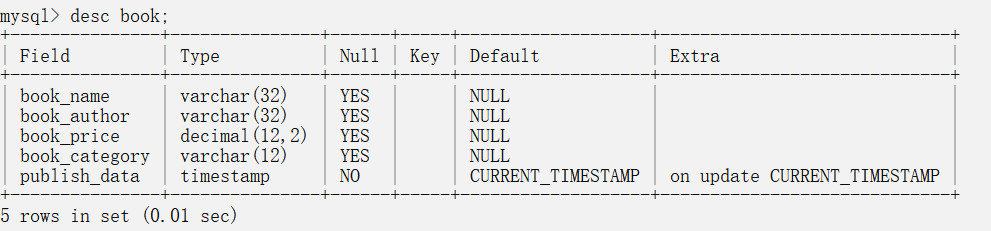
- 删除表
- 语法:
drop table 表名
- 举例 :
mysql> desc test1;
+-------+-------------+------+-----+---------+-------+
| Field | Type | Null | Key | Default | Extra |
+-------+-------------+------+-----+---------+-------+
| name | varchar(10) | YES | | NULL | |
| age | int(11) | YES | | NULL | |
+-------+-------------+------+-----+---------+-------+
2 rows in set (0.02 sec)
mysql> drop table test1;
Query OK, 0 rows affected (0.04 sec)
mysql> desc test1;
ERROR 1146 (42S02): Table 'mytestdb.test1' doesn't exist
- 重命名表
-
语法:
rename table old_name to new_name; -
举例:
mysql> rename table book to eBook; Query OK, 0 rows affected (0.05 sec) mysql> show tables; +--------------------+ | Tables_in_mytestdb | +--------------------+ | ebook | +--------------------+ 1 row in set (0.00 sec)
三、MySQL 中的增删查改操作
案例:
-- 创建一张图书表
mysql> create table if not exists book(
-> book_name varchar(32) comment '图书名称',
-> book_author varchar(32)comment '图书作者' ,
-> book_price decimal(12,2) comment '图书价格',
-> book_category varchar(12) comment '图书分类',
-> publish_data timestamp
-> )character set utf8mb4;
- 增加(insert语句)
-
单行插入(全列)
insert into 表名 values(对应列的参数列表); -- 一次插入一行 -
多行插入(全列)
insert into 表名 values(对应列的实参列表), (对应列的参数列表), (对应列的参数列表); -- 一次插入多行 -
指定列插入
insert into 表名 (需要插入的列) values(对应列的参数列表); -- 一次插入一行 insert into 表名 (需要插入的列) values(对应列的参数列表), (), ().... -- 一次插入多行 -
案例
# 单行输入 mysql> insert into book values('计算机网络','谢希仁',45,'计算机类','2020-12-25 12:51:00'); Query OK, 1 row affected (0.01 sec) #多行输入 mysql> insert into book values('计算机组成原理','王峰',45,'硬件类','2020-12-12 12:00:00'), -> ('微机原理','李华',97,'硬件类','2000-12-19 20:00:00'); Query OK, 2 rows affected (0.04 sec) Records: 2 Duplicates: 0 Warnings: 0 #指定列插入 mysql> insert into book(book_name,book_author,publish_data) values ('软件工程','张三','2020-05-06 12:00:00'); Query OK, 1 row affected (0.02 sec) -
插入数据后的表如图所示:
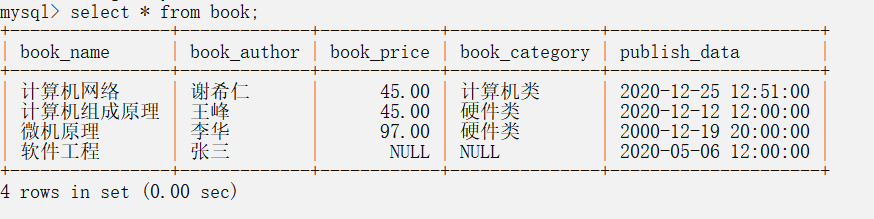
- 查询(select语句)
- 全列查询
select * from 表名
-- * 表示通配符, 可以匹配表中的所有列.
select * from book;
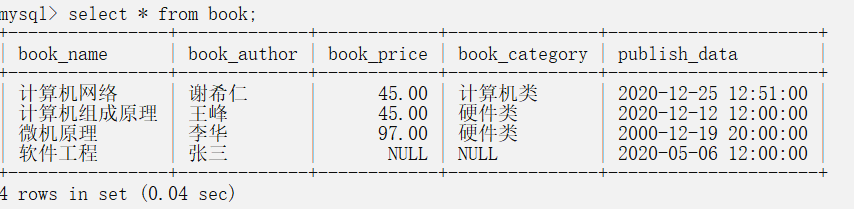
- 指定列查询
select 列名... from 表名
- 示例
)mysql> select book_name from book;
+----------------+
| book_name |
+----------------+
| 计算机网络 |
| 计算机组成原理 |
| 微机原理 |
| 软件工程 |
+----------------+
4 rows in set (0.01 sec)
mysql> select book_author,book_price from book;
+-------------+------------+
| book_author | book_price |
+-------------+------------+
| 谢希仁 | 45.00 |
| 王峰 | 45.00 |
| 李华 | 97.00 |
| 张三 | NULL |
+-------------+------------+
4 rows in set (0.00 sec)
- 查询你字段为表达式
select 字段或表达式, 字段或表达式... from 表名;
- 示例
-- 查询图书涨价10元后所有图书的名称作者和价格
mysql> select book_name ,book_author,book_price + 10 from book;
+----------------+-------------+-----------------+
| book_name | book_author | book_price + 10 |
+----------------+-------------+-----------------+
| 计算机网络 | 谢希仁 | 55.00 |
| 计算机组成原理 | 王峰 | 55.00 |
| 微机原理 | 李华 | 107.00 |
| 软件工程 | 张三 | NULL |
+----------------+-------------+-----------------+
4 rows in set (0.00 sec)
- 将表达式或者字段指定别名查询
select 列名或表达式 as 别名, ... from 表名;
- 示例
-- 将涨价20元后的图书价格取为别名newprice
mysql> select book_name,book_author,book_price + 20 as newprice from book;
+----------------+-------------+----------+
| book_name | book_author | newprice |
+----------------+-------------+----------+
| 计算机网络 | 谢希仁 | 65.00 |
| 计算机组成原理 | 王峰 | 65.00 |
| 微机原理 | 李华 | 117.00 |
| 软件工程 | 张三 | NULL |
+----------------+-------------+----------+
4 rows in set (0.00 sec)
- 去重查询
select distinct 列名 from 表名
- 示例
--book 表中插入一条重复的book_name数据
mysql> insert into book values('计算机网络','张华',89,'计算机类','2020-11-23 11:00:00');
Query OK, 1 row affected (0.00 sec)
mysql> select book_name from book;
+----------------+
| book_name |
+----------------+
| 计算机网络 |
| 计算机组成原理 |
| 微机原理 |
| 软件工程 |
| 计算机网络 |
+----------------+
5 rows in set (0.00 sec)
mysql> select distinct book_name from book;
+----------------+
| book_name |
+----------------+
| 计算机网络 |
| 计算机组成原理 |
| 微机原理 |
| 软件工程 |
+----------------+
4 rows in set (0.00 sec)
- 排序查询
select 列名
from 表名
order by 列名 asc(升序)/desc(降序);
# 想要排序的列
- 示例
# 按照书的价格升序进行排列
mysql> select book_name,book_price from book order by book_price asc;
+----------------+------------+
| book_name | book_price |
+----------------+------------+
| 软件工程 | NULL |
| 计算机网络 | 45.00 |
| 计算机组成原理 | 45.00 |
| 计算机网络 | 89.00 |
| 微机原理 | 97.00 |
+----------------+------------+
5 rows in set (0.00 sec)
#按照书的价格降序进行排列
mysql> select book_name,book_price from book order by book_price desc;
+----------------+------------+
| book_name | book_price |
+----------------+------------+
| 微机原理 | 97.00 |
| 计算机网络 | 89.00 |
| 计算机网络 | 45.00 |
| 计算机组成原理 | 45.00 |
| 软件工程 | NULL |
+----------------+------------+
5 rows in set (0.00 sec)
- 示例
# 查询按照价格升序 ,年份降序
select name,price,age from book order by price asc,age desc;
#查询按照总成绩进行降序
select name,english+math+chinese as total from grade order by total desc;
- 条件查询
select 列名.. from 表名..where + 条件
| 运算符 | 说明 |
|---|---|
| >, >=, <, <= | 大于,大于等于,小于,小于等于 |
| = | 等于,null 不安全,例如 null = null 的结果是 null(false) |
| <=> | 等于,null 安全,例如 null <=> null 的结果是 true(1) |
| !=, <> | 不等于 |
| between a0 and a1 | 范围匹配,[a0, a1],如果 a0 <= value <= a1,返回 true(1) |
| in (option, …) | 如果是 option 中的任意一个,返回 true(1) |
| is null | 是 null |
| is not null | 不是 null |
| like | 模糊匹配; % 表示任意多个(包括 0 个)任意字符;_ 表示任意一个字符 |
| 运算符 | 说明 |
|---|---|
| and | 多个条件必须为 true , 结果才为true |
| or | 任意一个条件为true 结果才为true |
| not | 条件为true , 结果为false |
- 案例
-- 查询图书价格低于50的图书作者和图书名称
mysql> select book_name,book_author from book where book_price < 50;
+----------------+-------------+
| book_name | book_author |
+----------------+-------------+
| 计算机网络 | 谢希仁 |
| 计算机组成原理 | 王峰 |
+----------------+-------------+
2 rows in set (0.05 sec)
-- 查询图书价格等于97的图书作者
mysql> select book_name ,book_author from book where book_price = 97;
+-----------+-------------+
| book_name | book_author |
+-----------+-------------+
| 微机原理 | 李华 |
+-----------+-------------+
1 row in set (0.00 sec)
-- 查询图书价格在50 - 100 之间的图书名称
mysql> select book_name from book where book_price between 50 and 100;
+------------+
| book_name |
+------------+
| 微机原理 |
| 计算机网络 |
+------------+
2 rows in set (0.02 sec)\
-- 查询图书价格在此范围内的图书名称
mysql> select book_name from book where book_price in (12,45);
+----------------+
| book_name |
+----------------+
| 计算机网络 |
| 计算机组成原理 |
+----------------+
2 rows in set (0.00 sec)
#查询姓张的作者的书本价格书名.
mysql> select book_price,book_name,book_author from book where book_author like '张%';
+------------+------------+-------------+
| book_price | book_name | book_author |
+------------+------------+-------------+
| NULL | 软件工程 | 张三 |
| 89.00 | 计算机网络 | 张华 |
+------------+------------+-------------+
2 rows in set (0.00 sec)
# 查询前缀为'计算机'后缀为七个字的书籍名称
mysql> select book_name from book where book_name like '计算机____';
+----------------+
| book_name |
+----------------+
| 计算机组成原理 |
+----------------+
#查询前缀为'计算机'的书籍名称并去重
mysql> select distinct book_name from book where book_name like '计算机%';
+----------------+
| book_name |
+----------------+
| 计算机网络 |
| 计算机组成原理 |
+----------------+
2 rows in set (0.00 sec)
- 分页查询
两个参数的limit子句的用法
select 元素1,元素2 from 表名 limit offset,count;
#offset参数指定要返回的第一行的偏移量。第一行的偏移量为0,而不是1。
#count指定要返回的最大行数。
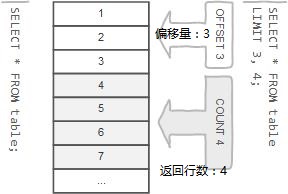
示例:
mysql> select book_author from book limit 2, 3;
+-------------+
| book_author |
+-------------+
| 李华 |
| 张三 |
| 张华 |
+-------------+
3 rows in set (0.02 sec)
#表示获取列表当中偏移量为2(表示从第3行开始), 最大行数为3的作者名称
带有一个参数的limit子句的用法
select 列名1.列名2 from 表名 limit count;
# 表示从结果集的开头返回的最大行数为count;
# 获取前count行的记录
等同于
select 列名1 ,列名2 from 表名 limit 0 , count;
# 第一行的偏移量为0
示例
mysql> select book_price from book limit 5;
+------------+
| book_price |
+------------+
| 45.00 |
| 45.00 |
| 97.00 |
| NULL |
| 89.00 |
+------------+
5 rows in set (0.00 sec)
# 获取表中前五行的图书价格 , 最大行数为5
-
limit 结合 order by 语句 和其他条件可以获取n个最大或者最小值
select book_name,book_price from book order by book_price desc limit 3; #获取价格前三高的图书名称和图书价格 mysql> select book_price,book_name from book order by book_price desc limit 3; +------------+------------+ | book_price | book_name | +------------+------------+ | 97.00 | 微机原理 | | 89.00 | 计算机网络 | | 45.00 | 计算机网络 | +------------+------------+ 3 rows in set (0.01 sec) -
使用limit 获取第n高个最大值
#示例:获取价格第二高的图书名称
mysql> select book_name from book order by book_price desc limit 1,1;
+------------+
| book_name |
+------------+
| 计算机网络 |
+------------+
1 row in set (0.00 sec)
- 修改(update)
MySQL当中使用update关键字来对数据进行修改 , 既可以修改单列又可以修改多列.
update 表名 set 列名1 = 值 , 列名2 = 值 ... where 限制条件下修改
示例:
#将书名为'软件工程'的图书价格修改为66元
mysql> update book set book_price = 66 where book_name = '软件工程';
Query OK, 1 row affected (0.05 sec)
Rows matched: 1 Changed: 1 Warnings: 0
mysql> select book_price from book where book_name = '软件工程';
+------------
| book_price |
+------------+
| 66.00 |
+------------+
1 row in set (0.00 sec)
#将所有的图书价格修改为原来的二倍
mysql> update book set book_price = 2 * book_price;
Query OK, 5 rows affected (0.02 sec)
Rows matched: 5 Changed: 5 Warnings: 0
#更新成功
mysql> select book_price from book;
+------------+
| book_price |
+------------+
| 90.00 |
| 90.00 |
| 194.00 |
| 132.00 |
| 178.00 |
+------------+
5 rows in set (0.00 sec)
- 删除(delete)
要从表中删除数据,需要使用delete 语句, delete 语句的 用法如下
delete from 表名 where + 条件
首先指定需要删除数据的表,其次使用条件指定where子句中删除的行记录, 如果行匹配条件,这些行记录将会删除.
示例
#删除图书表中图书单价大于150的图书记录
mysql> delete from book where book_price > 150;
Query OK, 2 rows affected (0.01 sec)
mysql> select book_price from book;
+------------+
| book_price |
+------------+
| 90.00 |
| 90.00 |
| 132.00 |
+------------+
3 rows in set (0.00 sec)










