一,基础概念
1.图的简介
图没有起始位置和终止位置,是由顶点和边组成的一种非线性数据结构。
2.图结构的常见概念
(先大概了解一下,后面可以结合图示对照看看):
顶点(Vertex/Node):顶点又称节点,是图的基础部分。
边(Edge):两个顶点之间的连线。
权重(Weight):边上可以附带的权重大小,用来表示从一个顶点到另一个顶点的成本。
相邻(Adjacency):同一条边两端的顶点被称为相邻或者邻接。
路径(Path):由边连接的顶点组成的序列。
度(Degree):连接到一个顶点的边的数量。
入度(Indegree):按传入方向连接到顶点的有向边的总数。
出度(Outdegree):按传出方向连接到顶点的有向边的总数。
3.图的等式表示
图结构可以用等式表示:G=(V, E)。
G是图结构的抽象表示。
V是图中的顶点集合,一般用数组存储,所以V常见于顶点数组。
E是相邻顶点的集合,E中的元素也表示他们连接而成的边。例如E中的一个元素是(u, v),表示顶点u和顶点v连接成的边。如果是有方向的边,(u, v)和(v, u)表示的是不同方向的两条边,如果是无方向的边,则(u, v)和(v, u)表示的是同一条边。例如下图中的(1, 2)和(2, 1)表示的是相同的边。
该图有一组顶点V={1,2,3,4,5}和一组边E={(1,2),(1,3),(2,3),(2,4),(2,5),(3,5),(4,5)}。
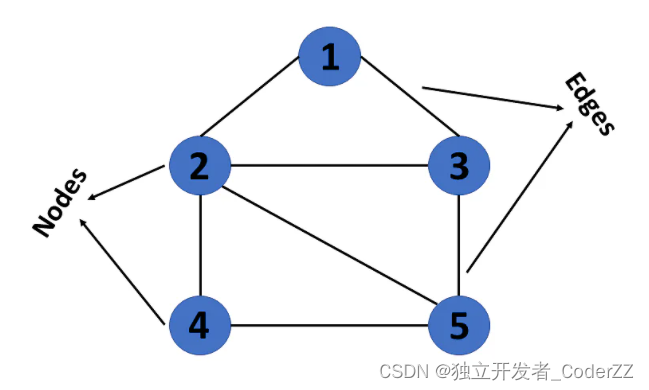
二,常见的图结构分类
a.无向图
任意两个顶点之间的边不带方向。
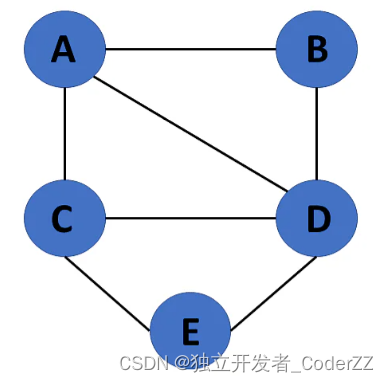
b.有向图
任意两个顶点之间的边区分方向。
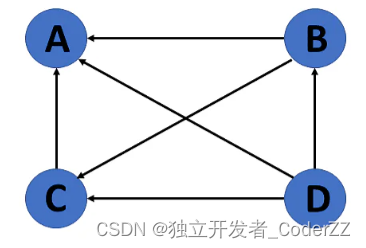
c.连通图
图数据结构的一个顶点与任何其他顶点之间存在可以到达的路径、

d.子图
顶点和边的组合是另一个图的子集
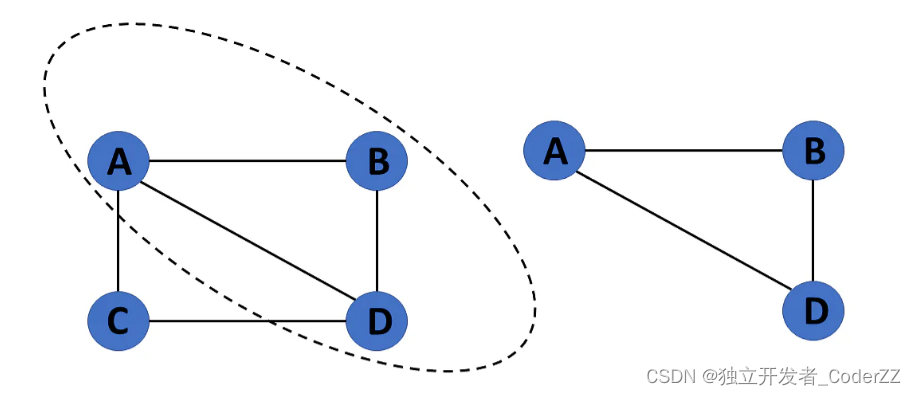
e.加权图
每条边都有一个权重,表示遍历该边的成本
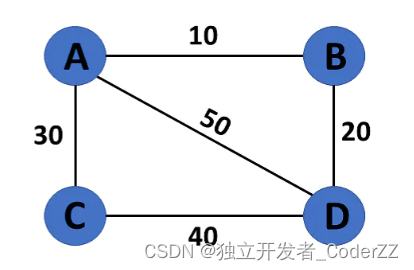
三,图的常见表示方式
基于二维数组的表示方式——邻接矩阵(Adjacency Matrix)
基于链表的表示方式——邻接表(Adjacency List)
1.邻接矩阵
邻接矩阵用于显示哪些节点彼此相邻。
矩阵的行和列都是图的顶点列表,矩阵中不为0的地方表示顶点之间互相连接,即矩阵中不为0的地方表示边。
a.无向图的邻接矩阵
如果顶点a和顶点b之间存在边:AdjMatrix(A, B)=AdjMatrix(B, A)=1

b.有向图的邻接矩阵
如果存在顶点b到顶点a的边:AdjMatrix(B, A)=1
如果不存在顶点a到顶点b的边:AdjMatrix(A, B)=0

c.加权无向图的邻接矩阵
如果顶点a和顶点b之间存在边,且边的权重为3:AdjMatrix(A, B)=AdjMatrix(B, A)=3
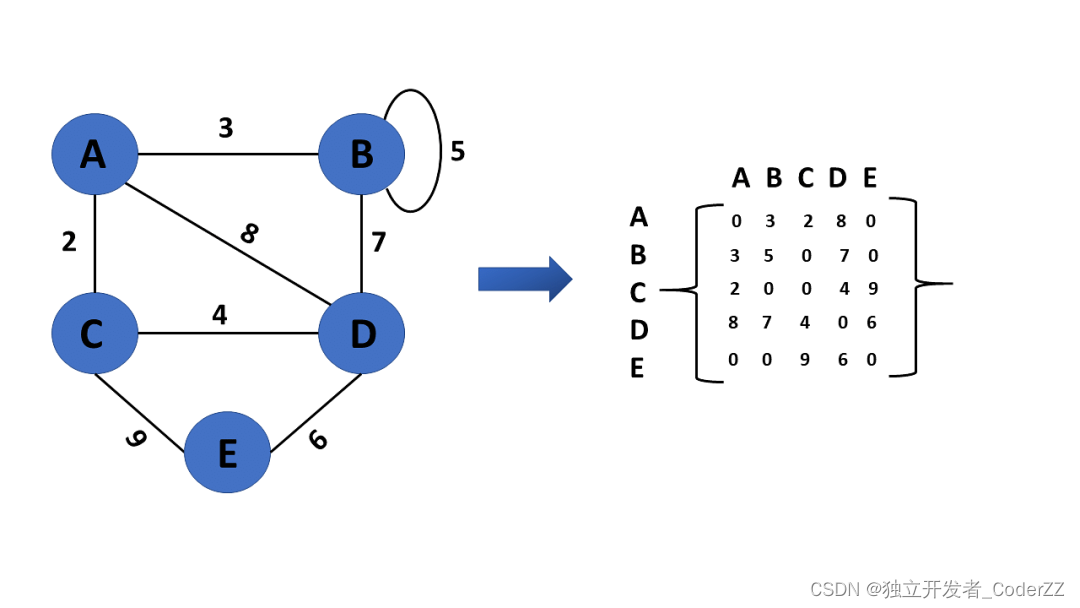
2.邻接表
通俗说就是每个顶点专门有一个列表来记录自己有哪些邻居,这个列表常用链表结构来实现。此结构维护了两张表:
1.包含所有顶点的数组(主表)。
2.每个顶点单独对应的链表,此链表包含了与此顶点相邻的所有顶点集合。
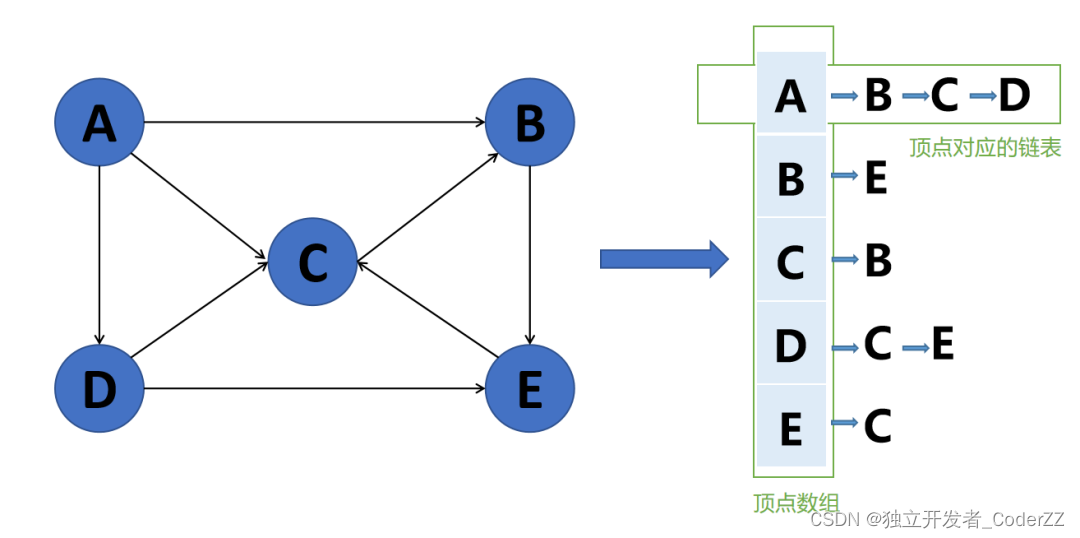
a.无向图的邻接表
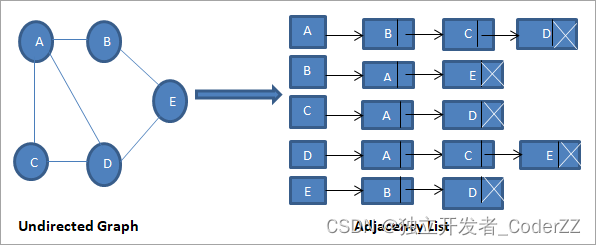
b.有向图的邻接表
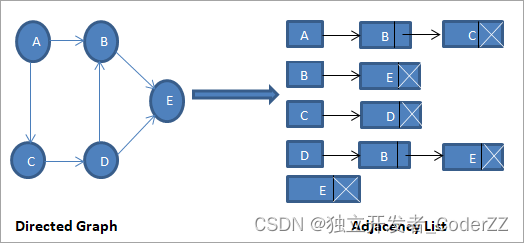
c.加权有向图的邻接表
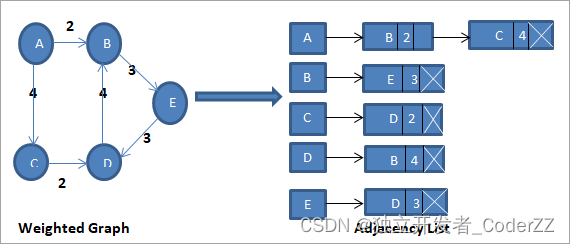
3.邻接表和邻接矩阵的对比
邻接矩阵的表示方式,简单直观且容易理解。其弱点在于,如果遇到了点很多而边很少的稀疏图,此时的矩阵包含大量的无效元素0,容易造成存储空间的浪费。
邻接表方便找任一顶点的所有邻接点,遇到稀疏图还能节省存储空间,其弱点在于,邻接表不方便检查任意两个顶点间是否存在边。
四,图的常见操作
由于邻接表的添加和删除操作比较容易,和链表结构的操作类似,此处主要展示邻接矩阵的添加和删除操作。
1.添加顶点
当添加一个顶点时,图形的大小会增加,从而使矩阵的行和列级别的大小加1。
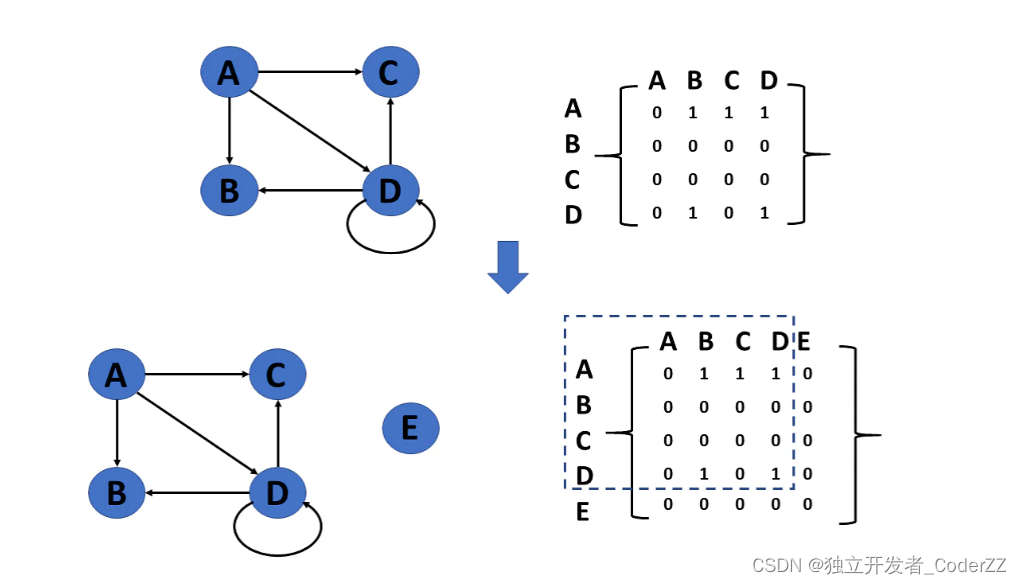
2.删除顶点
如果删除的顶点出现在图中,则矩阵返回该顶点。如果删除的顶点没有出现在图中,则不做任何操作,函数直接返回。删除完以后,矩阵的行和列级别的大小减1。
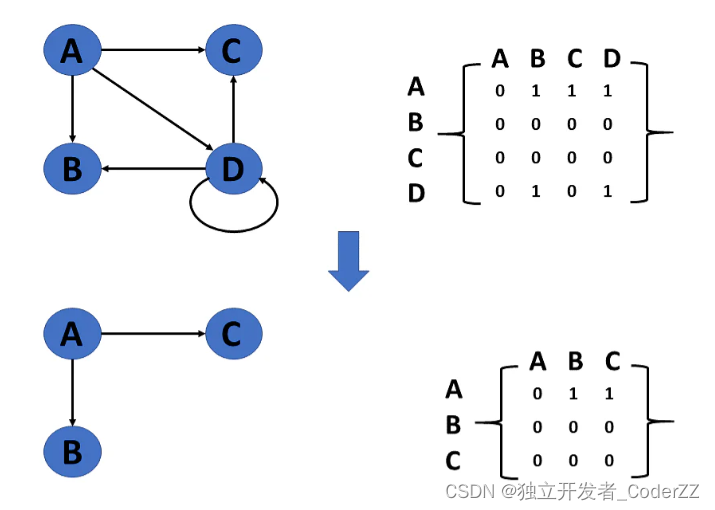
3.两个顶点之间添加边
在添加边之前,AdjMatrix(C, B)=0,在添加边以后,AdjMatrix(C, B)=1。
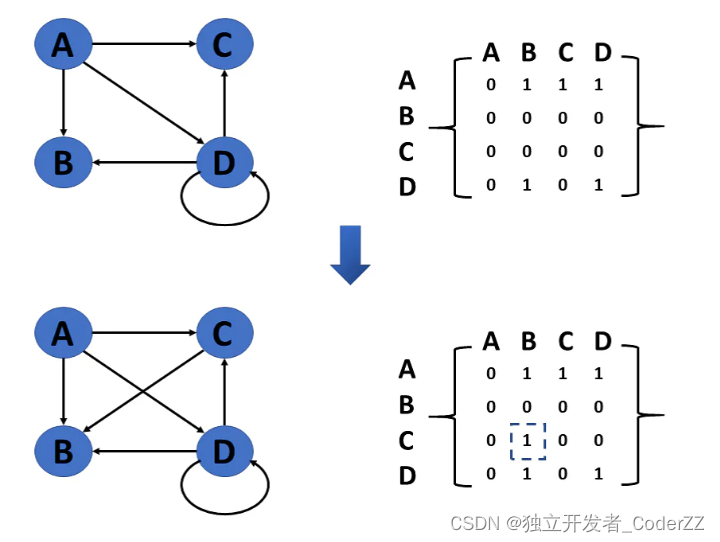
4.两个顶点之间删除边
在删除边之前,AdjMatrix(D, D)=1,在删除边以后,AdjMatrix(D, D)=0。

5.遍历
广度优先遍历(BFS)
广度优先遍历也可以说是层次遍历,它是逐层对元素进行访问的。
广度优先遍历从图的任意一个起始位置开始,将图按照深度进行切分(类似于树结构的分层),在移动到下一个深度级别之前,先遍历当前深度级别的所有节点。
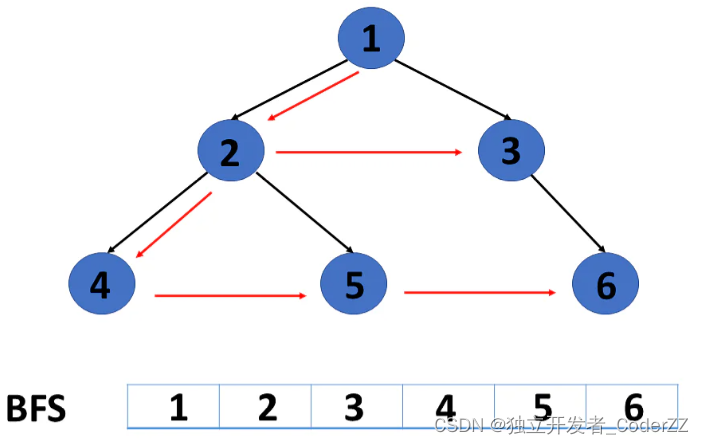
深度优先遍历(DFS)
深度优先是先任选一个出发点开始进行遍历,遍历的过程中,能继续往前移动就继续往前,如果不能就回退一步甚至再回退一步,然后从别的就近起点继续往前遍历。深度优先的遍历特点是,先选一条胡同走到底,走完了再跳到另外一条继续走到底。
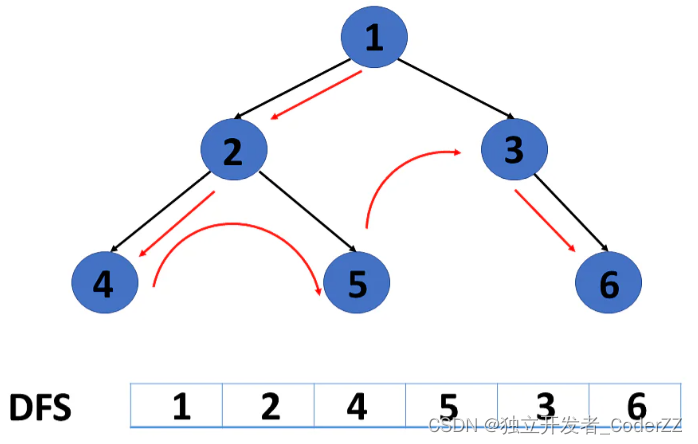
两种遍历方式的对比
深度优先遍历,在遍历的过程中不存储所有的结点,占用空间小,但是遍历过程中有回溯操作(入栈/出栈),运行速度较慢。
广度优先遍历,在遍历的过程中存储所有的结点,占用空间大,但是无回溯操作,运行速度较快。
五,代码实例
1.邻接矩阵的代码样例
场景:

Python实现:
class Graph(object):
def __init__(self, size):
self.adjMatrix = []
for i in range(size):
self.adjMatrix.append([0 for i in range(size)])
self.size = size
def add_edge(self, v1, v2):
if v1 == v2:
print("Same vertex %d and %d" % (v1, v2))
self.adjMatrix[v1][v2] = 1
self.adjMatrix[v2][v1] = 1
def remove_edge(self, v1, v2):
if self.adjMatrix[v1][v2] == 0:
print("No edge between %d and %d" % (v1, v2))
return
self.adjMatrix[v1][v2] = 0
self.adjMatrix[v2][v1] = 0
def __len__(self):
return self.size
def print_matrix(self):
for row in self.adjMatrix:
tmp = []
for val in row:
tmp.append(val)
print(tmp)
def main():
g = Graph(4)
g.add_edge(0, 1)
g.add_edge(0, 2)
g.add_edge(1, 2)
g.add_edge(0, 3)
g.print_matrix()
if __name__ == '__main__':
main()运行结果:
[0, 1, 1, 1]
[1, 0, 1, 0]
[1, 1, 0, 0]
[1, 0, 0, 0]C++实现:
#include <iostream>
using namespace std;
class Graph {
private:
bool** adjMatrix;
int numVertices;
public:
Graph(int numVertices) {
this->numVertices = numVertices;
adjMatrix = new bool* [numVertices];
for (int i = 0; i < numVertices; i++) {
adjMatrix[i] = new bool[numVertices];
for (int j = 0; j < numVertices; j++)
adjMatrix[i][j] = false;
}
}
void addEdge(int i, int j) {
adjMatrix[i][j] = true;
adjMatrix[j][i] = true;
}
void removeEdge(int i, int j) {
adjMatrix[i][j] = false;
adjMatrix[j][i] = false;
}
void toString() {
for (int i = 0; i < numVertices; i++) {
cout << i << " : ";
for (int j = 0; j < numVertices; j++)
cout << adjMatrix[i][j] << " ";
cout << "\n";
}
}
~Graph() {
for (int i = 0; i < numVertices; i++)
delete[] adjMatrix[i];
delete[] adjMatrix;
}
};
int main() {
Graph g(4);
g.addEdge(0, 1);
g.addEdge(0, 2);
g.addEdge(1, 2);
g.addEdge(0, 3);
g.toString();
}运行结果:
0 : 0 1 1 1
1 : 1 0 1 0
2 : 1 1 0 0
3 : 1 0 0 02.邻接表的代码样例
场景:
6个顶点,9条边组成的加权有向图
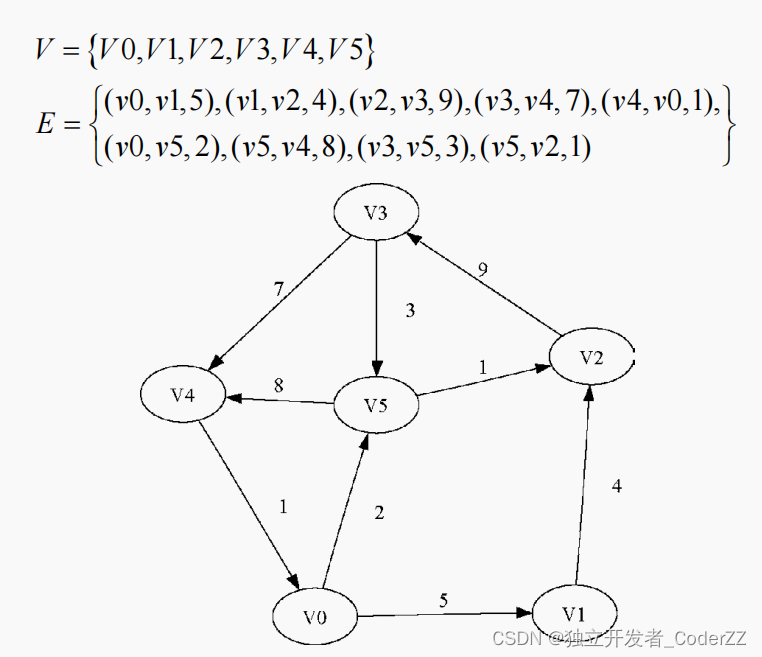
Python实现:
Python版的邻接矩阵,最简单的实现方式是为每个顶点都维护一个字典,字典的键是顶点,值是权重。
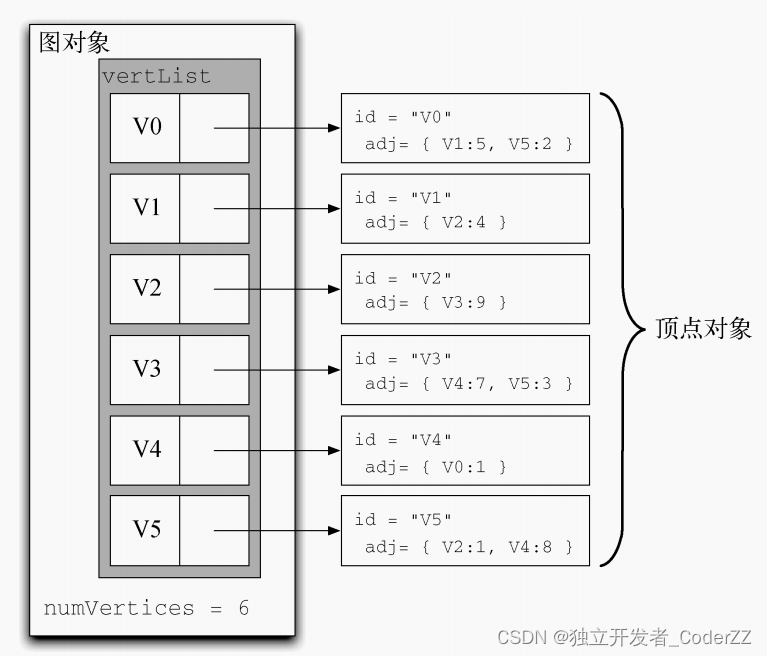
Graph类存储包含所有顶点的主列表。
Vertex类表示图中的每一个顶点,Vertex 使用字典 connectedTo 来记录与其相连的顶点,以及每一条边的权重。
class Graph:
def __init__(self):
self.vertList = {}
self.numVertices = 0
def addVertex(self, key):
self.numVertices = self.numVertices + 1
newVertex = Vertex(key)
self.vertList[key] = newVertex
return newVertex
def getVertex(self, n):
if n in self.vertList:
return self.vertList[n]
else:
return None
def __contains__(self, n):
return n in self.vertList
#向图中添加带权重的边
def addEdge(self, f, t, cost=0):
if f not in self.vertList:
nv = self.addVertex(f)
if t not in self.vertList:
nv = self.addVertex(t)
self.vertList[f].addNeighbor(self.vertList[t], cost)
def getVertices(self):
return self.vertList.keys()
#魔法函数,遍历图中的所有顶点对象
def __iter__(self):
return iter(self.vertList.values())
class Vertex:
def __init__(self, key):
self.id = key
self.connectedTo = {}
def addNeighbor(self, nbr, weight=0):
self.connectedTo[nbr] = weight
def __str__(self):
return str(self.id) + ' connectedTo: ' + str([x.id for x in self.connectedTo])
#返回邻接表中的所有顶点
def getConnections(self):
return self.connectedTo.keys()
def getId(self):
return self.id
#返回指定顶点之间边上的权重
def getWeight(self, nbr):
return self.connectedTo[nbr]
if __name__ == '__main__':
g = Graph()
for i in range(6):
g.addVertex(i)
print("打印顶点对象: ", g.vertList)
g.addEdge(0, 1, 5)
g.addEdge(0, 5, 2)
g.addEdge(1, 2, 4)
g.addEdge(2, 3, 9)
g.addEdge(3, 4, 7)
g.addEdge(3, 5, 3)
g.addEdge(4, 0, 1)
g.addEdge(5, 4, 8)
g.addEdge(5, 2, 1)
for v in g:
for w in v.getConnections():
#遍历邻接表,返回顶点和邻接的顶点,以及边的权重
print("( %s , %s : %s)" % (v.getId(), w.getId(), v.getWeight(w)))运行结果:
打印顶点对象: {0: <__main__.Vertex object at 0x0000013A5A55B358>,
1: <__main__.Vertex object at 0x0000013A5A55B390>,
2: <__main__.Vertex object at 0x0000013A5A55B3C8>,
3: <__main__.Vertex object at 0x0000013A5A55B400>,
4: <__main__.Vertex object at 0x0000013A5A55B438>,
5: <__main__.Vertex object at 0x0000013A5A55B470>}
( 0 , 1 : 5)
( 0 , 5 : 2)
( 1 , 2 : 4)
( 2 , 3 : 9)
( 3 , 4 : 7)
( 3 , 5 : 3)
( 4 , 0 : 1)
( 5 , 4 : 8)
( 5 , 2 : 1)C++实现:
#include <iostream>
using namespace std;
struct adjNode {
int val, cost;
adjNode* next;
};
struct graphEdge {
int start_ver, end_ver, weight;
};
class DiaGraph {
adjNode* getAdjListNode(int value, int weight, adjNode* head) {
adjNode* newNode = new adjNode;
newNode->val = value;
newNode->cost = weight;
newNode->next = head;
return newNode;
}
int N;
public:
adjNode** head;
DiaGraph(graphEdge edges[], int n, int N) {
head = new adjNode * [N]();
this->N = N;
for (int i = 0; i < N; ++i)
head[i] = nullptr;
for (unsigned i = 0; i < n; i++) {
int start_ver = edges[i].start_ver;
int end_ver = edges[i].end_ver;
int weight = edges[i].weight;
adjNode* newNode = getAdjListNode(end_ver, weight, head[start_ver]);
head[start_ver] = newNode;
}
}
~DiaGraph() {
for (int i = 0; i < N; i++)
delete[] head[i];
delete[] head;
}
};
void display_AdjList(adjNode* ptr, int i)
{
while (ptr != nullptr) {
cout << "(" << i << ", " << ptr->val
<< ", " << ptr->cost << ") ";
ptr = ptr->next;
}
cout << endl;
}
int main()
{
// graph edges array.
graphEdge edges[] = {
// (x, y, w) -> edge from x to y with weight w
{0, 1, 5},
{0, 5, 2},
{1, 2, 4},
{2, 3, 9},
{3, 4, 7},
{3, 5, 3},
{4, 0, 1},
{5, 4, 8},
{5, 2, 1}
};
int N = 6; // Number of vertices in the graph
int n = sizeof(edges) / sizeof(edges[0]); // calculate number of edges
DiaGraph diagraph(edges, n, N);
cout << "Graph adjacency list " << endl << "(start_vertex, end_vertex, weight):" << endl;
for (int i = 0; i < N; i++)
{
display_AdjList(diagraph.head[i], i);
}
return 0;
}运行结果:
Graph adjacency list
(start_vertex, end_vertex, weight):
(0, 5, 2) (0, 1, 5)
(1, 2, 4)
(2, 3, 9)
(3, 5, 3) (3, 4, 7)
(4, 0, 1)
(5, 2, 1) (5, 4, 8)3.广度优先的代码样例
场景:
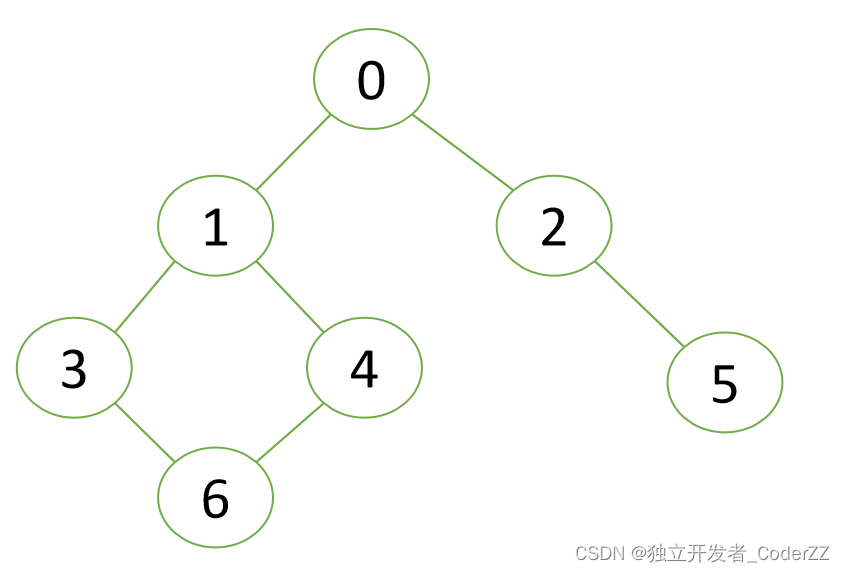
遍历顺序: 0 -> 1 -> 2 -> 3 -> 4 -> 5 -> 6
Python实现:
class Graph:
adj = []
def __init__(self, v, e):
self.v = v
self.e = e
Graph.adj = [[0 for i in range(v)]
for j in range(v)]
def addEdge(self, start, e):
Graph.adj[start][e] = 1
Graph.adj[e][start] = 1
def BFS(self, start):
visited = [False] * self.v
q = [start]
# Set source as visited
visited[start] = True
while q:
vis = q[0]
# Print current node
print(vis, end=' ')
q.pop(0)
# For every adjacent vertex to
# the current vertex
for i in range(self.v):
if (Graph.adj[vis][i] == 1 and
(not visited[i])):
# Push the adjacent node
# in the queue
q.append(i)
visited[i] = True
v, e = 7, 7
#Create the graph
G = Graph(v, e)
G.addEdge(0, 1)
G.addEdge(0, 2)
G.addEdge(1, 3)
G.addEdge(1, 4)
G.addEdge(2, 5)
G.addEdge(6, 3)
G.addEdge(6, 4)
G.BFS(0)
运行结果:
0 1 2 3 4 5 6C++实现:
#include<bits/stdc++.h>
using namespace std;
vector<vector<int>> adj;
void addEdge(int x, int y)
{
adj[x][y] = 1;
adj[y][x] = 1;
}
void bfs(int start)
{
vector<bool> visited(adj.size(), false);
vector<int> q;
q.push_back(start);
// Set source as visited
visited[start] = true;
int vis;
while (!q.empty()) {
vis = q[0];
// Print the current node
cout << vis << " ";
q.erase(q.begin());
// For every adjacent vertex to the current vertex
for (int i = 0; i < adj[vis].size(); i++) {
if (adj[vis][i] == 1 && (!visited[i])) {
// Push the adjacent node to the queue
q.push_back(i);
// Set
visited[i] = true;
}
}
}
}
int main()
{
// number of vertices
int v = 7;
// adjacency matrix
adj = vector<vector<int>>(v, vector<int>(v, 0));
addEdge(0, 1);
addEdge(0, 2);
addEdge(1, 3);
addEdge(1, 4);
addEdge(2, 5);
addEdge(6, 3);
addEdge(6, 4);
bfs(0);
}
运行结果:
0 1 2 3 4 5 64.深度优先的代码样例
场景:
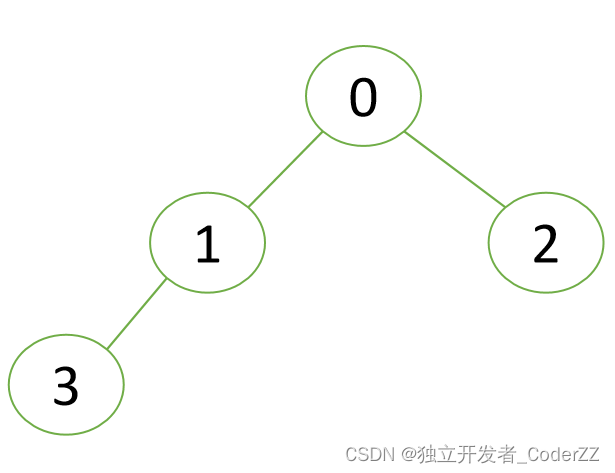
遍历顺序:0 -> 1 -> 3 -> 2
Python实现:
class Graph:
adj = []
def __init__(self, v, e):
self.v = v
self.e = e
Graph.adj = [[0 for i in range(v)]
for j in range(v)]
def addEdge(self, start, e):
Graph.adj[start][e] = 1
Graph.adj[e][start] = 1
def DFS(self, start, visited):
print(start, end=' ')
visited[start] = True
for i in range(self.v):
if (Graph.adj[start][i] == 1 and
(not visited[i])):
self.DFS(i, visited)
v, e = 5, 4
G = Graph(v, e)
G.addEdge(0, 1)
G.addEdge(0, 2)
G.addEdge(1, 3)
G.DFS(0, visited);运行结果:
0 1 3 2C++实现:
#include <bits/stdc++.h>
using namespace std;
vector<vector<int> > adj;
void addEdge(int x, int y)
{
adj[x][y] = 1;
adj[y][x] = 1;
}
void dfs(int start, vector<bool>& visited)
{
// Print the current node
cout << start << " ";
// Set current node as visited
visited[start] = true;
// For every node of the graph
for (int i = 0; i < adj[start].size(); i++) {
// If some node is adjacent to the current node
// and it has not already been visited
if (adj[start][i] == 1 && (!visited[i])) {
dfs(i, visited);
}
}
}
int main()
{
// number of vertices
int v = 5;
// number of edges
int e = 4;
// adjacency matrix
adj = vector<vector<int> >(v, vector<int>(v, 0));
addEdge(0, 1);
addEdge(0, 2);
addEdge(1, 3);
vector<bool> visited(v, false);
dfs(0, visited);
}运行结果:
0 1 3 2六,参考阅读
《Problem Solving with Algorithms and Data Structures Using Python, Second Edition》
https://www.simplilearn.com/tutorials/data-structure-tutorial/graphs-in-data-structure
https://www.softwaretestinghelp.com/graph-implementation-cpp/
https://www.programiz.com/dsa/graph-adjacency-matrix
https://www.geeksforgeeks.org/implementation-of-dfs-using-adjacency-matrix/
https://www.geeksforgeeks.org/implementation-of-bfs-using-adjacency-matrix/
https://www.programiz.com/dsa/graph-adjacency-matrix










