前言
今天使用idea来搭建一个springboot项目,首先我使用的maven版本为3.6.0,idea版本为2018.2,jdk版本为1.8
。
操作
1、点击新建
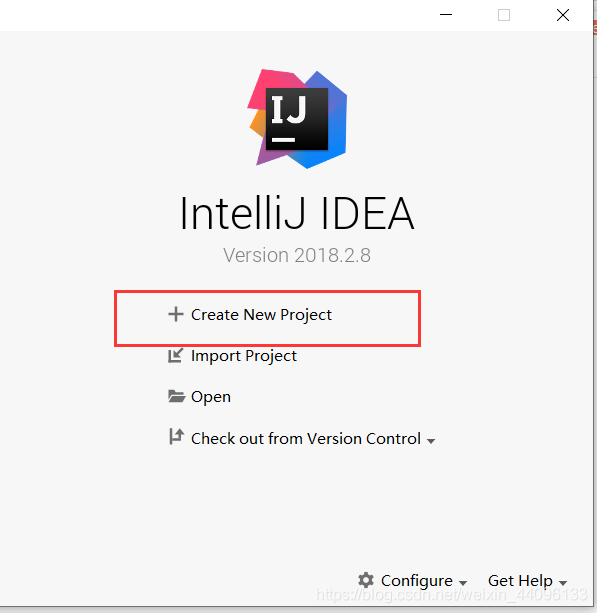
2、选择Spring Initializr,选择jdk1.8
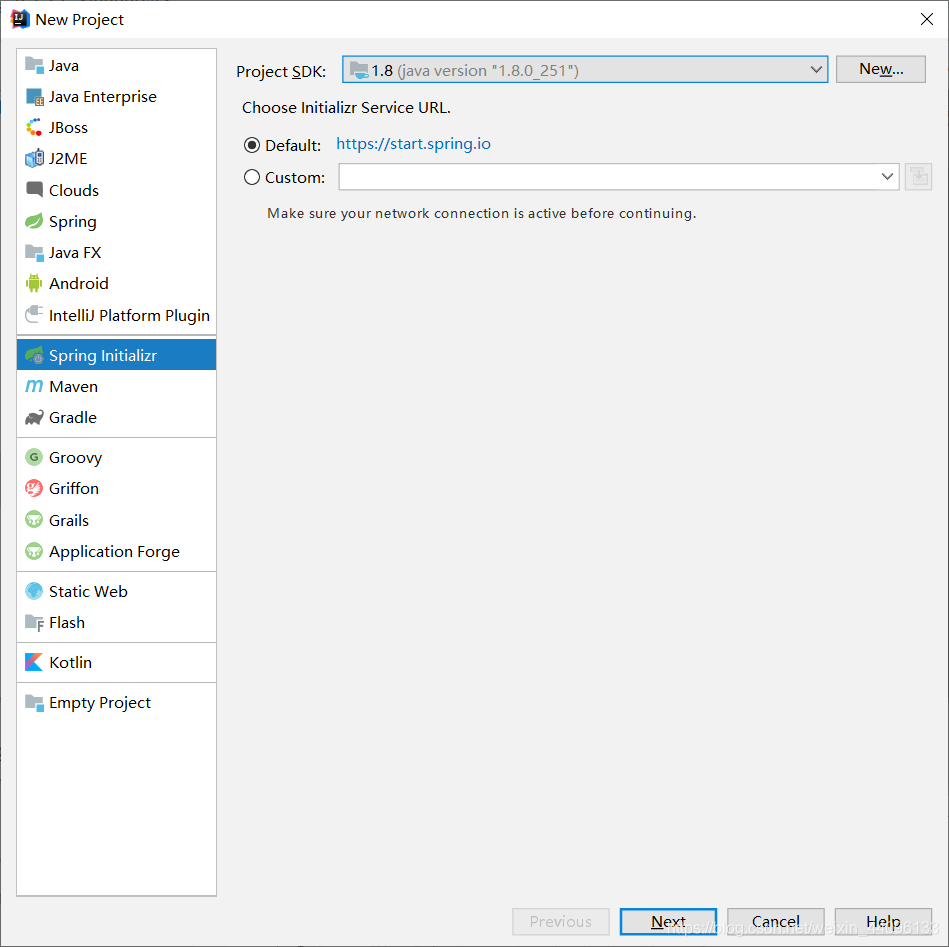
3、起一个自己的项目名称
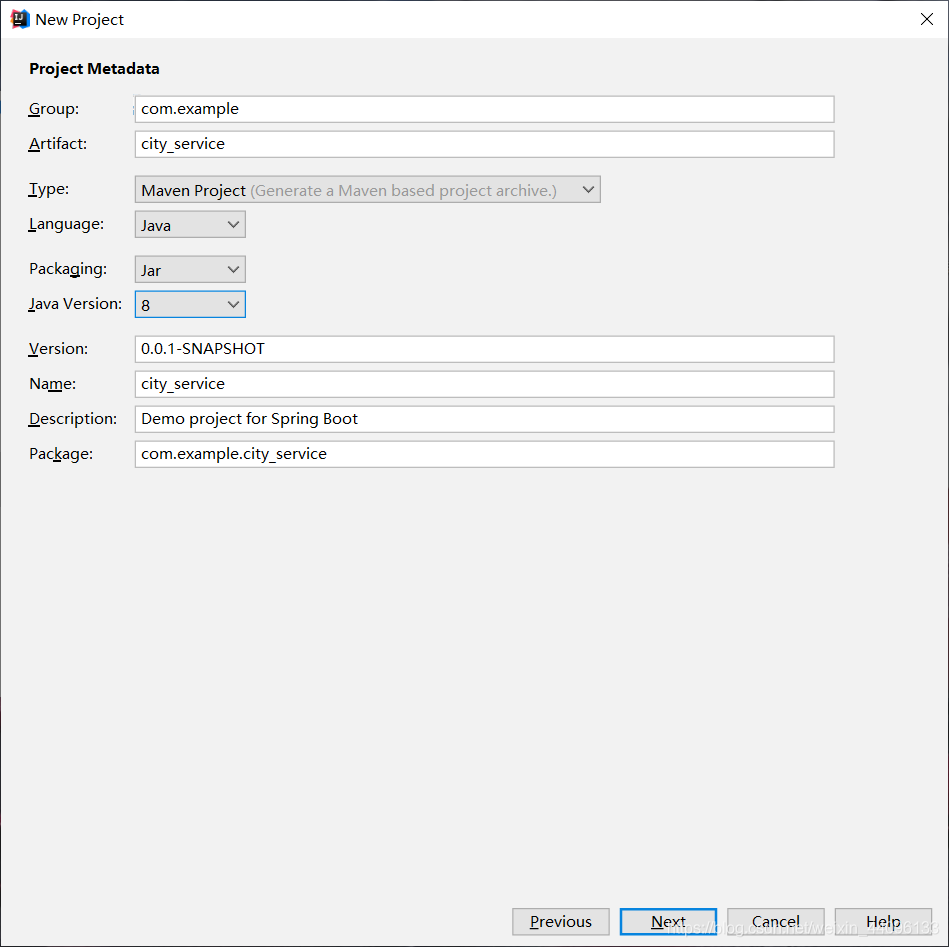
4、选择web里的Spring Web,后续如果需要mybatis的话,直接在pom.xml
里面添加即可
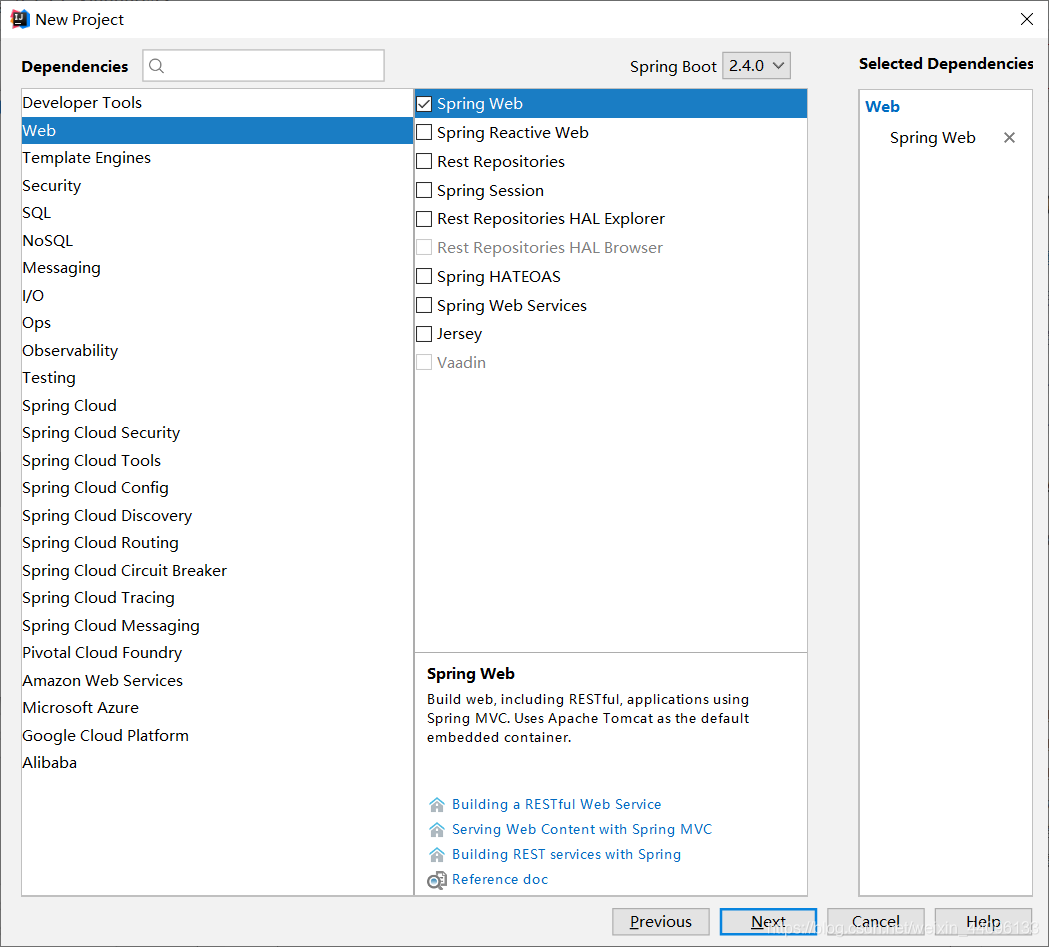
5、点击finish即可
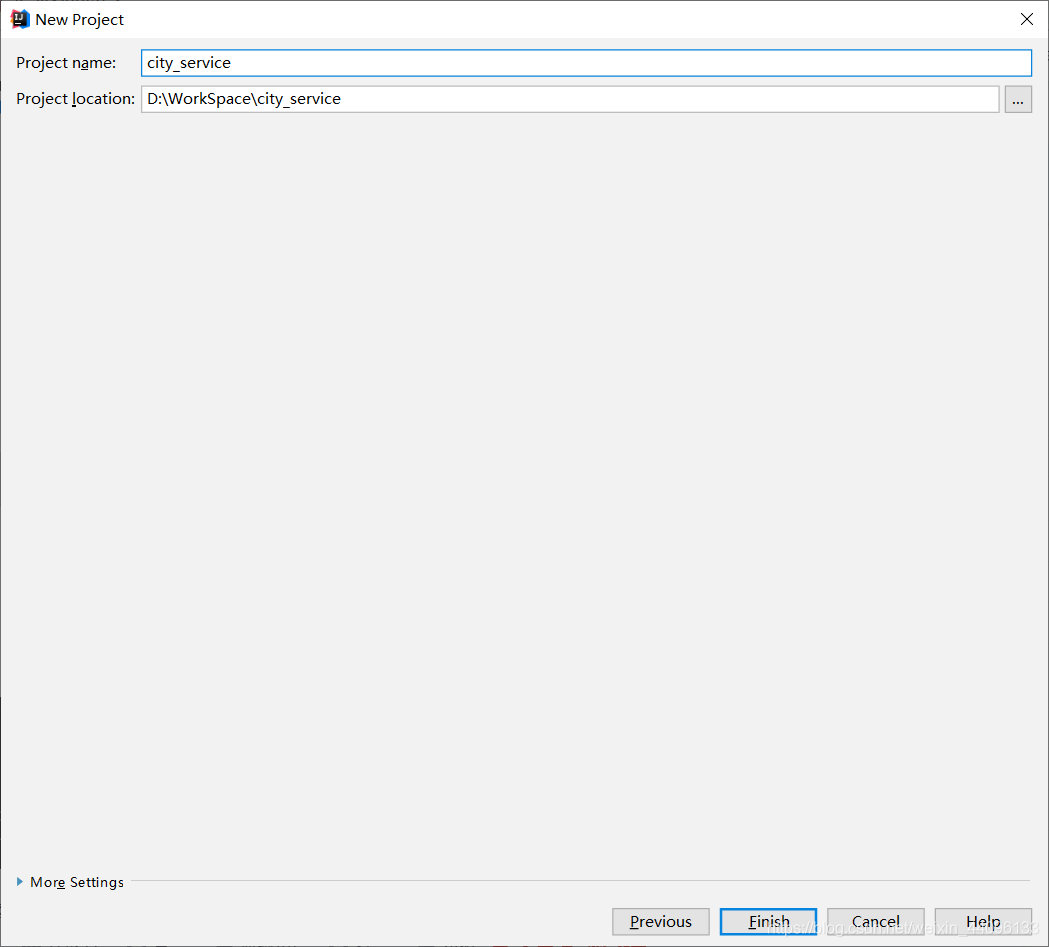
6、pom.xml中加入这些配置
<parent>
<groupId>org.springframework.boot</groupId>
<artifactId>spring-boot-starter-parent</artifactId>
<version>2.4.0</version>
<relativePath/> <!-- lookup parent from repository -->
</parent>
<dependency>
<groupId>org.springframework.boot</groupId>
<artifactId>spring-boot-starter-web</artifactId>
</dependency>
<dependency>
<groupId>org.springframework.boot</groupId>
<artifactId>spring-boot-starter-test</artifactId>
<scope>test</scope>
</dependency>7、运行结果
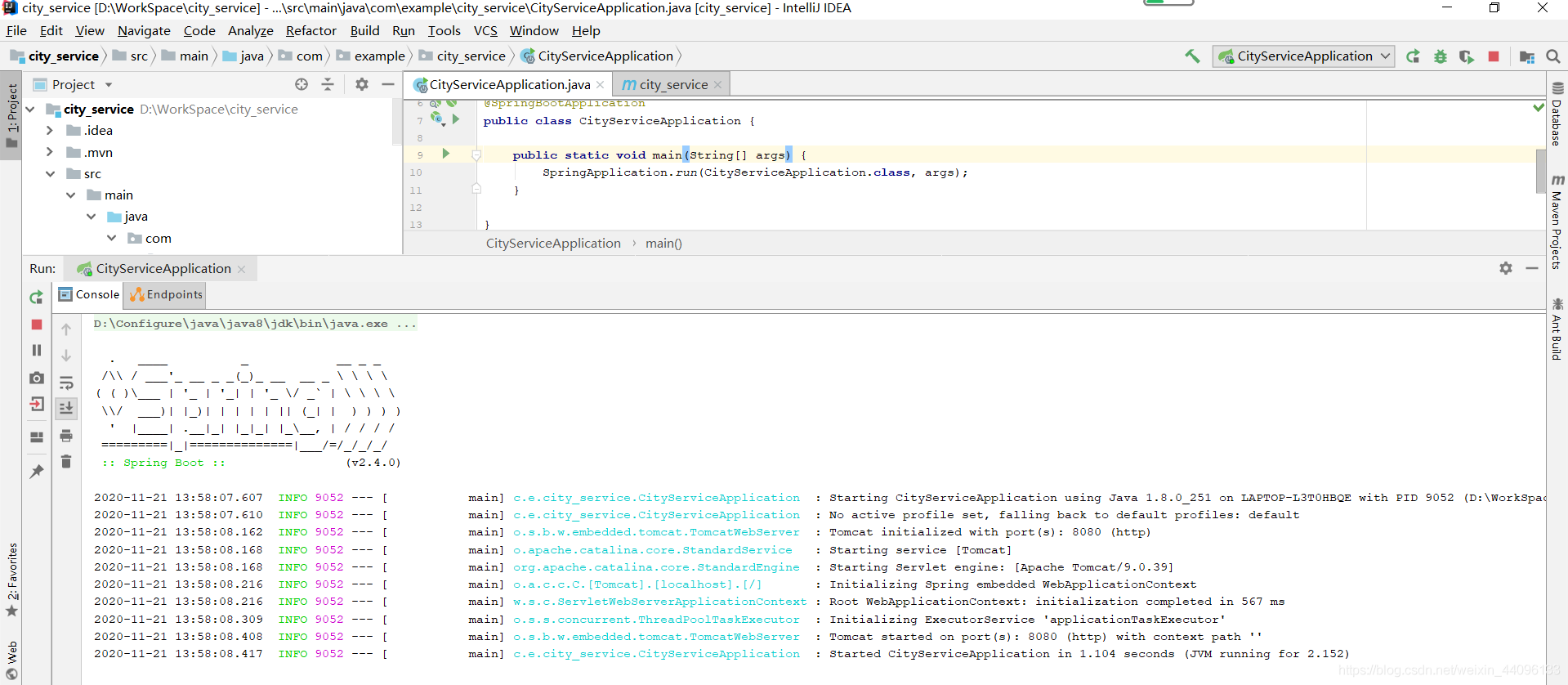
9、出现上述情况证明项目搭建成功。










