📂文章目录
- 一、👨🎓网站题目
- 二、✍️网站描述
- 三、📚网站介绍
- 四、🌐网站效果
- 五、🪓 代码实现
- 🧱HTML结构代码
- 💒CSS样式代码
- 六、🥇 如何让学习不再盲目
- 七、🎁更多干货
一、👨🎓网站题目
🥧 美食网页介绍、🍰甜品蛋糕、🦐地方美食小吃文化、🍺餐饮文化、等网站的设计与制作。
二、✍️网站描述
🍧美食主题网站 主要对各种美食进行展示,让浏览者清晰地了解到各种美食的详细信息,便于浏览者进行选择。该模块的左侧有个美食分类,用户可以选择自己喜欢的种类,当点击种类后,就会在右侧出现该分类下的各种美食,用户可以点击自己感兴趣的食品,从而看到它的具体信息。它的具体信息包括配料、产地及它的一些功能,使用户对该食品有着全面的认识。
👨🎓静态网站的编写主要是用HTML DIV+CSS JS等来完成页面的排版设计👩🎓,常用的网页设计软件有Dreamweaver、EditPlus、HBuilderX、VScode 、Webstorm、Animate等等,用的最多的还是DW,当然不同软件写出的前端Html5代码都是一致的,本网页适合修改成为各种类型的产品展示网页,比如美食、旅游、摄影、电影、音乐等等多种主题,希望对大家有所帮助。
三、📚网站介绍
📔网站布局方面:计划采用目前主流的、能兼容各大主流浏览器、显示效果稳定的浮动网页布局结构。
📓网站程序方面:计划采用最新的网页编程语言HTML5+CSS3+JS程序语言完成网站的功能设计。并确保网站代码兼容目前市面上所有的主流浏览器,已达到打开后就能即时看到网站的效果。
📘网站素材方面:计划收集各大平台好看的图片素材,并精挑细选适合网页风格的图片,然后使用PS做出适合网页尺寸的图片。
📒网站文件方面:网站系统文件种类包含:html网页结构文件、css网页样式文件、js网页特效文件、images网页图片文件;
📙网页编辑方面:网页作品代码简单,可使用任意HTML编辑软件(如:Dreamweaver、HBuilder、Vscode 、Sublime 、Webstorm、Text 、Notepad++ 等任意html编辑软件进行运行及修改编辑等操作)。
其中:
(1)📜html文件包含:其中index.html是首页、其他html为二级页面;
(2)📑 css文件包含:css全部页面样式,文字滚动, 图片放大等;
(3)📄 js文件包含:js实现动态轮播特效, 表单提交, 点击事件等等(个别网页中运用到js代码)。
四、🌐网站效果
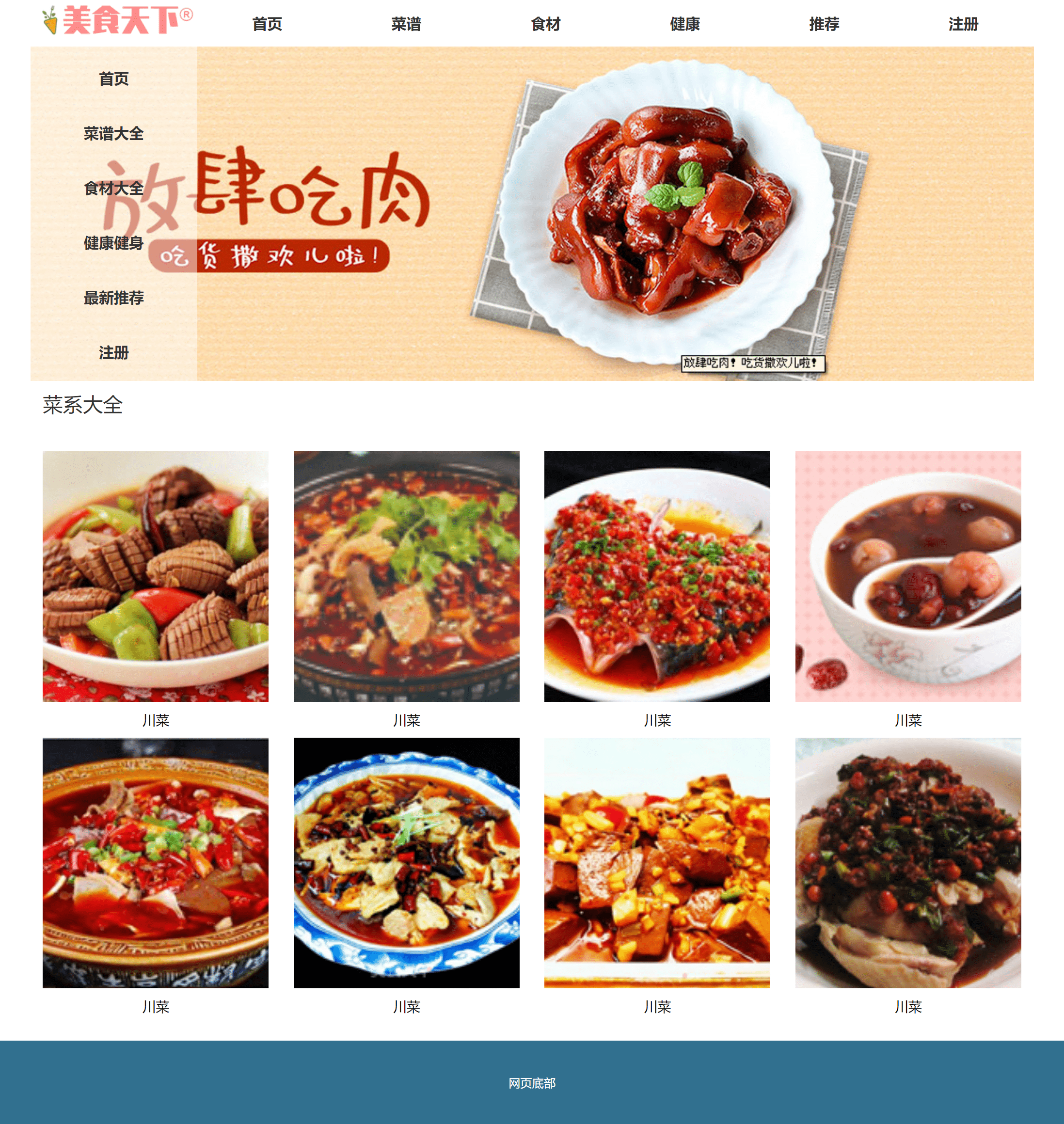








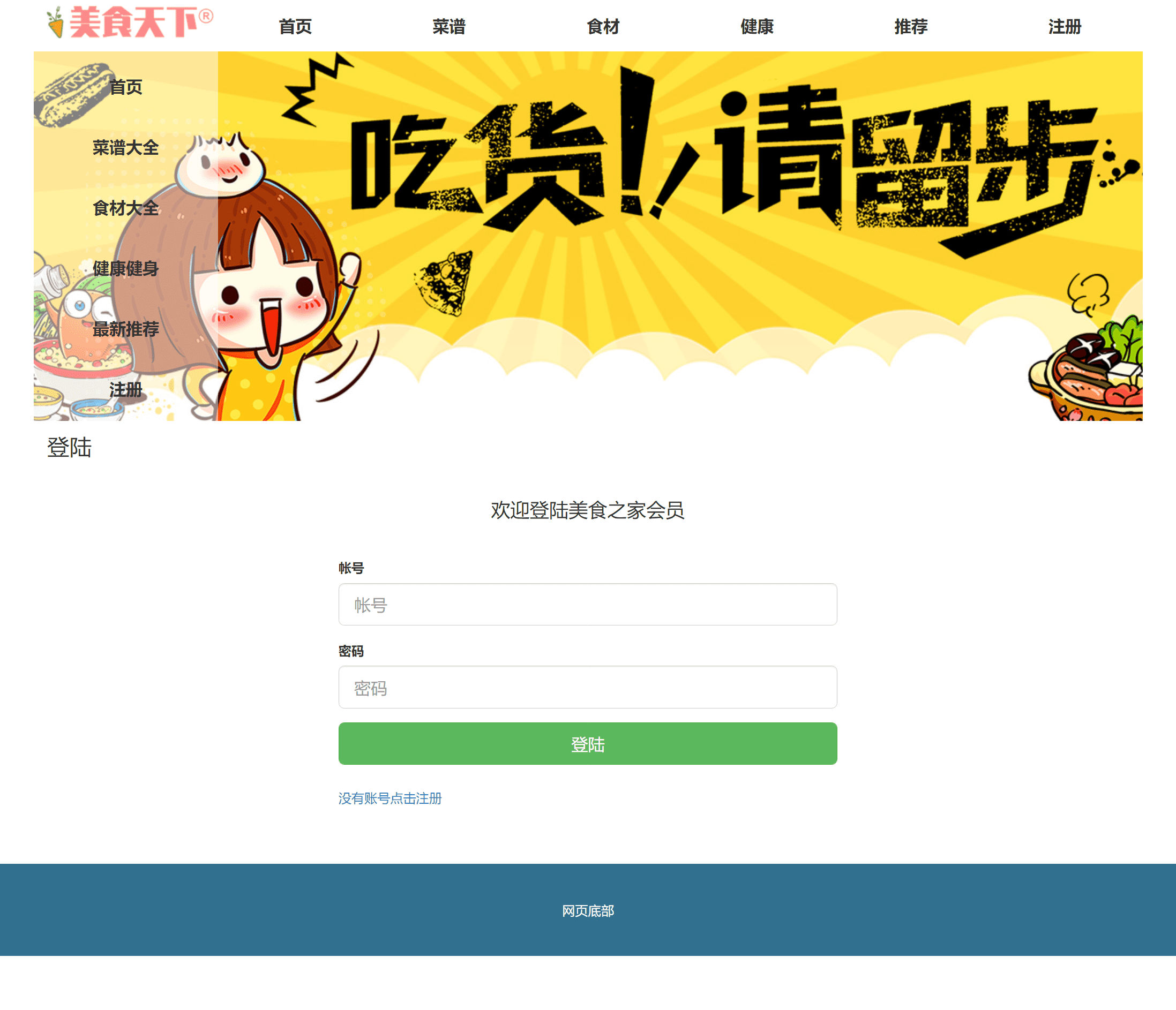
五、🪓 代码实现
🧱HTML结构代码
<!DOCTYPE html>
<html lang="en">
<head>
<meta charset="utf-8">
<meta http-equiv="X-UA-Compatible" content="IE=edge">
<meta name="viewport" content="width=device-width, initial-scale=1">
<title>美食之家</title>
<!-- Bootstrap -->
<link rel="stylesheet" href="css/swiper.min.css">
<link href="css/bootstrap.min.css" rel="stylesheet">
<link href="css/style.css" rel="stylesheet">
<script src="js/jquery.min.js"></script>
<script src="js/swiper.min.js"></script>
</head>
<body>
<!--头部-->
<header class="top">
<div class="container">
<div class="logo fontsize5 pull-left"><img src="images/logo (1).png" width="240" /></div>
</div>
<div class="search pull-right mes" onclick="op(this)">
</div>
<div class="menu clearfix">
<ul class="container" style="width: 1000px">
<li class=" first"><a href="index.html" target="_self">首页</a></li>
<li class=""><a class="noborder " href="jinkou.html" target="_self">菜谱</a></li>
<li class=""><a class="noborder " href="guonei.html" target="_self">食材</a></li>
<li><a href="news.html" target="_self">健康</a></li>
<li class=""><a class="noborder " href="remai.html" target="_self">推荐</a></li>
<li class=""><a class="noborder " href="reg.html" target="_self">注册</a></li>
</ul>
</div>
</header>
<script>
function op(ele){
var pDiv=ele.parentNode;
if(pDiv.classList.contains("tdiv")){
pDiv.classList.remove("tdiv");
}else{
pDiv.classList.add("tdiv");
}
}
</script>
<div class="clearfix"></div>
<!--头部-结束-->
<div class="swiper-container">
<div class="navigation">
<ul class="container title">
<li class=" first"><a href="index.html" target="_self">首页</a></li>
<li class=""><a class="noborder " href="jinkou.html" target="_self">菜谱大全</a></li>
<li class=""><a class="noborder " href="guonei.html" target="_self">食材大全</a></li>
<li><a href="news.html" target="_self">健康健身</a></li>
<li class=""><a class="noborder " href="remai.html" target="_self">最新推荐</a></li>
<li class=""><a class="noborder " href="reg.html" target="_self">注册</a></li>
</ul>
</div>
<div class="swiper-wrapper">
<div class="swiper-slide" style="background:#0182de"> <img src="images/a.jpg"> </div>
<div class="swiper-slide"> <img src="images/b.jpg"> </div>
<div class="swiper-slide" style="background:#0182de"> <img src="images/c.jpg"> </div>
</div>
<!-- Add Pagination -->
<div class="swiper-pagination"></div>
<!-- Add Arrows -->
<i class="ic_arr visible-xs"></i> </div>
<script>
var swiper = new Swiper('.swiper-container', {
pagination: '.swiper-pagination',
paginationClickable: '.swiper-pagination',
nextButton: '.swiper-button-next',
prevButton: '.swiper-button-prev',
autoplay: 5000,
spaceBetween: 0
});
</script>
<div class="clearfix"></div>
<div class="section container">
<div class="imgs">
<div class="text-center name">
<h2 class="fontsize3">美食图片</h2>
<div><span></span></div>
</div>
<div class="cp row text-center">
<div class="col-sm-3 col-xs-6"><a href="info.html"><img src="images/cp1.jpg">
<p>精品美食</p>
</a> </div>
<div class="col-sm-3 col-xs-6"><a href="info.html"><img src="images/cp2.jpg">
<p>精品美食</p>
</a> </div>
<div class="col-sm-3 col-xs-6"><a href="info.html"><img src="images/cp3.jpg">
<p>精品美食</p>
</a> </div>
<div class="col-sm-3 col-xs-6"><a href="info.html"><img src="images/cp4.jpg">
<p>精品美食</p>
</a> </div>
<div class="col-sm-3 col-xs-6"><a href="info.html"><img src="images/cp5.jpg">
<p>精品美食</p>
</a> </div>
<div class="col-sm-3 col-xs-6"><a href="info.html"><img src="images/cp6.jpg">
<p>精品美食</p>
</a> </div>
<div class="col-sm-3 col-xs-6"><a href="info.html"><img src="images/cp7.jpg">
<p>精品美食</p>
</a> </div>
<div class="col-sm-3 col-xs-6"><a href="info.html"><img src="images/cp8.jpg">
<p>精品美食</p>
</a> </div>
</div>
<div class="hei30"></div>
</div>
<div class="clearfix"></div>
<div class="hh">
<div class="text-center name">
<h2 class="fontsize3">健康健身</h2>
<div><span></span></div>
</div>
<div class="">
<div class="pad10">
<div>
<div>
<ul class="clearfix">
<li class="col-sm-6"><a href="newsinfo.html">盘点青少年睡眠不足的5大危害</a></li>
<li class="col-sm-6"><a href="newsinfo.html">益气补血气色好,面色红润有光泽!</a></li>
<li class="col-sm-6"><a href="newsinfo.html">感冒横行,如何预防?</a></li>
<li class="col-sm-6"><a href="newsinfo.html">秋天养生,重在滋阴降火!</a></li>
<li class="col-sm-6"><a href="newsinfo.html">调整饮食,帮助孩子增高!</a></li>
<li class="col-sm-6"><a href="newsinfo.html">产后便秘吃什么好?</a></li>
</ul>
</div>
</div>
</div>
</div>
<div class="hei30"></div>
</div>
</div>
<footer class="Footer-wrapper">
<div class="fcr">网页底部 </div>
</footer>
</body>
</html>
💒CSS样式代码
@charset "utf-8";
/* CSS Document */
ul,
li {
list-style: none;
margin: 0;
padding: 0
}
clear: both;
}
.swiper-container img {
width: 100%;
height: 400px;
object-fit: cover;
}
.section>div:nth-child(1) {
}
.section>div:nth-child(2) {
background: #cccccc
}
.section>div:nth-child(3) {
background: #ccc
}
.hh {
min-height: 220px
}
.imgs {
}
.hh ul{ padding-bottom:30px}
.hh li{ font-size:16px; }
.hh li a{ padding:10px;background:rgba(255,255,255,0.5); display:block; margin:10px}
.cp {
margin-top: 20px
}
.cp img {
height: 170px;
width: 100%;
height: 300px;
object-fit: cover;
}
.cp p{ color:#000; margin-top:10px; font-size:16px; }
.name h2 {
font-weight: bold;
padding-bottom: 10px;
margin-bottom: 10px;
padding-top:10px;
font-size:24px;
}
.news-list {
padding: 0 8px;
text-align: right;
}
.news-list ul.left-ul {
float: left;
width: 50%;
text-align: left;
}
.news-list ul.left-ul li {
position: relative;
}
.news-list ul.left-ul li:after {
position: absolute;
left: 0;
bottom: 0;
border-bottom: 1px dashed #e6e6e6;
display: block;
clear: both;
overflow: hidden;
width: 200%;
content: "";
}
.news-list ul.left-ul li:last-child:after {
border: 0;
}
.news-list ul.left-ul li a {
display: block;
width: 100%;
}
.news-list .auto-ul {
width: 53px;
text-align: center;
float: right;
}
.news-list .right-ul {
float: right;
}
.news-list {
line-height: 24px
}
.news-list .right-ul li a {
display: inline-block;
max-width: 110px;
color: #00a236;
}
.news-list .right-ul li a i {
font-size: 12px;
color: #00a236;
}
.msg div {
margin-top: 10px
}
.xw_list li { margin-top:10px
}
.xw_list li>span{ display:block; background:#fff; padding:20px}
/* .weizhi {
border: #FF9900 solid 1px;
} */
.weizhi{
font-size: 24px;
padding: 10px 0;
}
.newstitle {
text-align: center
}
.newstitle h1 {
font-size: 24px;
margin: 40px; font-weight:bold;
padding: 20px
}
.cp span{
display: block;
padding-bottom: 20px;
font-size: 22px; color:red
}
.cp span i{
font-style: normal;
color: #ff0000;
font-size: 20px;
}
.content{ line-height:24px}
@media only screen and (max-width:768px) {
body{ padding-top:50px}
.top{ position:fixed; left:0; z-index:555; width:100%; top:0}
.mes{ border-bottom:#333 solid 2px; height:30px; width:35px; position:absolute; right:20px; top:0px}
.mes:before{ border-bottom:#333 solid 2px; width:35px; content:'';display:block; position:relative; top:5px;}
.mes:after{ border-bottom:#333 solid 2px; width:35px;content:''; display:block; position:relative; top:14px;}
.menu{ height:calc(100% - 50px); top:50px; left:0; width:100%; z-index:555; position:fixed; display:none}
.tdiv .menu{ display:block}
.menu li{ width:100%}
.logo{
width: 120px;
height: 50px;
}
.logo img{
width: 100%;
height: 100%;
}
.swiper-container img {
max-width: 100%;
height: 170px;
object-fit: cover;
}
.cp img {
width: 100%;
height: 170px;
object-fit: cover;
}
.row{ margin:0 }
}
六、🥇 如何让学习不再盲目
很多刚入门编程的小白学习了基础语法,却不知道语法的用途,不知道如何加深映像,不知道如何提升自己,这个时候每天刷自主刷一些题就非常重要(百炼成神),可以去牛客网上的编程初学者入门训练。该专题为编程入门级别,适合刚学完语法的小白练习,题目涉及编程基础语法,基本结构等,每道题带有练习模式和考试模式,可还原考试模式进行模拟,也可通过练习模式进行练习。









