上篇已经讲过一些生成常用代码块的代码.接下来再补充一些常用的.。
在使用Intellij idea 开发过程中,一些快捷生成代码块的操作简直是不能再爽more 了, 而且会让你感觉使用起来非常自然,非常舒服。
一个点引出,再加上常用的自动补全 ctrl +shift + enter , 开发效率奇快.
1.对于String 类型
"test".sout //输出System.out.println("test");
"test".cast //转换((光标位置) "test")
"test".field //
"test".format //字符串格式化String.format("test", 光标位置)
"test".inst || "test".instanceof"test" instanceof ? ((光标位置) "test") : null;
"test".nn"test".notnullif ("test" != null) {
}
"test".nullf ("test" == null) {
}
"test".par("test")
"test".returnreturn "test";
"test".synchronizedsynchronized ("test") {
}
"test".trytry {
"test"
} catch (Exception e) {
e.printStackTrace();
}
"test".var
2.对于boolean类型
可以看到一个"." 就能引出相关的快捷方法,不细表.
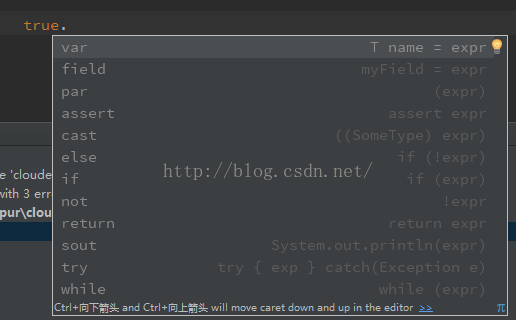
3.对于数值类型
增加for循环快捷.如图:
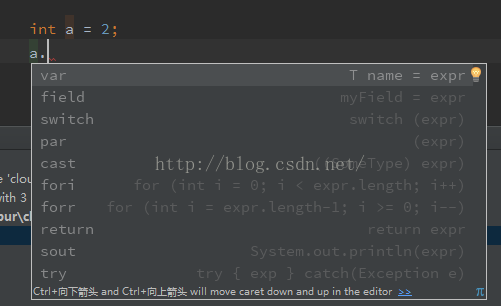
总:intellij idea 的快捷生成代码使整个编码过程非常的流畅,没有断裂感, 一个点 引出一串思路呀~~










