Ceph版本:17.2.6
系统:centos 8.2
硬件要求:每台主机至少2个硬盘(这里是2个硬盘)
根据官方的说法是不支持centos8,但是由于只能在centos8上部署所以记录一下手动部署的步骤。(由于kubernetes部署ceph不会,只能使用这个方法)
主机名 | IP | ceph角色 |
ceph-node171 | 192.168.188.171 | ceph-mon、ceph-osd、ceph-mgr、ceph-mds |
ceph-node172 | 192.168.188.172 | ceph-mon、ceph-osd、ceph-mgr、ceph-mds |
ceph-node173 | 192.168.188.173 | ceph-mon、ceph-osd、ceph-mgr、ceph-mds |
1.添加ceph的repo
cat > /etc/yum.repos.d/ceph.repo <<EOF
[ceph]
name=ceph
baseurl=http://mirrors.bclinux.org/ceph/rpm-17.2.6/el8/x86_64/
gpgcheck=0
enabled=1
[ceph-noarch]
name=cephnoarch
baseurl=http://mirrors.bclinux.org/ceph/rpm-17.2.6/el8/noarch/
gpgcheck=0
enabled=1
EOF2.关闭selinux和firewalld
systemctl disable --now firewalld
sed -i "s/SELINUX=.*$/SELINUX=disabled/g" /etc/selinux/config3.ssh免密
ssh-keygen -t rsa -P "" -f ~/.ssh/id_rsa
export 123456
for i in ceph-node171 ceph-node172 ceph-node173 ;do
echo ${i}
sshpass -e ssh-copy-id ${i}
done4.安装ceph及依赖(如果系统不是lvm部署的还需要安装lvm2的包)
yum install -y ceph ceph-volume cryptsetup lvm25.生成配置文件,将下面的
rm -rf cephinstall
mkdir -p cephinstall
cd cephinstall
CLUSTERID=$(uuidgen)
cat>ceph.conf<<EOF
[global]
fsid = ${CLUSTERID}
mon_initial_members = ceph-node171,ceph-node172,ceph-node173
mon_host = 192.168.188.171,192.168.188.172,192.168.188.173
auth_cluster_required = cephx
auth_service_required = cephx
auth_client_required = cephx
osd pool default size = 2
osd max object name len = 256
osd max object namespace len = 64
mon_pg_warn_max_per_osd = 2000
mon clock drift allowed = 30
mon clock drift warn backoff = 30
rbd cache writethrough until flush = false
public network = 192.168.188.0/24
mds_cache_size = 500000
mds_bal_fragment_size_max=10000000
[osd]
filestore xattr use omap = true
filestore min sync interval = 10
filestore max sync interval = 15
filestore queue max ops = 25000
filestore queue max bytes = 1048576000
filestore queue committing max ops = 50000
filestore queue committing max bytes = 10485760000
filestore op threads = 32
[mds.ceph-node171]
host = ceph-node171
[mds.ceph-node172]
host = ceph-node172
[mds.ceph-node173]
host = ceph-node173
EOF6.生成ceph集群需要的key
#Create a keyring for your cluster and generate a monitor secret key
ceph-authtool --create-keyring ceph.mon.keyring --gen-key -n mon. --cap mon 'allow *'
#Generate an administrator keyring, generate a client.admin user and add the user to the keyring
ceph-authtool --create-keyring ceph.client.admin.keyring --gen-key -n client.admin --cap mon 'allow *' --cap osd 'allow *' --cap mds 'allow *' --cap mgr 'allow *'
#Generate a bootstrap-osd keyring, generate a client.bootstrap-osd user and add the user to the keyring
ceph-authtool --create-keyring ceph.keyring --gen-key -n client.bootstrap-osd --cap mon 'profile bootstrap-osd' --cap mgr 'allow r'
#Add the generated keys to the ceph.mon.keyring
ceph-authtool ceph.mon.keyring --import-keyring ceph.client.admin.keyring
ceph-authtool ceph.mon.keyring --import-keyring ceph.keyring
#Change the owner for ceph.mon.keyring
chown ceph:ceph ceph.mon.keyring7.部署ceph-mon
ADDMONS=""
for i in ceph-node171 ceph-node172 ceph-node173;do
IP=$(grep $i /etc/hosts|sort|uniq|awk '{print $1}')
COMMANDP=" --add ${i} ${IP} "
ADDMONS=${ADDMONS}${COMMANDP}
done
echo ${ADDMONS}
monmaptool --create ${ADDMONS} --fsid ${CLUSTERID} monmap
for i in ceph-node171 ceph-node172 ceph-node173;do
ssh ${i} "systemctl stop ceph-mon@${i}"
scp monmap ${i}:/tmp
scp ceph.conf ${i}:/etc/ceph
scp ceph.client.admin.keyring ${i}:/etc/ceph
A=$(ssh ${i} mount |grep ceph|awk '{print $3}')
if [ "$A" != "" ];then
OSDID=$(echo $A|awk -F "-" '{print $NF}')
ssh ${i} "systemctl stop ceph-osd@${OSDID};umount $A"
fi
ssh ${i} "rm -rf /var/lib/ceph/*"
ssh ${i} "rm -f /tmp/ceph.mon.keyring"
scp ceph.mon.keyring ${i}:/tmp
ssh ${i} "chown ceph:ceph /tmp/ceph.mon.keyring /tmp/monmap"
ssh ${i} "sudo -u ceph mkdir -p /var/lib/ceph/mon/ceph-${i}"
ssh ${i} "sudo -u ceph ceph-mon --mkfs -i ${i} --monmap /tmp/monmap --keyring /tmp/ceph.mon.keyring"
#查看生成的文件
#ssh ${i} "ls /var/lib/ceph/mon/ceph-$i/"
ssh ${i} "systemctl stop ceph-mon@${i};systemctl enable ceph-mon@${i};sleep 2;systemctl start ceph-mon@${i}"
done8.部署ceph-mgr
for i in ceph-node171 ceph-node172 ceph-node173;do
ssh ${i} "mkdir -p /var/lib/ceph/mgr/ceph-${i}"
scp ceph.keyring ${i}:/var/lib/ceph/mgr/ceph-${i}/keyring
ssh ${i} "chown -R ceph:ceph /var/lib/ceph/mgr/"
ssh ${i} "ceph auth get-or-create mgr.${i} mon 'allow profile mgr' osd 'allow *' mds 'allow *'>/var/lib/ceph/mgr/ceph-${i}/keyring"
ssh ${i} "systemctl restart ceph-mgr@${i};systemctl enable ceph-mgr@${i}"
done9.部署ceph-osd
OSDID=0
for i in ceph-node171 ceph-node172 ceph-node173;do
ssh ${i} "sudo -u ceph mkdir -p /var/lib/ceph/bootstrap-osd"
ssh ${i} "sudo -u ceph mkdir -p /var/lib/ceph/osd/ceph-${OSDID}"
scp ceph.keyring ${i}:/var/lib/ceph/bootstrap-osd/
ssh ${i} "chown ceph:ceph -R /var/lib/ceph/bootstrap-osd/"
CURRENTDISK=$(ssh ${i} "lsblk|grep -E /boot|awk '{print \$1}'|awk -F '─' '{print \$NF}'|sed 's?[0-9]??g'")
OSDDISK=$(ssh ${i} "lsblk|grep disk|grep -vE \"${CURRENTDISK}|rom\"|awk 'NR==1{print \$1}'")
echo ${OSDDISK}
A=$(ssh ${i} vgdisplay|grep ceph|awk '{print $NF}')
if [ "$A" != "" ];then
ssh ${i} "systemctl stop ceph-osd@${OSDID}"
ODLOSDID=$(ssh ${i} "dmsetup status|grep ^ceph|awk -F ':' '{print \$1}'")
if [ "${ODLOSDID}" != "" ];then
ssh ${i} "dmsetup remove ${ODLOSDID}"
fi
ssh ${i} "dd if=/dev/zero of=/dev/${OSDDISK} bs=512k count=1"
fi
ssh ${i} "ceph-volume lvm create --data /dev/${OSDDISK}"
ssh ${i} "systemctl restart ceph-osd@${OSDID};systemctl enable ceph-osd@${OSDID}"
OSDID=$((OSDID+1))
done10.部署ceph-mds
for i in ceph-node171 ceph-node172 ceph-node173;do
ssh ${i} "sudo -u ceph mkdir -p /var/lib/ceph/mds/ceph-${i}"
ssh ${i} "ceph-authtool --create-keyring /var/lib/ceph/mds/ceph-${i}/keyring --gen-key -n mds.${i}"
ssh ${i} "chown ceph:ceph -R /var/lib/ceph/mds/ceph-${i}/"
ssh ${i} "ceph auth add mds.${i} osd 'allow rwx' mds 'allow' mon 'allow profile mds' -i /var/lib/ceph/mds/ceph-${i}/keyring"
#ssh ${i} "ceph auth get-or-create mds.${i} mon 'profile mds' mgr 'profile mds' mds 'allow *' osd 'allow *' > /var/lib/ceph/mds/ceph-${i}/keyring"
ssh ${i} "systemctl restart ceph-mds@${i};systemctl enable ceph-mds@${i}"
done11.修正没有开启ceph-mon的enable-msgr2
for i in ceph-node171 ceph-node172 ceph-node173;do
ssh ${i} "ceph mon enable-msgr2"
done12.修正 mons are allowing insecure global_id reclaim的错误
ceph config set mon auth_allow_insecure_global_id_reclaim false13.创建cephfs
OSDNUM=$(echo "ceph-node171 ceph-node172 ceph-node173"|sed 's? ?\n?g'|wc -l)
if [ ${OSDNUM} -ge 5 ];then
POOLNUM=512
else
POOLNUM=128
fi
##create ceph pool
ceph osd pool create fs_db_data ${POOLNUM}
ceph osd pool create fs_db_metadata ${POOLNUM}
ceph osd lspools
ceph fs new cephfs fs_db_metadata fs_db_data14.查看ceph集群状态
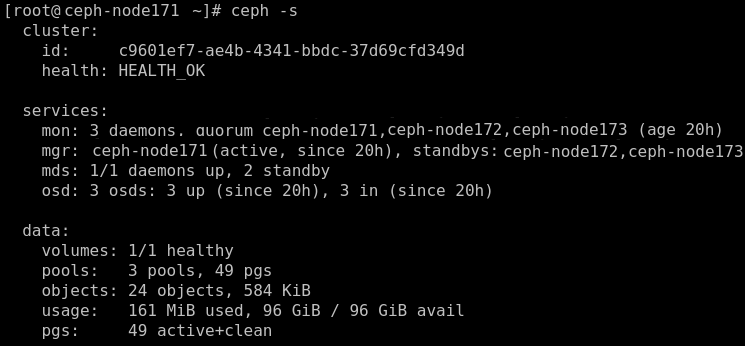
15.挂载cephfs
在ceph节点上
CEPH_SECRET=$(ceph auth get-key client.admin)
mount -t ceph 192.168.188.171:6789,192.168.188.172:6789,192.168.188.173:6789:/ -o name=admin,secret=${CEPH_SECRET}在非ceph的节点挂载
#复制ceph挂载需要的文件这里从ceph-node171上复制为例
mkdir -p /etc/ceph
scp ceph-node171:/etc/ceph/ceph.conf /etc/ceph/
scp ceph-node171:/etc/ceph/ceph.client.admin.keyring /etc/ceph/
CEPH_SECRET=$(ssh ceph-node171 ceph auth get-key client.admin)
mount -t ceph 192.168.188.171:6789,192.168.188.172:6789,192.168.188.173:6789:/ -o name=admin,secret=${CEPH_SECRET}
到此ceph部署完成,至于要开启dashboard之类请自行搜索后开启。从第5步开始到14步骤的脚本复制拼接后可以重复执行。
注意:只适用于ceph全新部署,如果是有数据的请自行备份相关的数据后再执行。









