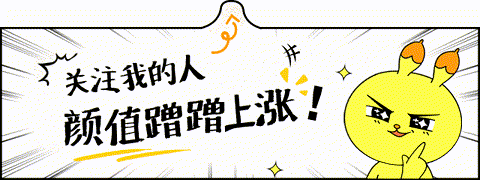如果你对 Spring Cloud 体系还不是很了解,可以先读一下 Spring Cloud 都有哪些模块
Eureka 目前是 2.x 版本,并且官方已经宣布不再维护更新。不过其实 Eureka 已经很稳定了,当做注册中心完全没有问题。Spring Cloud 集成了 Eureka ,并做了完善的封装。方便我们使用 Spring boot 开发的时候简单配置就可以使用。
微服务框架中有三类角色,分别是注册中心、服务提供者、服务消费者,注册中心就是今天要说的主角 Eureka,这篇文章简单说明 Spring Cloud Eureka 的使用,模拟实现单点和高可用注册中心,并简单介绍服务提供者和服务消费者如何使用 Eureka 提供的服务注册和发现功能。
版本说明
Java : 1.8
Spring Boot : 2.1.3.RELEASE
Spring Cloud: Finchley.SR2
之说以要说一下版本,因为 Finchley.SR2 版本较之前的版本包名有变化,所以在引用 maven 包的时候要注意。
单点注册中心
创建 Eureka 注册中心
1、引用 maven 包,其中
<dependencyManagement>
<dependencies>
<dependency>
<groupId>org.springframework.cloud</groupId>
<artifactId>spring-cloud-dependencies</artifactId>
<version>Finchley.SR2</version>
<type>pom</type>
<scope>import</scope>
</dependency>
</dependencies>
</dependencyManagement>
<!-- 最新版的 eureka 服务端包 -->
<dependency>
<groupId>org.springframework.cloud</groupId>
<artifactId>spring-cloud-starter-netflix-eureka-server</artifactId>
</dependency>
<!-- 监控管理 -->
<dependency>
<groupId>org.springframework.boot</groupId>
<artifactId>spring-boot-starter-actuator</artifactId>
</dependency>
2、新建 bootstrap.yml,并配置 Spring cloud 参数
spring:
application:
name: kite-eureka-center
cloud:
inetutils: ## 网卡设置
ignoredInterfaces: ## 忽略的网卡
- docker0
- veth.*
- VM.*
preferredNetworks: ## 优先的网段
- 192.168
3、新建 application.yml ,并配置参数
server:
port: 3000
eureka:
instance:
hostname: eureka-center
appname: 注册中心
client:
registerWithEureka: false # 单点的时候设置为 false 禁止注册自身
fetchRegistry: false
serviceUrl:
defaultZone: http://localhost:3000/eureka
server:
enableSelfPreservation: false
evictionIntervalTimerInMs: 4000
bootstrap.yml 和 application.yml 的区别:
- bootstrap.yml 在 application.yml 之前启动;
- bootstrap.yml 配置 application 的 name、spring.cloud.config.server.git.uri、一些encryption/decryption(加密/解密)信息;
- application.yml 的信息会覆盖 bootstrap.yml 中的内容,当遇到相同的配置的时候;
4、新建 Application.java 启动文件
@EnableEurekaServer
@SpringBootApplication
public class Application {
public static void main(String[] args) {
SpringApplication.run(Application.class, args);
}
}
@EnableEurekaServer 表示使用 Eureka Server 端功能,也就是启动为一个注册中心节点。
5、运行 Application.java ,访问 http://localhost:3000 即可看到 Eureka 提供的 ui 控制台。

创建一个服务提供者
接下来创建一个服务提供者,并注册到上面创建的 Eureka 注册中心。
1、添加 maven 依赖包
<dependency>
<groupId>org.springframework.boot</groupId>
<artifactId>spring-boot-starter-web</artifactId>
</dependency>
<!-- eureka 客户端 -->
<dependency>
<groupId>org.springframework.cloud</groupId>
<artifactId>spring-cloud-starter-netflix-eureka-client</artifactId>
</dependency>
2、配置 application.yml
server:
port: 3001
eureka:
instance:
preferIpAddress: true
client:
serviceUrl:
defaultZone: http://localhost:3000/eureka ## 注册到 eureka
spring:
application:
name: single-provider ## 应用程序名称,后面会在消费者中用到
3、创建一个简单的 RESTful 接口 controller
@Slf4j
@RestController
public class ProviderController {
@Autowired
private DiscoveryClient discoveryClient;
@RequestMapping(value = "/hello")
public String hello(){
List<String> services = discoveryClient.getServices();
for(String s : services){
log.info(s);
}
return "hello spring cloud!";
}
@RequestMapping(value = "/nice")
public String nice(){
List<String> services = discoveryClient.getServices();
for(String s : services){
log.info("gogogo" + s);
}
return "nice to meet you!";
}
}
4、创建 spring boot 启动类
@EnableEurekaClient
@SpringBootApplication
public class SingleProviderApplication {
public static void main(String[] args) {
SpringApplication.run(SingleProviderApplication.class, args);
}
}
@EnableEurekaClient 修饰,表示要注册到注册中心。
5、启动项目,正常情况下就注册到了 Eureka 注册中心,打开 Eureka 控制台,会看到已经出现了这个服务

创建一个服务消费者
有了服务提供者,接下来创建一个消费者来消费一下
1、引用 maven 包
<dependency>
<groupId>org.springframework.cloud</groupId>
<artifactId>spring-cloud-starter-netflix-eureka-client</artifactId>
</dependency>
<dependency>
<groupId>org.springframework.boot</groupId>
<artifactId>spring-boot-starter-web</artifactId>
</dependency>
<dependency>
<groupId>org.springframework.cloud</groupId>
<artifactId>spring-cloud-starter-openfeign</artifactId>
</dependency>
<dependency>
<groupId>org.springframework.boot</groupId>
<artifactId>spring-boot-starter-actuator</artifactId>
</dependency>
2、配置 application.yml
server:
port: 3002
eureka:
client:
serviceUrl:
defaultZone: http://127.0.0.1:3000/eureka ## 注册到 eureka
instance:
preferIpAddress: true
spring:
application:
name: single-customer
3、开始消费提供者提供的服务接口,这里演示了两种消费方法,一种是用 RestTemplate ,另外一种是用 FeignClient,Feign 同样是 Netflix 开源,并被 Spring Cloud 封装到
spring-cloud-starter-openfeign 包中。
创建启动类,并添加相关注解
@SpringBootApplication
@EnableEurekaClient
@EnableFeignClients
public class SingleCustomerApplication {
/**
* 注入 RestTemplate
* 并用 @LoadBalanced 注解,用负载均衡策略请求服务提供者
* 这是 Spring Ribbon 的提供的能力
* @return
*/
@LoadBalanced
@Bean
public RestTemplate restTemplate() {
return new RestTemplate();
}
public static void main(String[] args) {
SpringApplication.run(SingleCustomerApplication.class, args);
}
}
@EnableEurekaClient 声明此项目为一个 eureka 客户端,@EnableFeignClients 声明此项目可以使用 Feign。
4、创建一个服务接口类,这是 Feign 的使用方式,详细的用法可以查一下 Spring Cloud Feign 相关文档
/**
* IHelloService
* 配置服务提供者:single-provider 是服务提供者的 application.name
*/
@FeignClient("single-provider")
public interface IHelloService {
@RequestMapping(value = "/hello")
String hello();
@RequestMapping(value = "nice")
String nice();
}
@FeignClient 注解的 value 为服务提供者的 appplication.name 。
5、创建一个 Controller 用于调用服务
@RestController
public class ConsumerController {
@Autowired
private RestTemplate restTemplate;
@Autowired
private IHelloService helloService;
private static final String applicationName = "single-provider";
@RequestMapping(value = "feignRequest")
public Object feignRequest(){
String s = helloService.nice();
return s;
}
@RequestMapping(value = "commonRequest")
public Object commonRequest(){
String url = "http://"+ applicationName +"/hello";
String s = restTemplate.getForObject(url,String.class);
return s;
}
}
其中 feignRequest 方法是使用了 Feign 的方式调用服务接口;
commonRequest 方法是用 RestTemplate 提供的方法调用服务接口;
学习更多JAVA知识与技巧,关注与私信博主(学习)