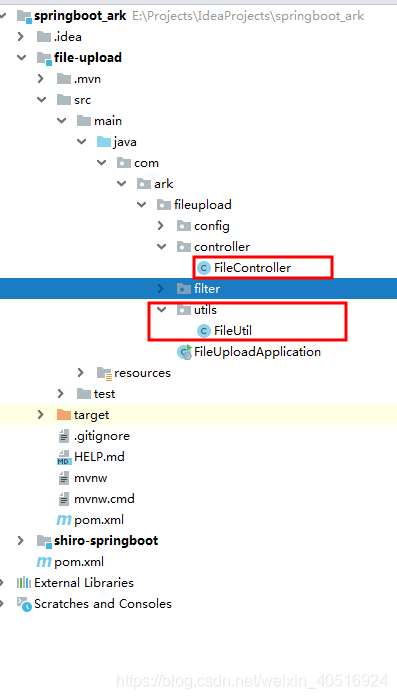1、html代码:
<!DOCTYPE html>
<html lang="en">
<head>
<meta charset="UTF-8">
<title>Title</title>
</head>
<body>
<form action="/upload" method="post" enctype="multipart/form-data">
<input type="file" name="uploadFile" value="请选择文件" multiple>
<input type="submit" value="上传">
</form>
</body>
</html>
2、上传接口:
import org.springframework.web.bind.annotation.GetMapping;
import org.springframework.web.bind.annotation.PostMapping;
import org.springframework.web.bind.annotation.RestController;
import org.springframework.web.multipart.MultipartFile;
import javax.servlet.http.HttpServletRequest;
import java.io.File;
import java.io.IOException;
import java.text.SimpleDateFormat;
import java.util.ArrayList;
import java.util.Date;
import java.util.List;
import java.util.UUID;
@RestController
public class FileController {
SimpleDateFormat sdf = new SimpleDateFormat("yyyy/MM/dd/");
@PostMapping("/uploadFile")
public String uploadFile(MultipartFile uploadFile, HttpServletRequest req) {
//效验文件大小
boolean m = FileUtil.checkFileSize(uploadFile, 1, "M");
if(!m){
return "上传失败,文件最大只能1M";
}
//效验文件类型
List<String> suffixList = new ArrayList<>();
suffixList.add("jpg");
suffixList.add("Png");
FileUtil.checkFileType(uploadFile,suffixList);
//获取uploadFile文件在该项目的绝对路径
String realPath = req.getSession().getServletContext().getRealPath("/uploadFile/"); //定义文件上传的路径
System.out.println("realPath:" + realPath);
String format = sdf.format(new Date());
File folder = new File(realPath + format);
System.out.println("folder:" + folder);
//若果不存在该文件夹,则新建
if (!folder.isDirectory()) {
folder.mkdirs();
}
String oldName = uploadFile.getOriginalFilename();
String newName = UUID.randomUUID().toString() + oldName.substring(oldName.lastIndexOf("."), oldName.length());
try {
uploadFile.transferTo(new File(folder, newName));
System.out.println("保存文件成功");
String filePath = req.getScheme() + "://" + req.getServerName() + ":" + req.getServerPort() + "/uploadFile/"
+ format + newName;
return filePath;
} catch (IOException e) {
// e.printStackTrace();
}
return "上传失败!";
}
}
3、设置上传文件的大小配置:
需要设置以下两个参数,不同的版本对应不同的键值,需对应版本
Spring Boot 1.3.x或者之前
multipart.maxFileSize=100Mb
multipart.maxRequestSize=1000MbSpring Boot 1.4.x
spring.http.multipart.maxFileSize=100Mb
spring.http.multipart.maxRequestSize=1000Mb很多人设置了multipart.maxFileSize但是不起作用,是因为1.4版本以上的配置改了,详见官方文档:spring boot 1.4
Spring Boot 2.0之后
spring.servlet.multipart.max-file-size=100MB
spring.servlet.multipart.max-request-size=1000MB
4、在接口中 可以对文件 进行单独的文件大小和类型判断:
import org.springframework.web.multipart.MultipartFile;
import java.util.Collection;
/**
* 效验文件
*/
public class FileUtil {
/**
* 判断文件大小
*
* @param uploadFile 文件对象
* @param size 大小
* @param unit 大小单位 B,K,M ,G
* @return
*/
public static boolean checkFileSize(MultipartFile uploadFile, int size, String unit) {
// long len = file.length();
long len = uploadFile.getSize();
double fileSize = 0;
if ("B".equals(unit.toUpperCase())) {
fileSize = (double) len;
} else if ("K".equals(unit.toUpperCase())) {
fileSize = (double) len / 1024;
} else if ("M".equals(unit.toUpperCase())) {
fileSize = (double) len / 1048576;
} else if ("G".equals(unit.toUpperCase())) {
fileSize = (double) len / 1073741824;
}
if (fileSize > size) {
return false;
}
return true;
}
/**
* 判断文件类型
*
* @param uploadFile 文件对象
* @param suffixList 比对的后缀集合[jpg,PNg]
* @return
*/
public static boolean checkFileType(MultipartFile uploadFile, Collection suffixList) {
String originalFilename = uploadFile.getOriginalFilename(); //获取原始文件名
String suffix = originalFilename.substring(originalFilename.lastIndexOf(".") + 1);
for (Object o : suffixList) {
if (o.toString().equalsIgnoreCase(suffix)) {
return true;
}
}
return false;
}
}上面代码 使用方法:
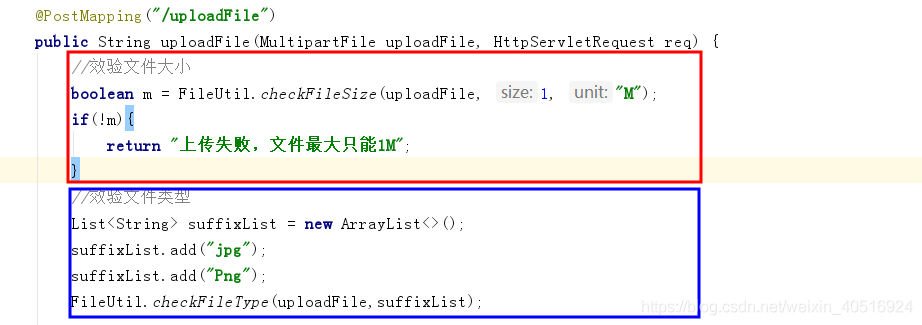
5、项目基本结构: