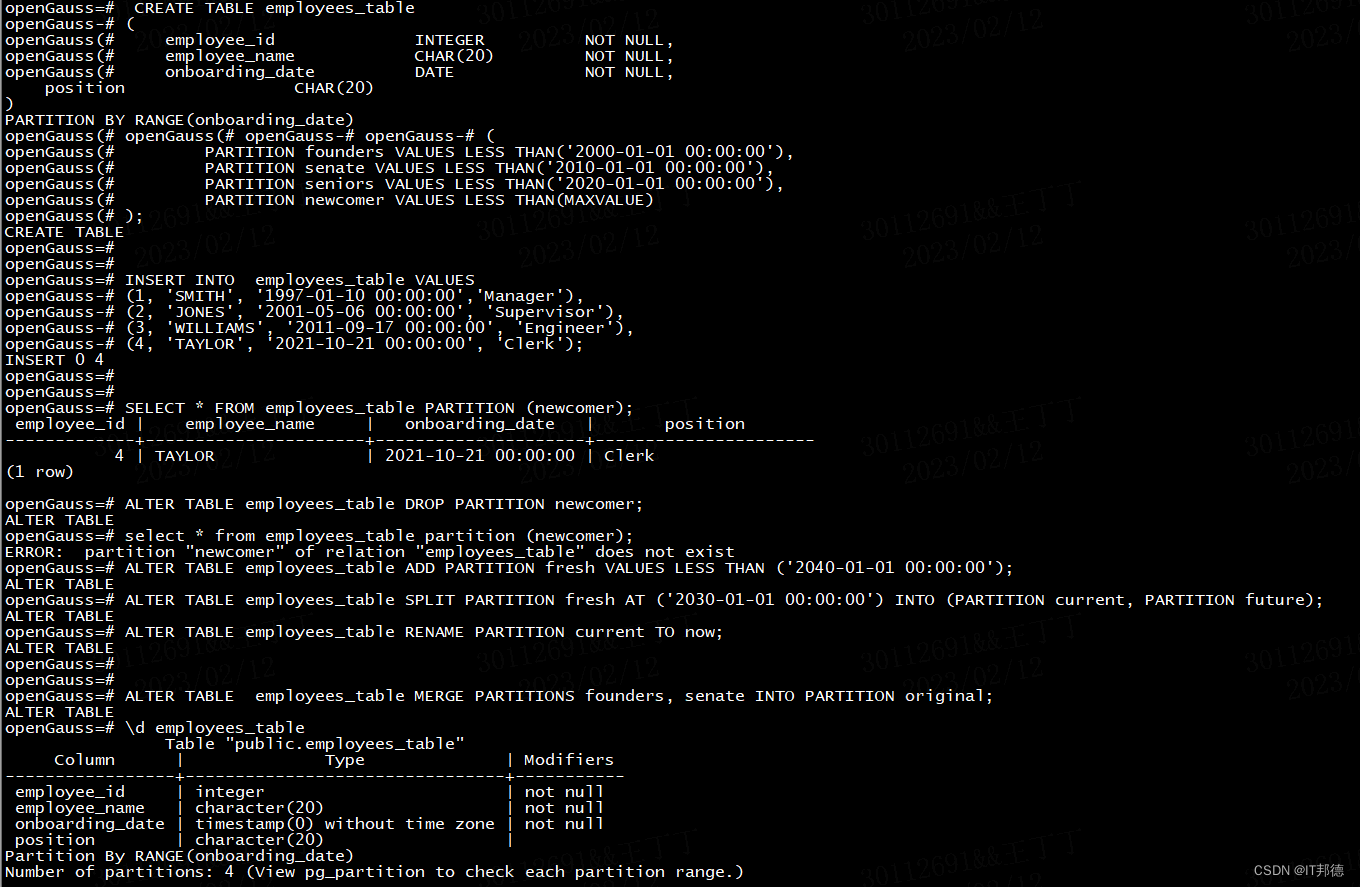📢📢📢📣📣📣 哈喽!大家好,我是【IT邦德】,10余年DBA及大数据工作经验
一位上进心十足的【大数据领域博主】!😜😜😜
中国DBA联盟(ACDU)成员,目前服务于工业互联网
擅长主流Oracle、MySQL、PG、高斯及GP 运维开发,备份恢复,安装迁移,性能优化、故障应急处理等。
✨ 如果有对【数据库】感兴趣的【小可爱】,欢迎关注【IT邦德】💞💞💞
❤️❤️❤️感谢各位大可爱小可爱!❤️❤️❤️
文章目录
- 前言
- 📣 1.何为分区表
- 📣 2.分区表类型
- ✨ 2.1 范围分区表
- ✨ 2.2 列表分区表
- ✨ 2.3 间隔分区表
- ✨ 2.4 哈希分区表
- 📣 3.分区表维护
- ✨ 3.1 常用语法
- ✨ 3.2 案例
前言
本篇介绍了openGauss的分区表的实践应用
📣 1.何为分区表
一张表内的数据过多时,就会严重影响到数据的查询和操作效率。openGauss支持把一张表从逻辑上分成多个小的分片,从而避免一次处理大量数据,提高处理效率。随着现代信息数据的快速增长,数据库的数据量也不断增长。对于庞大的数据如何管理呢?从数据库角度看,分区表无疑是一种很好的选择。
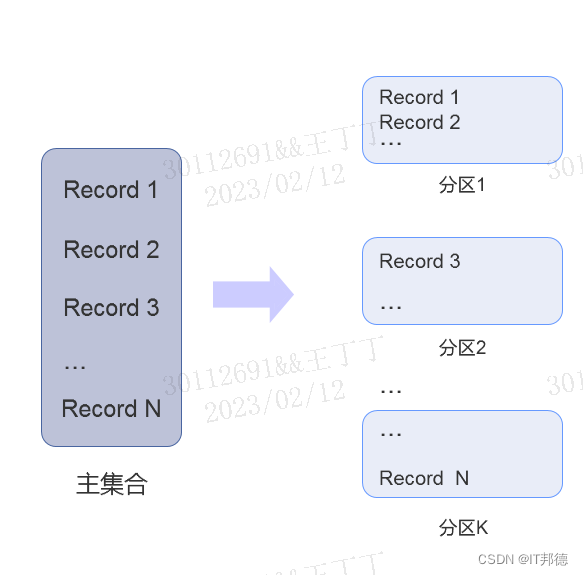
对于大多数用户使用场景,分区表和普通表相比具有以下优点:
改善查询性能:对分区对象的查询可以仅搜索自己关心的分区,提高检索效率。
增强可用性:如果分区表的某个分区出现故障,表在其他分区的数据仍然可用。
均衡I/O:可以把不同的分区映射到不同的磁盘以平衡I/O,改善整个系统性能。
📣 2.分区表类型
openGauss数据库支持这些划分类型:
(1) 范围分区表:指定一个或多个列划分为多个范围,每个范围创建一个分区,用来存储相应的数据。
例如可以采用日期划分范围,将销售数据按照月份进行分区。
(2) 列表分区表:直接按照一个列上的值来划分出分区。例如可以采用销售门店划分销售数据。
(3) 间隔分区表:是一种特殊的范围分区,新增了间隔值定义。当插入记录找不到匹配的分区时可以根据间隔值自动创建分区。
(4) 哈希分区表:根据表的一列,为每个分区指定模数和余数,将要插入表的记录划分到对应的分区中。
✨ 2.1 范围分区表
范围分区表按照划分范围的方式,分为以下类别:
(1) VALUES LESS THAN:通过给出每个分区的上限来确定分区范围。上个分区的上限<=分区的范围<本分区的上限。
(2) START END:通过以下方式划分:
分区的起点和终点;
仅给出分区起点;
仅给出分区终点;
给出分区起点和终点后,再给出该范围内的间隔值。
📢📢📢 创建VALUES LESS THAN范围分区
1.语法格式
CREATE TABLE partition_table_name
( [column_name data_type ]
[, ... ]
)
PARTITION BY RANGE (partition_key)
(
PARTITION partition_name VALUES LESS THAN (partition_value | MAXVALUE})
[, ... ]
);
2.参数说明
partition_table_name:分区表的名称
column_name:新表中要创建的字段名。
data_type:字段的数据类型。
partition_key:partition_key为分区键的名称。
注:对于从句是VALUE LESS THAN的语法格式,范围分区策略的分区键最多支持4列。
partition_name:partition_name为范围分区的名称。
VALUES LESS THAN:分区中的数值必须小于上边界值。
partition_value:范围分区的上边界,取值依赖于partition_key的类型。
MAXVALUE:表示分区的上边界,它通常用于设置最后一个范围分区的上边界。
3.分区表示例
示例1:创建范围分区表sales_table,含有4个分区,分区键为DATE类型。
分区的范围分别为:
sales_date<2022-04-01,
2022-04-01<= sales_date<2022-07-01,
2022-07-01<=sales_date< 2022-10-01,
2022-10-01 <= sales_date< MAXVALUE
--创建分区表sales_table。
openGauss=# CREATE TABLE sales_table
(
order_no INTEGER NOT NULL,
goods_name CHAR(20) NOT NULL,
sales_date DATE NOT NULL,
sales_volume INTEGER,
sales_store CHAR(20)
)
PARTITION BY RANGE(sales_date)
(
PARTITION season1 VALUES LESS THAN('2022-04-01 00:00:00'),
PARTITION season2 VALUES LESS THAN('2022-07-01 00:00:00'),
PARTITION season3 VALUES LESS THAN('2022-10-01 00:00:00'),
PARTITION season4 VALUES LESS THAN(MAXVALUE)
);
-- 数据插入分区season1
openGauss=# INSERT INTO sales_table VALUES(1, 'jacket', '2022-01-10 00:00:00', 3,'Alaska');
-- 数据插入分区season2
openGauss=# INSERT INTO sales_table VALUES(2, 'hat', '2022-05-06 00:00:00', 5,'Clolorado');
-- 数据插入分区season3
openGauss=# INSERT INTO sales_table VALUES(3, 'shirt', '2022-09-17 00:00:00', 7,'Florida');
-- 数据插入分区season4
openGauss=# INSERT INTO sales_table VALUES(4, 'coat', '2022-10-21 00:00:00', 9,'Hawaii');
--查询sales_table的数据
openGauss=# select * from sales_table;
order_no | goods_name | sales_date | sales_volume | sales_store
----------+----------------------+---------------------+--------------+----------------------
1 | jacket | 2022-01-10 00:00:00 | 3 | Alaska
2 | hat | 2022-05-06 00:00:00 | 5 | Clolorado
2 | hat | 2022-05-06 00:00:00 | 5 | Clolorado
4 | coat | 2022-10-21 00:00:00 | 9 | Hawaii
--查询sales_table的4季度数据
openGauss=# SELECT * FROM sales_table PARTITION (season4);
order_no | goods_name | sales_date | sales_volume | sales_store
----------+----------------------+---------------------+--------------+----------------------
4 | coat | 2022-10-21 00:00:00 | 9 | Hawaii
--查询sales_table的1季度数据
openGauss=# SELECT * FROM sales_table PARTITION FOR ('2021-01-01 00:00:00');
order_no | goods_name | sales_date | sales_volume | sales_store
----------+----------------------+---------------------+--------------+----------------------
1 | jacket | 2022-01-10 00:00:00 | 3 | Alaska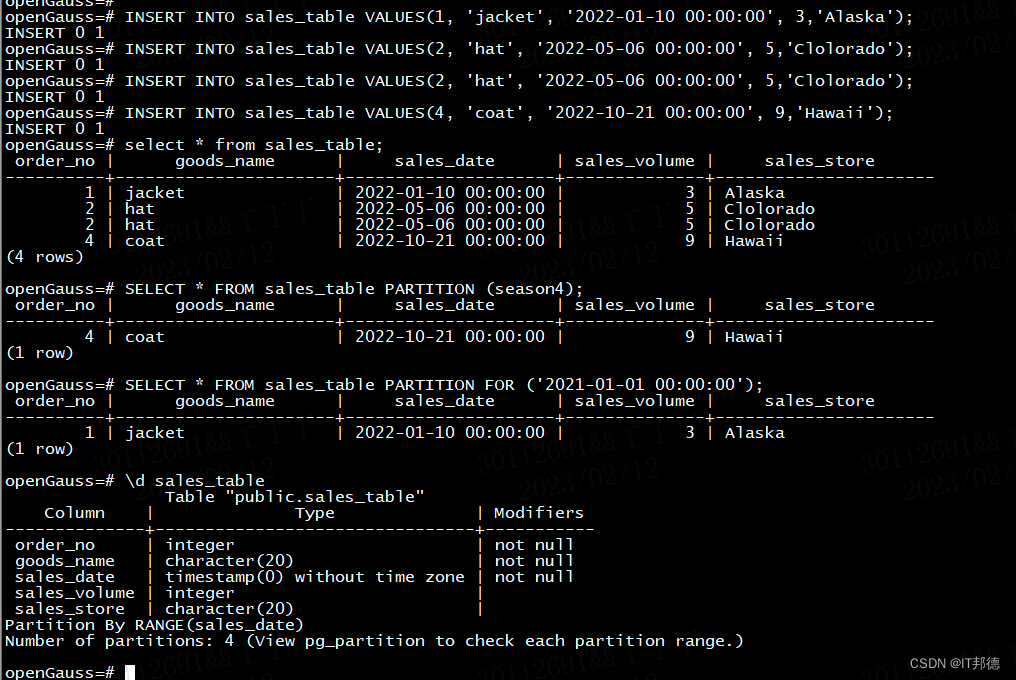
📢📢📢 创建START END范围分区
START END范围分区表有多种表达方式,而且这些方式可以在一个分区表内组合使用。
方式一:START(partition_value) END (partition_value | MAXVALUE)方式
CREATE TABLE partition_table_name
( [column_name data_type ]
[, ... ]
)
PARTITION BY RANGE (partition_key)
(
PARTITION partition_name START(partition_value) END (partition_value | MAXVALUE)
[, ... ]
);
参数说明:
A.partition_name:partition_name为范围分区的名称或者范围分区的名称前缀。
1)若该定义是“START(partition_value) END (partition_value) EVERY (interval_value)”从句,假定其中的partition_name是p1,
则分区的名称依次为p1_1, p1_2, …
2)对于完整定义“PARTITION p1 START(1), PARTITION p2 START(2)”,生成的分区是:
(MINVALUE, 1), [1, 2) 和 [2, MAXVALUE),其名称依次为p1_0, p1_1和p2,即此处p1是名称前缀,p2是分区名称。
这里MINVALUE表示最小值
B.interval_value:对[START,END) 表示的范围进行切分,interval_value是指定切分后每个分区的宽度。
如果(END-START)值不能整除以EVERY值,则仅最后一个分区的宽度小于EVERY值
示例1:以“START(partition_value) END (partition_value | MAXVALUE)”方式创建START END范围分区表graderecord。
含有3个分区,分区键为INTEGER类型。分区的范围分别为:0<= grade<60,60<= grade<90,90<=grade< MAXVALUE。
--创建分区表graderecord。
openGauss=# CREATE TABLE graderecord
(
number INTEGER,
name CHAR(20),
class CHAR(20),
grade INTEGER
)
PARTITION BY RANGE(grade)
(
PARTITION pass START(60) END(90),
PARTITION excellent START(90) END(MAXVALUE)
);
-- 数据插入分区。
openGauss=# insert into graderecord values('210101','Alan','21.01',92);
openGauss=# insert into graderecord values('210102','Ben','21.01',62);
openGauss=# insert into graderecord values('210103','Brain','21.01',26);
openGauss=# insert into graderecord values('210204','Carl','21.02',77);
openGauss=# insert into graderecord values('210205','David','21.02',47);
openGauss=# insert into graderecord values('210206','Eric','21.02',97);
openGauss=# insert into graderecord values('210307','Frank','21.03',90);
openGauss=# insert into graderecord values('210308','Gavin','21.03',100);
openGauss=# insert into graderecord values('210309','Henry','21.03',67);
openGauss=# insert into graderecord values('210410','Jack','21.04',75);
openGauss=# insert into graderecord values('210311','Jerry','21.04',60);
--查询graderecord的数据。
openGauss=# SELECT * FROM graderecord;
number | name | class | grade
--------+----------------------+----------------------+-------
210103 | Brain | 21.01 | 26
210205 | David | 21.02 | 47
210102 | Ben | 21.01 | 62
210204 | Carl | 21.02 | 77
210309 | Henry | 21.03 | 67
210410 | Jack | 21.04 | 75
210311 | Jerry | 21.04 | 60
210101 | Alan | 21.01 | 92
210206 | Eric | 21.02 | 97
210307 | Frank | 21.03 | 90
210308 | Gavin | 21.03 | 100
(11 rows)
--查询graderecord的pass分区数据。
openGauss=# SELECT * FROM graderecord PARTITION (pass);
ERROR: partition "pass" of relation "graderecord" does not exist
查询失败。
原因是“PARTITION pass START(60) END(90),”是第一个分区定义,且该定义有START值,
则范围(MINVALUE, 60)将自动作为第一个实际分区,其名称为“pass_0”。
而该定义语义描述的“60<= grade<90”分区的名称为“pass_1”。
--查询graderecord的pass_0分区数据。
openGauss=# SELECT * FROM graderecord PARTITION (pass_0);
number | name | class | grade
--------+----------------------+----------------------+-------
210103 | Brain | 21.01 | 26
210205 | David | 21.02 | 47
(2 rows)
--查询graderecord的pass_1分区数据。
openGauss=# SELECT * FROM graderecord PARTITION (pass_1);
number | name | class | grade
--------+----------------------+----------------------+-------
210102 | Ben | 21.01 | 62
210204 | Carl | 21.02 | 77
210309 | Henry | 21.03 | 67
210410 | Jack | 21.04 | 75
210311 | Jerry | 21.04 | 60
(5 rows)
--查询graderecord的execllent分区数据。
openGauss=# SELECT * FROM graderecord PARTITION (excellent);
number | name | class | grade
--------+----------------------+----------------------+-------
210101 | Alan | 21.01 | 92
210206 | Eric | 21.02 | 97
210307 | Frank | 21.03 | 90
210308 | Gavin | 21.03 | 100
(4 rows)
示例2:以“START(partition_value) END (partition_value) EVERY (interval_value)”
方式创建START END范围分区表metro_ride_record。
含有7个分区,分区键为INTEGER类型。总范围是ride_stations_number<21, 每3站为一个分区。
--创建分区表metro_ride_record。记录乘车人、上下车站点、乘坐站点数量。并按照乘坐站点数量,每3站建立一个分区。
openGauss=# CREATE TABLE metro_ride_record
(
record_number INTEGER,
name CHAR(20),
enter_station CHAR(20),
leave_station CHAR(20),
ride_stations_number INTEGER
)
PARTITION BY RANGE(ride_stations_number)
(
PARTITION cost START(3) END(21) EVERY (3)
);
-- 数据插入分区。
openGauss=# insert into metro_ride_record values('120101','Brain','Tung Chung','Tsing Yi',2);
openGauss=# insert into metro_ride_record values('120102','David','Po Lam','Yau Tong',4);
openGauss=# insert into metro_ride_record values('120103','Ben','Yau Ma Tei','Wong Tai Sin',6);
openGauss=# insert into metro_ride_record values('120104','Carl','Tai Wo Hau','Prince Edward',8);
openGauss=# insert into metro_ride_record values('120105','Henry','Admiralty','Lai King',10);
openGauss=# insert into metro_ride_record values('120106','Jack','Chai Wan','Central',12);
openGauss=# insert into metro_ride_record values('120107','Jerry','Central','Tai Wo Hau',14);
openGauss=# insert into metro_ride_record values('120108','Alan','Diamond Hill','Kwai Hing',16);
openGauss=# insert into metro_ride_record values('120109','Eric','Jordan','Shek Kip Mei',18);
openGauss=# insert into metro_ride_record values('120110','Frank','Lok Fu','Sunny Bay',20);
--查询metro_ride_record的数据。
openGauss=# SELECT * FROM metro_ride_record;
record_number | name | enter_station | leave_station | ride_stations_number
---------------+----------------------+----------------------+----------------------+----------------------
120101 | Brain | Tung Chung | Tsing Yi | 2
120102 | David | Po Lam | Yau Tong | 4
120103 | Ben | Yau Ma Tei | Wong Tai Sin | 6
120104 | Carl | Tai Wo Hau | Prince Edward | 8
120105 | Henry | Admiralty | Lai King | 10
120106 | Jack | Chai Wan | Central | 12
120107 | Jerry | Central | Tai Wo Hau | 14
120108 | Alan | Diamond Hill | Kwai Hing | 16
120109 | Eric | Jordan | Shek Kip Mei | 18
120110 | Frank | Lok Fu | Sunny Bay | 20
(10 rows)
“PARTITION cost START(3) END(21) EVERY (3)”是第一个分区定义,且该定义有START值,则范围(MINVALUE, 3)将自动作为第一个实际分区,其名称为“cost_0”。
其余分区依次为“cost_1”、...、“cost_6”.
--查询metro_ride_record的cost_0分区数据。
openGauss=# SELECT * FROM metro_ride_record PARTITION (cost_0);
record_number | name | enter_station | leave_station | ride_stations_number
---------------+----------------------+----------------------+----------------------+----------------------
120101 | Brain | Tung Chung | Tsing Yi | 2
(1 row)
--查询metro_ride_record的cost_1分区数据。
openGauss=# SELECT * FROM metro_ride_record PARTITION (cost_1);
record_number | name | enter_station | leave_station | ride_stations_number
---------------+----------------------+----------------------+----------------------+----------------------
120102 | David | Po Lam | Yau Tong | 4
(1 row)
--查询metro_ride_record的cost_6分区数据。
openGauss=# SELECT * FROM metro_ride_record PARTITION (cost_6);
record_number | name | enter_station | leave_station | ride_stations_number
---------------+----------------------+----------------------+----------------------+----------------------
120109 | Eric | Jordan | Shek Kip Mei | 18
120110 | Frank | Lok Fu | Sunny Bay | 20
(2 rows)
示例3:以“START(partition_value) ”方式创建START END范围分区表graderecord。
含有3个分区,分区键为INTEGER类型。分区的范围分别为:0<= grade<60,60<= grade<90,90<=grade< MAXVALUE。
--创建分区表graderecord。
openGauss=# CREATE TABLE graderecord
(
number INTEGER,
name CHAR(20),
class CHAR(20),
grade INTEGER
)
PARTITION BY RANGE(grade)
(
PARTITION pass START(60),
PARTITION excellent START(90)
);
-- 数据插入分区。
openGauss=# insert into graderecord values('210101','Alan','21.01',92);
openGauss=# insert into graderecord values('210102','Ben','21.01',62);
openGauss=# insert into graderecord values('210103','Brain','21.01',26);
openGauss=# insert into graderecord values('210204','Carl','21.02',77);
openGauss=# insert into graderecord values('210205','David','21.02',47);
openGauss=# insert into graderecord values('210206','Eric','21.02',97);
openGauss=# insert into graderecord values('210307','Frank','21.03',90);
openGauss=# insert into graderecord values('210308','Gavin','21.03',100);
openGauss=# insert into graderecord values('210309','Henry','21.03',67);
openGauss=# insert into graderecord values('210410','Jack','21.04',75);
openGauss=# insert into graderecord values('210311','Jerry','21.04',60);
--查询graderecord的数据。
openGauss=# SELECT * FROM graderecord;
number | name | class | grade
--------+----------------------+----------------------+-------
210103 | Brain | 21.01 | 26
210205 | David | 21.02 | 47
210102 | Ben | 21.01 | 62
210204 | Carl | 21.02 | 77
210309 | Henry | 21.03 | 67
210410 | Jack | 21.04 | 75
210311 | Jerry | 21.04 | 60
210101 | Alan | 21.01 | 92
210206 | Eric | 21.02 | 97
210307 | Frank | 21.03 | 90
210308 | Gavin | 21.03 | 100
(11 rows)
--查询graderecord的pass分区数据。
openGauss=# SELECT * FROM graderecord PARTITION (pass);
ERROR: partition "pass" of relation "graderecord" does not exist
查询失败。
原因是“PARTITION pass START(60),”是第一个分区定义,且该定义有START值,则范围(MINVALUE, 60)将自动作为第一个实际分区,
其名称为“pass_0”。
而该定义语义描述的“60<= grade<90”分区的名称为“pass_1”。
--查询graderecord的pass_0分区数据。
openGauss=# SELECT * FROM graderecord PARTITION (pass_0);
number | name | class | grade
--------+----------------------+----------------------+-------
210103 | Brain | 21.01 | 26
210205 | David | 21.02 | 47
(2 rows)
--查询graderecord的pass_1分区数据。
openGauss=# SELECT * FROM graderecord PARTITION (pass_1);
number | name | class | grade
--------+----------------------+----------------------+-------
210102 | Ben | 21.01 | 62
210204 | Carl | 21.02 | 77
210309 | Henry | 21.03 | 67
210410 | Jack | 21.04 | 75
210311 | Jerry | 21.04 | 60
(5 rows)
--查询graderecord的execllent分区数据。
openGauss=# SELECT * FROM graderecord PARTITION (excellent);
number | name | class | grade
--------+----------------------+----------------------+-------
210101 | Alan | 21.01 | 92
210206 | Eric | 21.02 | 97
210307 | Frank | 21.03 | 90
210308 | Gavin | 21.03 | 100
(4 rows)
示例4:以“END(partition_value | MAXVALUE) ”方式创建START END范围分区表graderecord。
含有3个分区,分区键为INTEGER类型。
分区的范围分别为:0<= grade<60,60<= grade<90,90<=grade< MAXVALUE。
--创建分区表graderecord。
openGauss=# CREATE TABLE graderecord
(
number INTEGER,
name CHAR(20),
class CHAR(20),
grade INTEGER
)
PARTITION BY RANGE(grade)
(
PARTITION no_pass END(60),
PARTITION pass END(90),
PARTITION excellent END(MAXVALUE)
);
-- 数据插入分区。
openGauss=# insert into graderecord values('210101','Alan','21.01',92);
openGauss=# insert into graderecord values('210102','Ben','21.01',62);
openGauss=# insert into graderecord values('210103','Brain','21.01',26);
openGauss=# insert into graderecord values('210204','Carl','21.02',77);
openGauss=# insert into graderecord values('210205','David','21.02',47);
openGauss=# insert into graderecord values('210206','Eric','21.02',97);
openGauss=# insert into graderecord values('210307','Frank','21.03',90);
openGauss=# insert into graderecord values('210308','Gavin','21.03',100);
openGauss=# insert into graderecord values('210309','Henry','21.03',67);
openGauss=# insert into graderecord values('210410','Jack','21.04',75);
openGauss=# insert into graderecord values('210311','Jerry','21.04',60);
--查询graderecord的数据。
openGauss=# SELECT * FROM graderecord;
number | name | class | grade
--------+----------------------+----------------------+-------
210103 | Brain | 21.01 | 26
210205 | David | 21.02 | 47
210102 | Ben | 21.01 | 62
210204 | Carl | 21.02 | 77
210309 | Henry | 21.03 | 67
210410 | Jack | 21.04 | 75
210311 | Jerry | 21.04 | 60
210101 | Alan | 21.01 | 92
210206 | Eric | 21.02 | 97
210307 | Frank | 21.03 | 90
210308 | Gavin | 21.03 | 100
(11 rows)
--查询graderecord的no_pass分区数据。
openGauss=# SELECT * FROM graderecord PARTITION (no_pass);
number | name | class | grade
--------+----------------------+----------------------+-------
210103 | Brain | 21.01 | 26
210205 | David | 21.02 | 47
(2 rows)
--查询graderecord的pass分区数据。
openGauss=# SELECT * FROM graderecord PARTITION (pass);
number | name | class | grade
--------+----------------------+----------------------+-------
210102 | Ben | 21.01 | 62
210204 | Carl | 21.02 | 77
210309 | Henry | 21.03 | 67
210410 | Jack | 21.04 | 75
210311 | Jerry | 21.04 | 60
(5 rows)
--查询graderecord的execllent分区数据。
openGauss=# SELECT * FROM graderecord PARTITION (excellent);
number | name | class | grade
--------+----------------------+----------------------+-------
210101 | Alan | 21.01 | 92
210206 | Eric | 21.02 | 97
210307 | Frank | 21.03 | 90
210308 | Gavin | 21.03 | 100
(4 rows)✨ 2.2 列表分区表
1.语法
CREATE TABLE partition_table_name
( [column_name data_type ]
[, ... ]
)
PARTITION BY LIST (partition_key)
(
PARTITION partition_name VALUES (list_values_clause)
[, ... ]
);
list_values_clause:对应分区存在的一个或者多个键值。多个键值之间以逗号分隔。
VALUES (DEFAULT):加入的数据如有“list_values_clause”中未列出的键值,存放在VALUES (DEFAULT)对应的分区。
MAXVALUE:MAXVALUE表示分区的上边界,它通常用于设置最后一个范围分区的上边界。
2.示例:
创建列表分区表graderecord。含有4个分区,分区键为CHAR类型。分区的范围分别为:21.01,21.02,21.03,21.04。
--创建分区表graderecord。
openGauss=# CREATE TABLE graderecord
(
number INTEGER,
name CHAR(20),
class CHAR(20),
grade INTEGER
)
PARTITION BY LIST(class)
(
PARTITION class_01 VALUES ('21.01'),
PARTITION class_02 VALUES ('21.02'),
PARTITION class_03 VALUES ('21.03'),
PARTITION class_04 VALUES ('21.04')
);
-- 数据插入分区。
openGauss=# insert into graderecord values('210101','Alan','21.01',92);
openGauss=# insert into graderecord values('210102','Ben','21.01',62);
openGauss=# insert into graderecord values('210103','Brain','21.01',26);
openGauss=# insert into graderecord values('210204','Carl','21.02',77);
openGauss=# insert into graderecord values('210205','David','21.02',47);
openGauss=# insert into graderecord values('210206','Eric','21.02',97);
openGauss=# insert into graderecord values('210307','Frank','21.03',90);
openGauss=# insert into graderecord values('210308','Gavin','21.03',100);
openGauss=# insert into graderecord values('210309','Henry','21.03',67);
openGauss=# insert into graderecord values('210410','Jack','21.04',75);
openGauss=# insert into graderecord values('210311','Jerry','21.04',60);
--查询graderecord的数据。
openGauss=# SELECT * FROM graderecord;
number | name | class | grade
--------+----------------------+----------------------+-------
210410 | Jack | 21.04 | 75
210311 | Jerry | 21.04 | 60
210307 | Frank | 21.03 | 90
210308 | Gavin | 21.03 | 100
210309 | Henry | 21.03 | 67
210204 | Carl | 21.02 | 77
210205 | David | 21.02 | 47
210206 | Eric | 21.02 | 97
210101 | Alan | 21.01 | 92
210102 | Ben | 21.01 | 62
210103 | Brain | 21.01 | 26
(11 rows)
--查询graderecord的class_01分区数据。
openGauss=# SELECT * FROM graderecord PARTITION (class_01);
number | name | class | grade
--------+----------------------+----------------------+-------
210101 | Alan | 21.01 | 92
210102 | Ben | 21.01 | 62
210103 | Brain | 21.01 | 26
(3 rows)
--查询graderecord的class_04分区数据。
openGauss=# SELECT * FROM graderecord PARTITION (class_04);
number | name | class | grade
--------+----------------------+----------------------+-------
210410 | Jack | 21.04 | 75
210311 | Jerry | 21.04 | 60
(2 rows)✨ 2.3 间隔分区表
间隔分区是在范围分区的基础上,增加了间隔值
1.VALUES LESS THAN间隔分区语法格式
CREATE TABLE partition_table_name
( [column_name data_type ]
[, ... ]
)
PARTITION BY RANGE (partition_key)
(
INTERVAL ('interval_expr')
PARTITION partition_name VALUES LESS THAN (partition_value | MAXVALUE})
[, ... ]
);
interval_expr自动创建分区的间隔,例如:自动创建分区的间隔,例如:1 day、1 month。
2.示例:
--创建分区表sales_table。
openGauss=# CREATE TABLE sales_table
(
order_no INTEGER NOT NULL,
goods_name CHAR(20) NOT NULL,
sales_date DATE NOT NULL,
sales_volume INTEGER,
sales_store CHAR(20)
)
PARTITION BY RANGE(sales_date)
INTERVAL ('1 month')
(
PARTITION start VALUES LESS THAN('2021-01-01 00:00:00'),
PARTITION later VALUES LESS THAN('2021-01-10 00:00:00')
);
-- 数据插入分区later
openGauss=# INSERT INTO sales_table VALUES(1, 'jacket', '2021-01-8 00:00:00', 3,'Alaska');
-- 不在已有分区的数据插入,系统会新建分区sys_p1。
openGauss=# INSERT INTO sales_table VALUES(2, 'hat', '2021-04-06 00:00:00', 255,'Clolorado');
-- 不在已有分区的数据插入,系统会新建分区sys_p2。
openGauss=# INSERT INTO sales_table VALUES(3, 'shirt', '2021-11-17 00:00:00', 7000,'Florida');
-- 数据插入分区start
openGauss=# INSERT INTO sales_table VALUES(4, 'coat', '2020-10-21 00:00:00', 9000,'Hawaii');
--查询sales_table的数据。
openGauss=# SELECT * FROM sales_table;
order_no | goods_name | sales_date | sales_volume | sales_store
----------+----------------------+---------------------+--------------+----------------------
4 | coat | 2020-10-21 00:00:00 | 9000 | Hawaii
1 | jacket | 2021-01-08 00:00:00 | 3 | Alaska
2 | hat | 2021-04-06 00:00:00 | 255 | Clolorado
3 | shirt | 2021-11-17 00:00:00 | 7000 | Florida
(4 rows)
--查询sales_table的start分区数据。这里采用“sales_table PARTITION (start);”来引用分区。
openGauss=# SELECT * FROM sales_table PARTITION (start);
order_no | goods_name | sales_date | sales_volume | sales_store
----------+----------------------+---------------------+--------------+----------------------
4 | coat | 2020-10-21 00:00:00 | 9000 | Hawaii
(1 row)
--查询sales_table的later分区数据。这里采用“sales_table PARTITION (later);”来引用分区。
openGauss=# SELECT * FROM sales_table PARTITION (later);
order_no | goods_name | sales_date | sales_volume | sales_store
----------+----------------------+---------------------+--------------+----------------------
1 | jacket | 2021-01-08 00:00:00 | 3 | Alaska
(1 row)
--查询sales_table的sys_p1分区数据。这里采用“sales_table PARTITION (sys_p1);”来引用分区。
openGauss=# SELECT * FROM sales_table PARTITION (sys_p1);
order_no | goods_name | sales_date | sales_volume | sales_store
----------+----------------------+---------------------+--------------+----------------------
2 | hat | 2021-04-06 00:00:00 | 255 | Clolorado
(1 row)
--查询sales_table的sys_p2分区数据。这里采用“sales_table PARTITION (sys_p2);”来引用分区。
openGauss=# SELECT * FROM sales_table PARTITION (sys_p2);
order_no | goods_name | sales_date | sales_volume | sales_store
----------+----------------------+---------------------+--------------+----------------------
3 | shirt | 2021-11-17 00:00:00 | 7000 | Florida
(1 row)✨ 2.4 哈希分区表
1.语法
CREATE TABLE partition_table_name
( [column_name data_type ]
[, ... ]
)
PARTITION BY HASH (partition_key)
(PARTITION partition_name )
[, ... ]
);
partition_name:哈希分区的名称。希望创建几个哈希分区就给出几个分区名。
2.创建哈希分区表hash_partition_table
openGauss=# create table hash_partition_table (
col1 int,
col2 int)
partition by hash(col1)
(
partition p1,
partition p2
);
-- 数据插入
openGauss=# INSERT INTO hash_partition_table VALUES(1, 1);
INSERT 0 1
openGauss=# INSERT INTO hash_partition_table VALUES(2, 2);
INSERT 0 1
openGauss=# INSERT INTO hash_partition_table VALUES(3, 3);
INSERT 0 1
openGauss=# INSERT INTO hash_partition_table VALUES(4, 4);
INSERT 0 1
-- 查看数据
openGauss=# select * from hash_partition_table partition (p1);
col1 | col2
------+------
3 | 3
4 | 4
(2 rows)
openGauss=# select * from hash_partition_table partition (p2);
col1 | col2
------+------
1 | 1
2 | 2
(2 rows)📣 3.分区表维护
✨ 3.1 常用语法
删除分区:
ALTER TABLE partition_table_name DROP PARTITION partition_name;
增加分区:
ALTER TABLE partition_table_name ADD {partition_less_than_item | partition_start_end_item| partition_list_item };
重命名分区:
ALTER TABLE partition_table_name RENAME PARTITION partition_name TO partition_new_name;
分裂分区(指定切割点split_partition_value的语法):
ALTER TABLE partition_table_name SPLIT PARTITION partition_name AT ( split_partition_value ) INTO ( PARTITION partition_new_name1, PARTITION partition_new_name2);
分裂分区(指定分区范围的语法):
ALTER TABLE partition_table_name SPLIT PARTITION partition_name INTO { ( partition_less_than_item [, …] ) | ( partition_start_end_item [, …] ) };
合并分区:
ALTER TABLE partition_table_name MERGE PARTITIONS { partition_name } [, …] INTO PARTITION partition_name;
✨ 3.2 案例
--创建分区表employees_table。
openGauss=# CREATE TABLE employees_table
(
employee_id INTEGER NOT NULL,
employee_name CHAR(20) NOT NULL,
onboarding_date DATE NOT NULL,
position CHAR(20)
)
PARTITION BY RANGE(onboarding_date)
(
PARTITION founders VALUES LESS THAN('2000-01-01 00:00:00'),
PARTITION senate VALUES LESS THAN('2010-01-01 00:00:00'),
PARTITION seniors VALUES LESS THAN('2020-01-01 00:00:00'),
PARTITION newcomer VALUES LESS THAN(MAXVALUE)
);
-- 插入数据
openGauss=# INSERT INTO employees_table VALUES
(1, 'SMITH', '1997-01-10 00:00:00','Manager'),
(2, 'JONES', '2001-05-06 00:00:00', 'Supervisor'),
(3, 'WILLIAMS', '2011-09-17 00:00:00', 'Engineer'),
(4, 'TAYLOR', '2021-10-21 00:00:00', 'Clerk');
查看newcomer分区
openGauss=# SELECT * FROM employees_table PARTITION (newcomer);
employee_id | employee_name | onboarding_date | position
-------------+----------------------+---------------------+----------------------
4 | TAYLOR | 2021-10-21 00:00:00 | Clerk
(1 row)
--删除newcomer分区。
openGauss=# ALTER TABLE employees_table DROP PARTITION newcomer;
-- 查看newcomer分区数据
openGauss=# select * from employees_table partition (newcomer);
--增加fresh分区。
openGauss=# ALTER TABLE employees_table ADD PARTITION fresh VALUES LESS THAN ('2040-01-01 00:00:00');
ALTER TABLE
--以2030-01-01 00:00:00为分割点,分裂fresh分区为current、future两个分区
openGauss=# ALTER TABLE employees_table SPLIT PARTITION fresh AT ('2030-01-01 00:00:00') INTO (PARTITION current, PARTITION future);
--将分区current改名为now
openGauss=# ALTER TABLE employees_table RENAME PARTITION current TO now;
--将founders,senate合并为一个分区original。
openGauss=# ALTER TABLE employees_table MERGE PARTITIONS founders, senate INTO PARTITION original;
openGauss=# select w.relname,w.parttype from pg_partition w;
relname | parttype
-----------------+----------
sales_table | r
season1 | p
season2 | p
season3 | p
season4 | p
employees_table | r
seniors | p
future | p
now | p
original | p